Learn how to use Pulse AI to generate descriptions of your images in Notes and Alerts, automatically!
1. Click on a note or alert
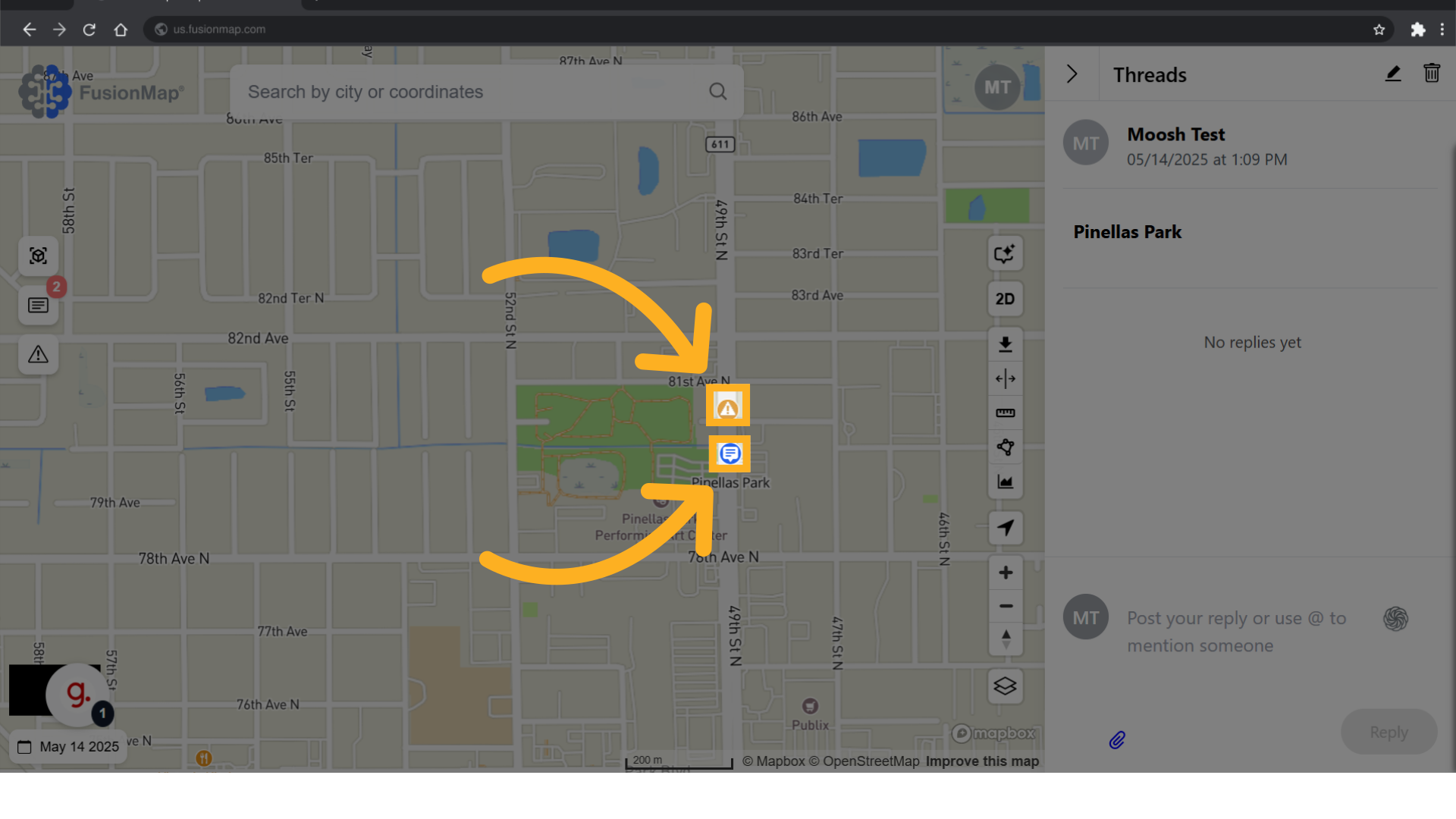
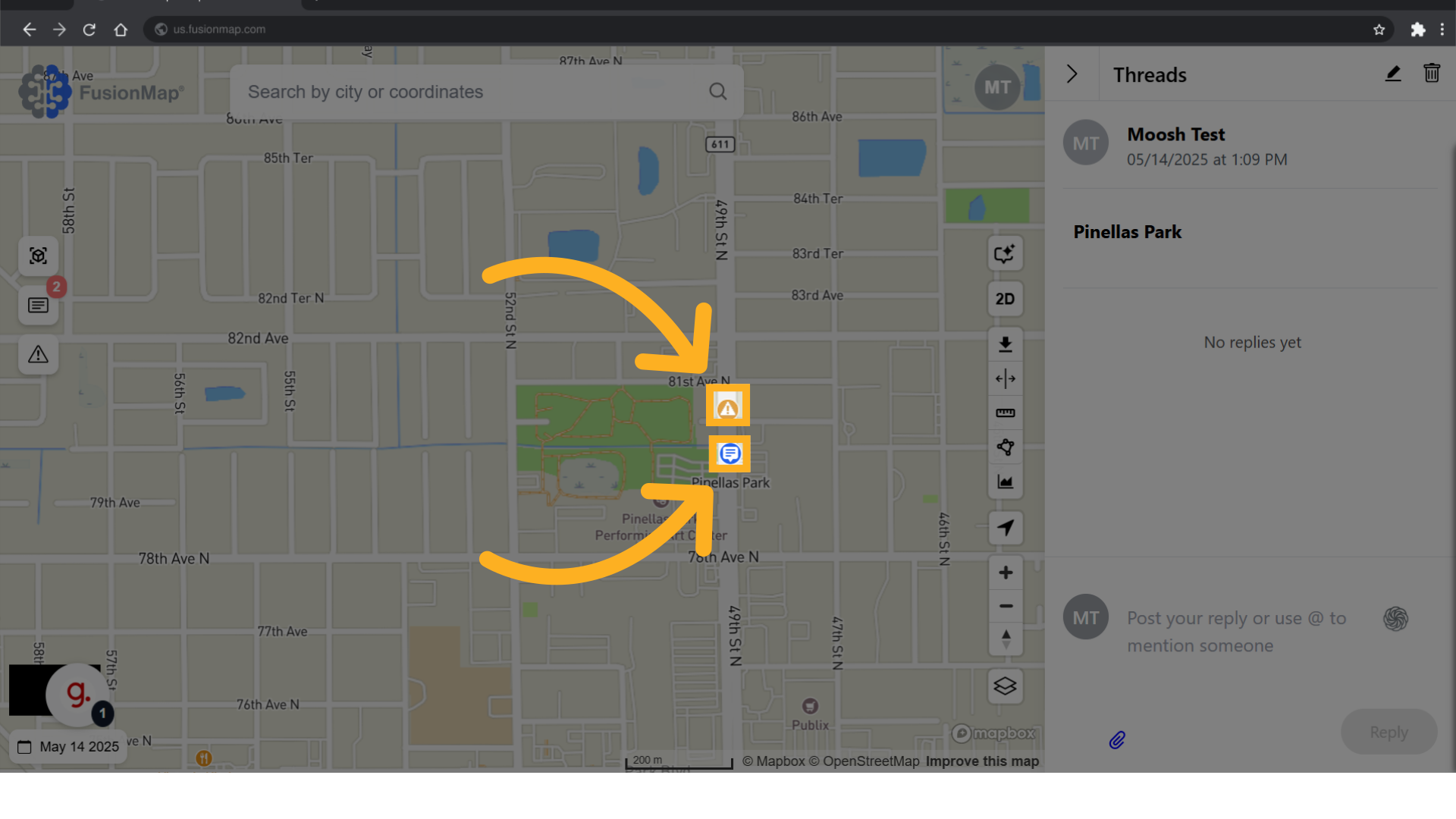
2. Attach an image
Attach a relevant image to the thread.
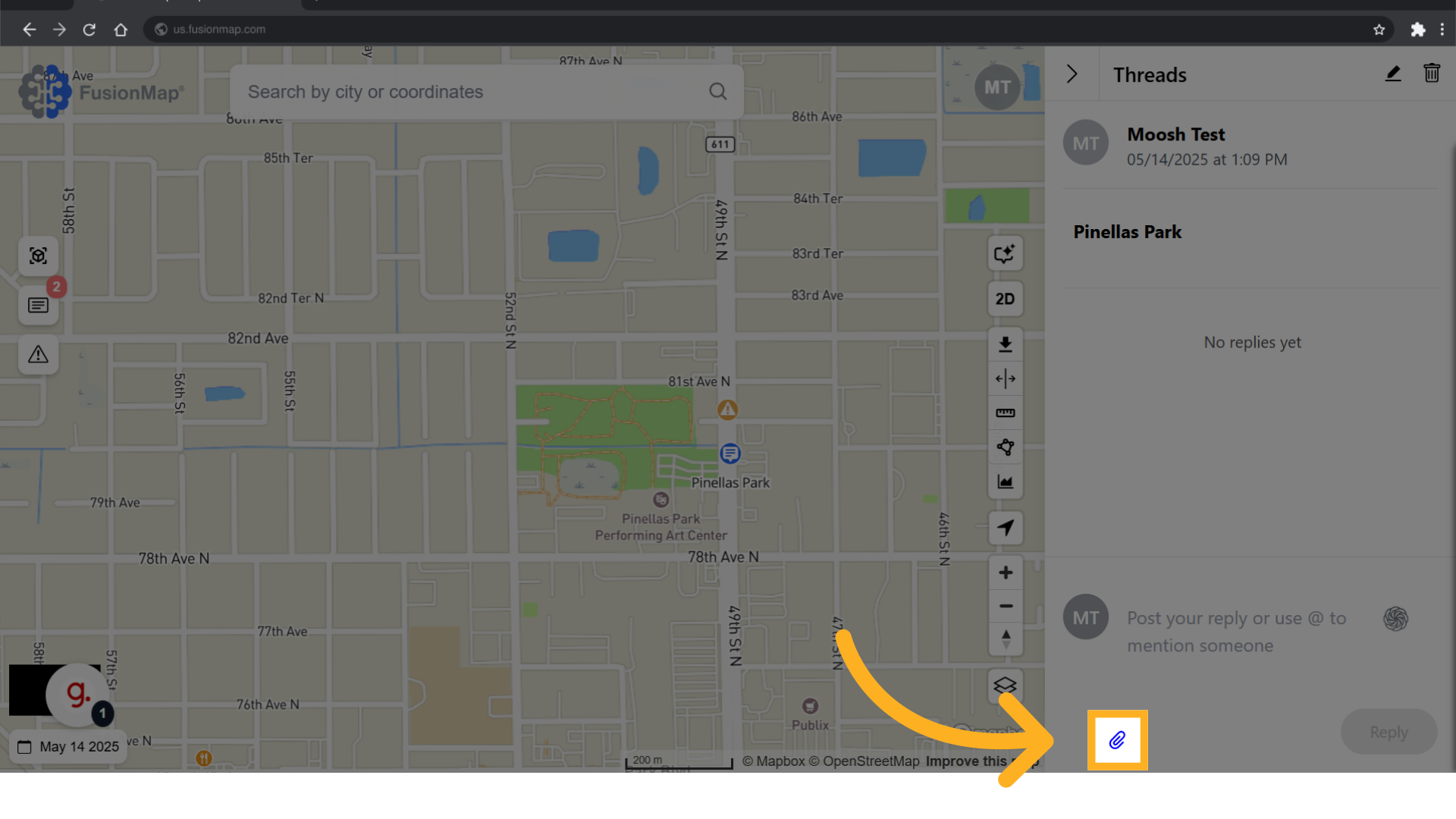
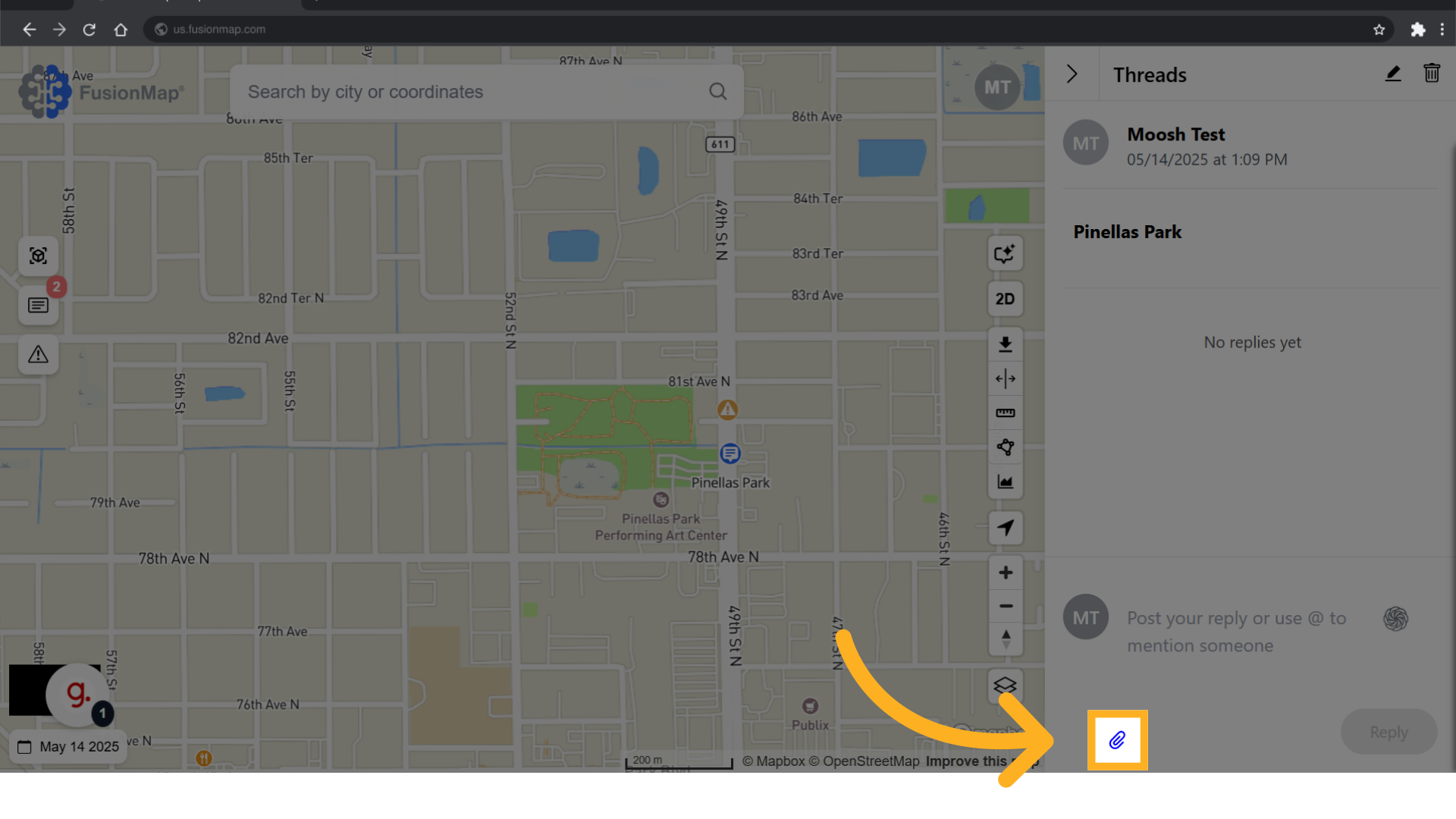
3. Click the Pulse AI button
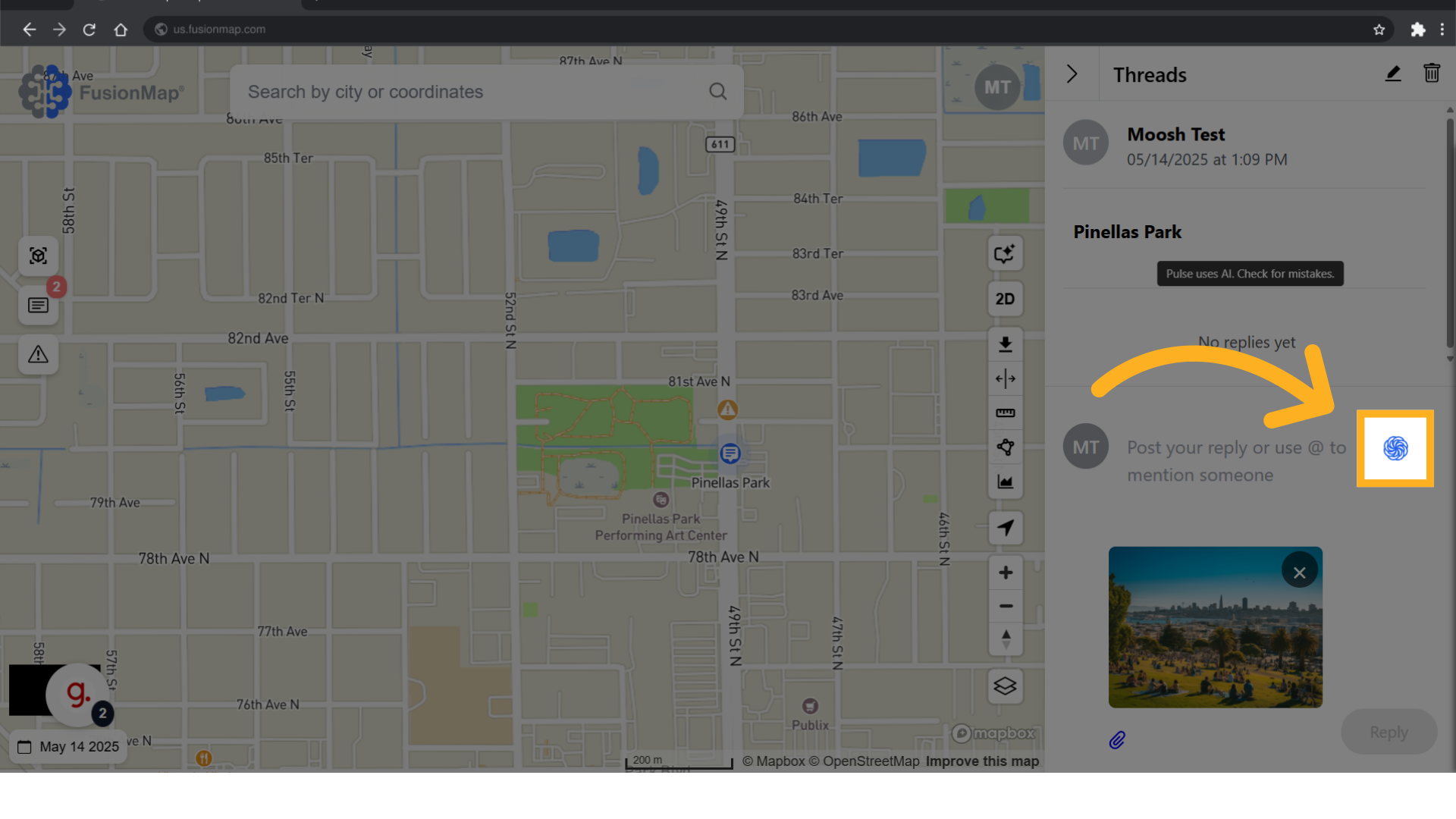
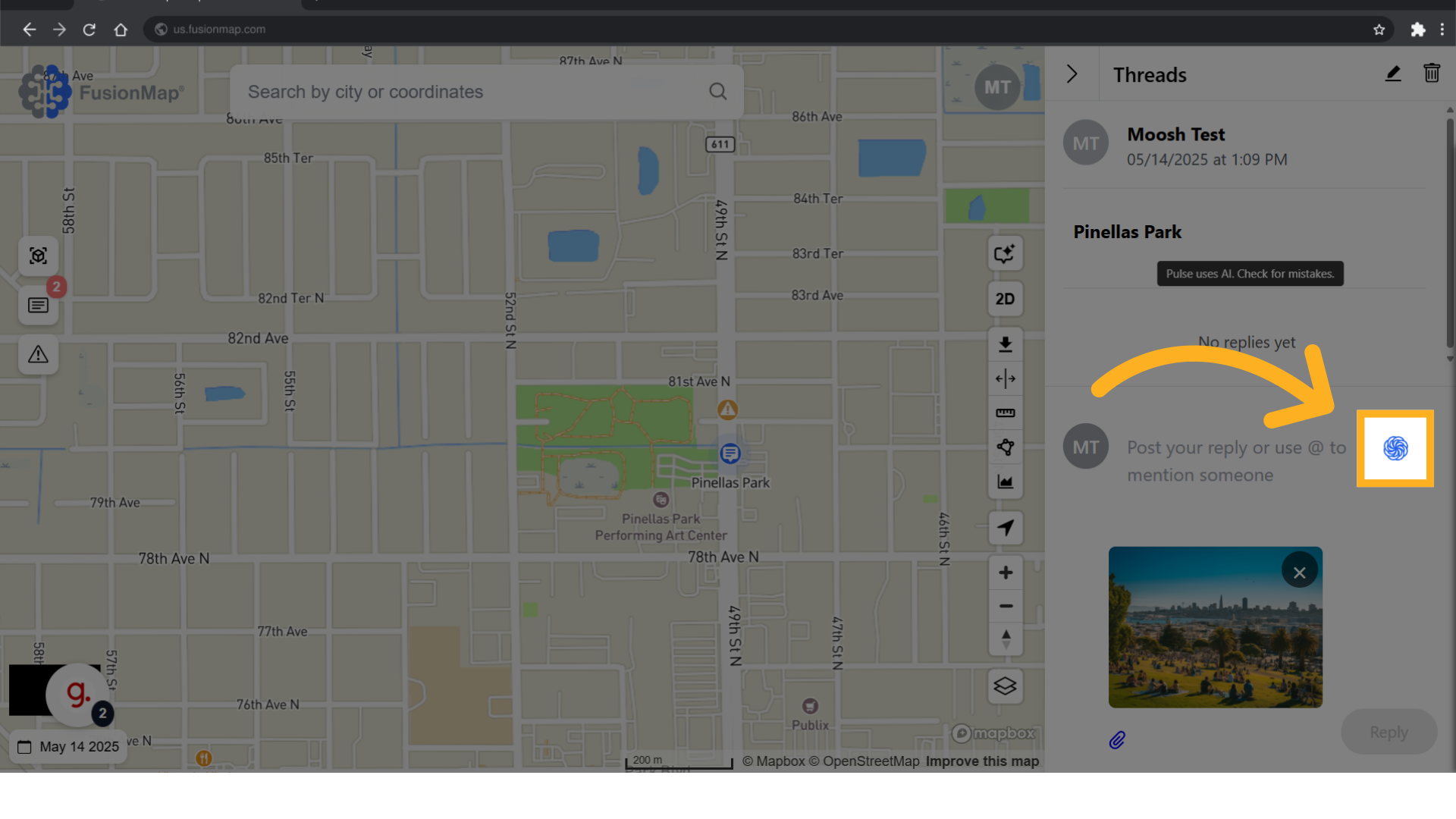
4. Pulse generates a description
Once Pulse has generated a description, make any required changes.
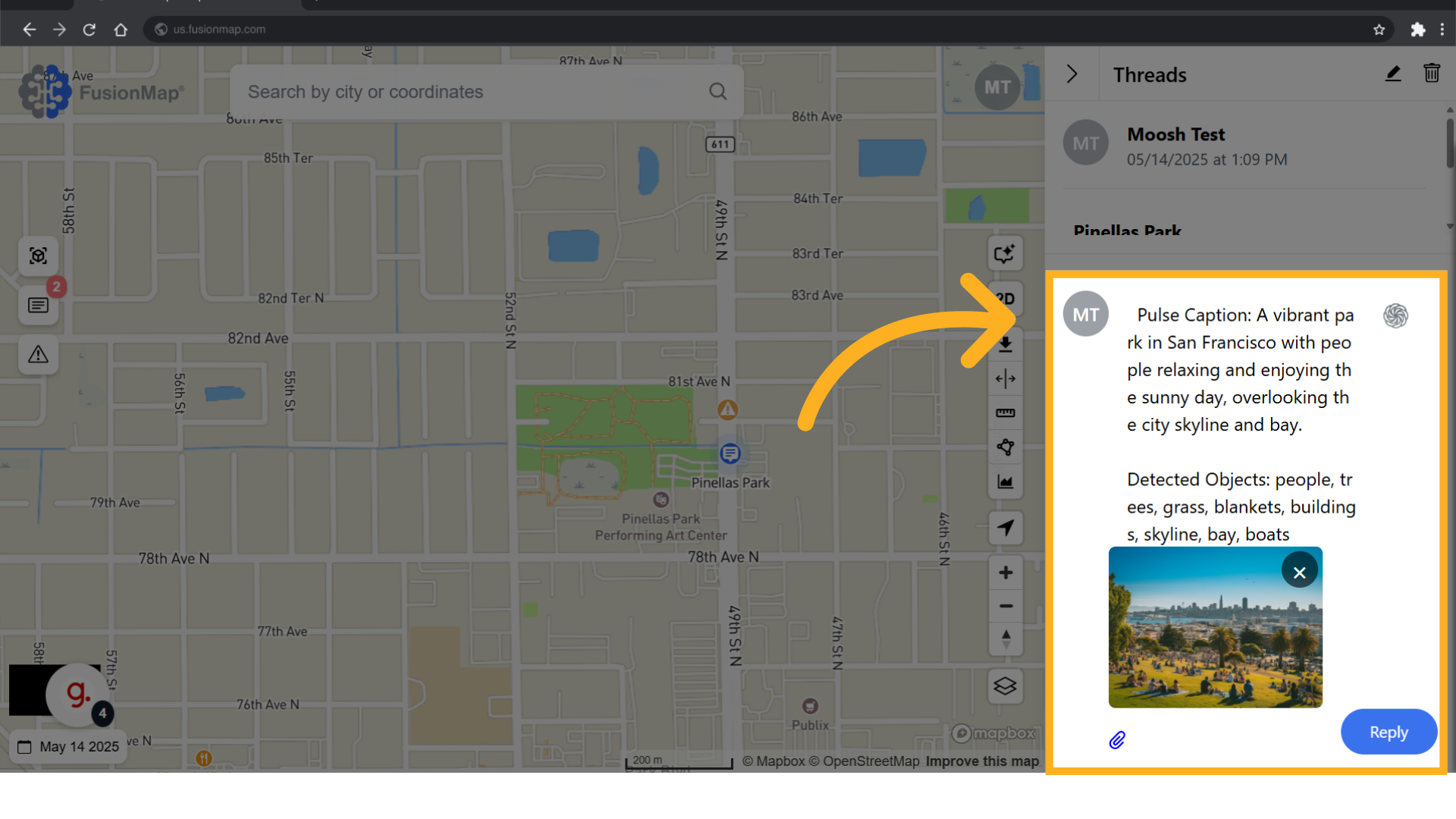
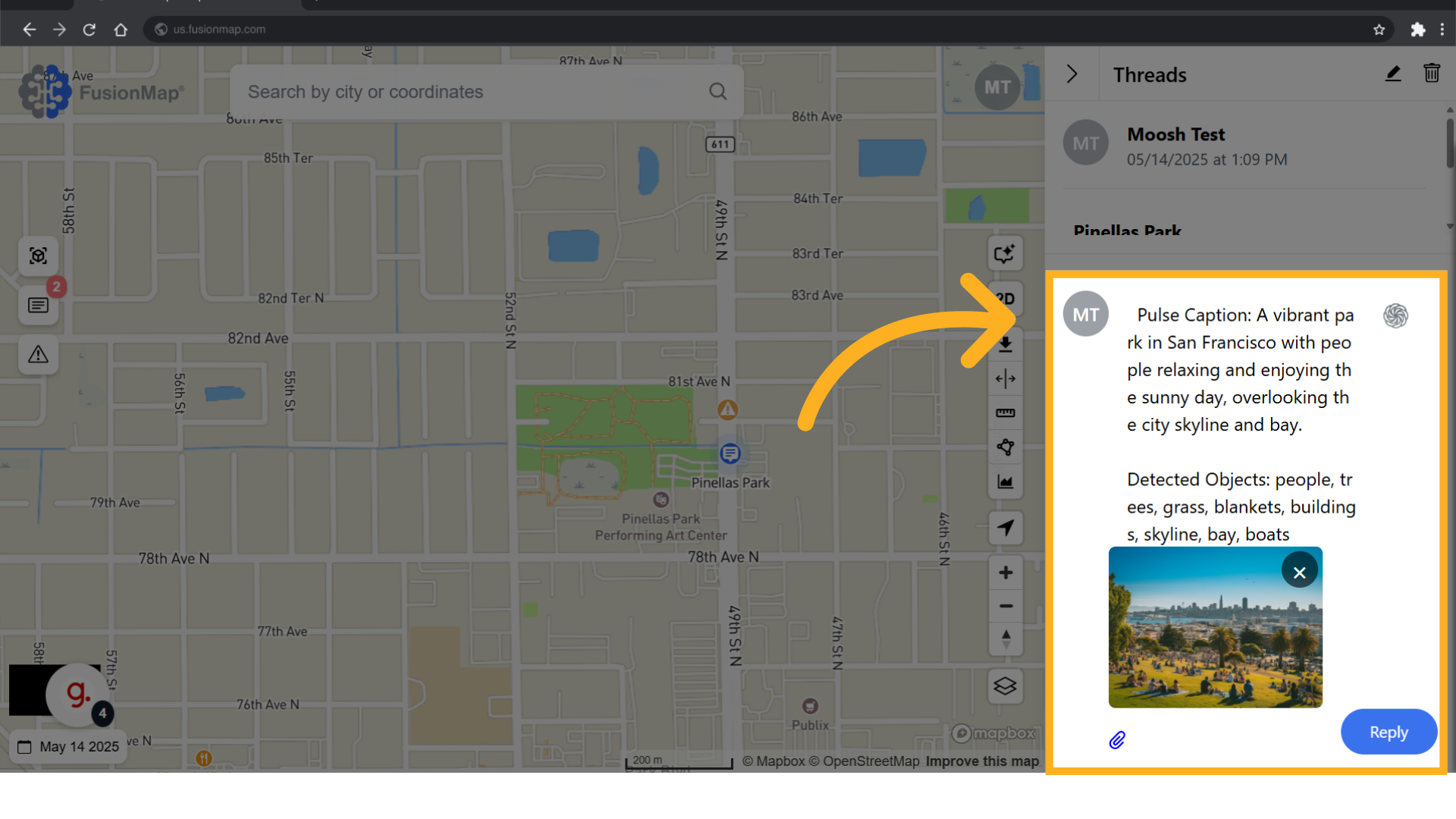
5. Click "Reply"
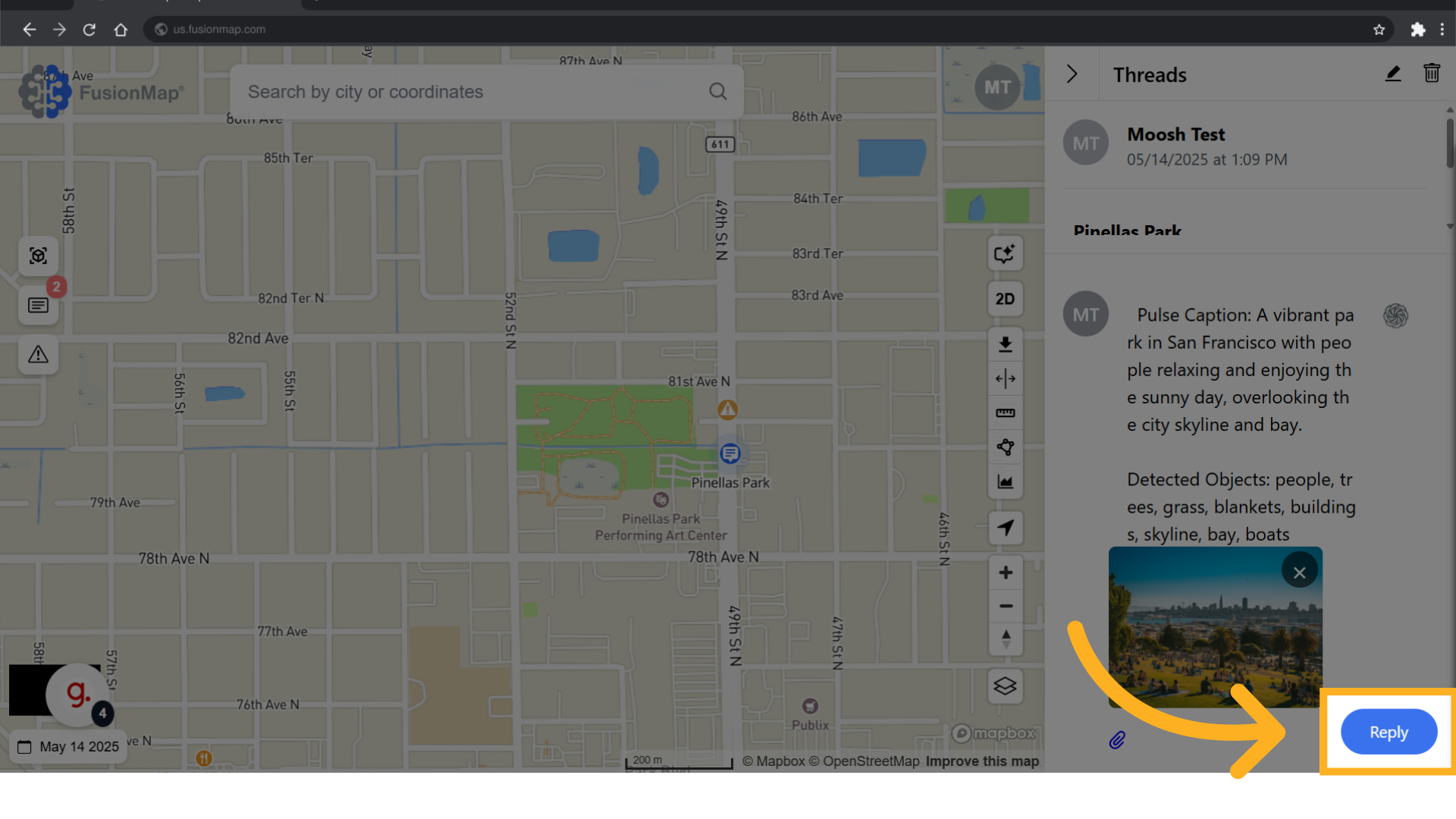
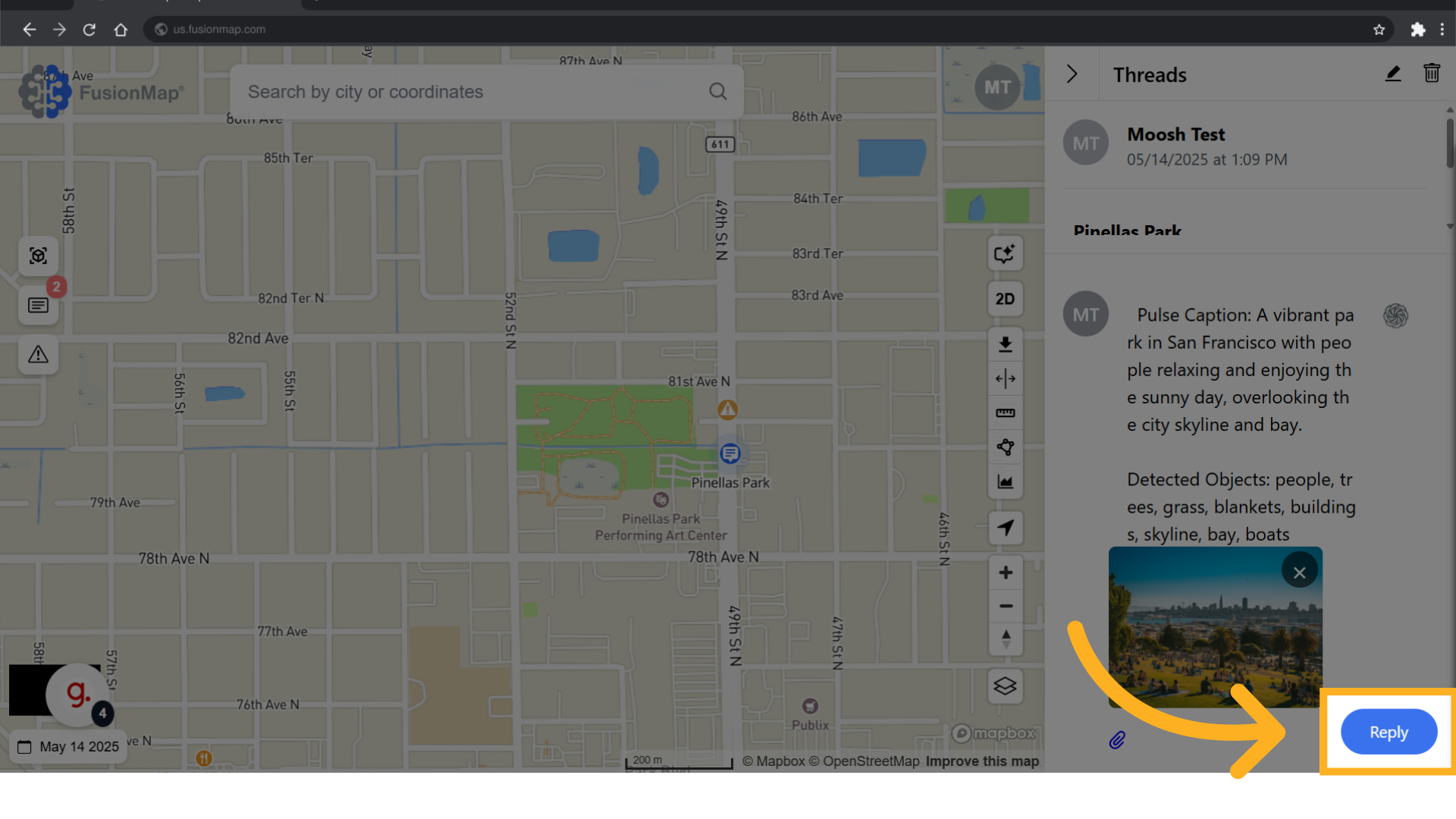
This guide walks the user through the usage of Pulse AI in notes and alerts.

