This guide will walk you through the process of creating a new project on FusionMap
Go to us.fusionmap.com
1. Read the Terms of Use
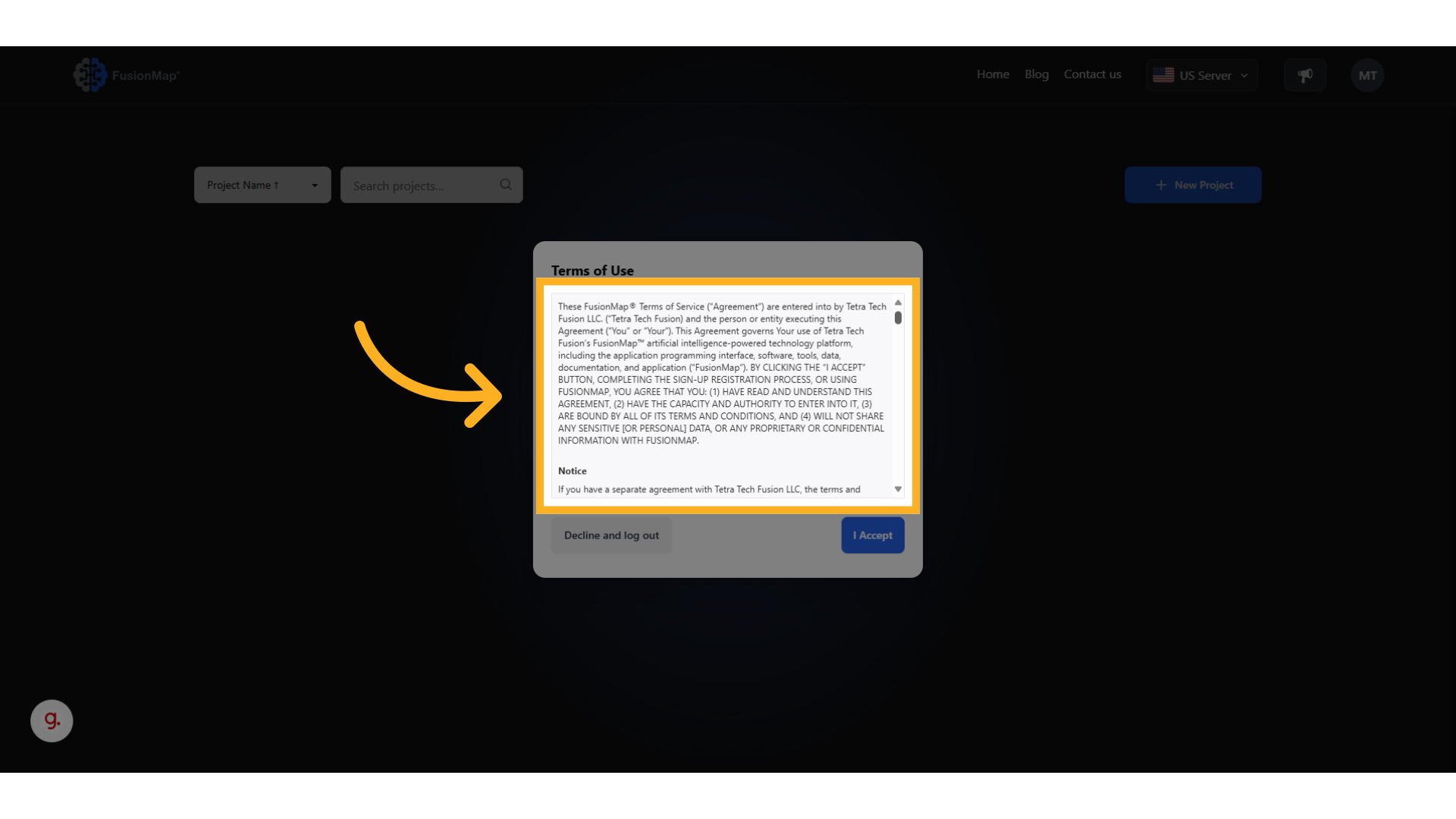
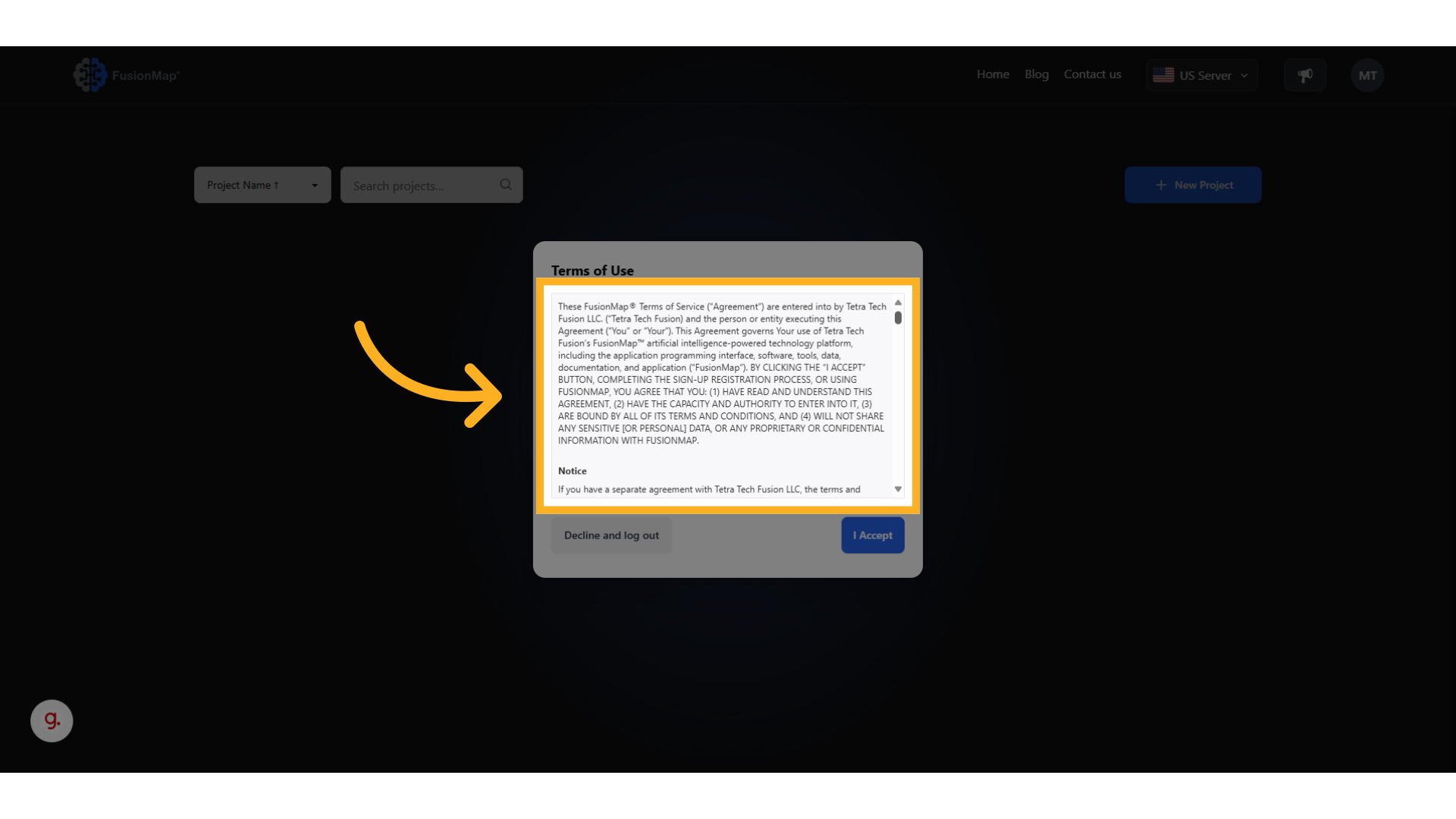
2. Accept the Terms of Use
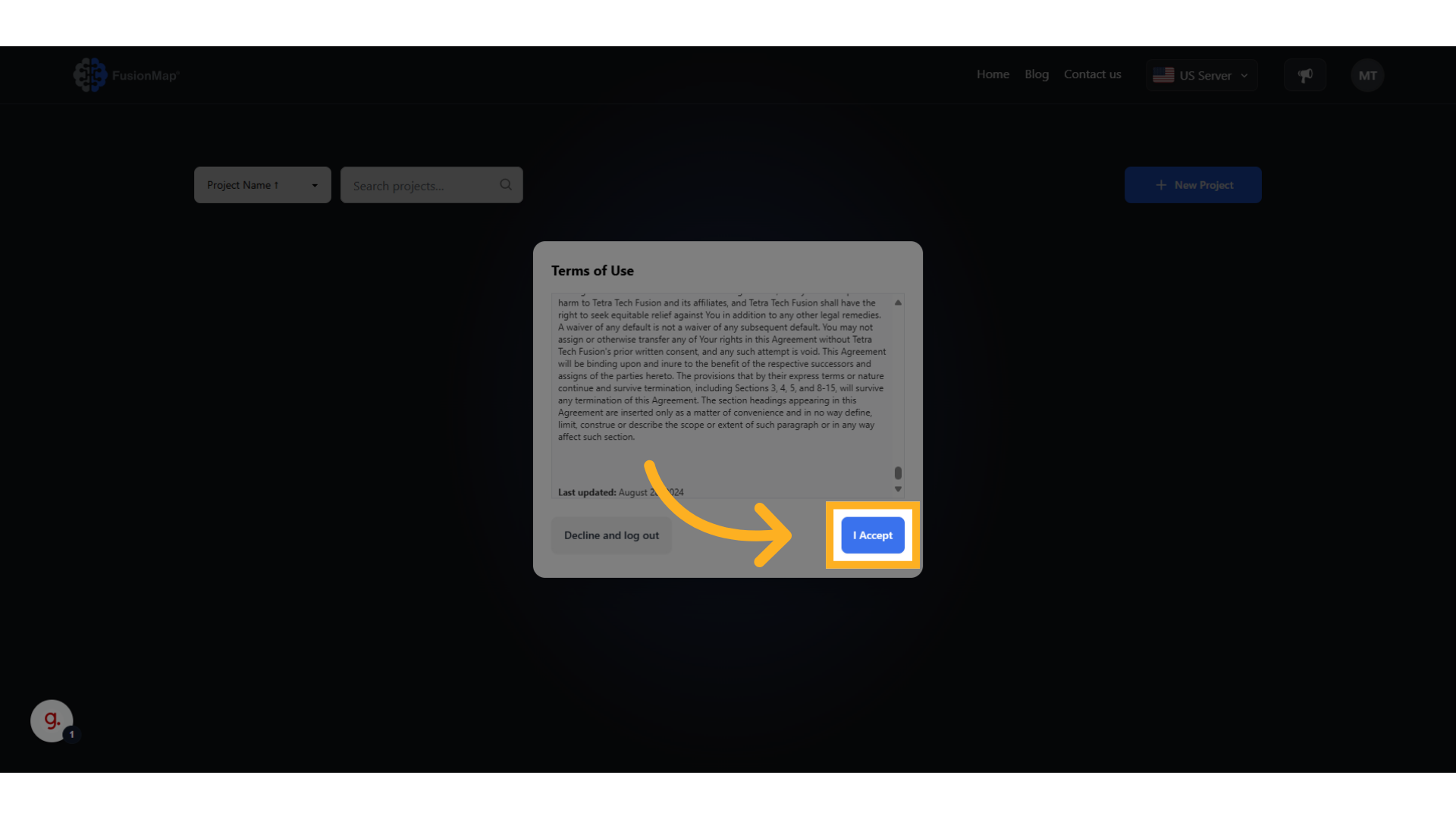
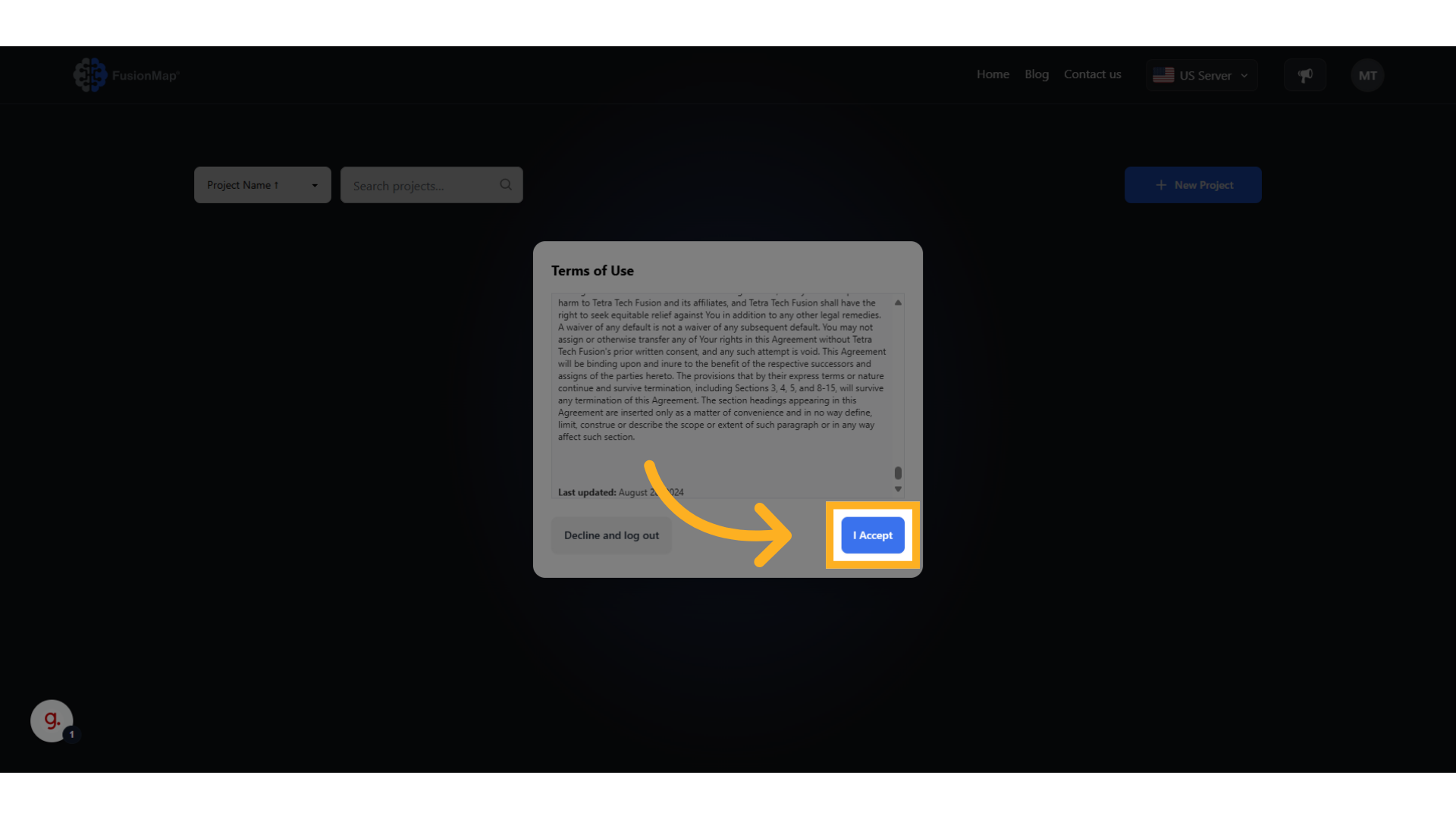
3. Click "New Project"
Start creating your brand new project!
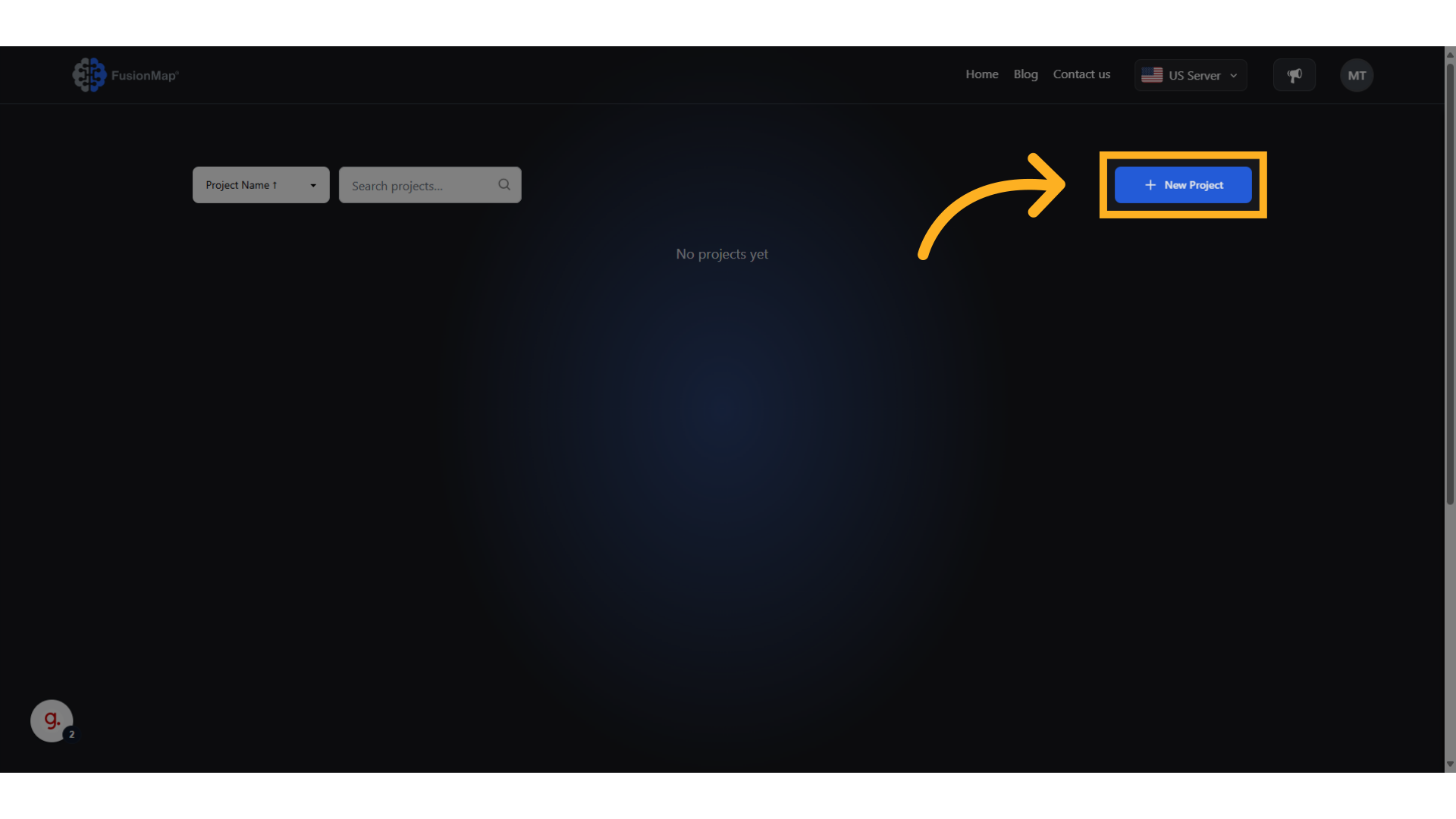
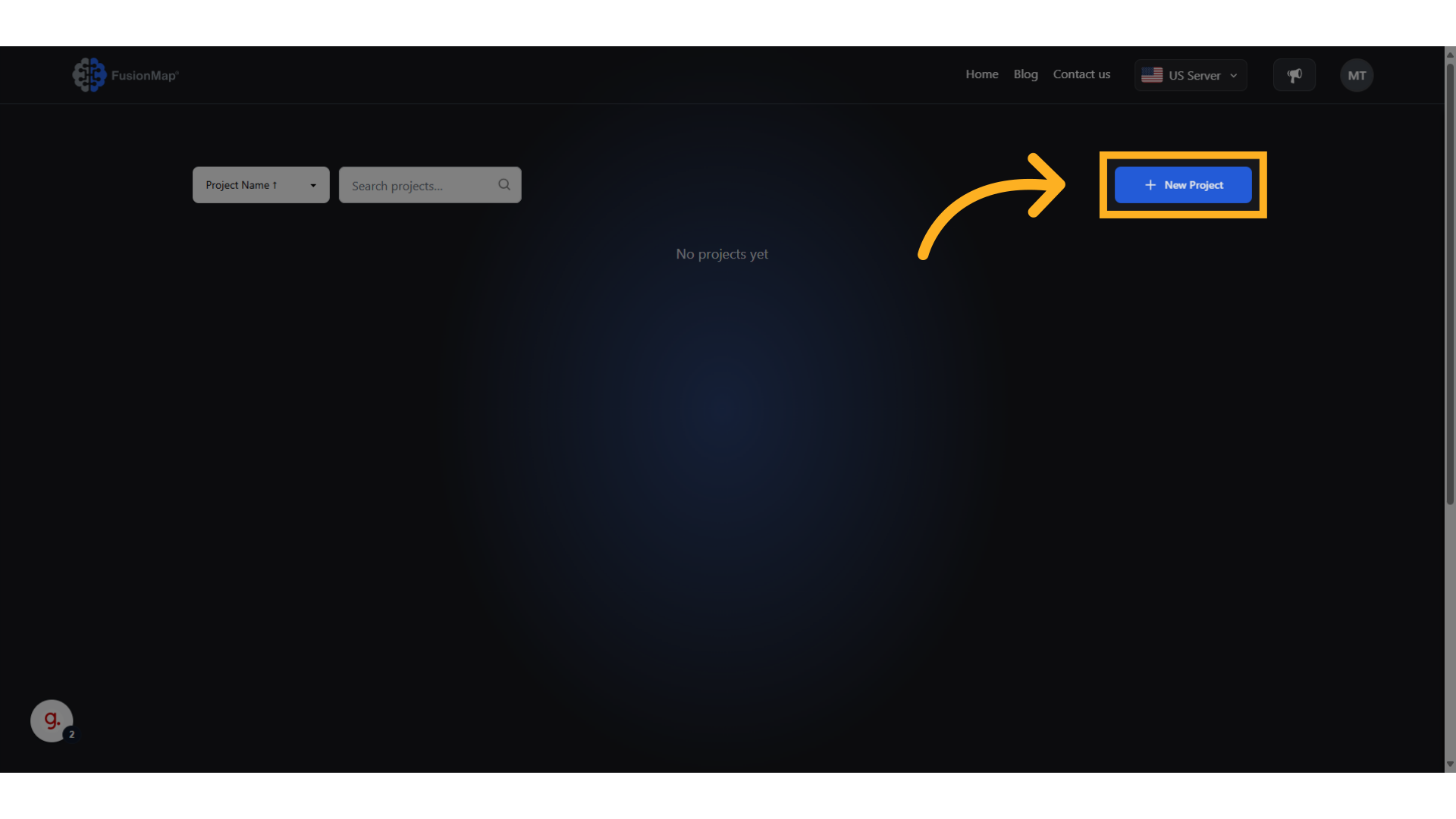
4. Enter Your Project Name


5. Enter Your Organization's Name
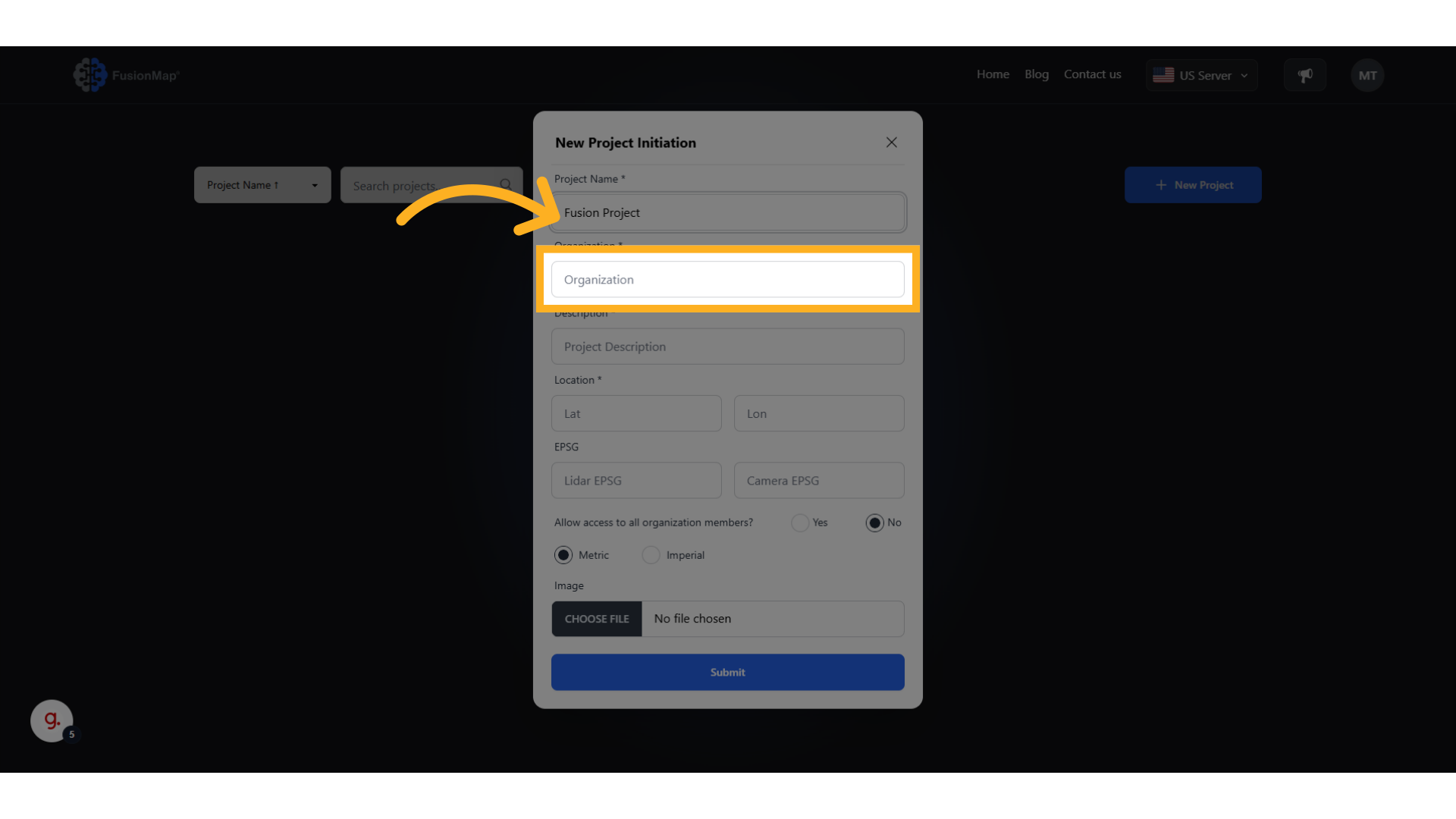
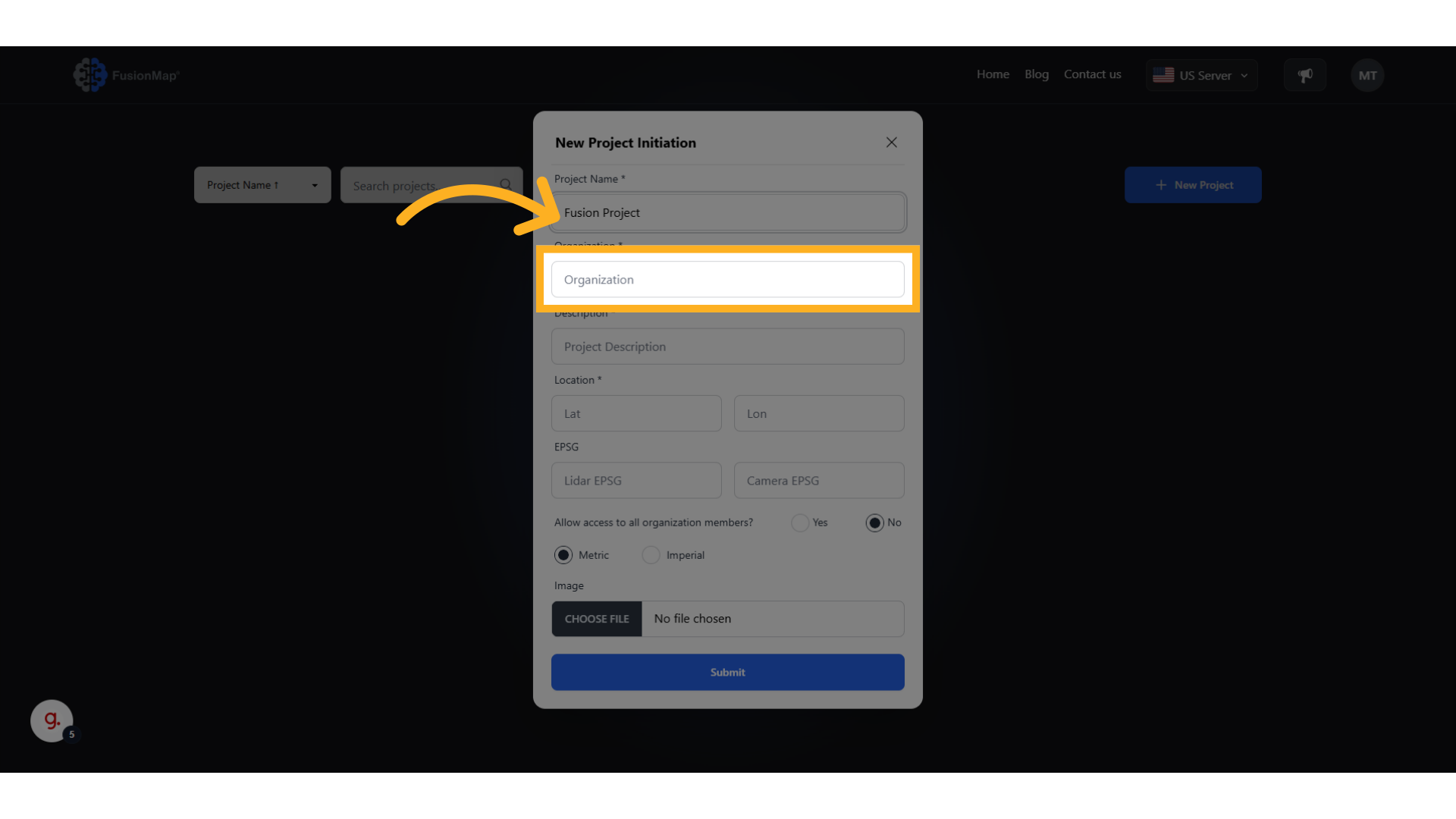
6. Enter a Description For Your Project
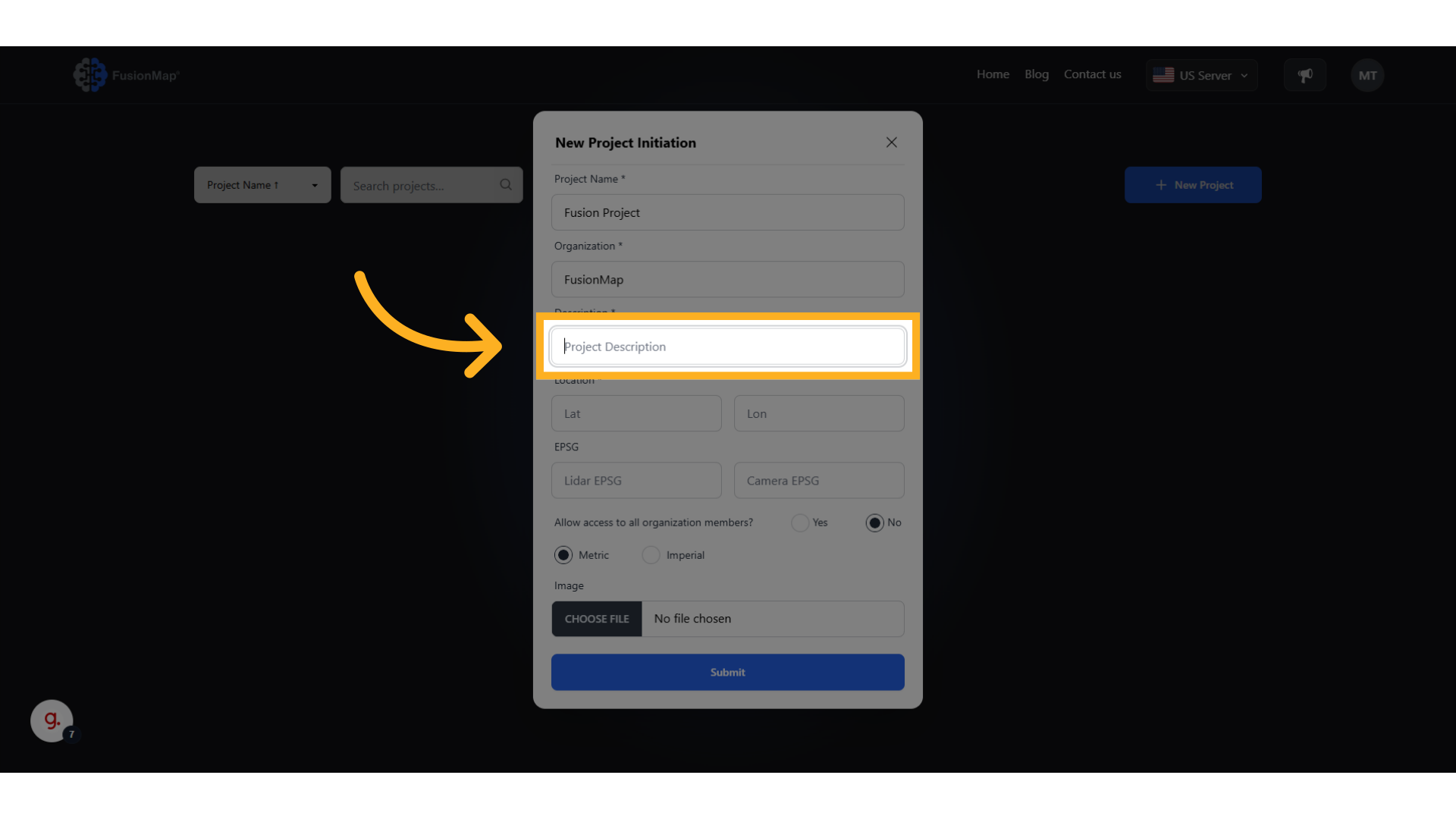
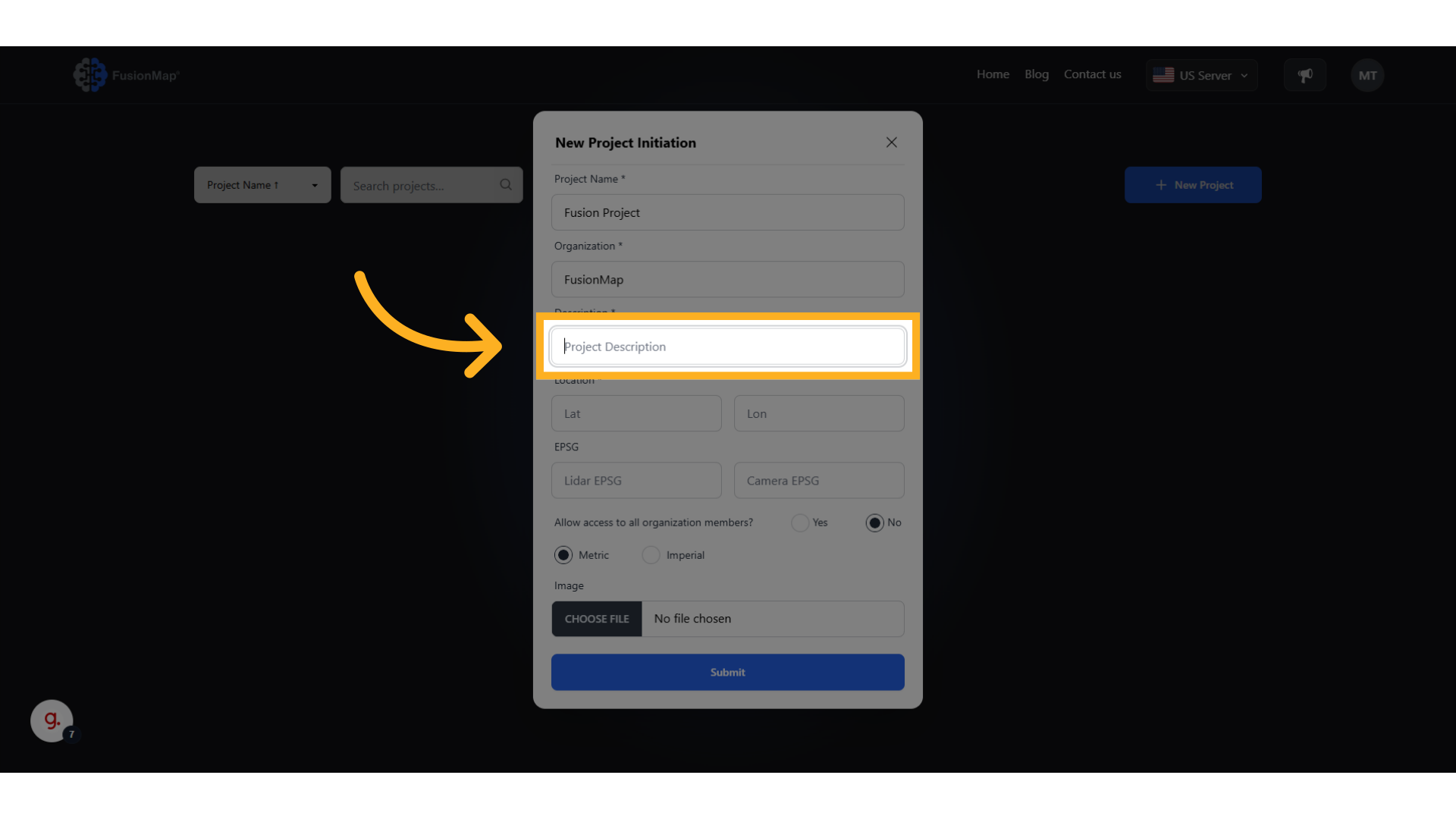
7. Enter the location of your project
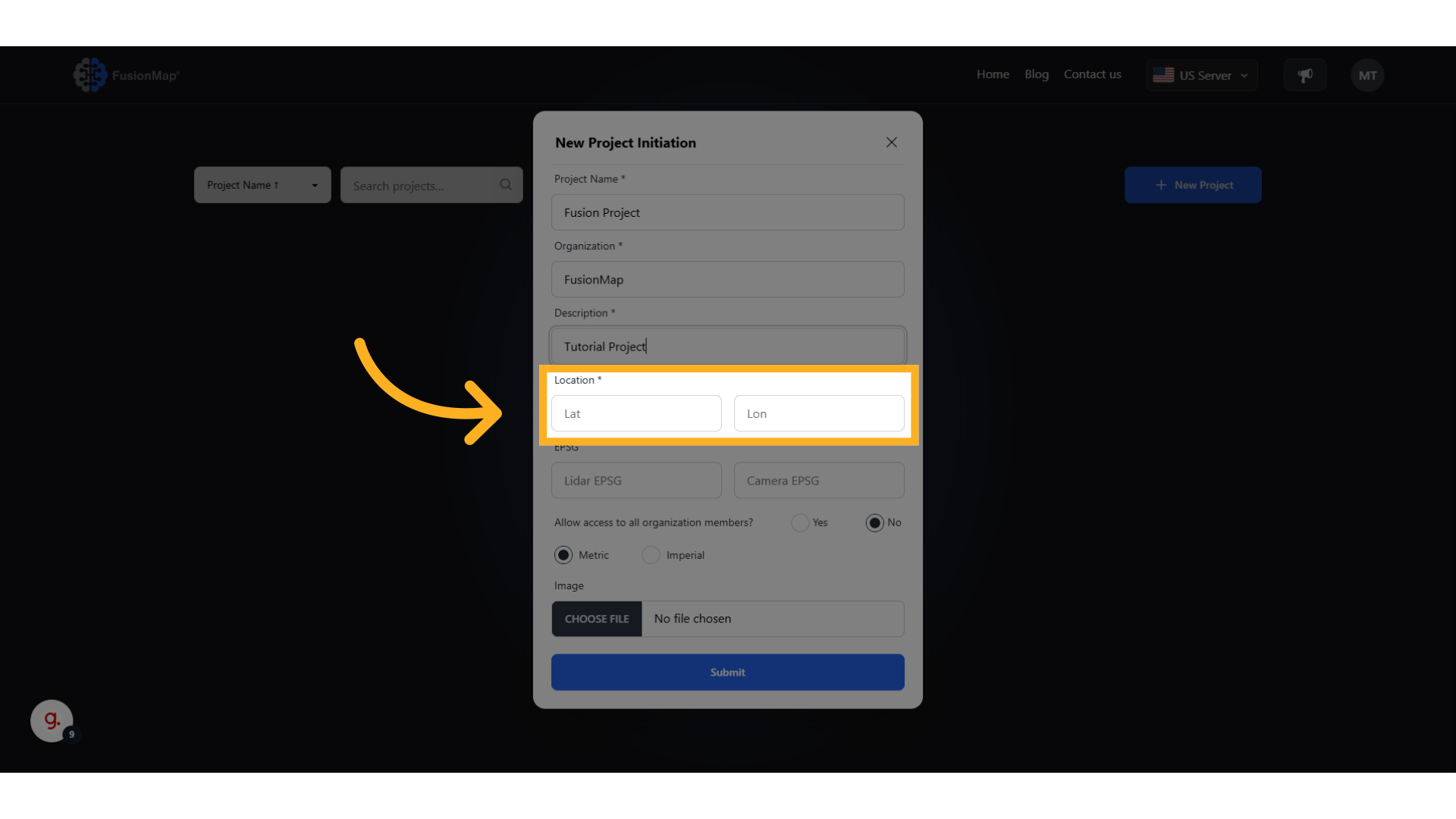
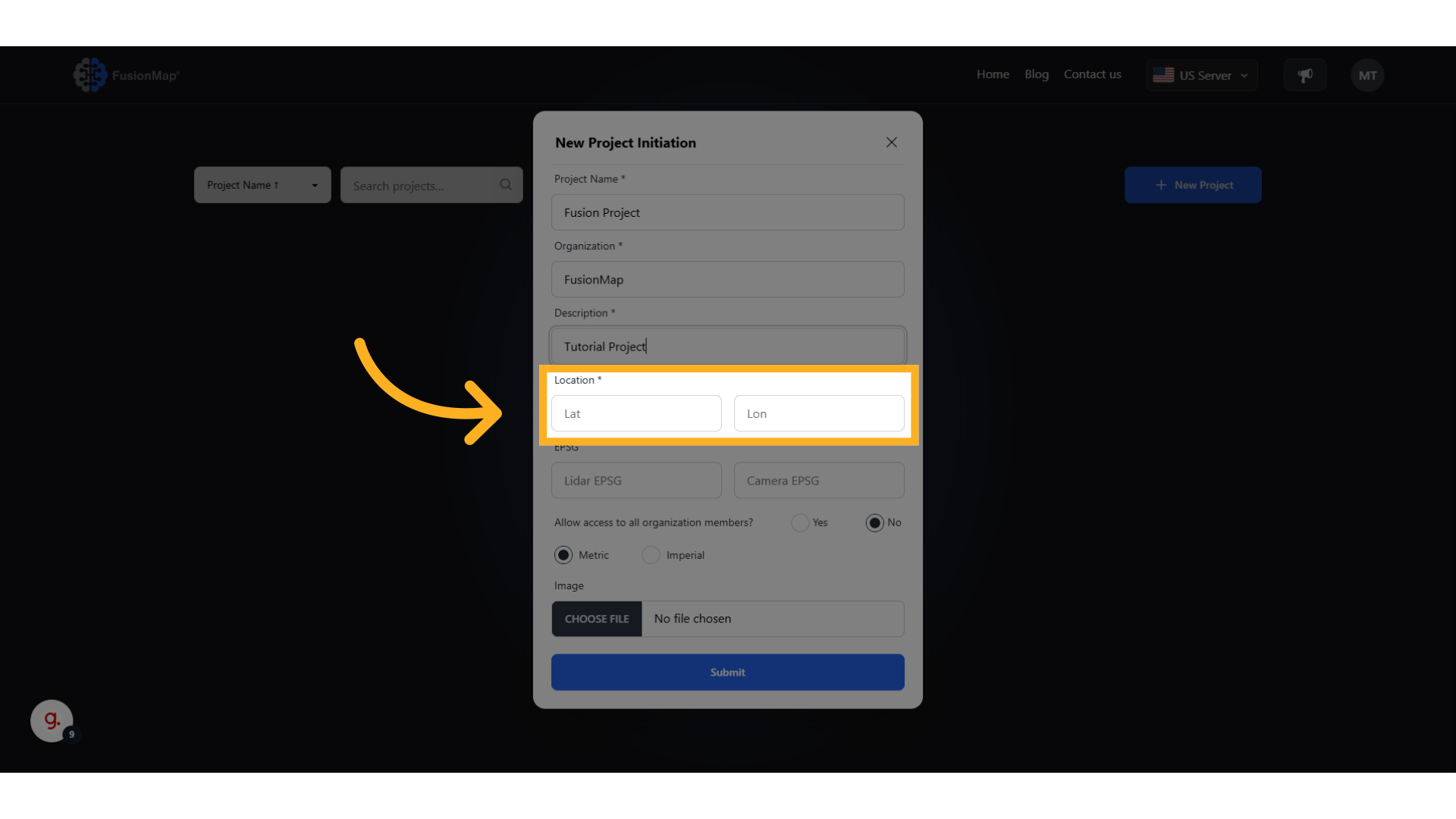
8. Enter your Lidar EPSG (if applicable)
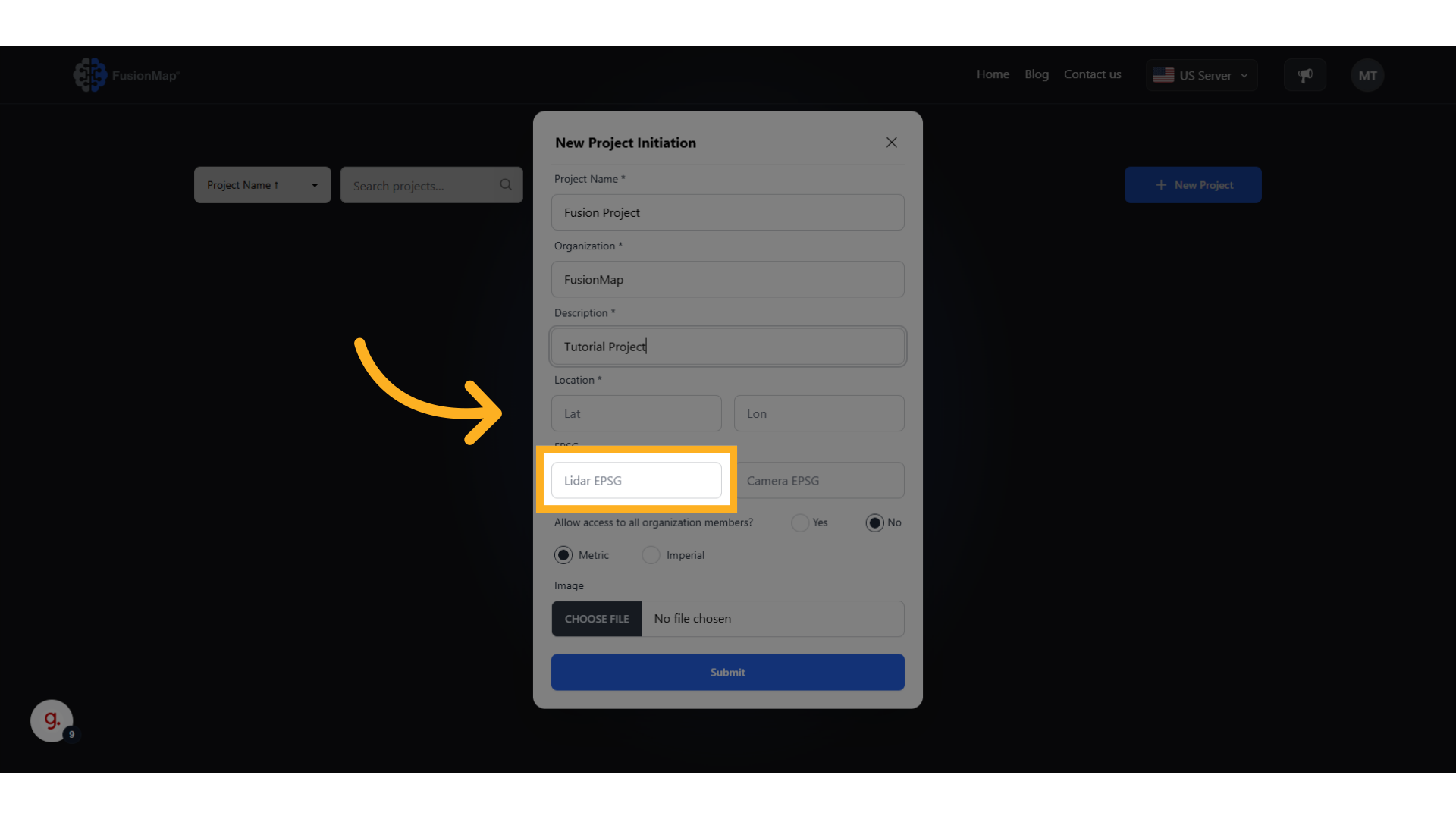
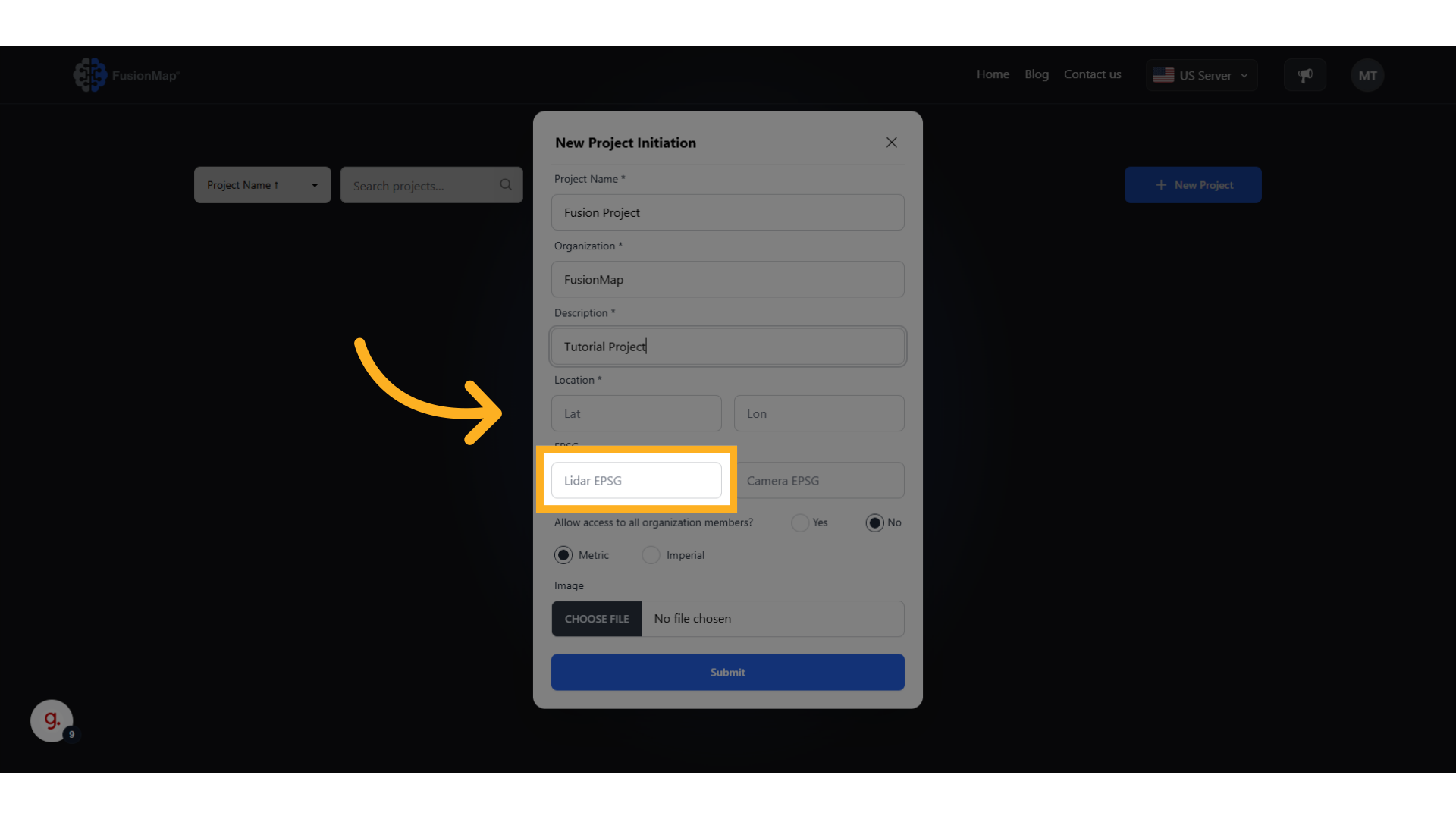
9. Enter Your Camera EPSG (if applicable)
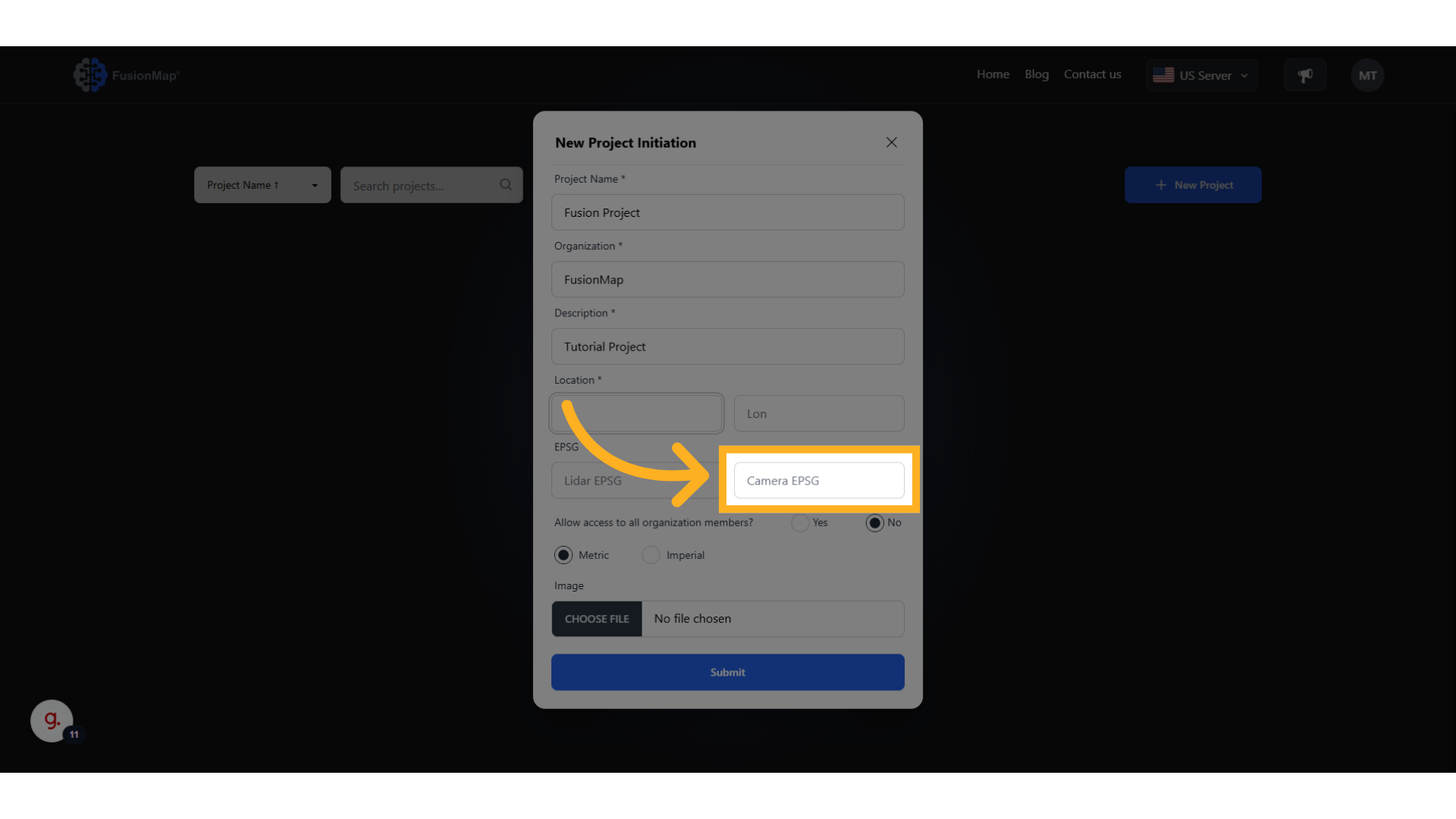
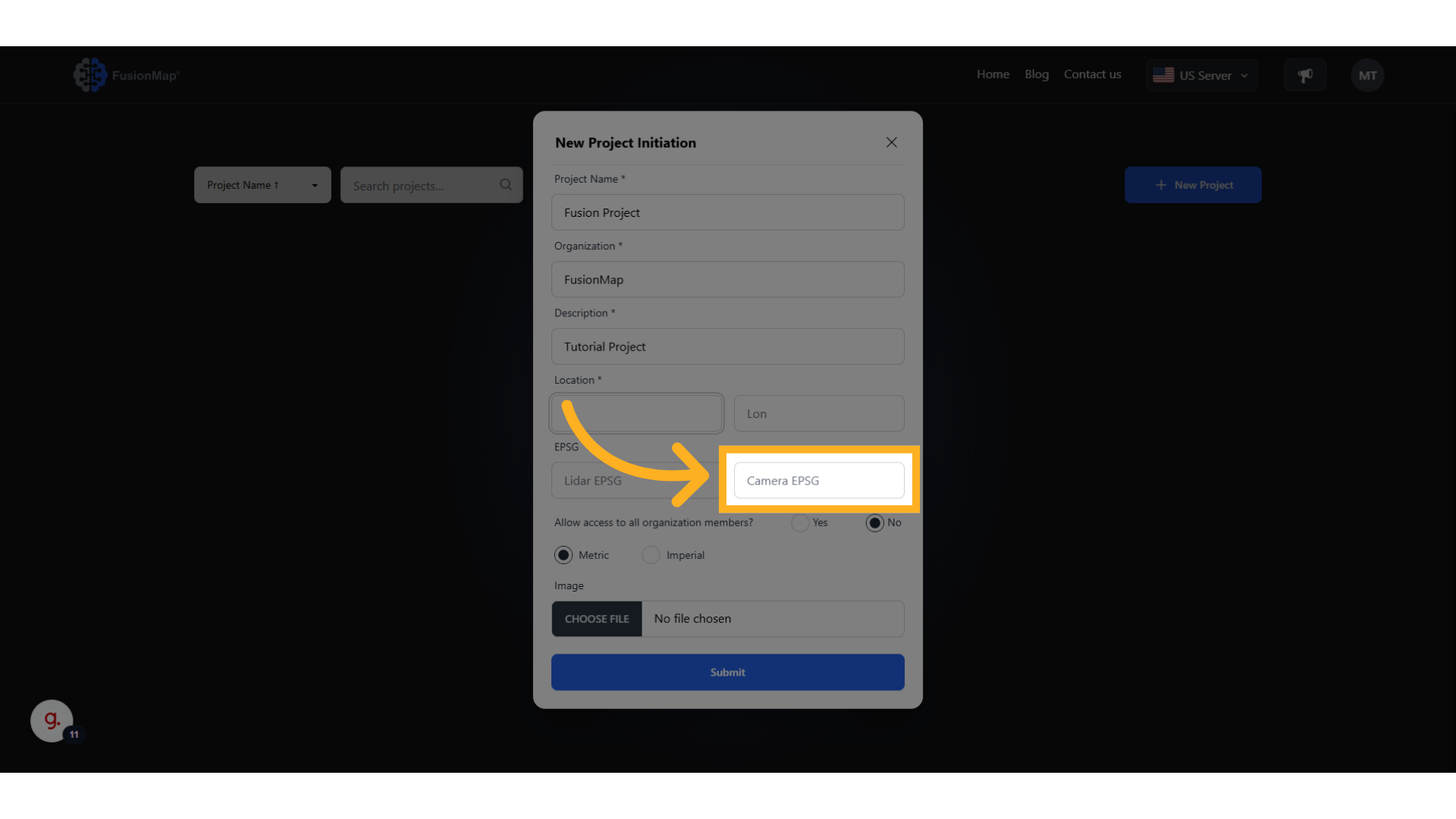
10. Choose who gets to access your project
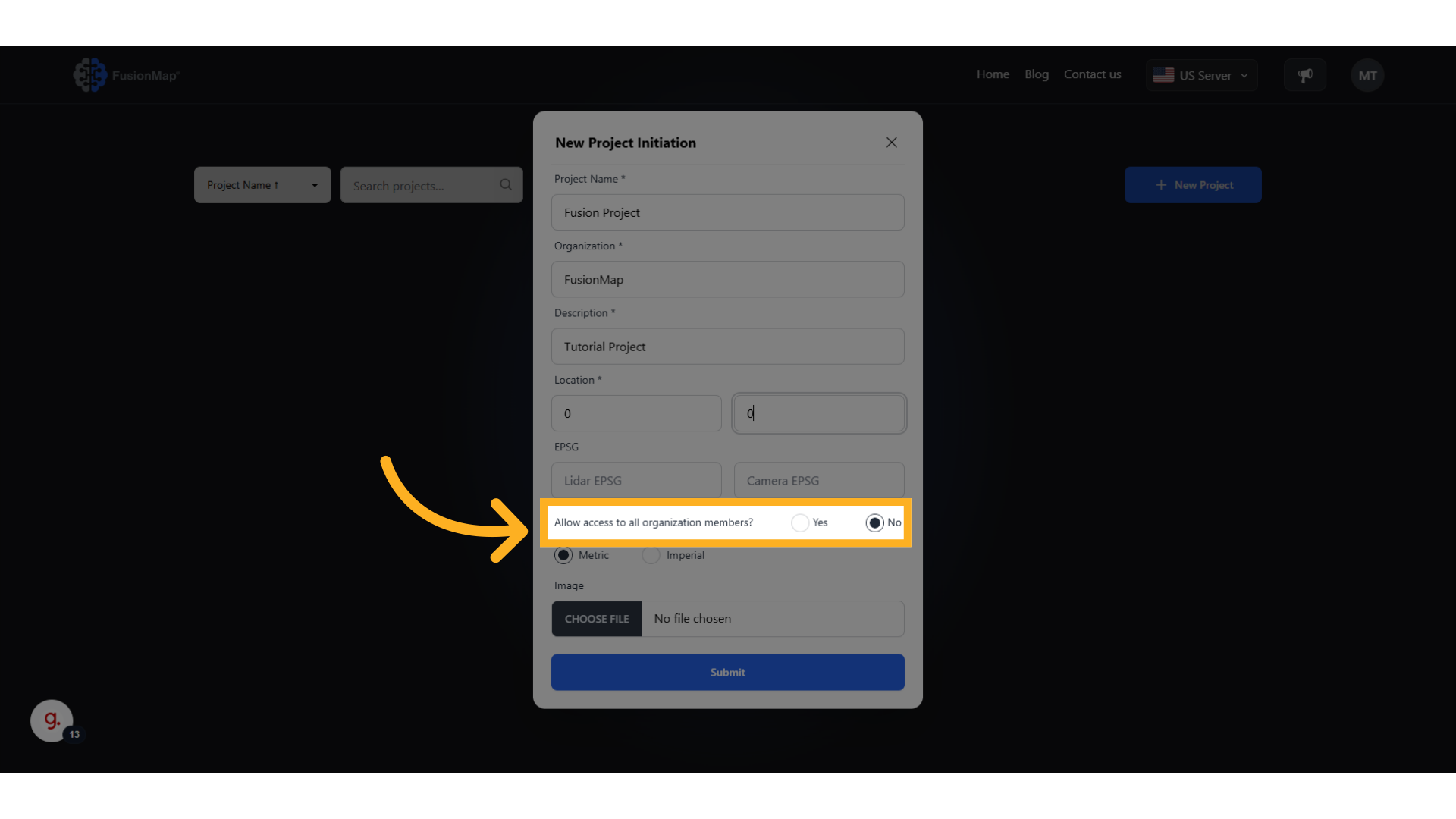
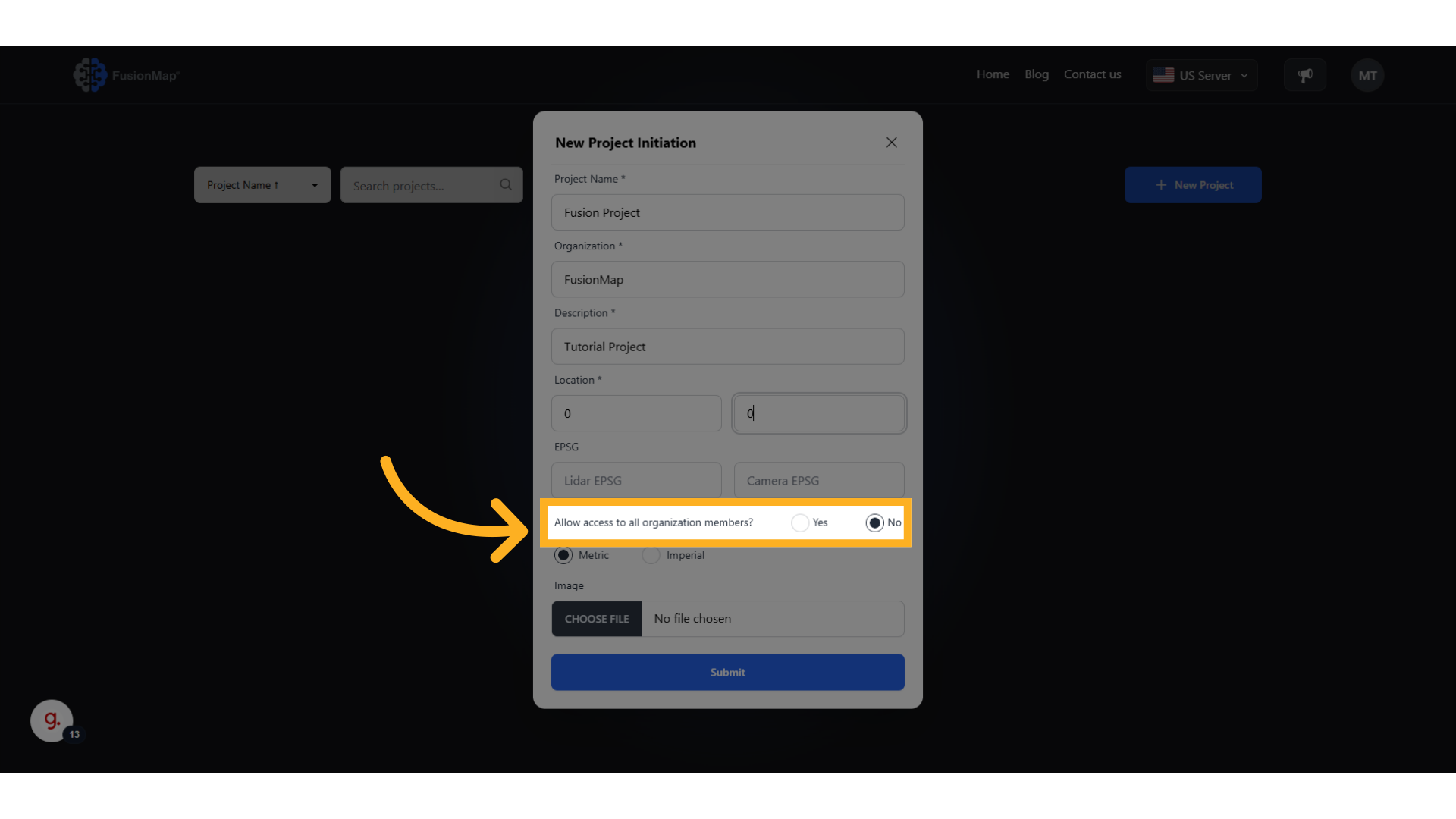
11. Choose Your Preferred Metric System
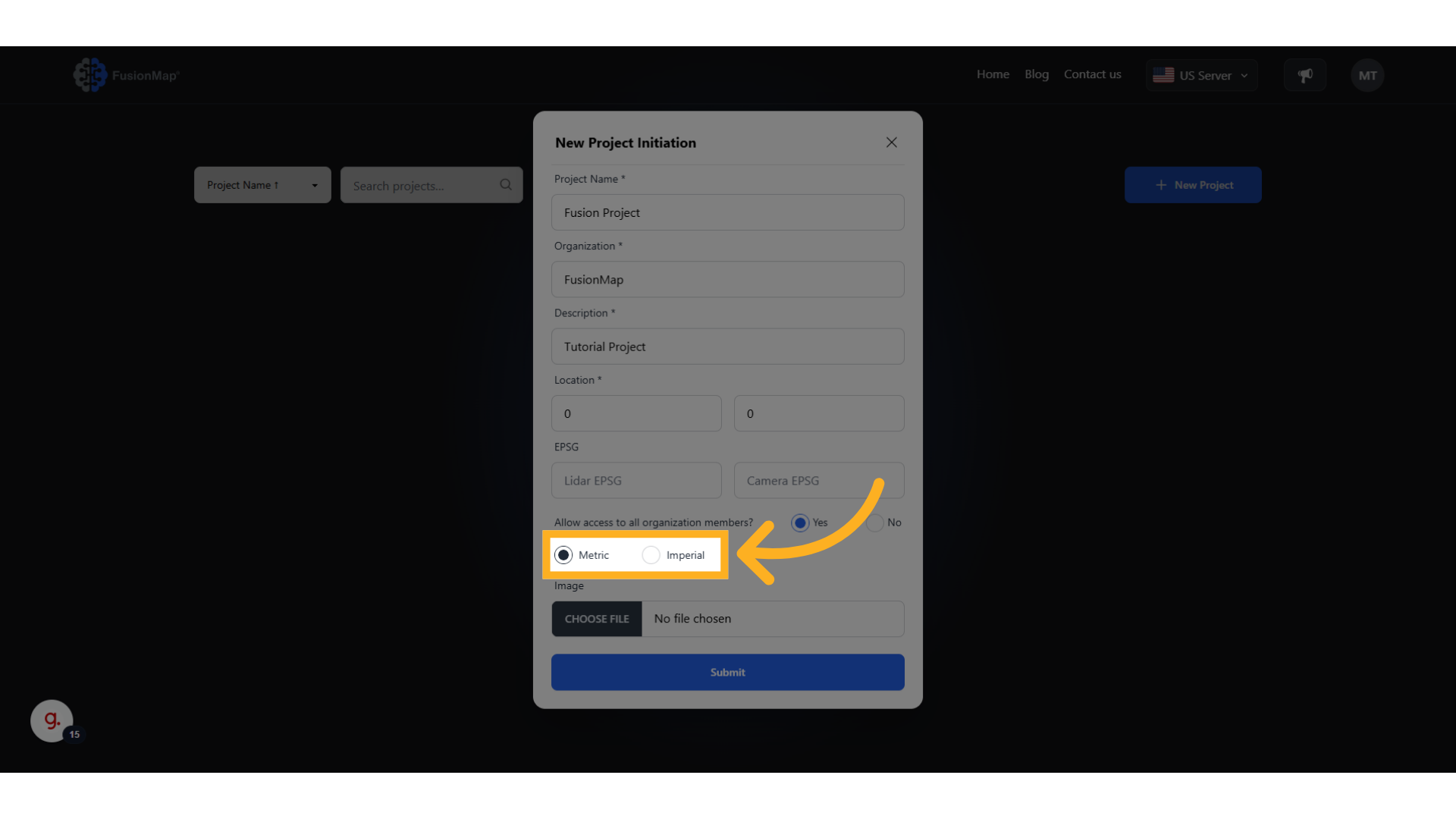
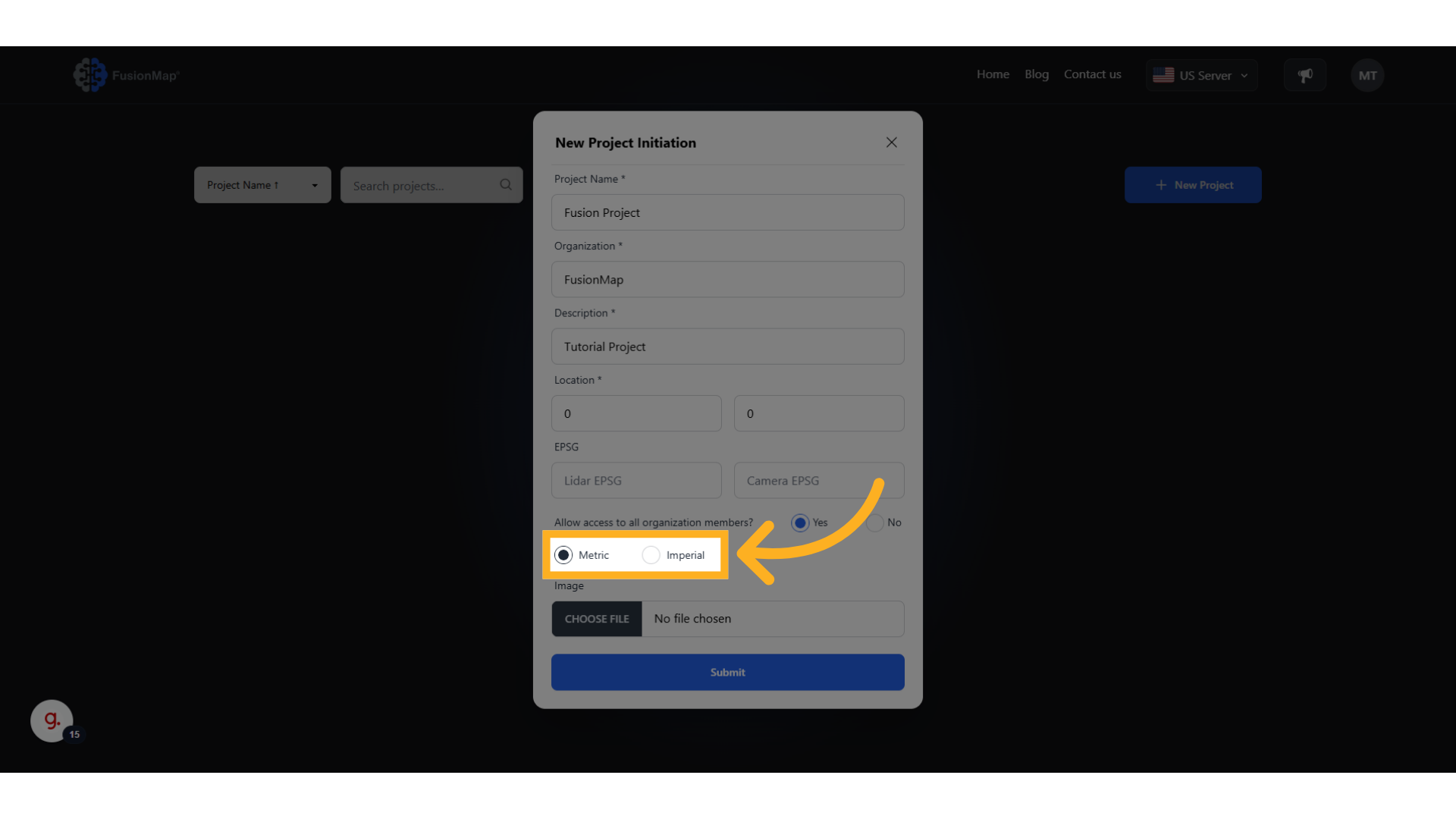
12. Upload a thumbnail for your project
Personalize your project with a thumbnail of your choosing
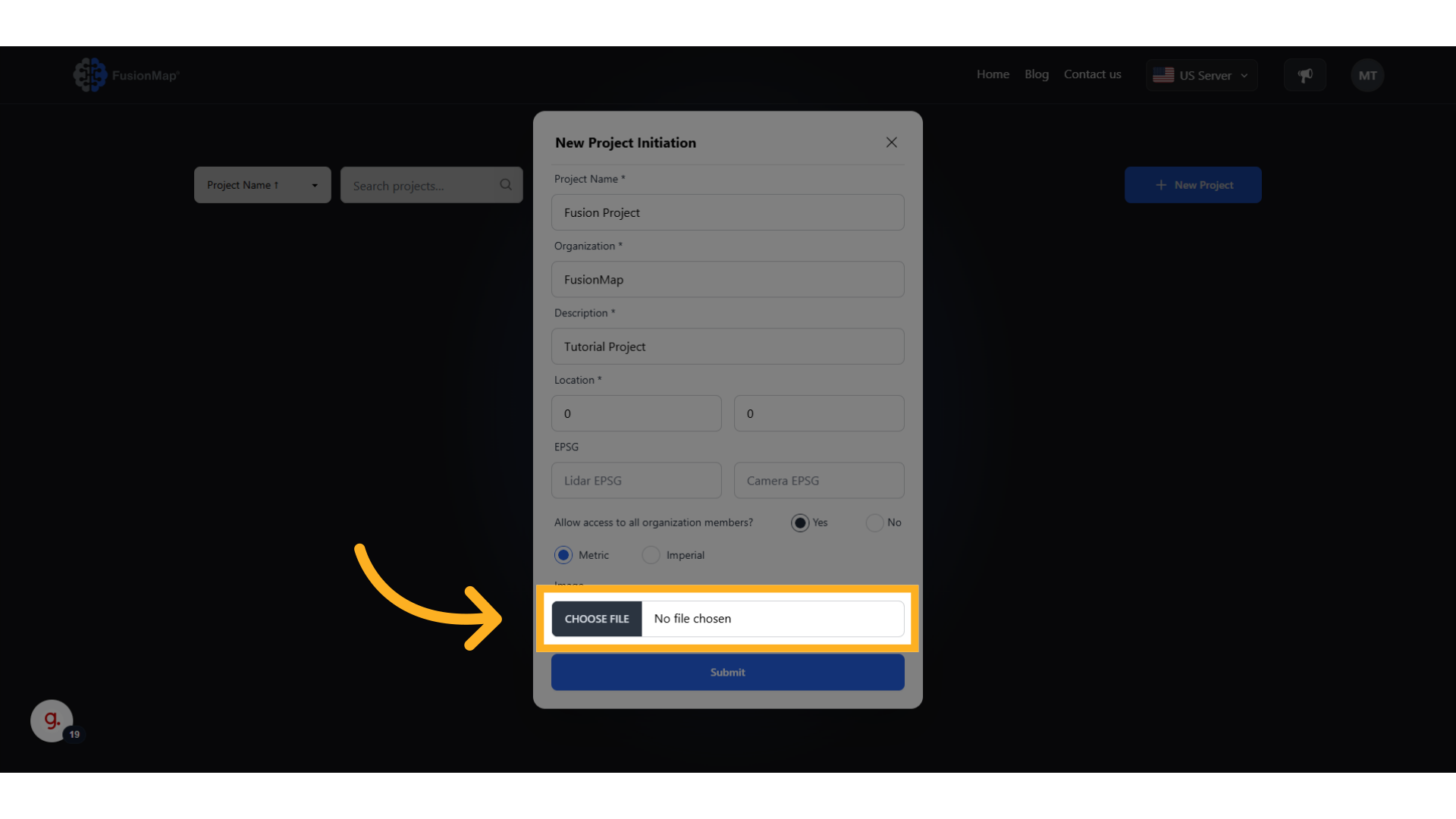
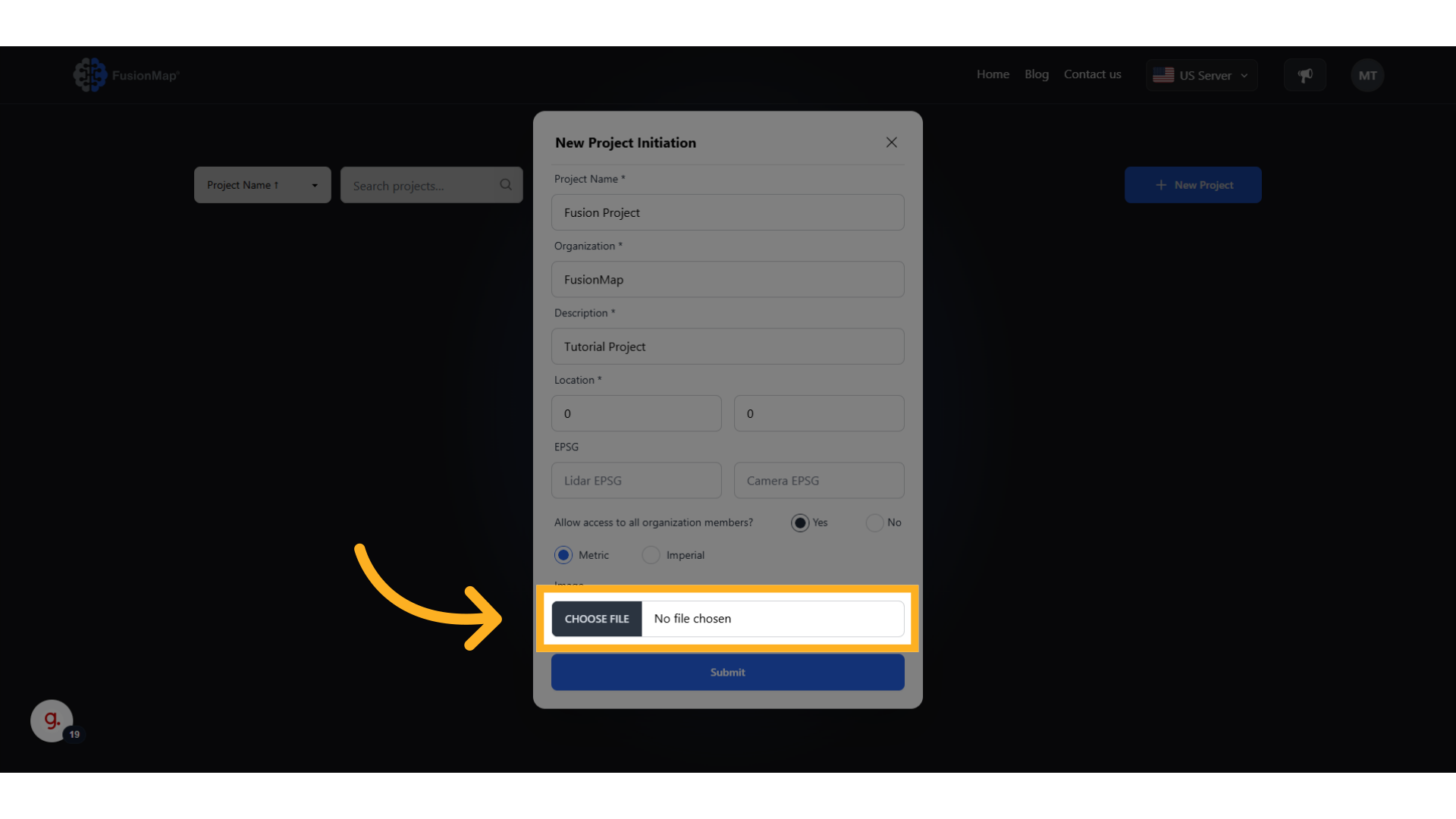
13. Click "Submit" to create your project
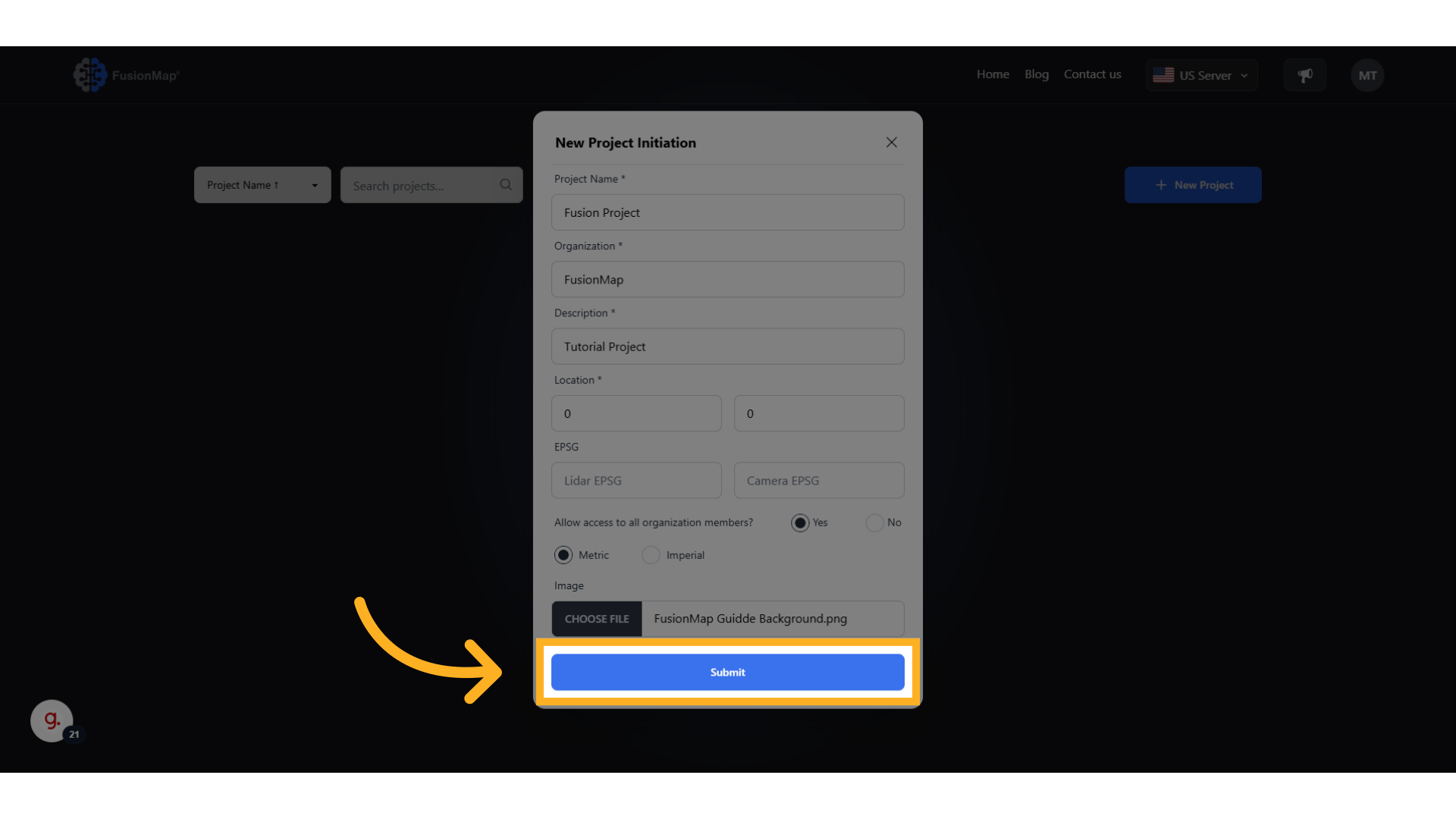
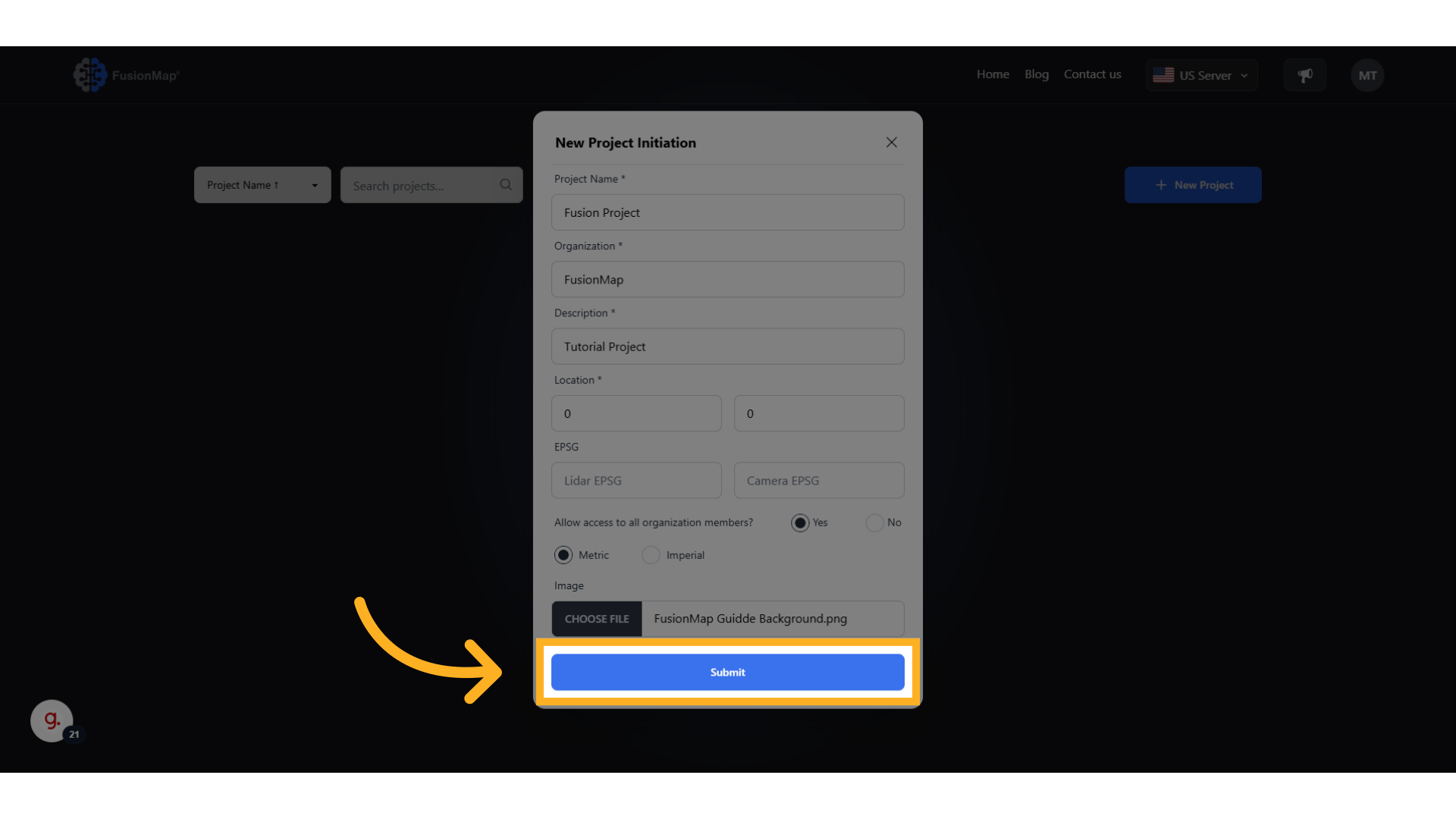
14. Access Your Brand New Project Here
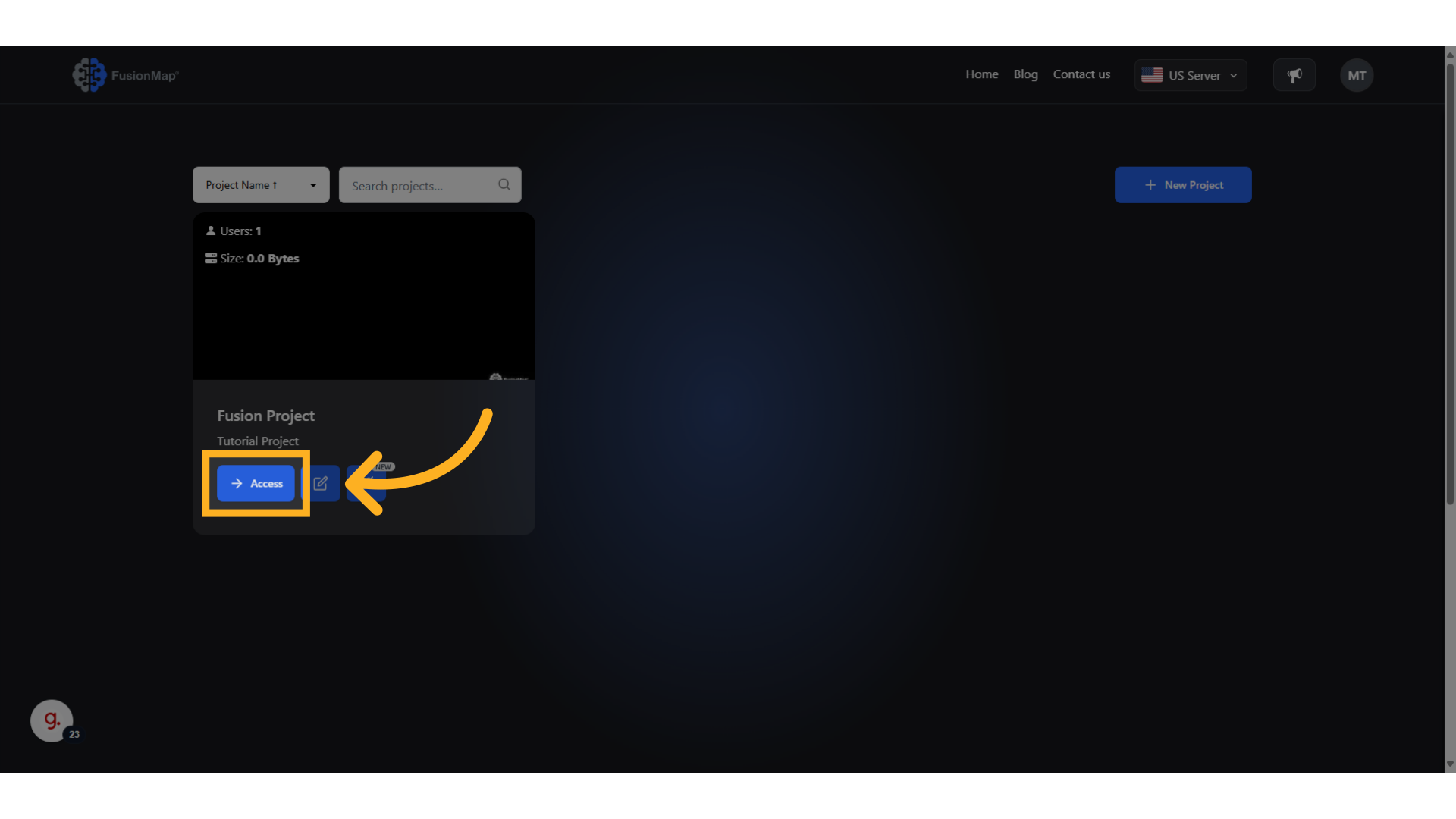
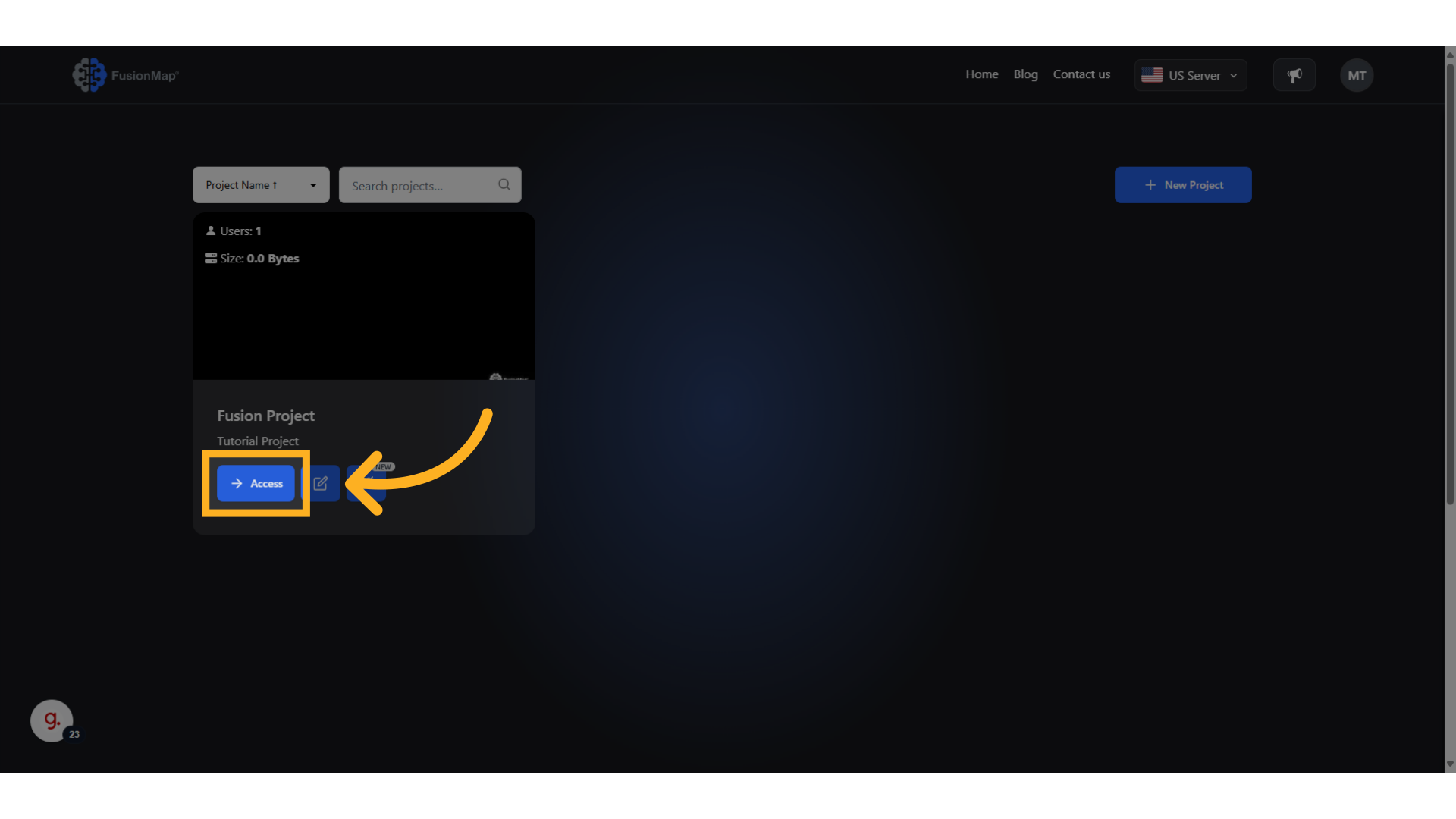
This guide runs the user through creating a project on FusionMap.

