This guide walks you through the process of changing project settings in Fusionmap
1. Click the profile bubble
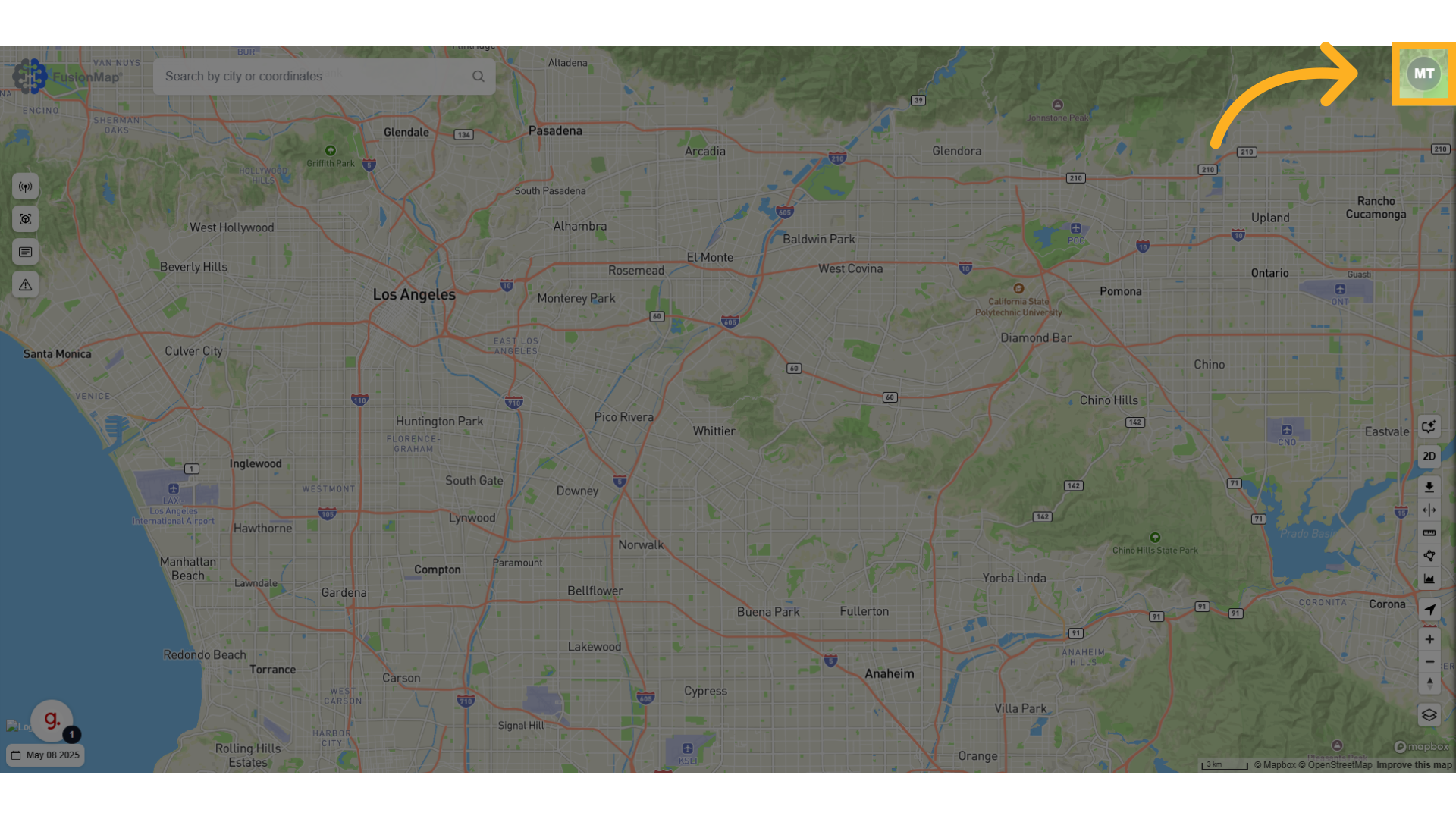
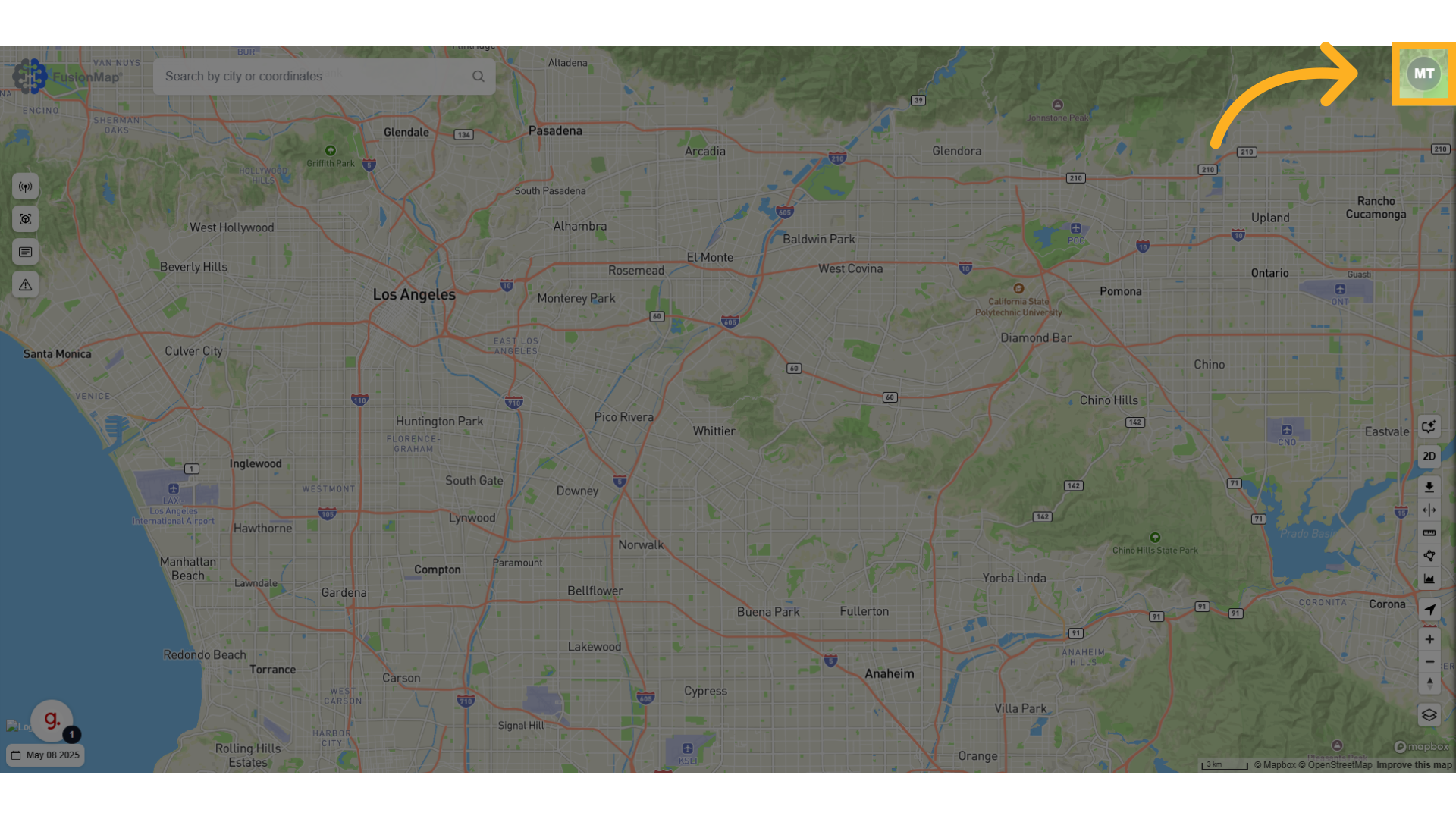
2. Click "Admin panel"
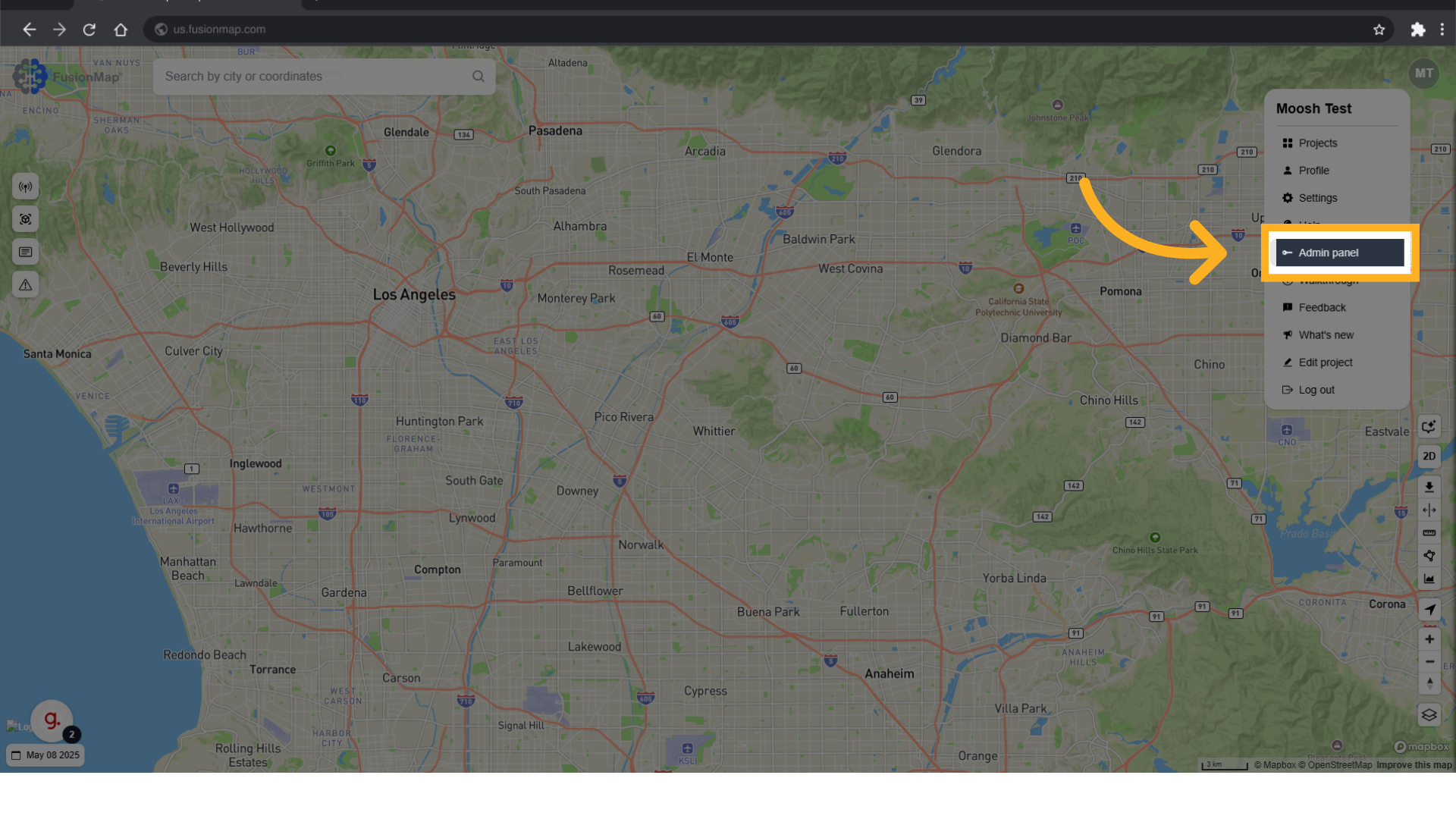
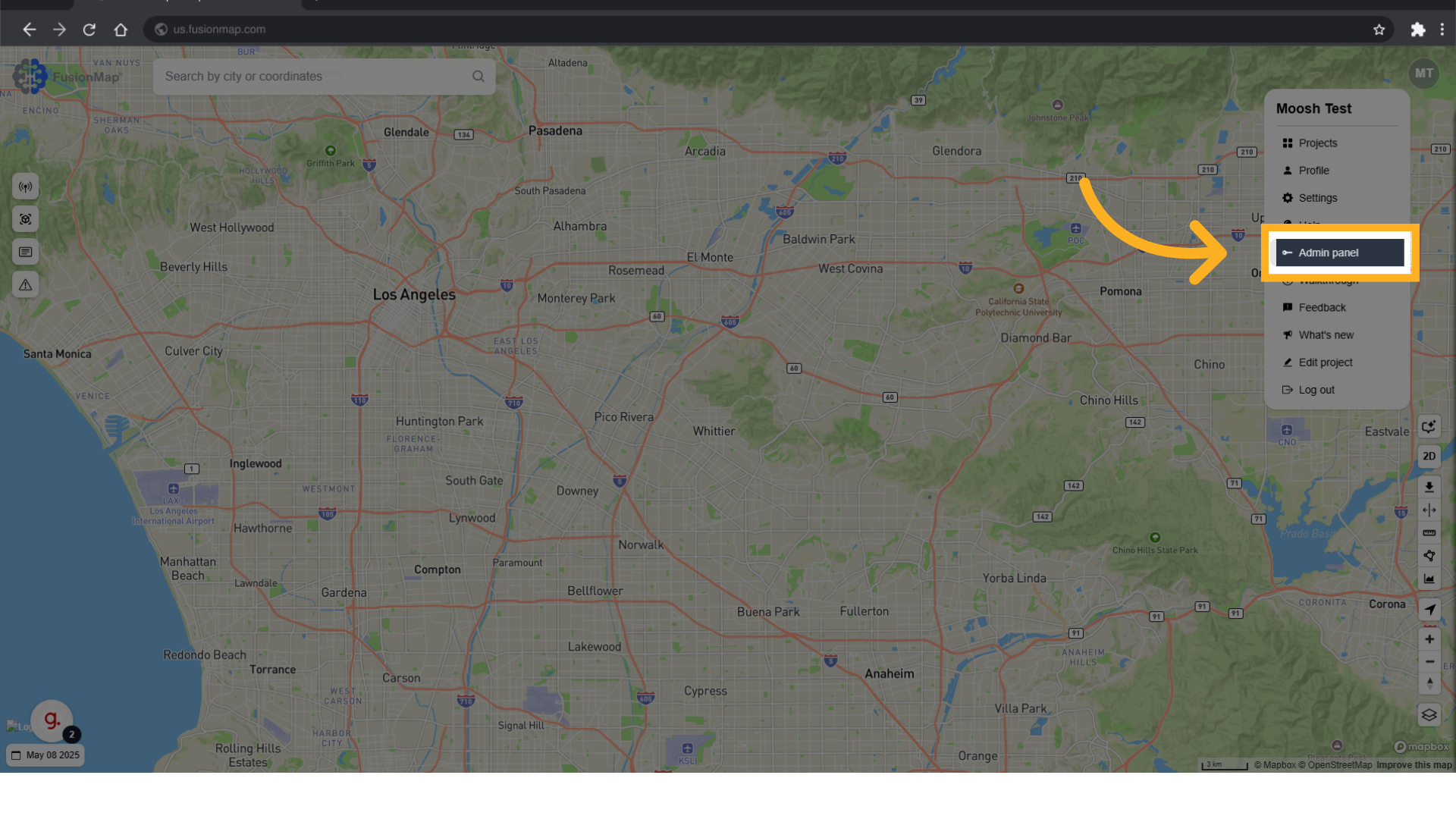
3. Click "Edit Project"
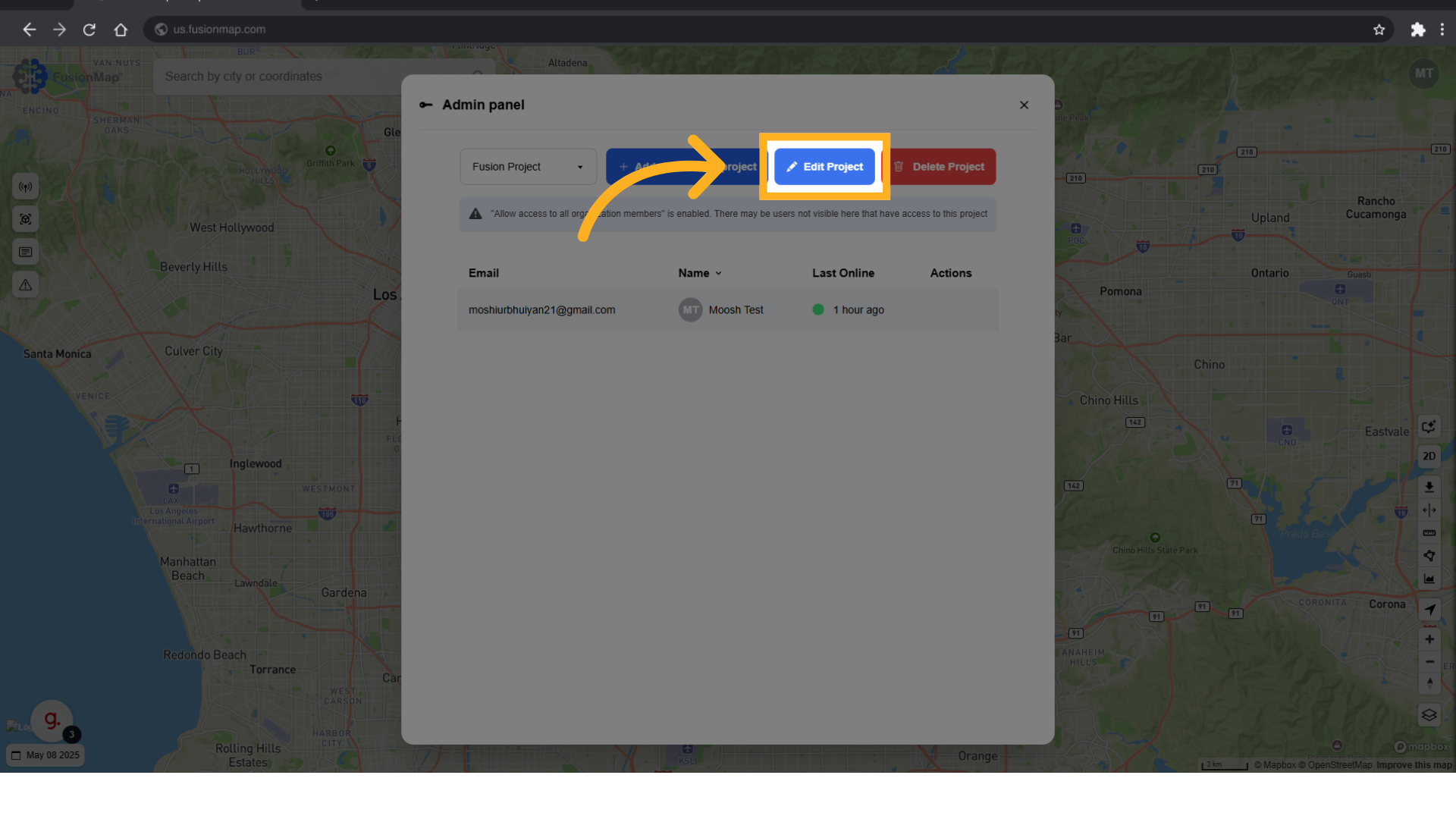
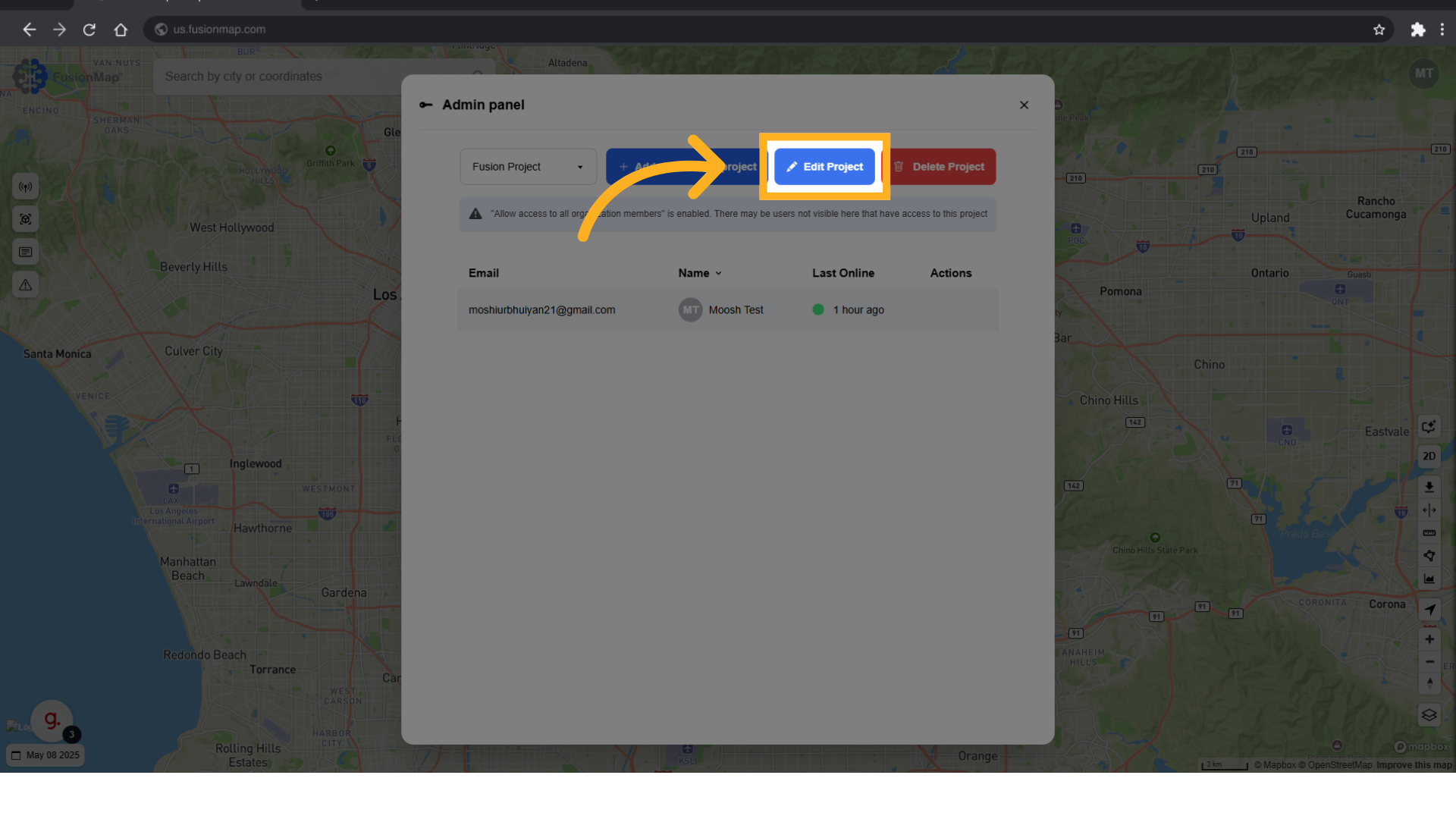
4. Change your project name here
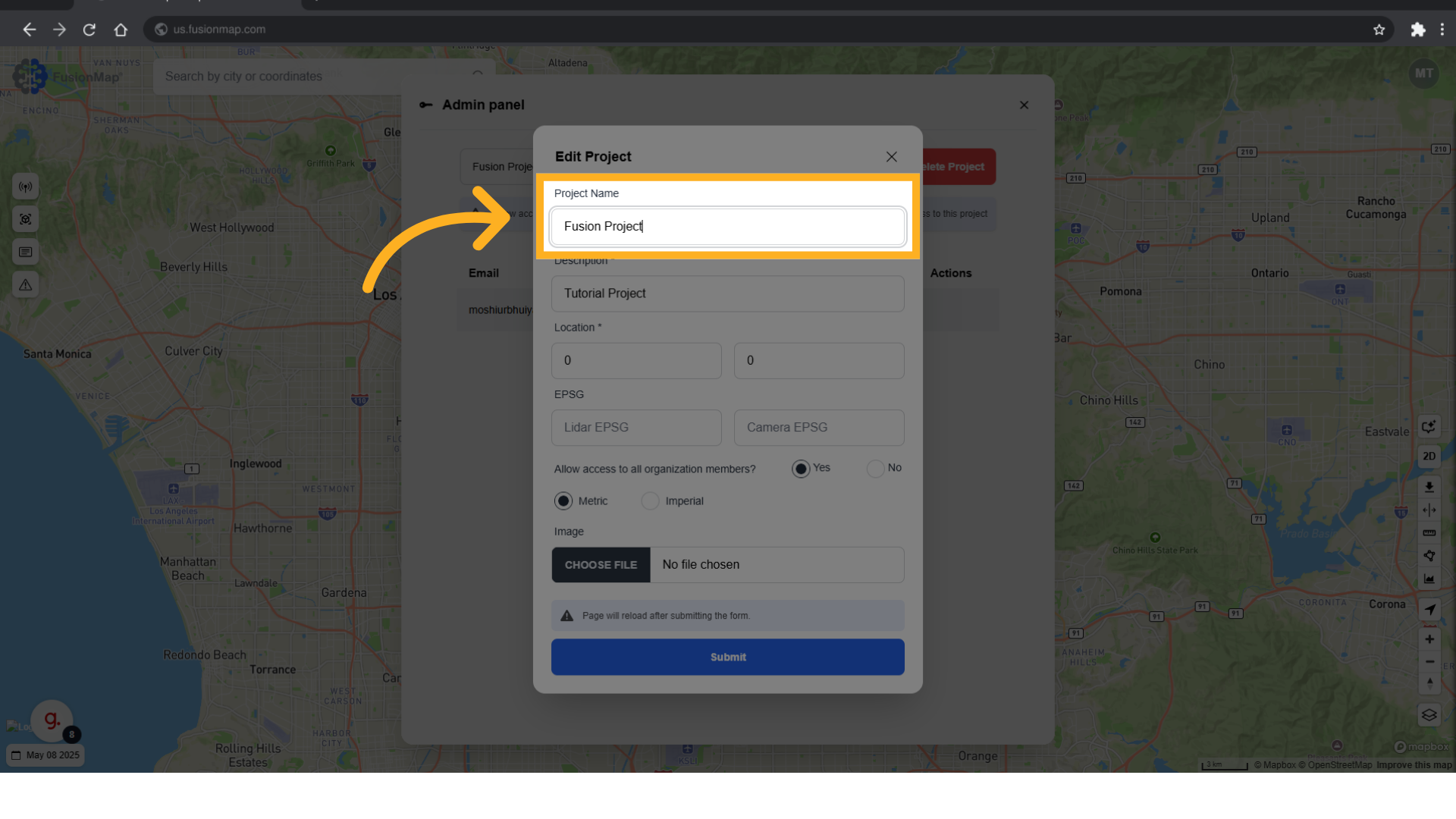
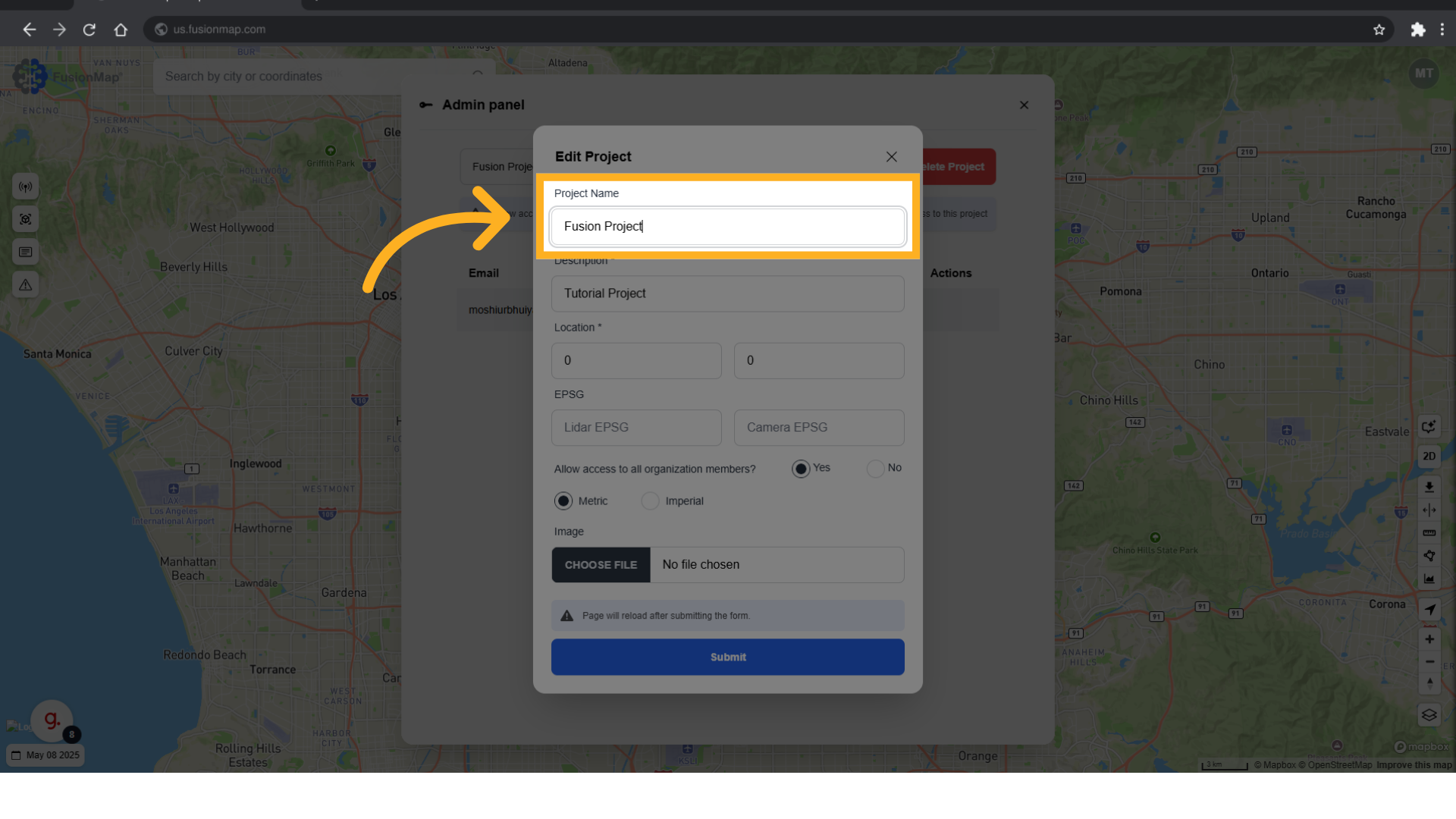
5. Change your project's description here
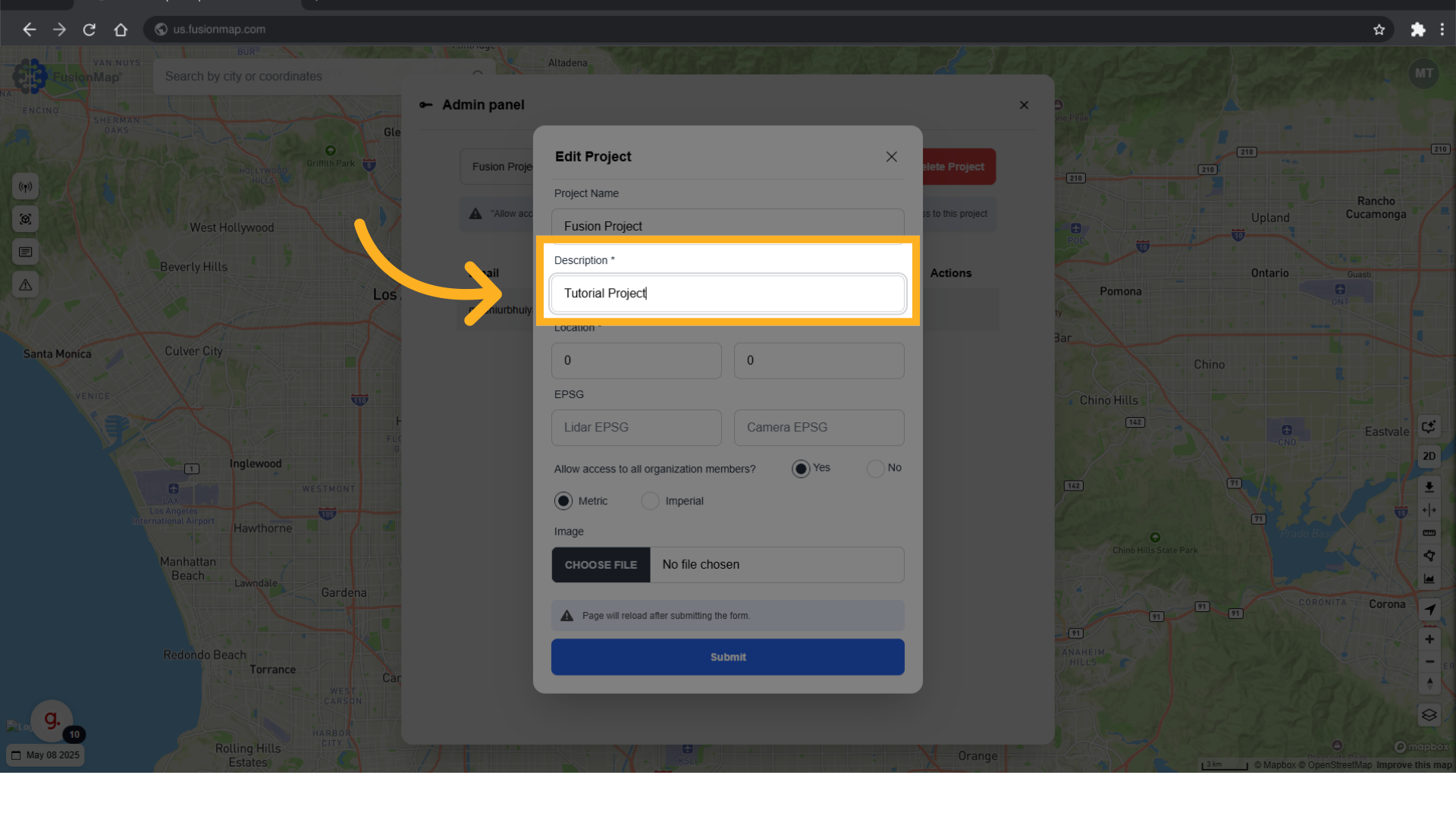
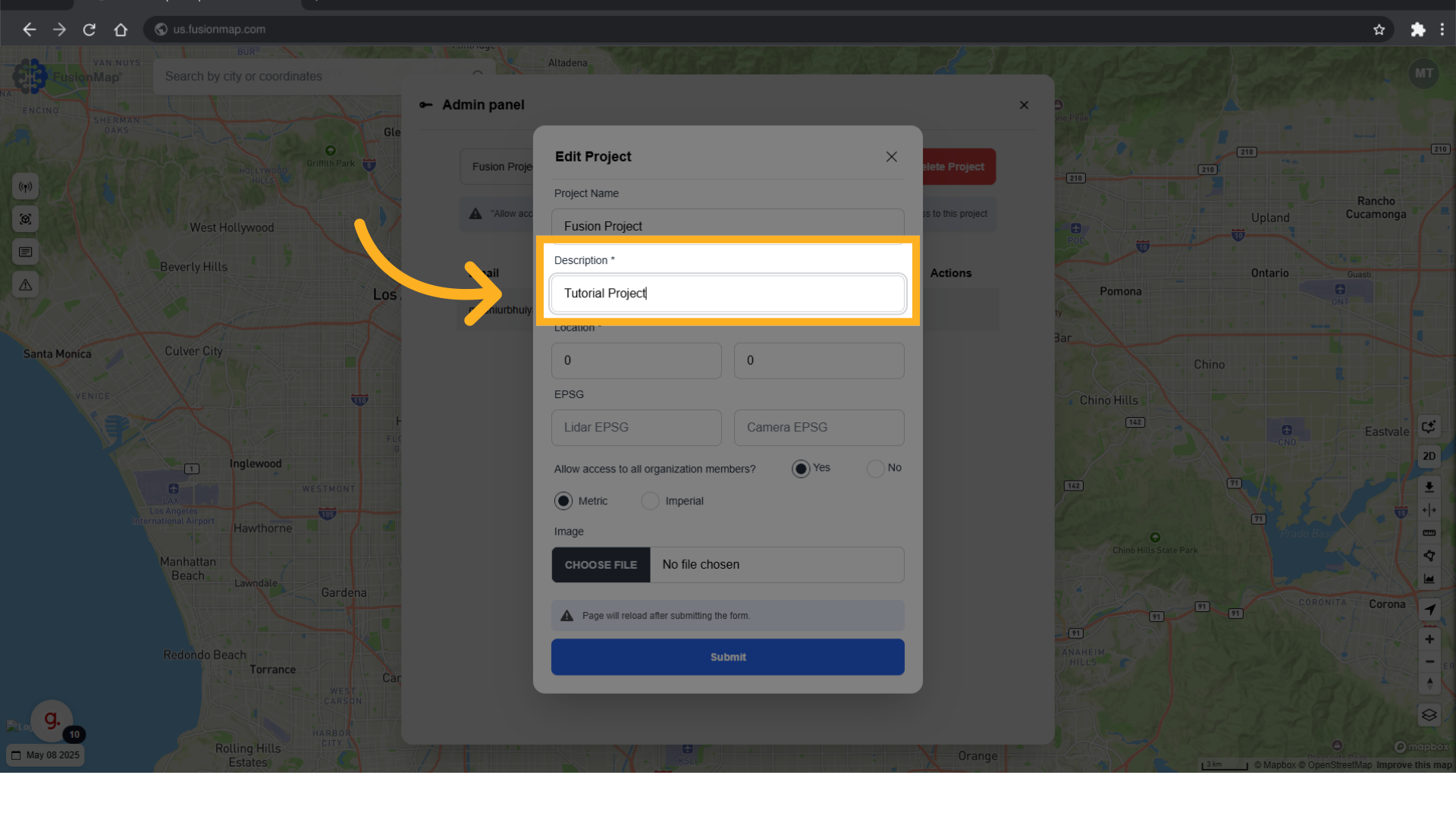
6. Change your project location here
Change the location that new members to your project start at (your project's location).
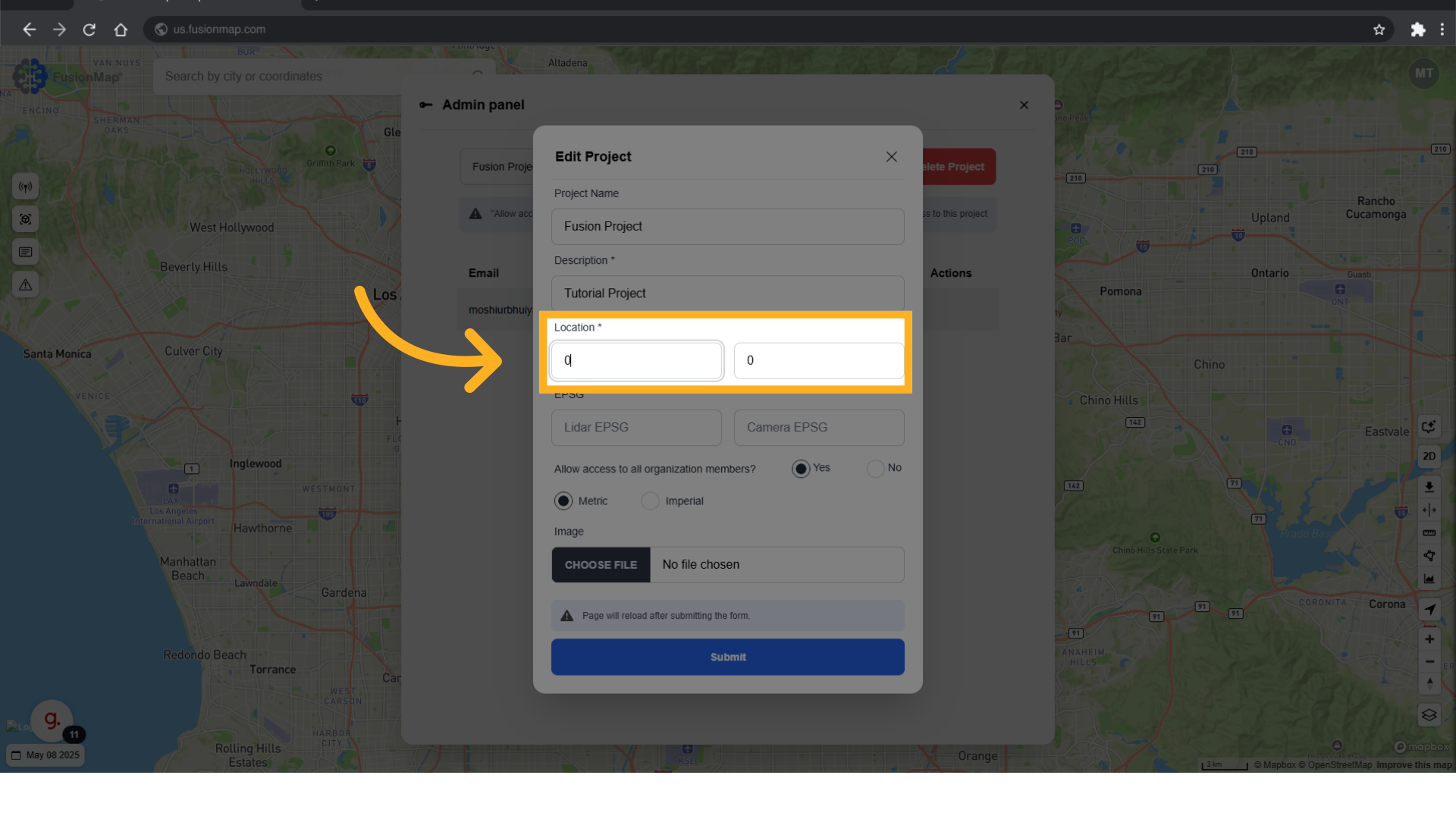
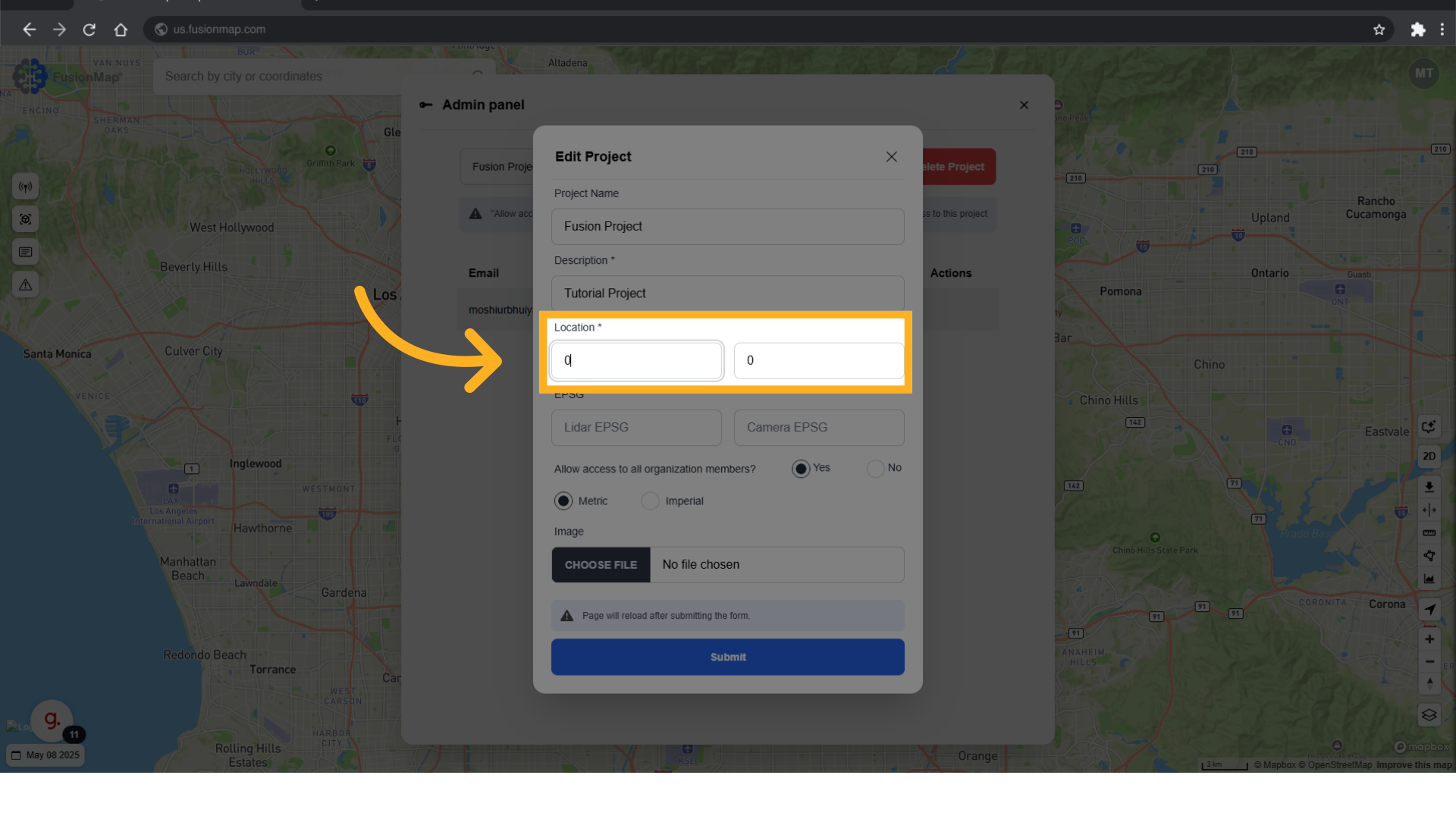
7. Set your LiDAR and Camera EPSG here
Adjust the EPSG values according to your files and equipment.
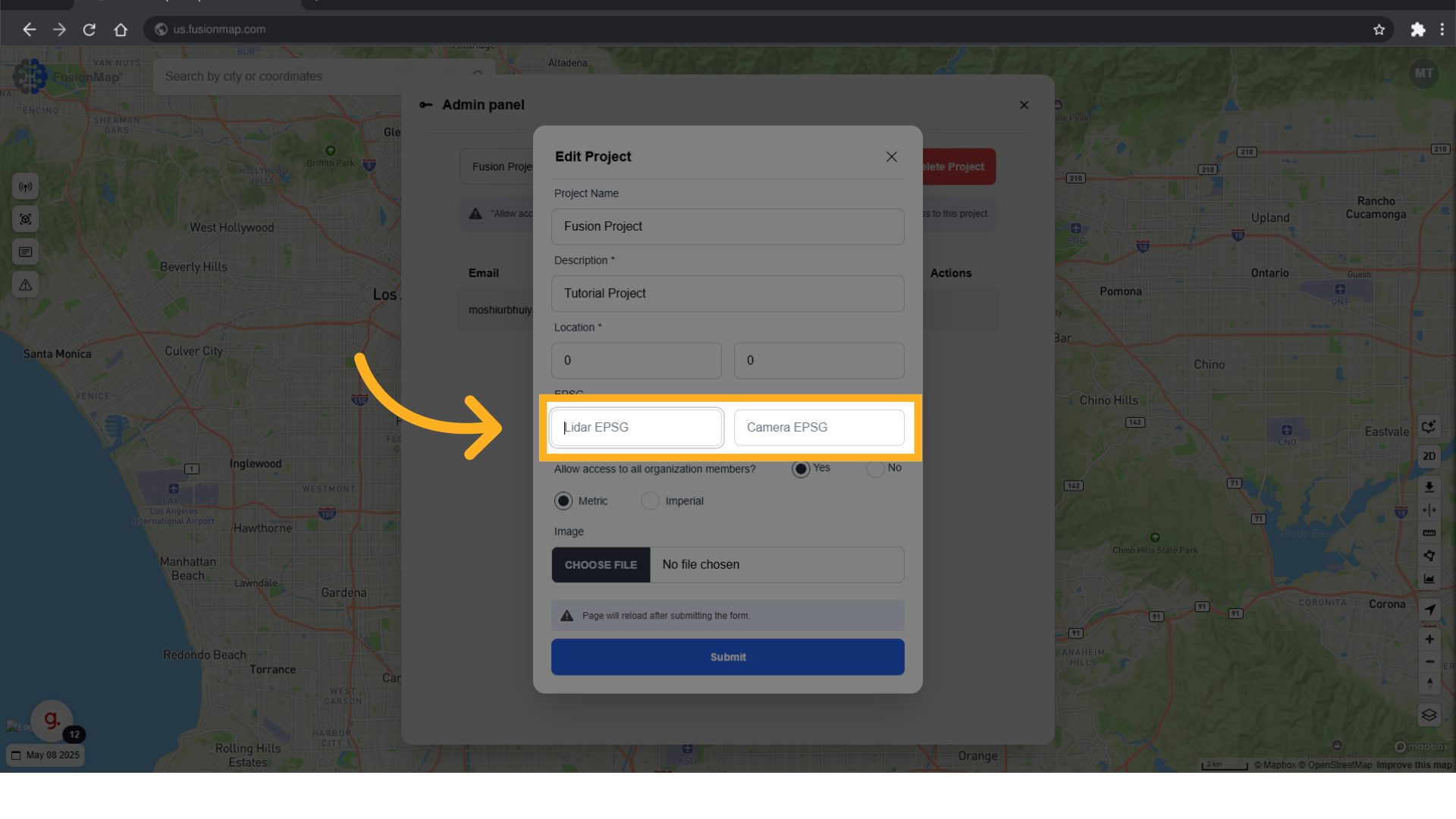
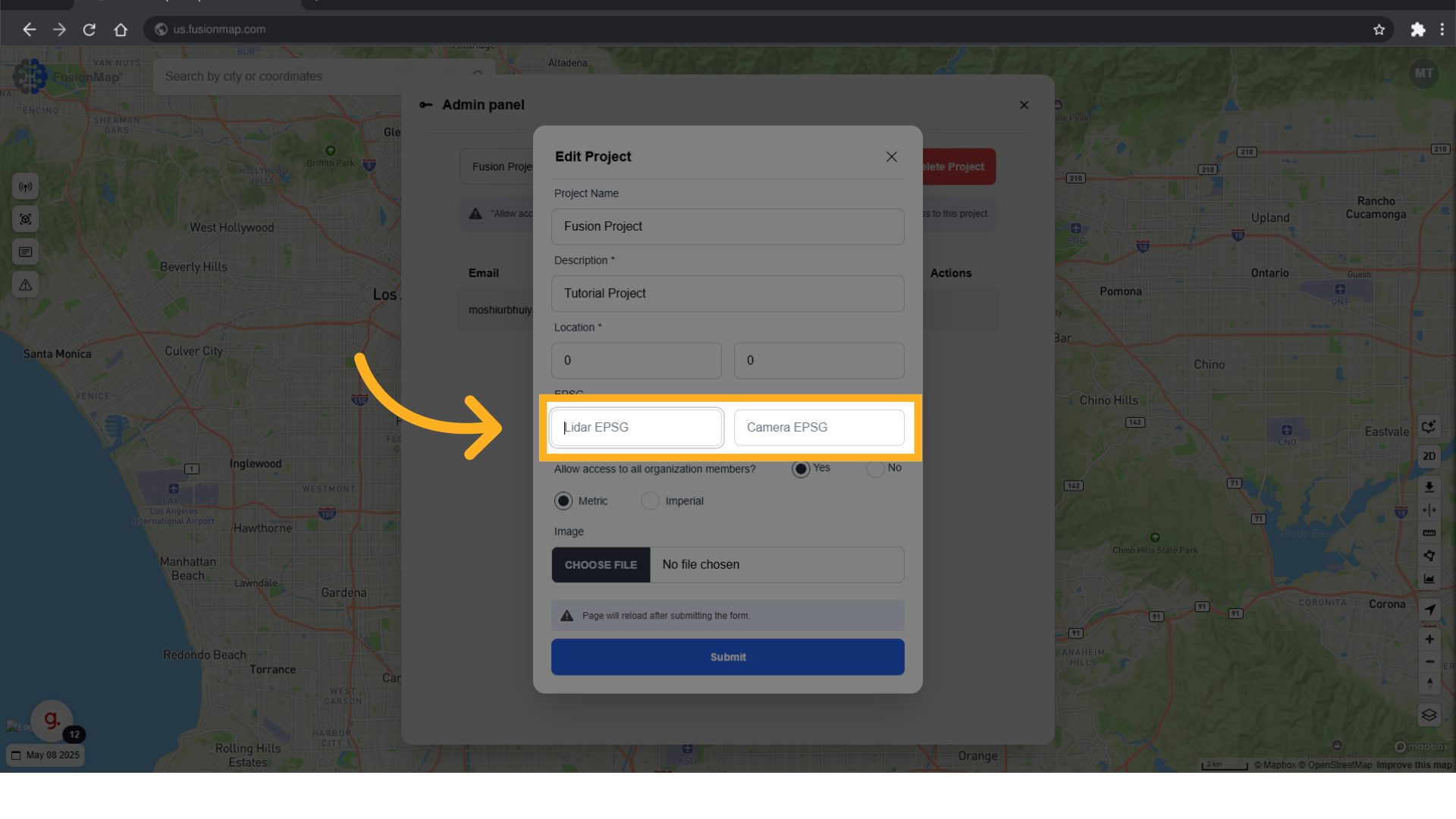
8. Adjust your access settings here
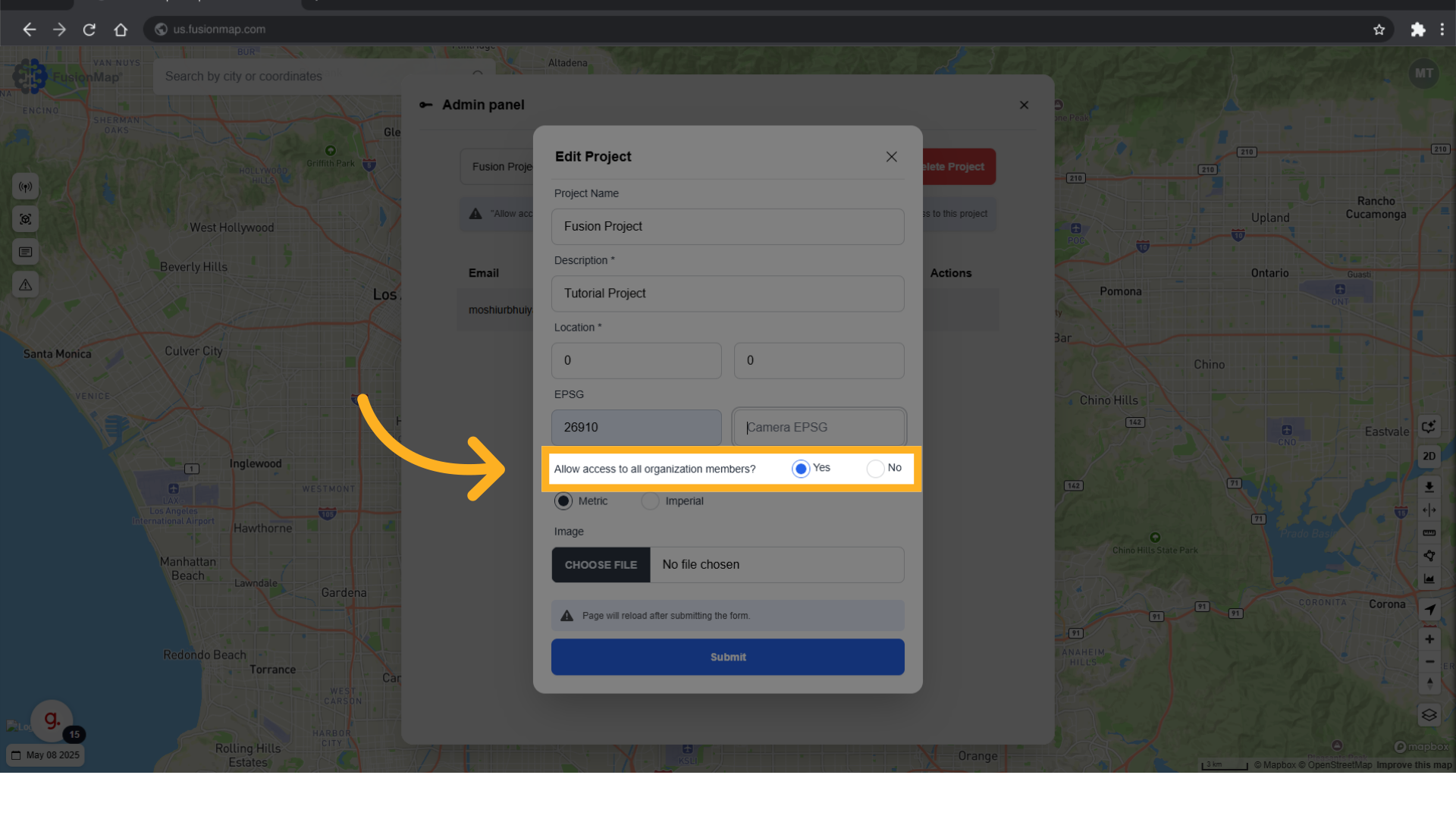
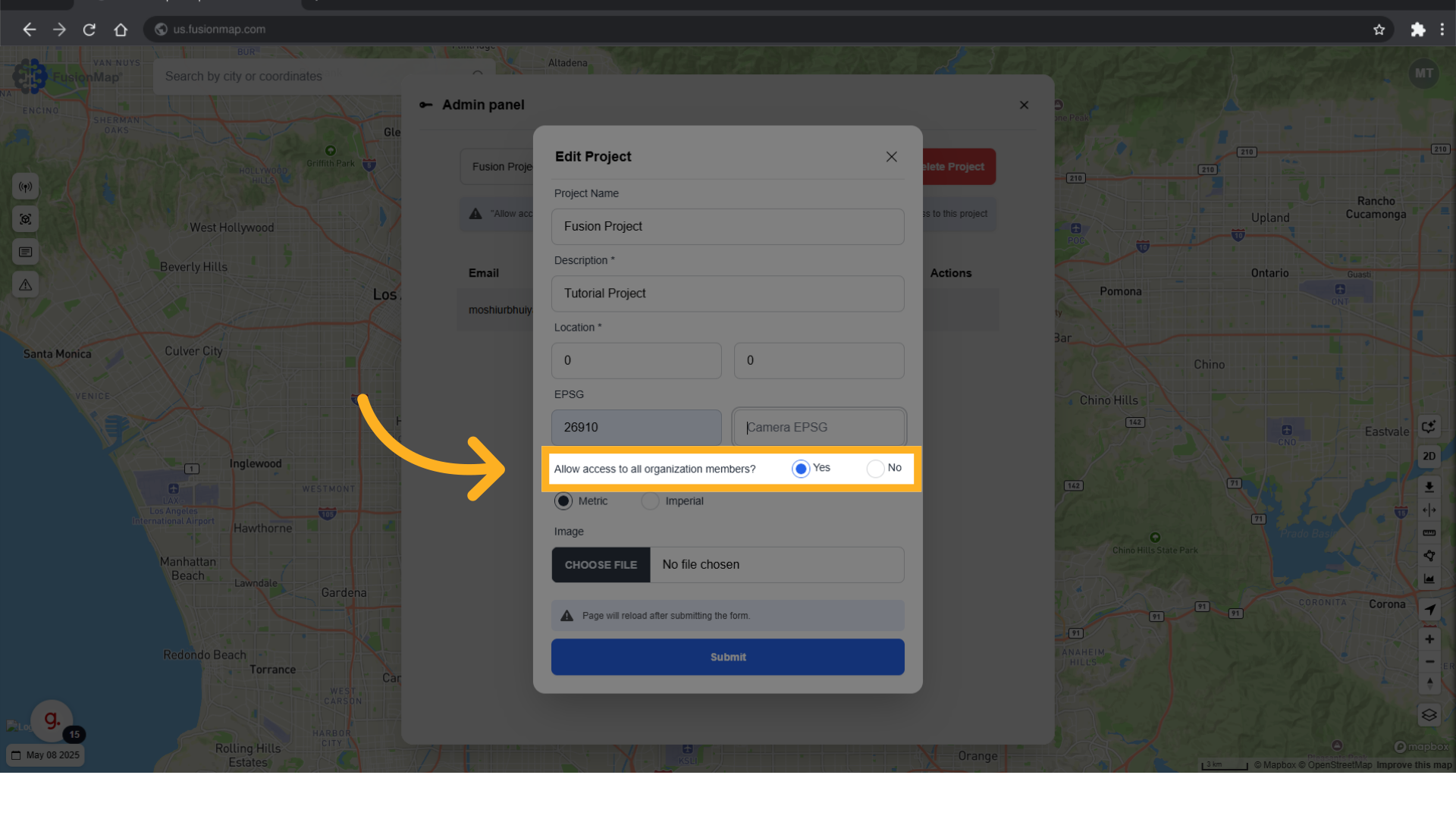
9. Change your project's units here
Select between "Metric" or "Imperial" units.
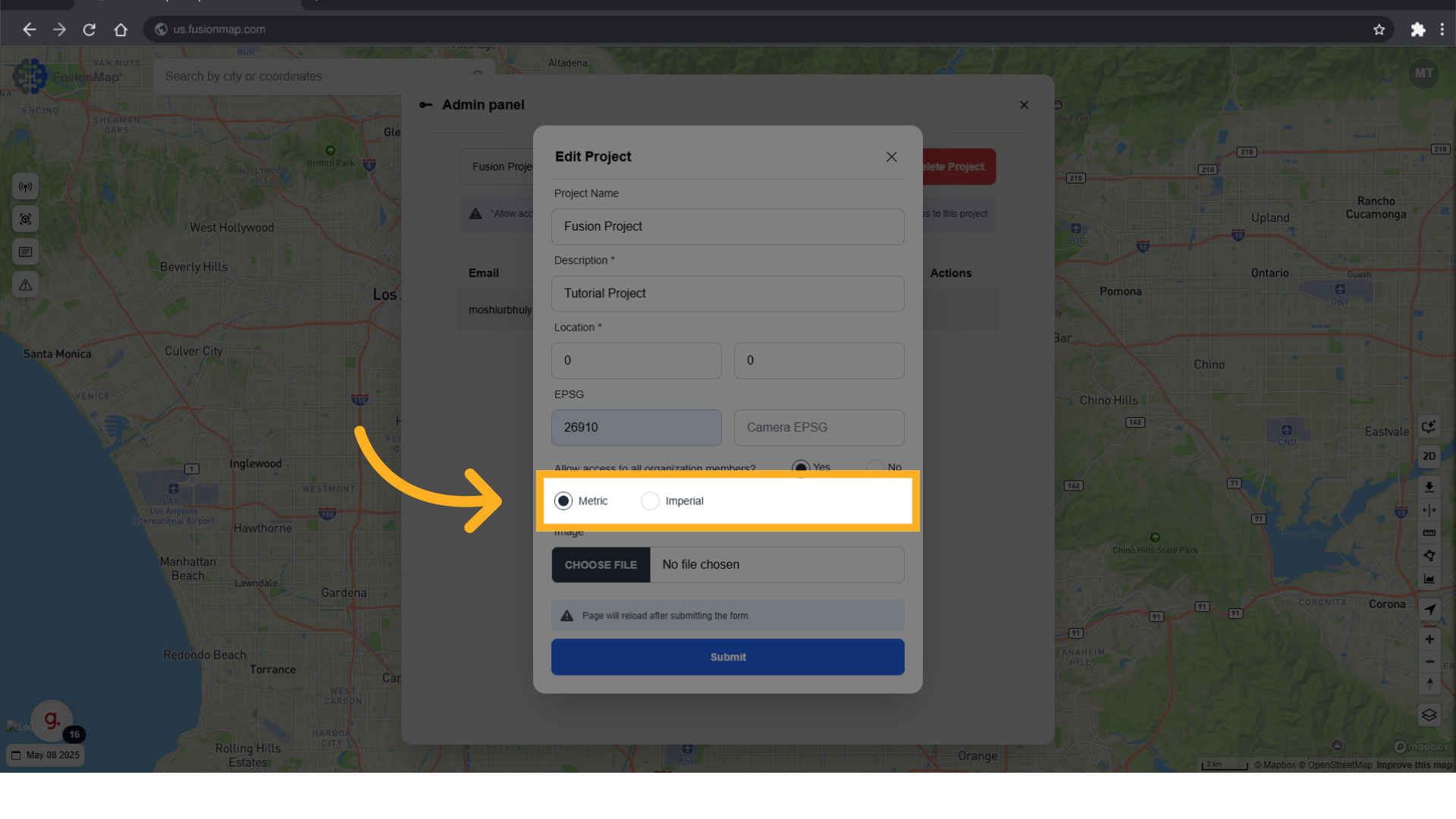
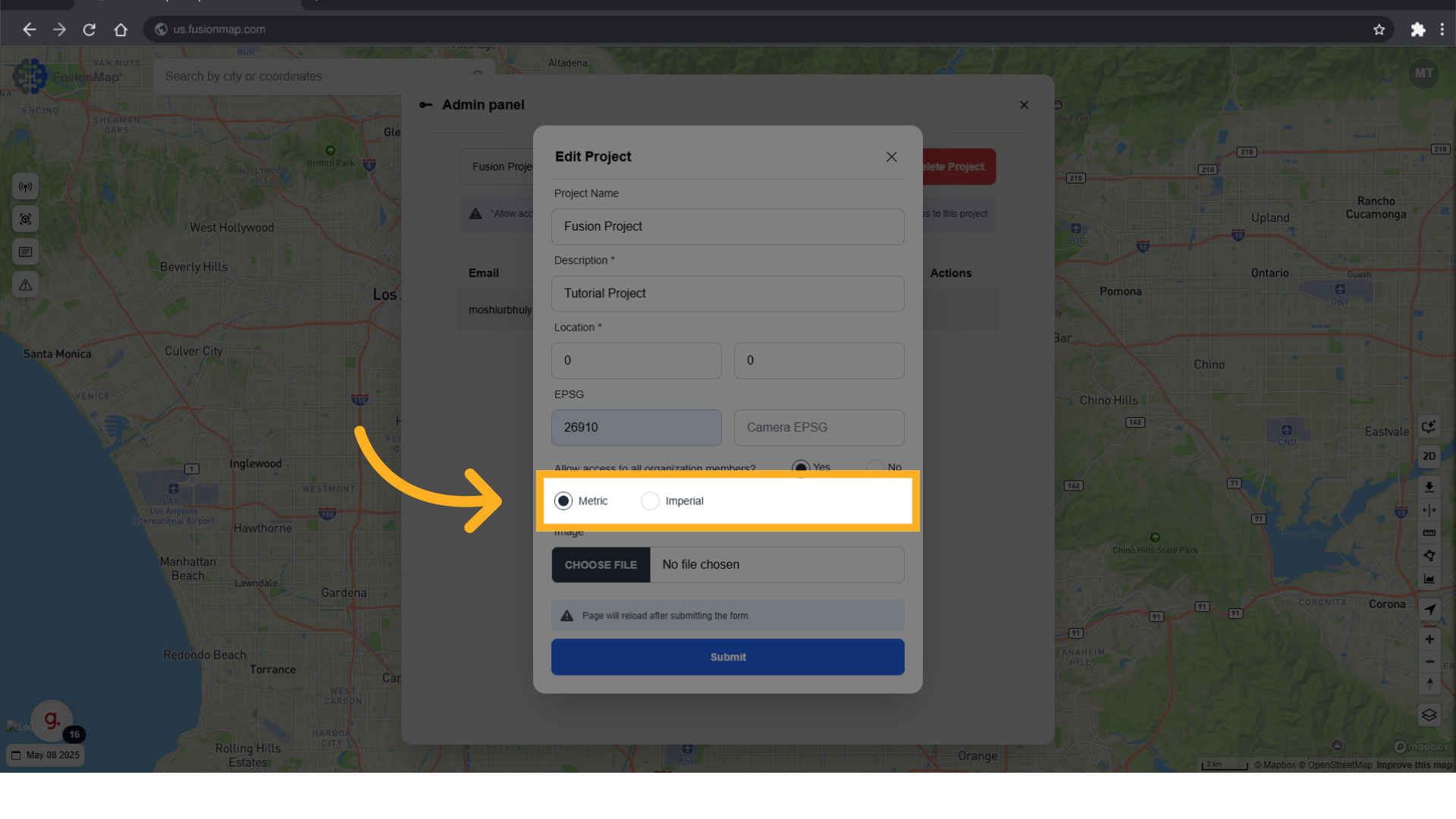
10. Change your project thumbnail here
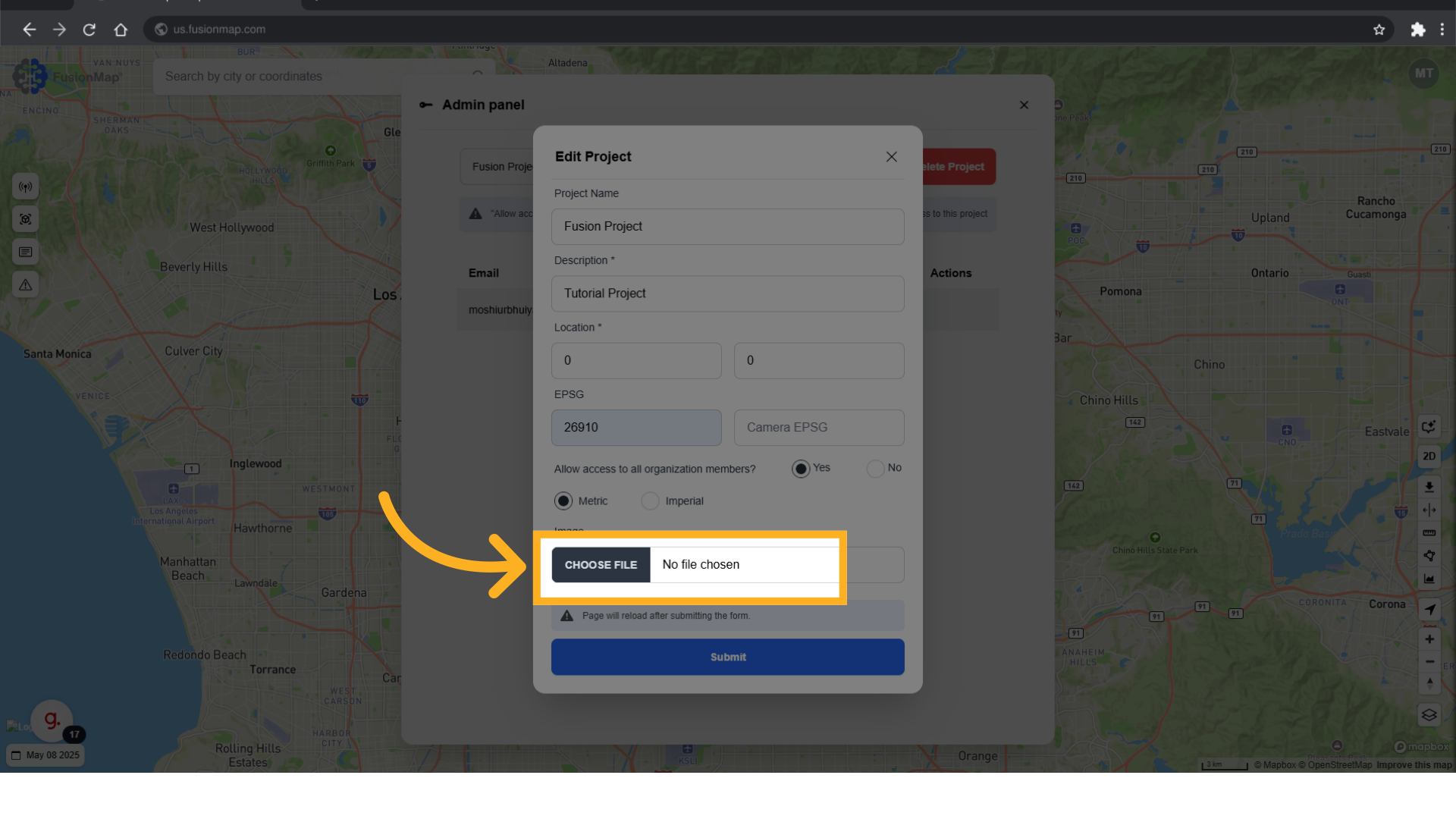
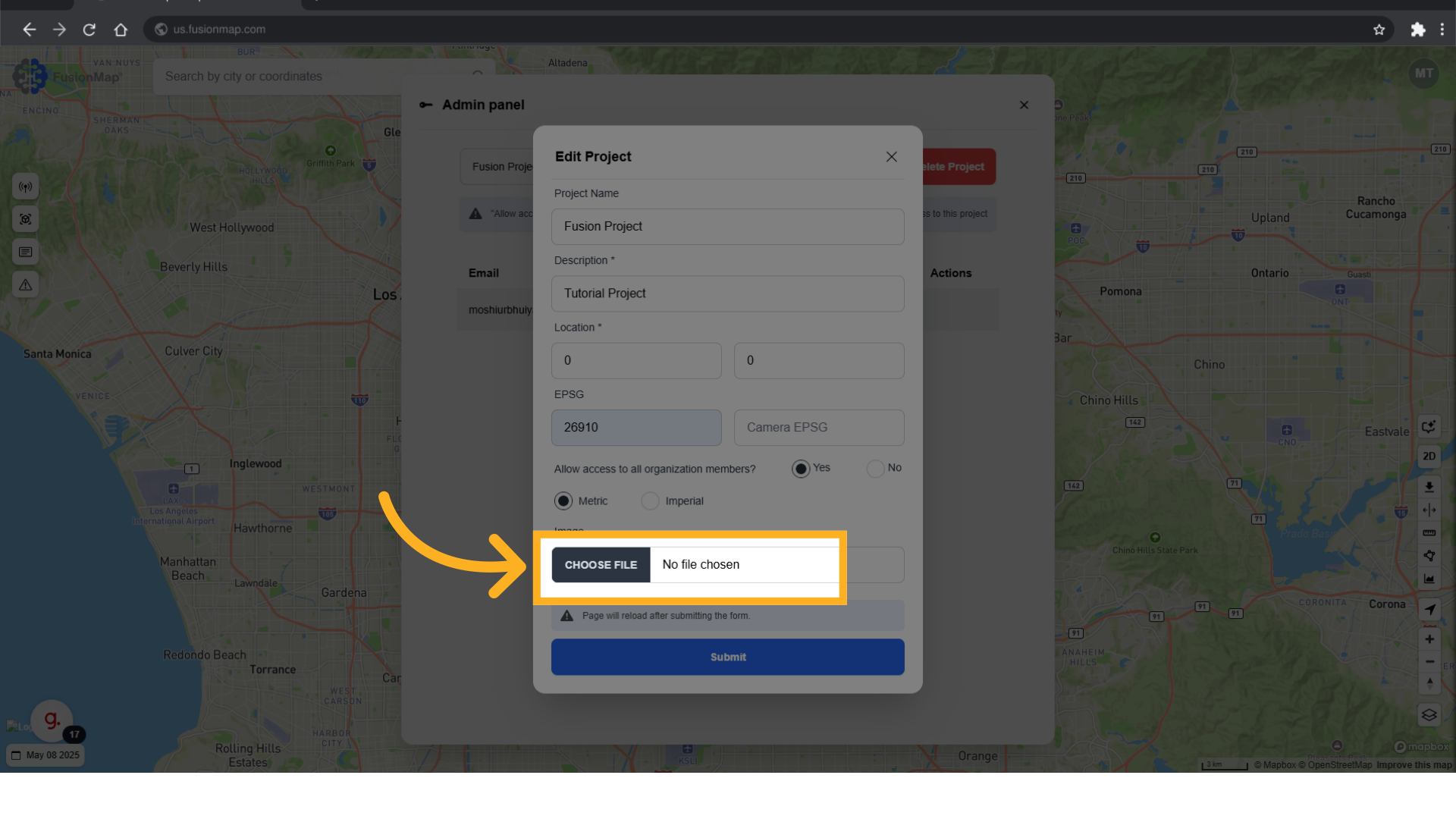
11. Click "Submit"
Click "Submit" to confirm the changes.
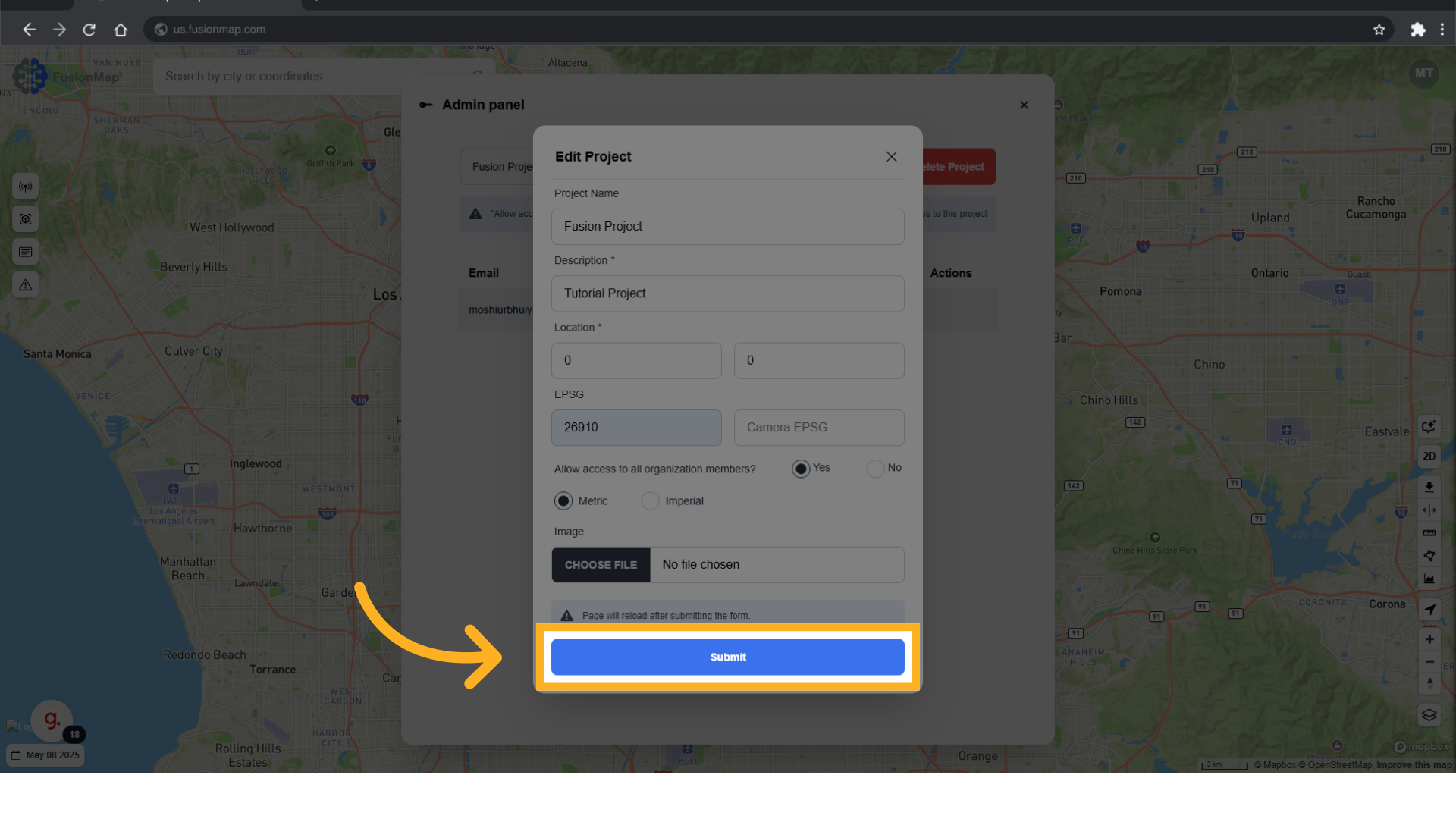
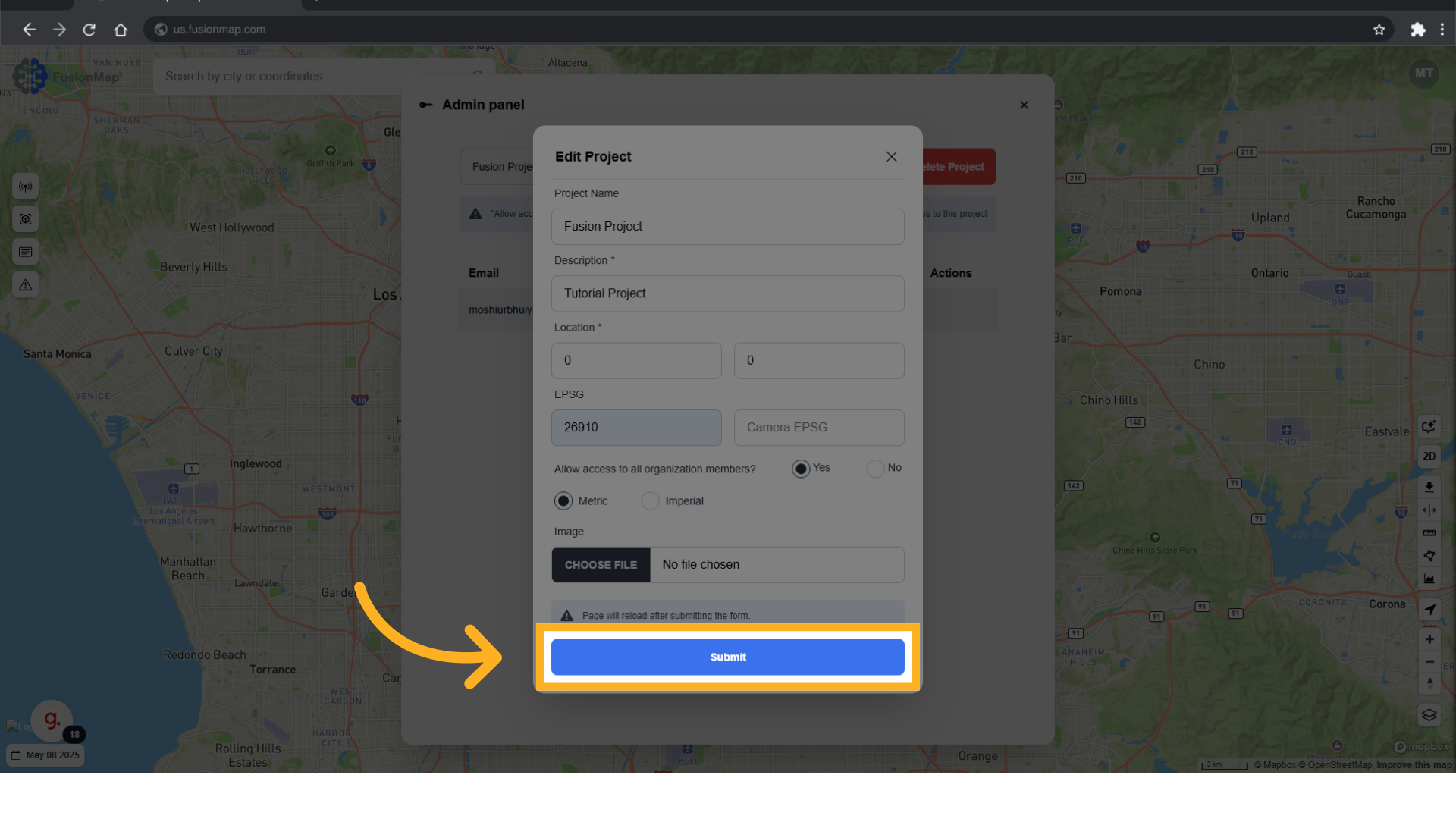
The guide walks the user through changing project settings in FusionMap including accessing the admin panel, modifying project details and adjusting access permissions.

