This guide will walk you through utilizing mentions efficiently within the Fusionmap application
1. Click on a note or alert
Mentions is a feature for both notes and alerts.
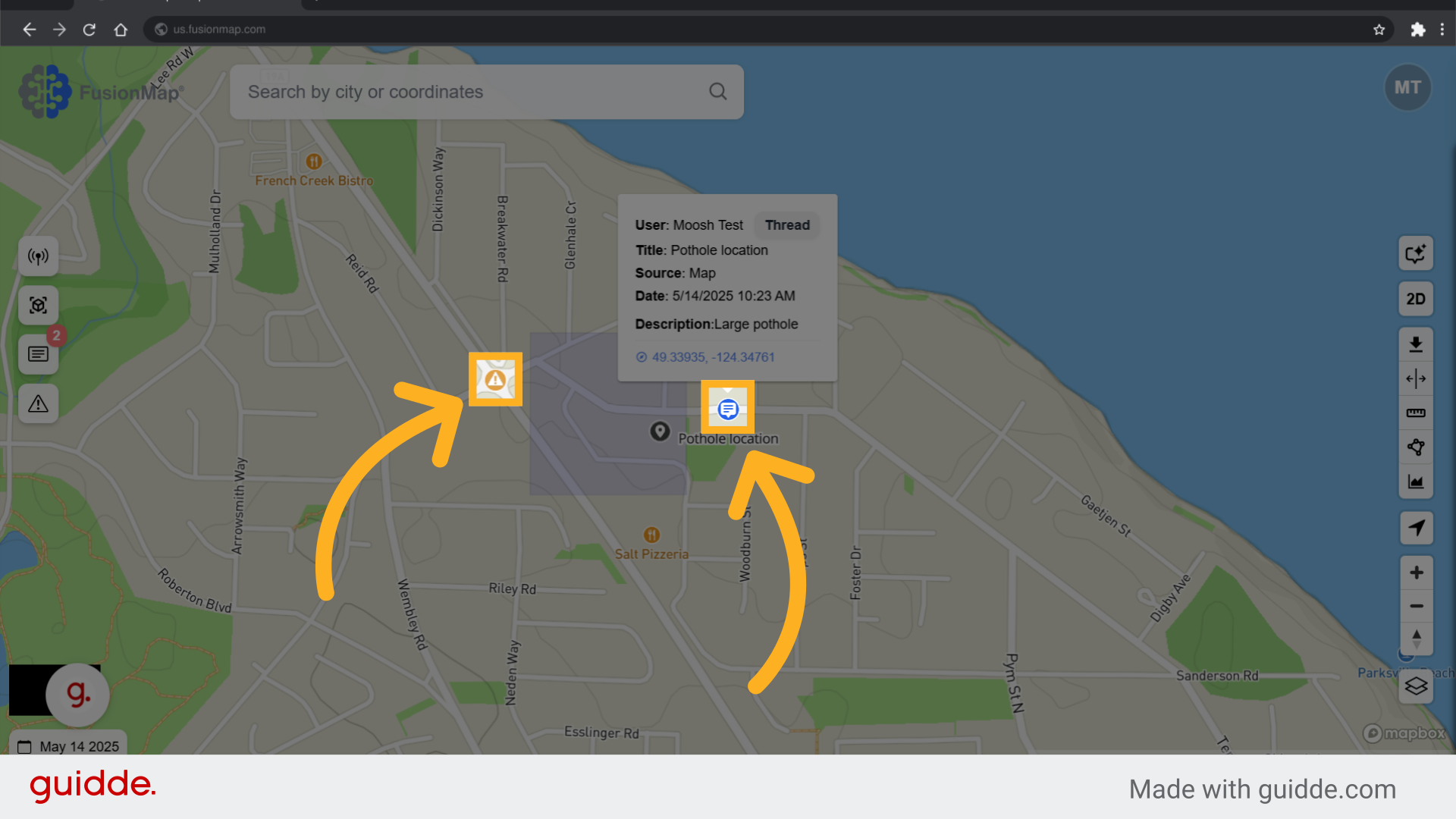
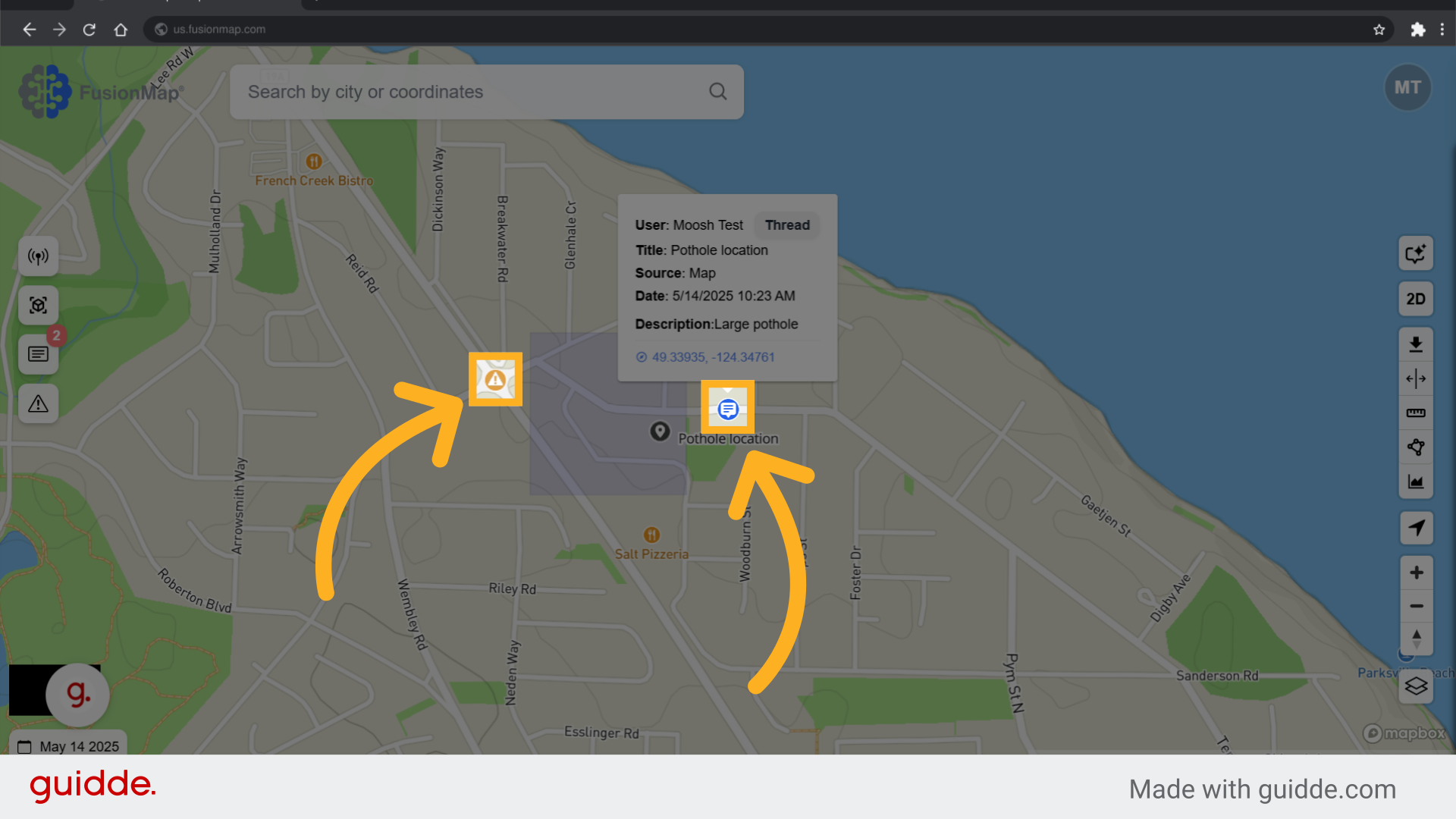
2. Tag a user and hit reply
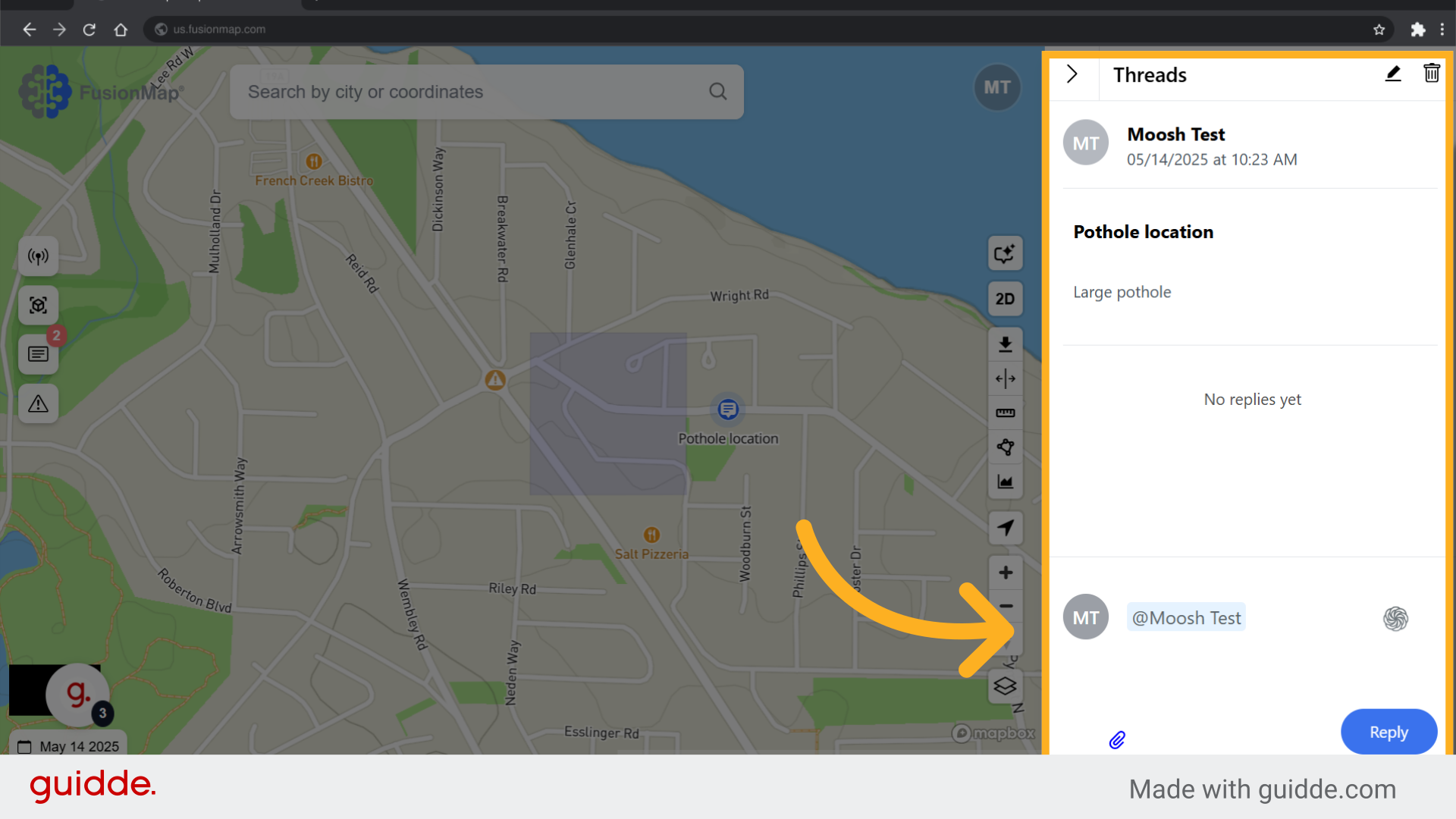
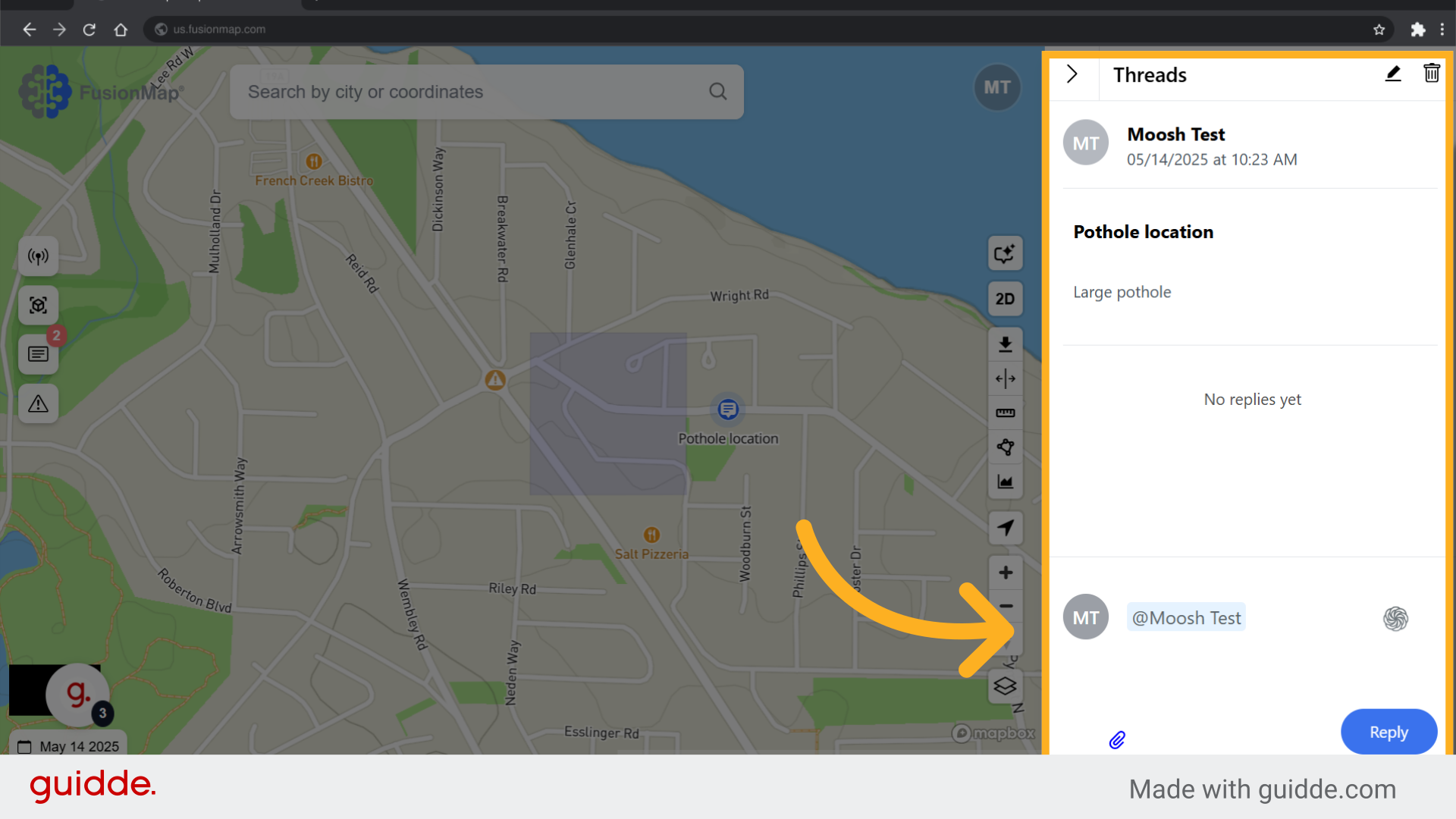
3. The user receives a notification
The user receives an email as well as an in-app notification for the mention.
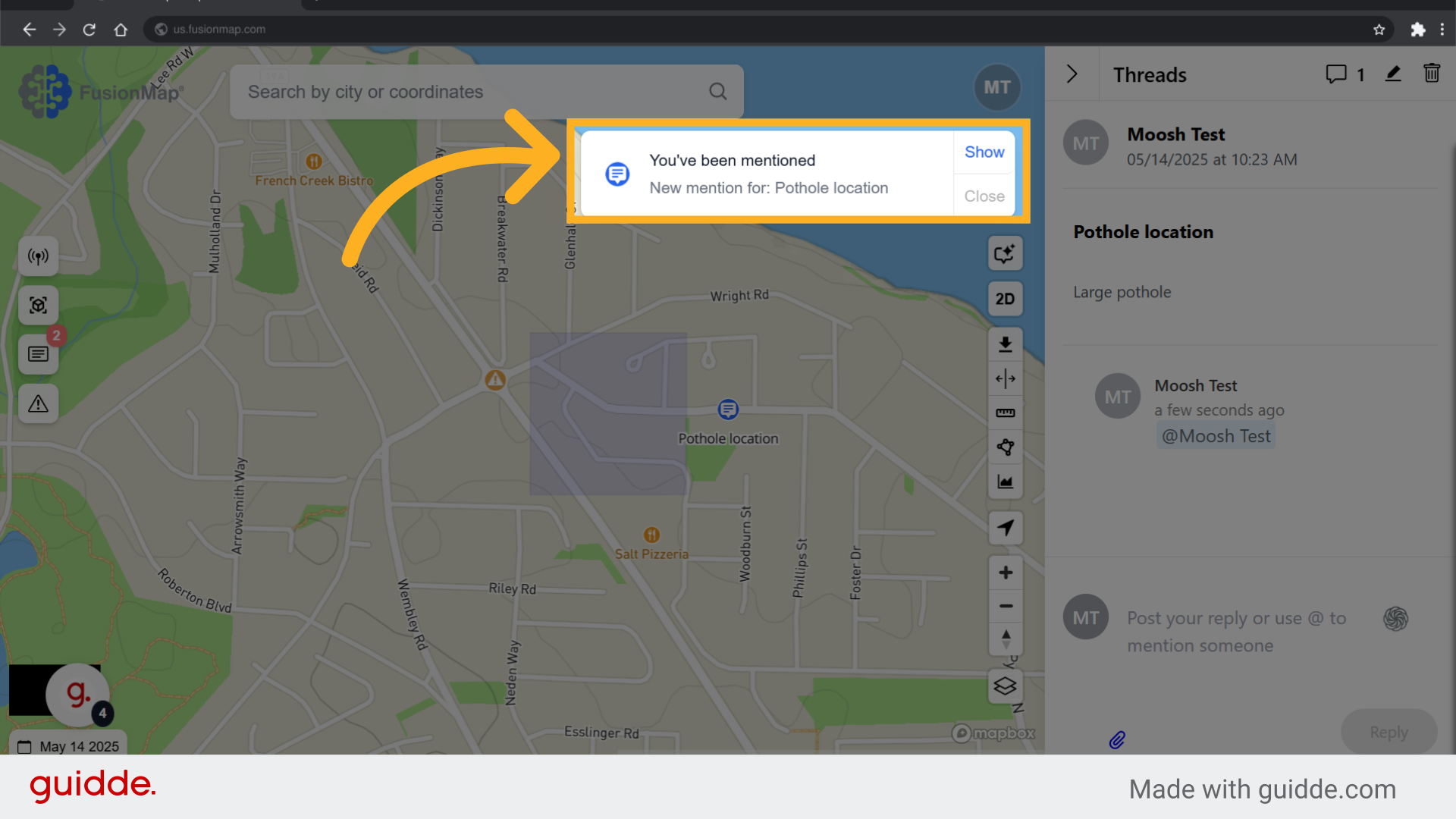
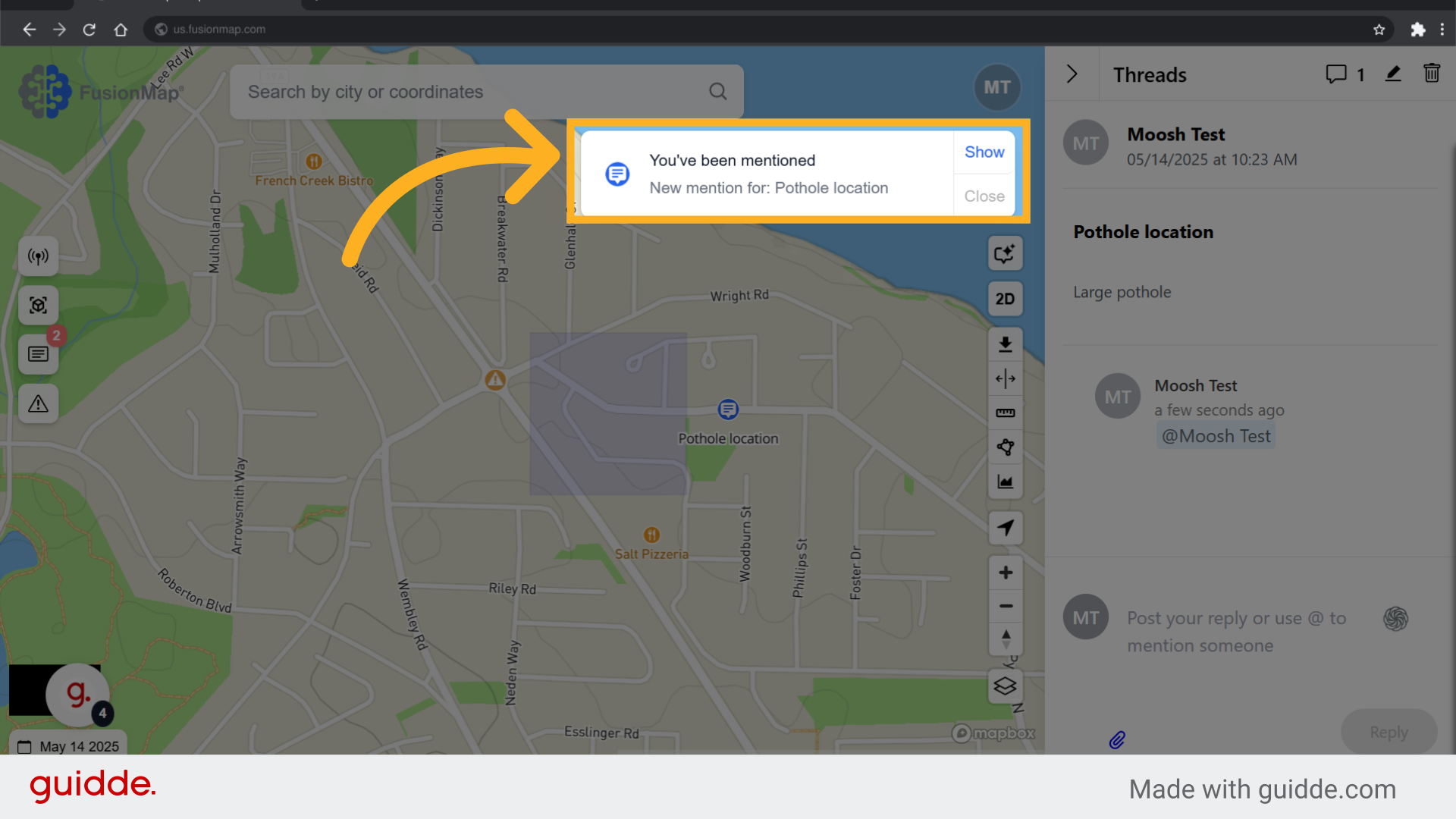
4. Click the notes or alerts button
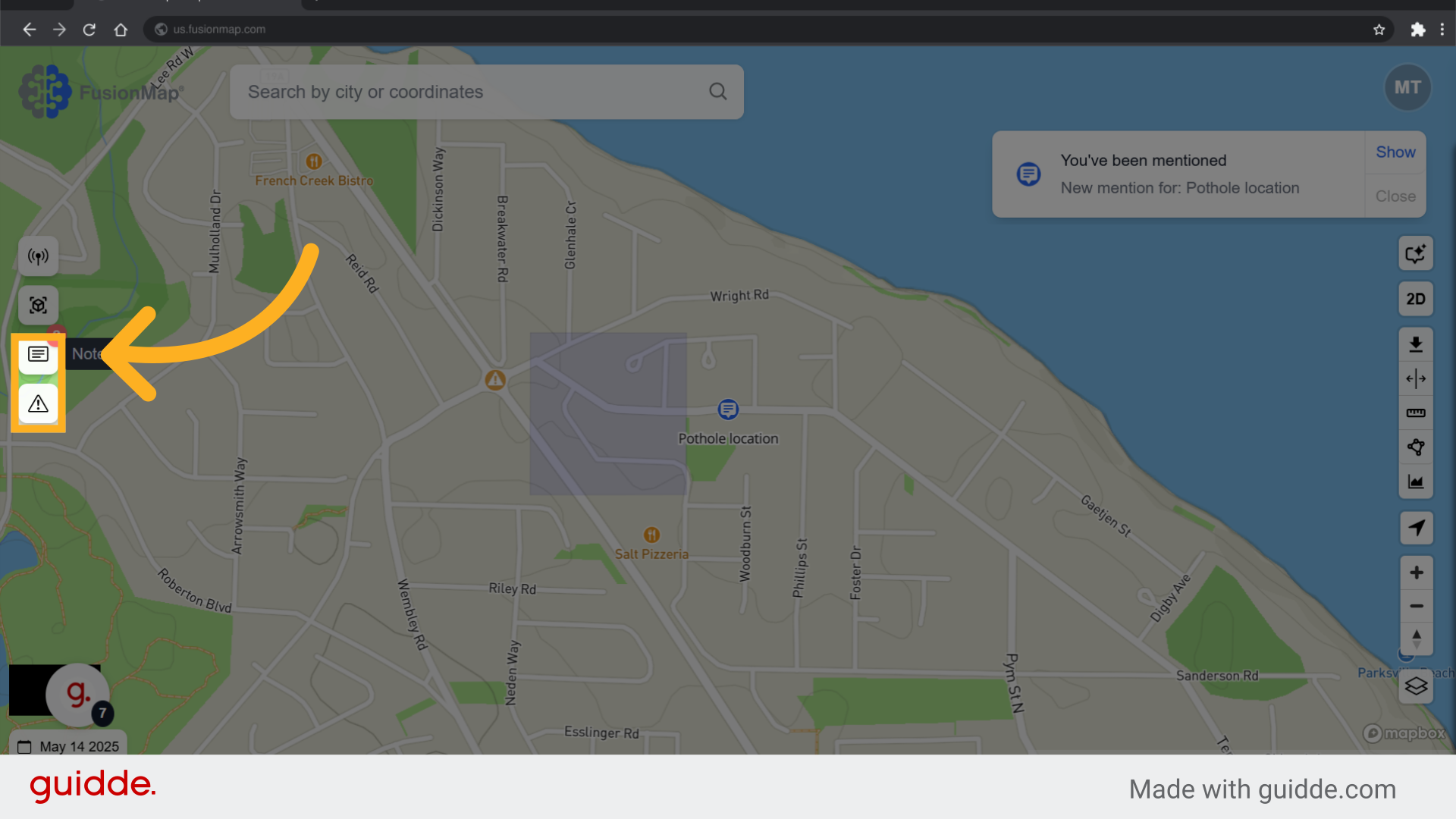
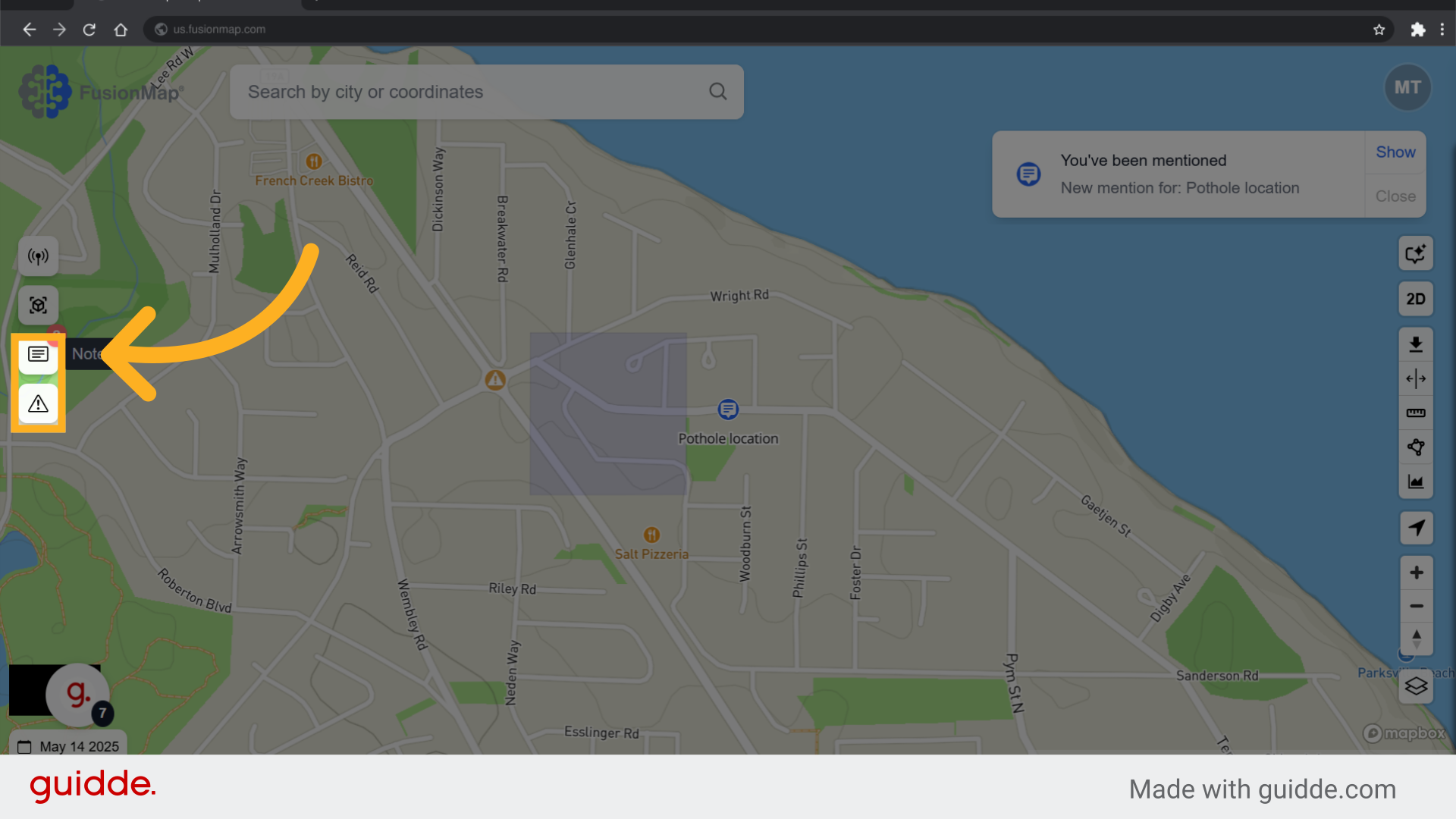
5. Click Mentions
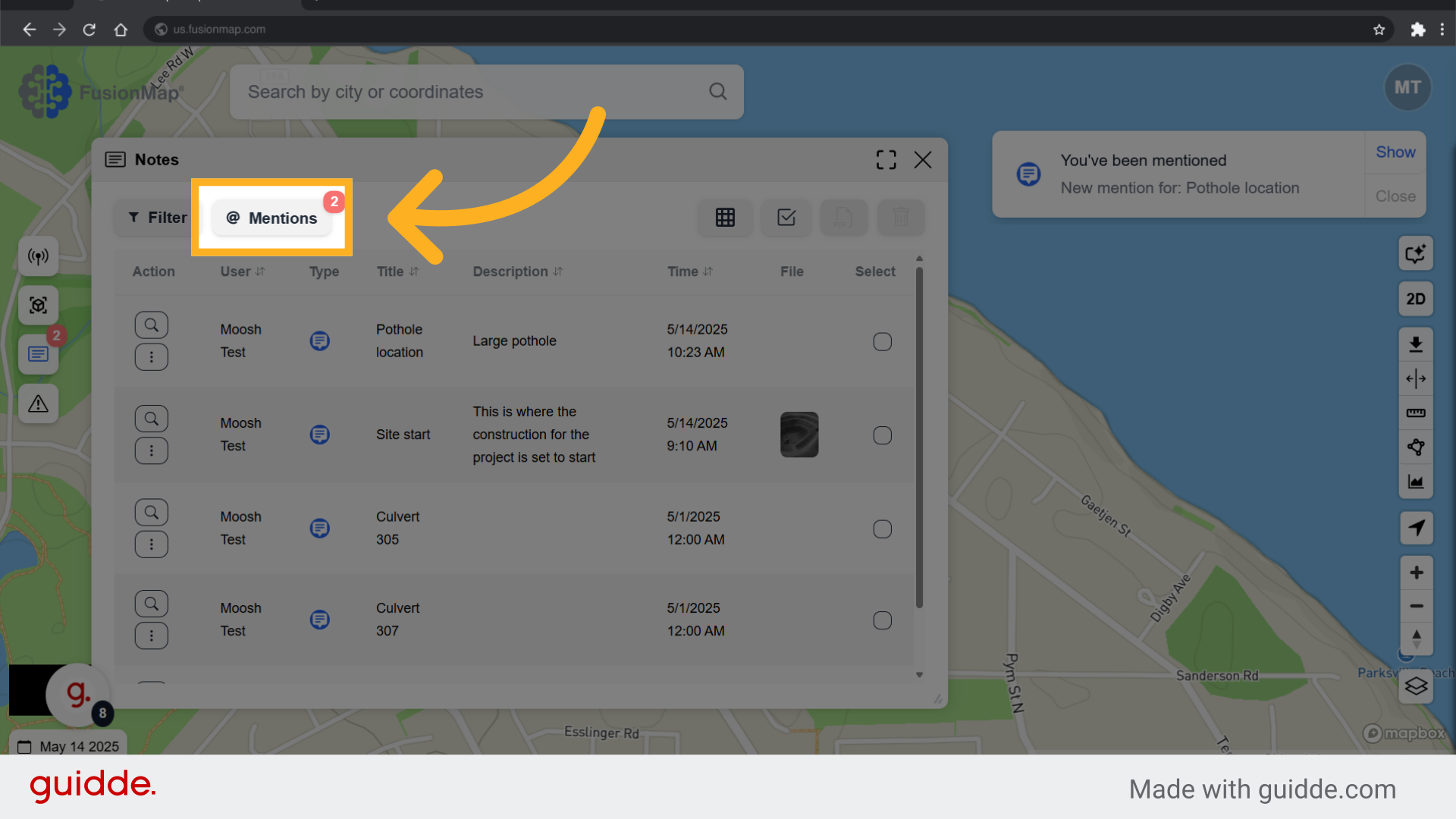
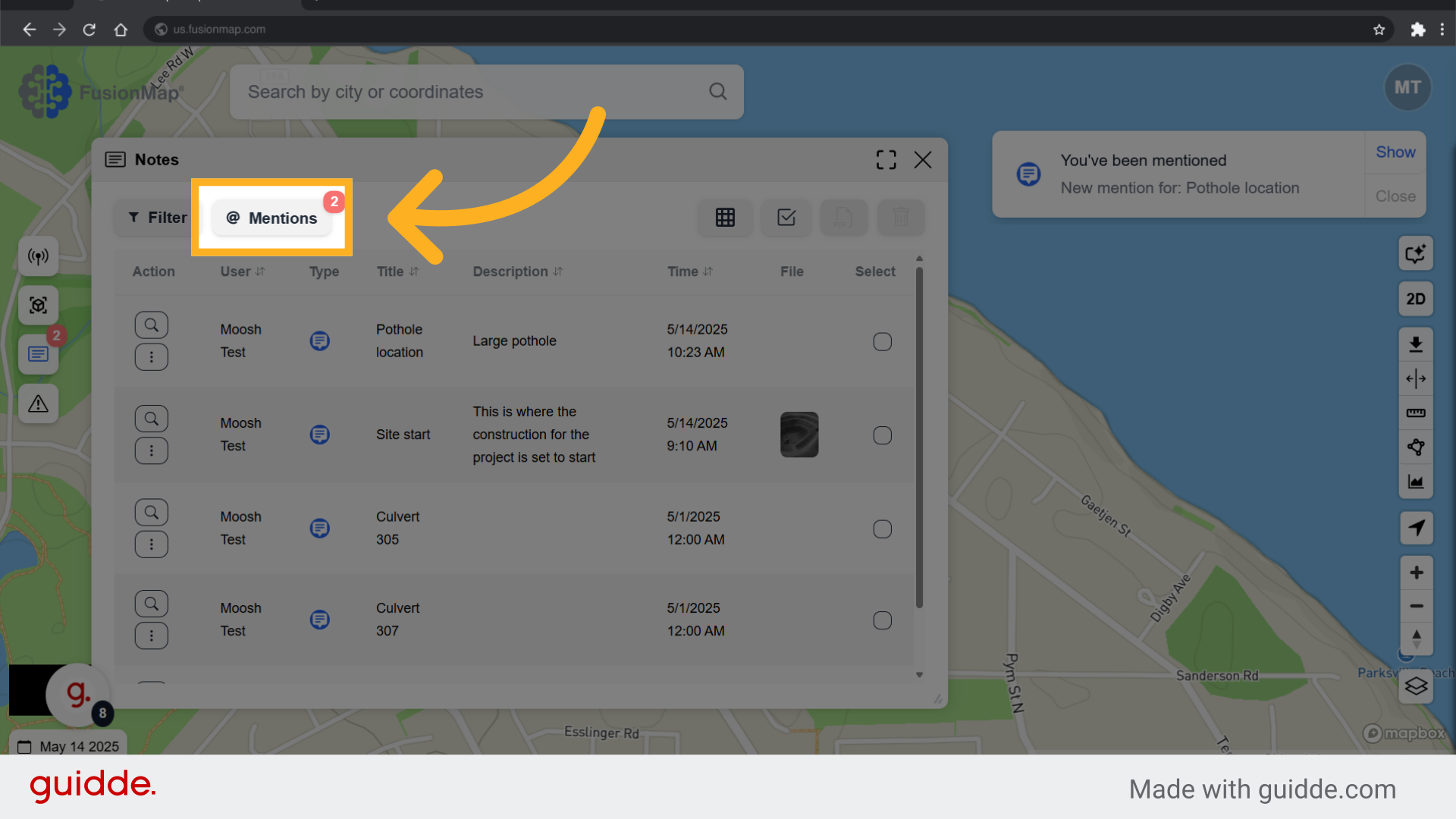
6. All your mentions are displayed
Filter through all your mentions
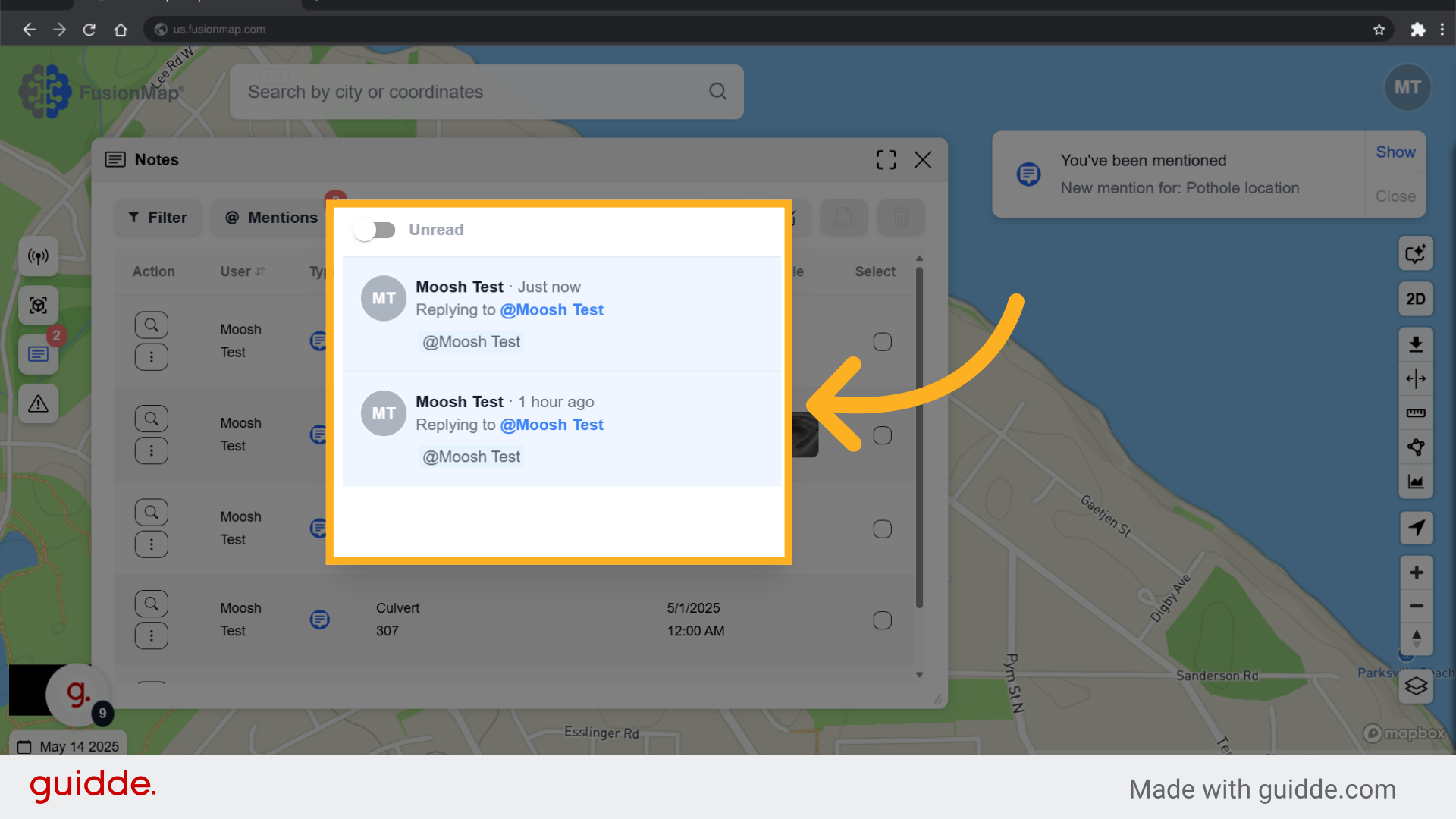
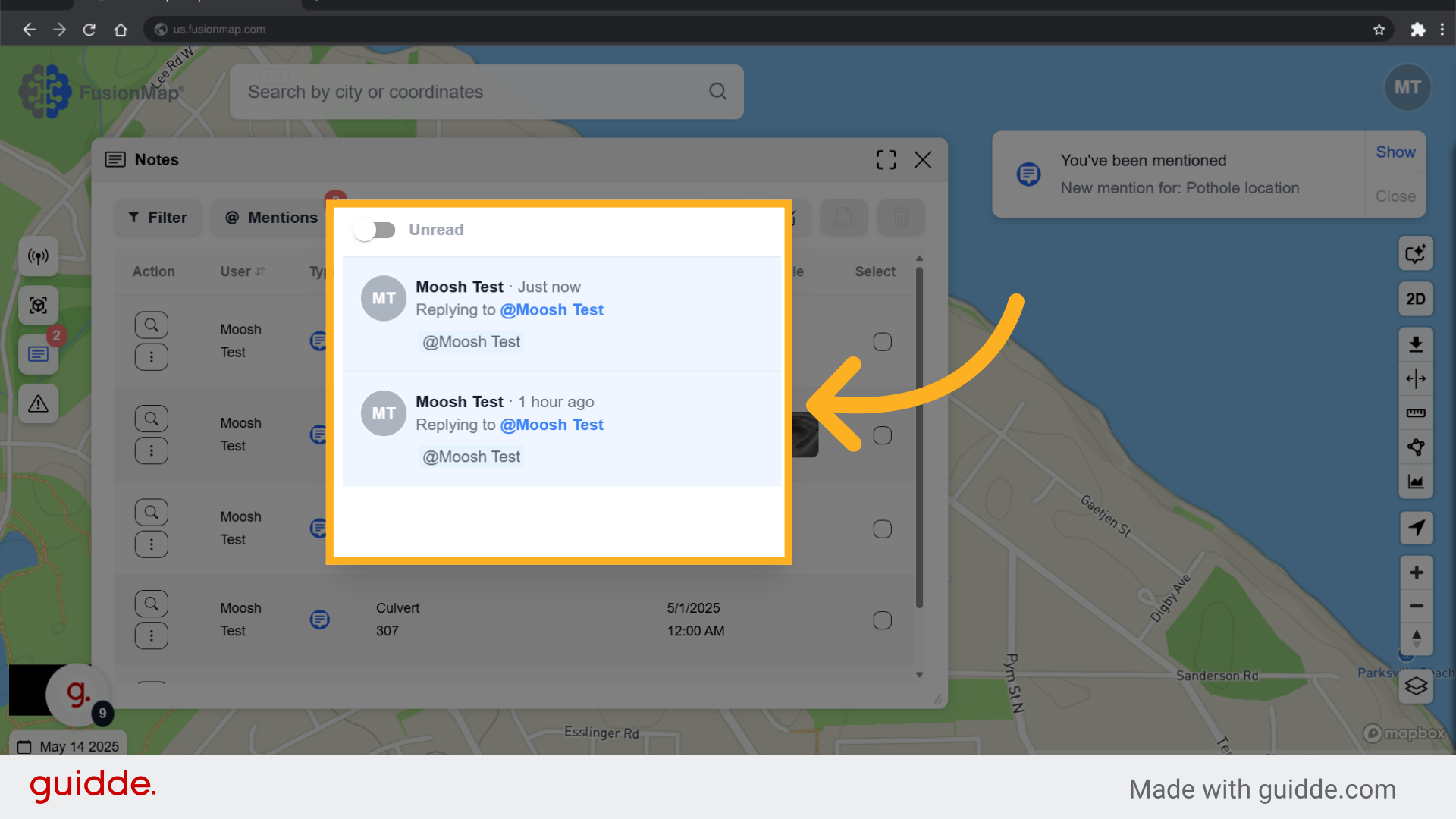
This guide walked the user through using mentions for effective team collaboration.

