Learn how to effortlessly add a new user to your project in Fusionmap
1. Click the profile bubble
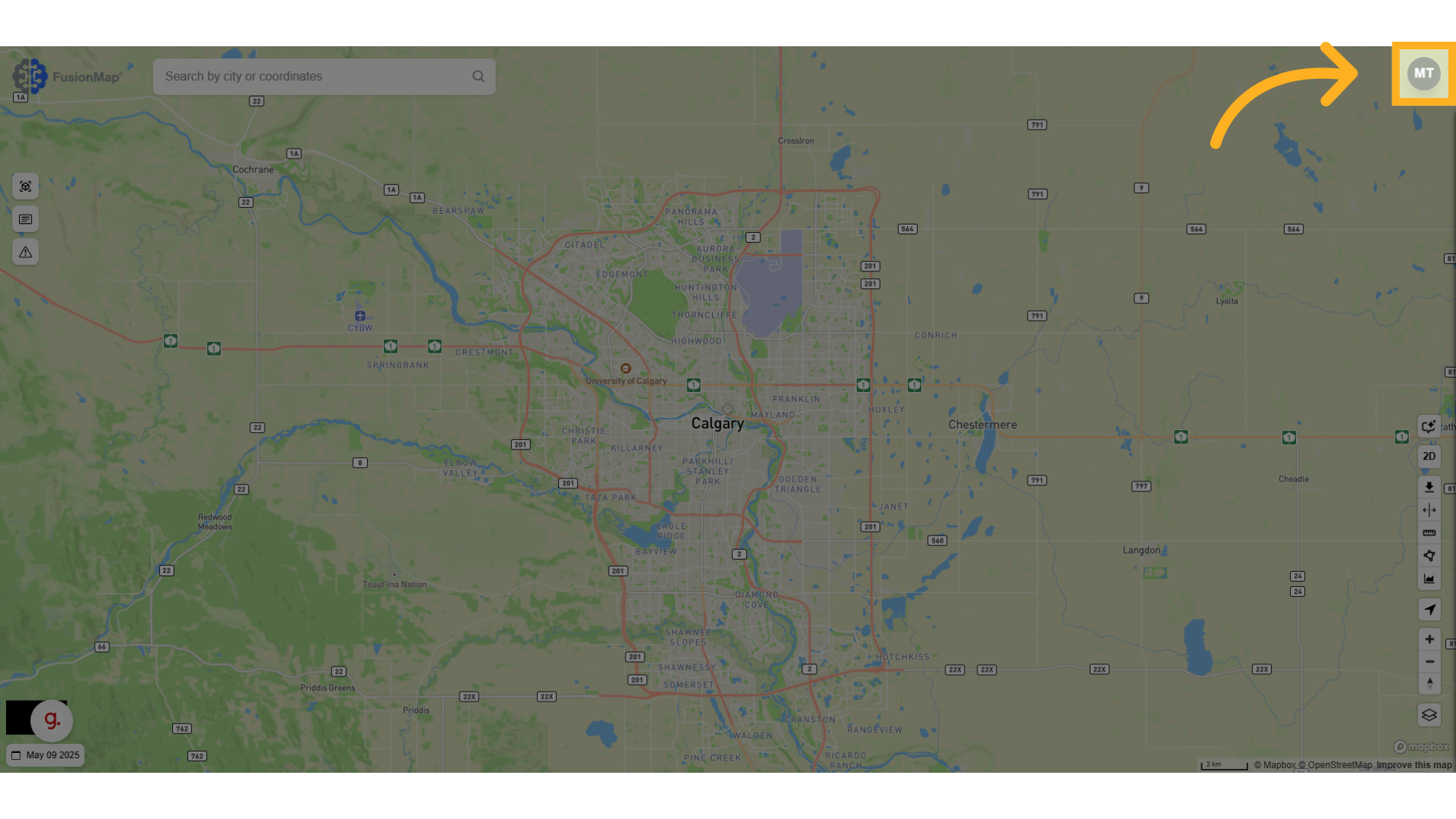
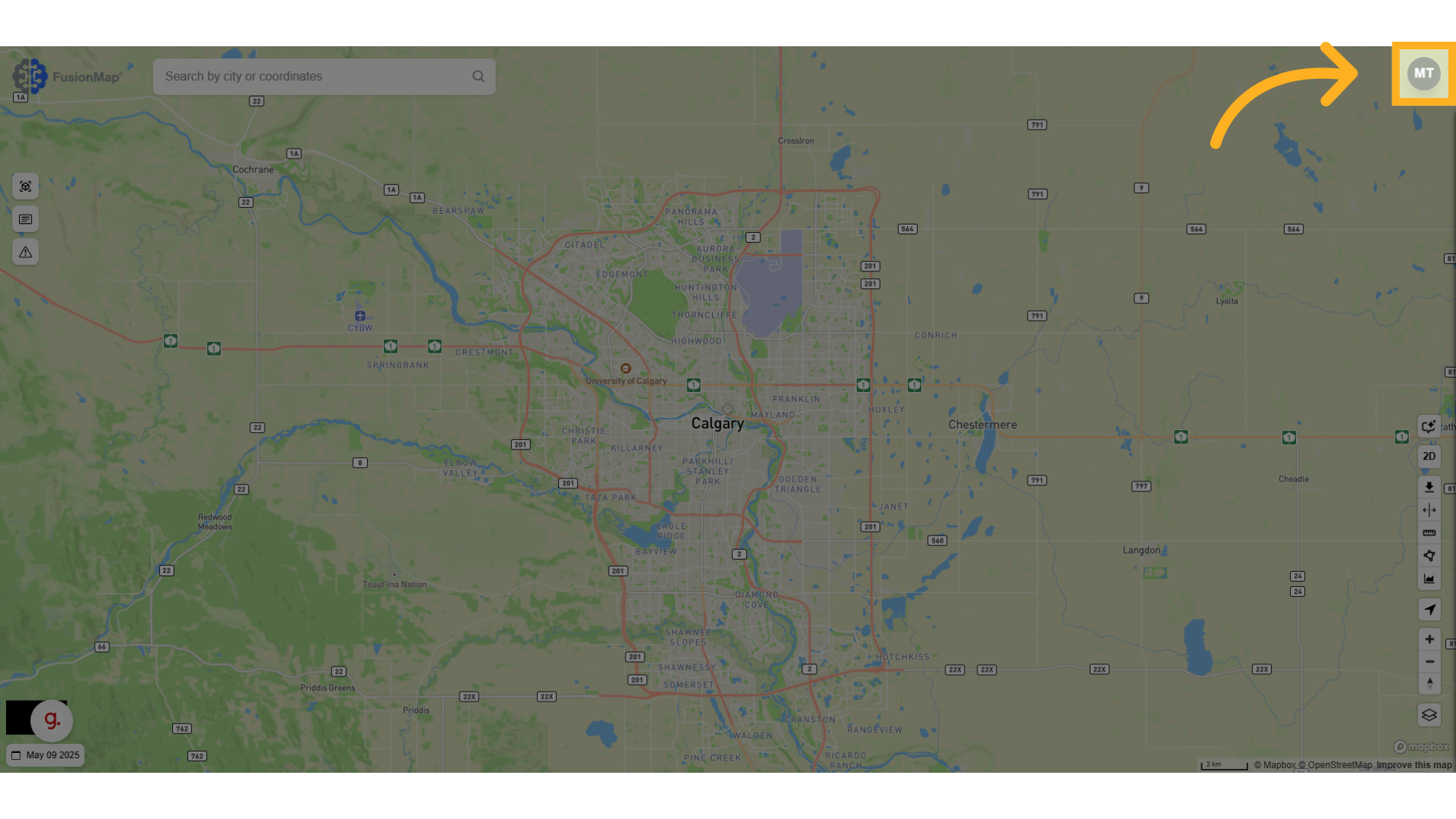
2. Click "Admin panel"
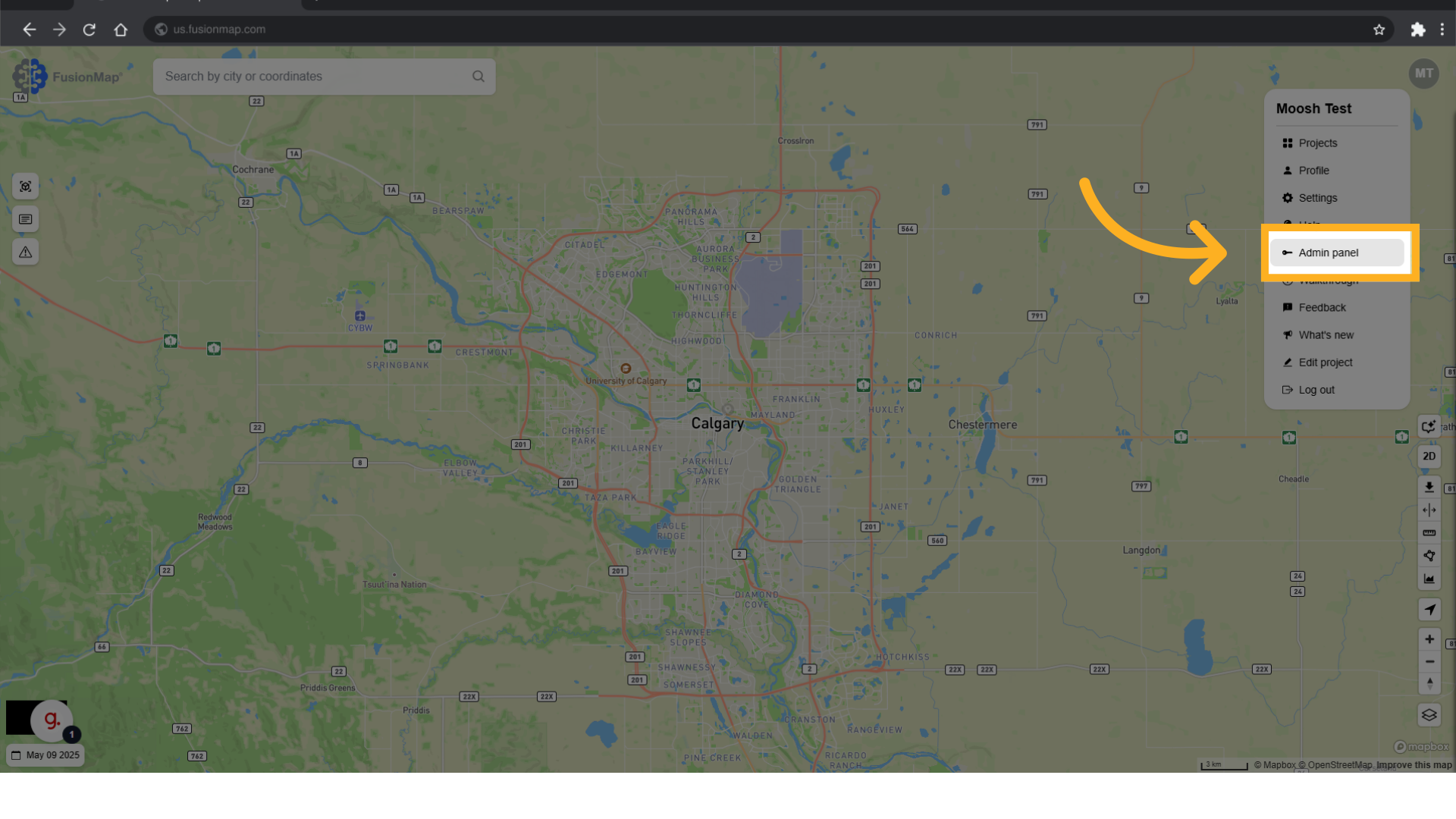
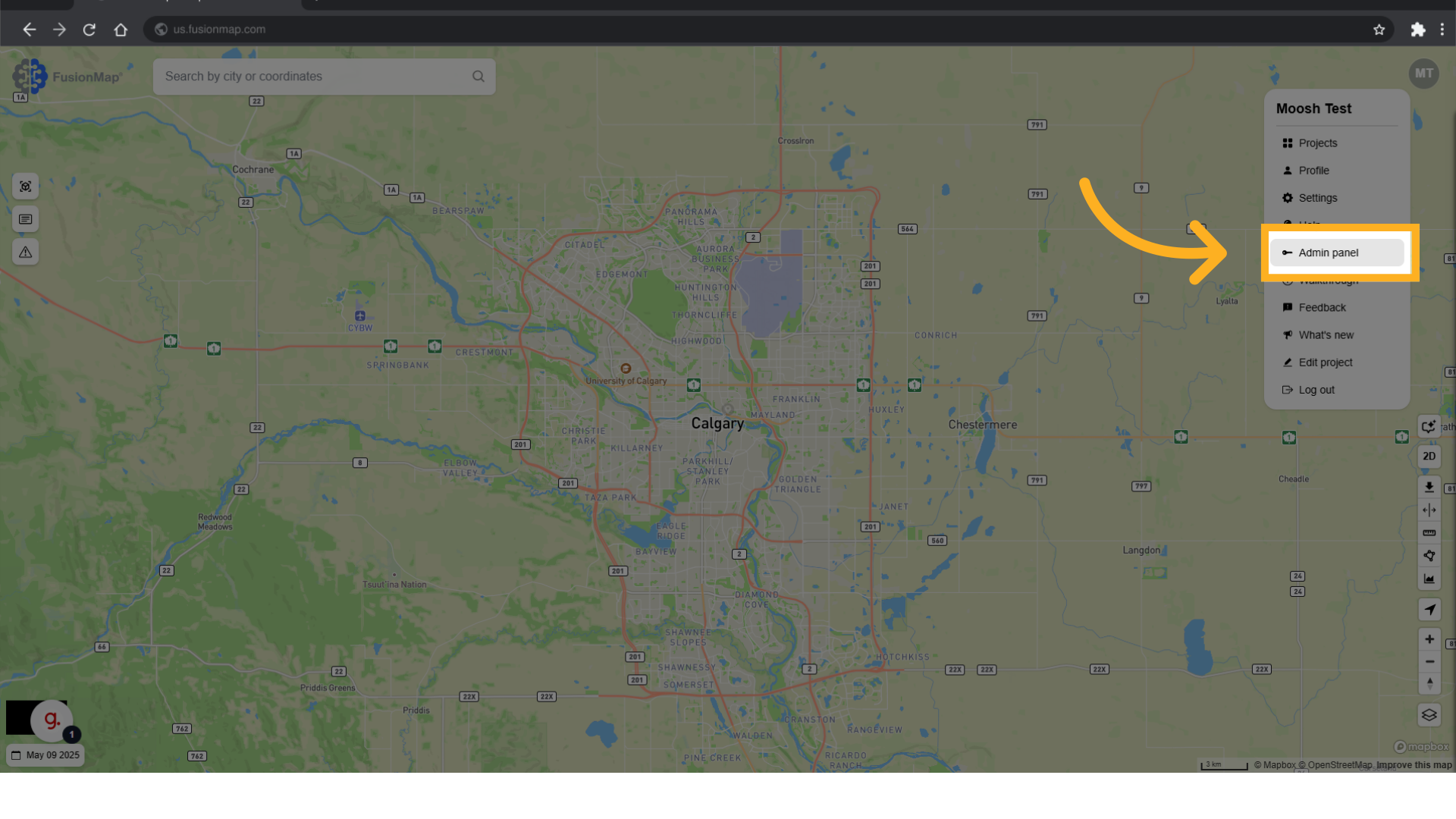
3. Click "Add new user to project"
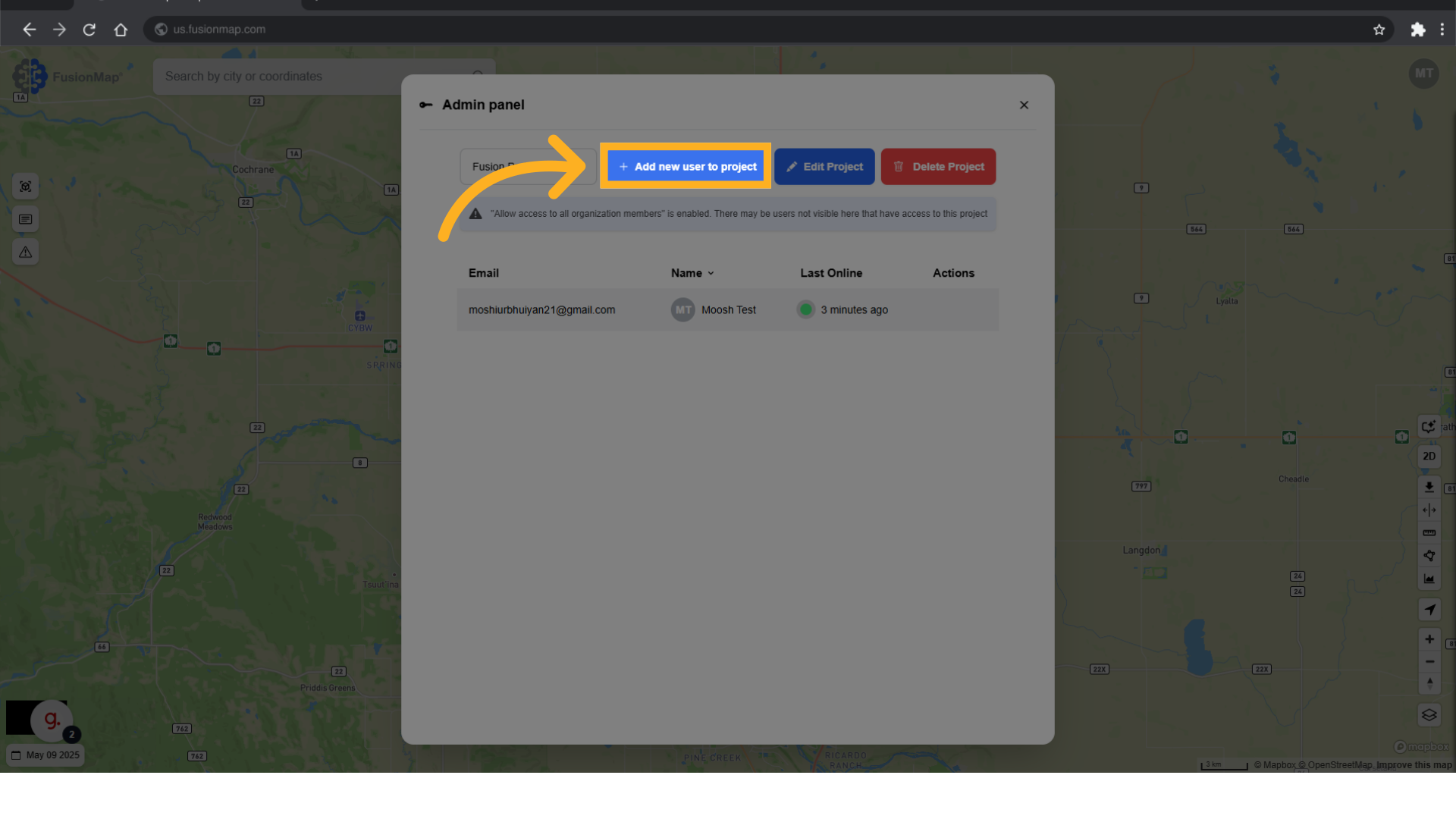
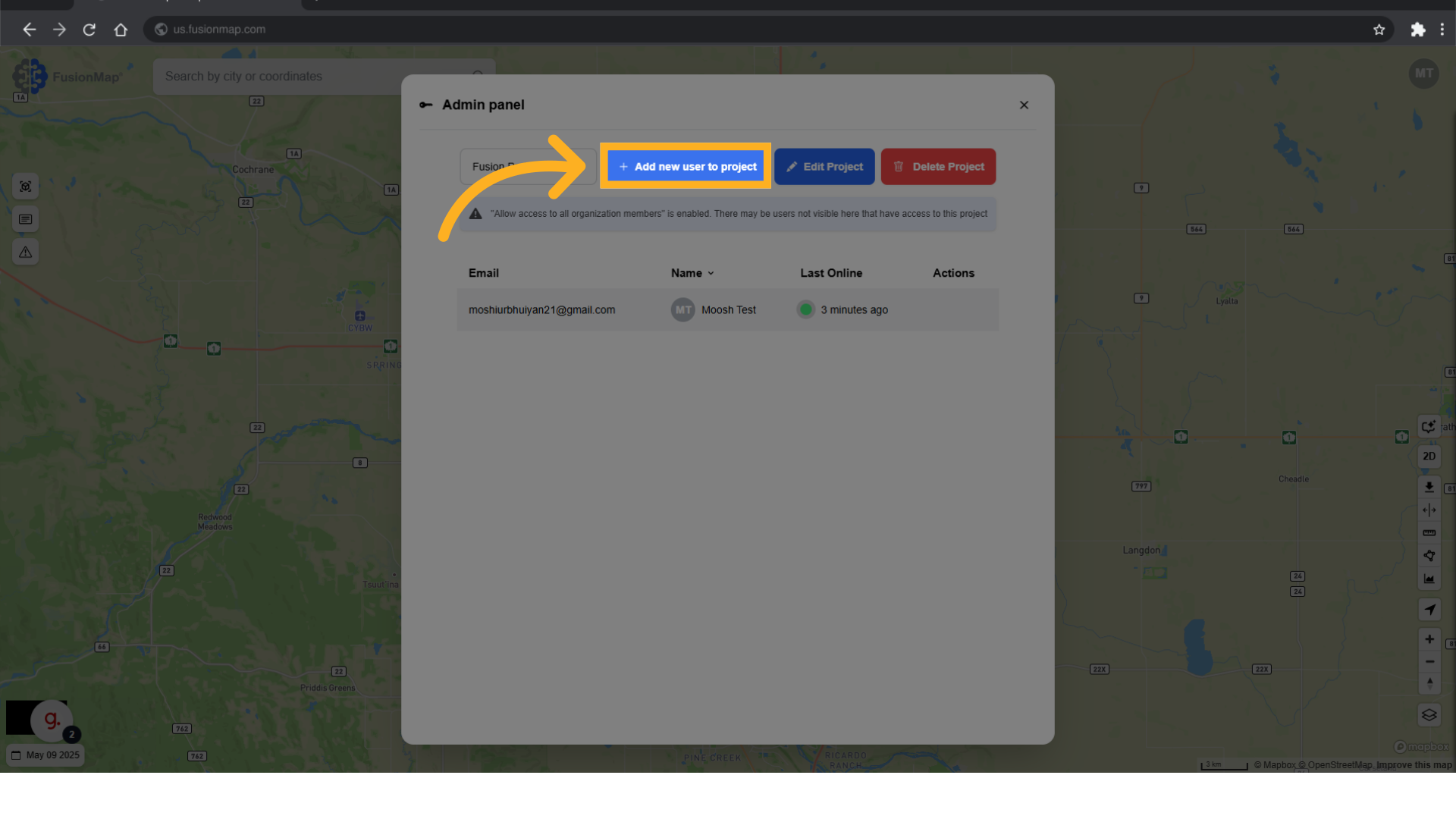
4. Enter their email
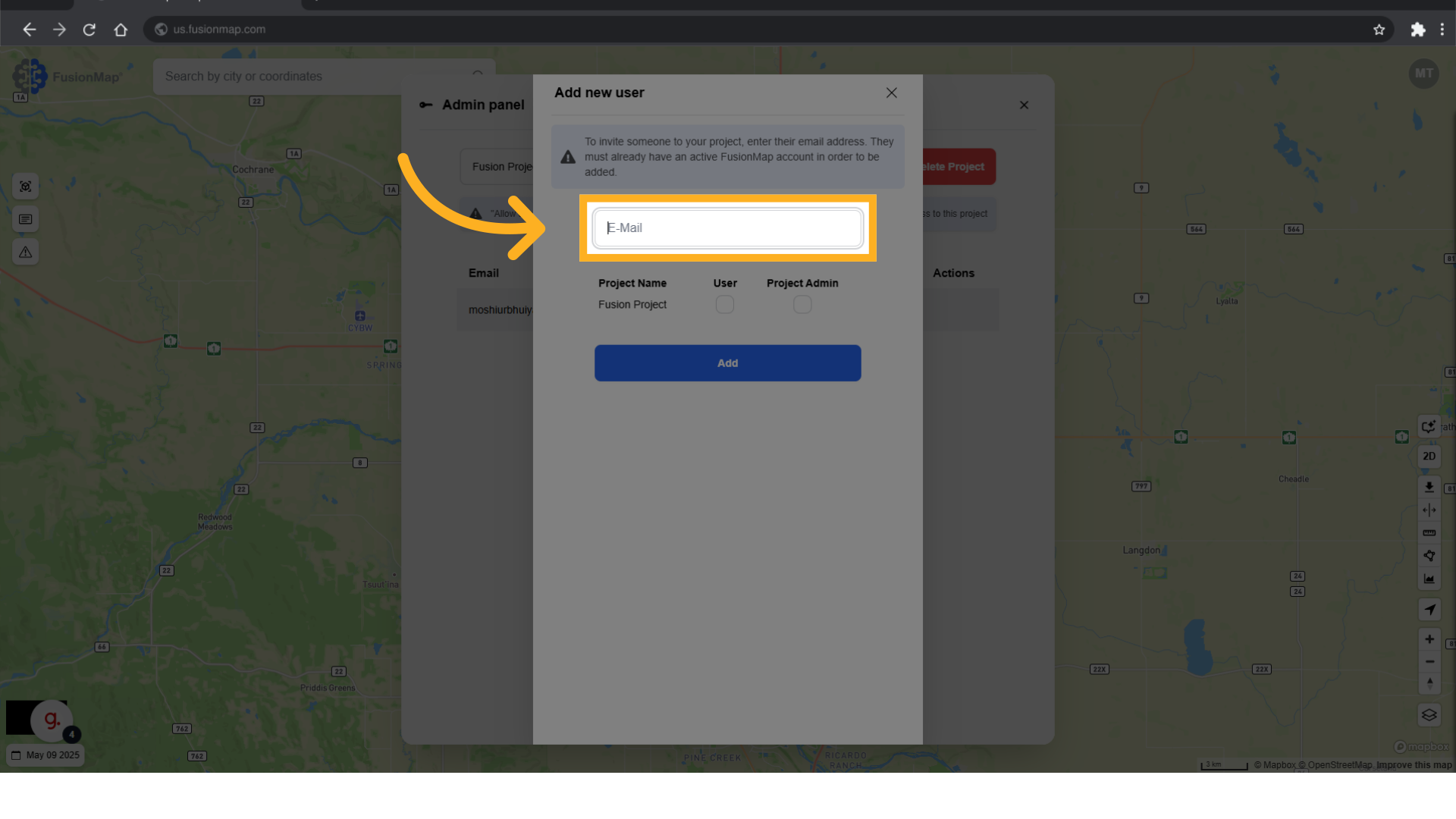
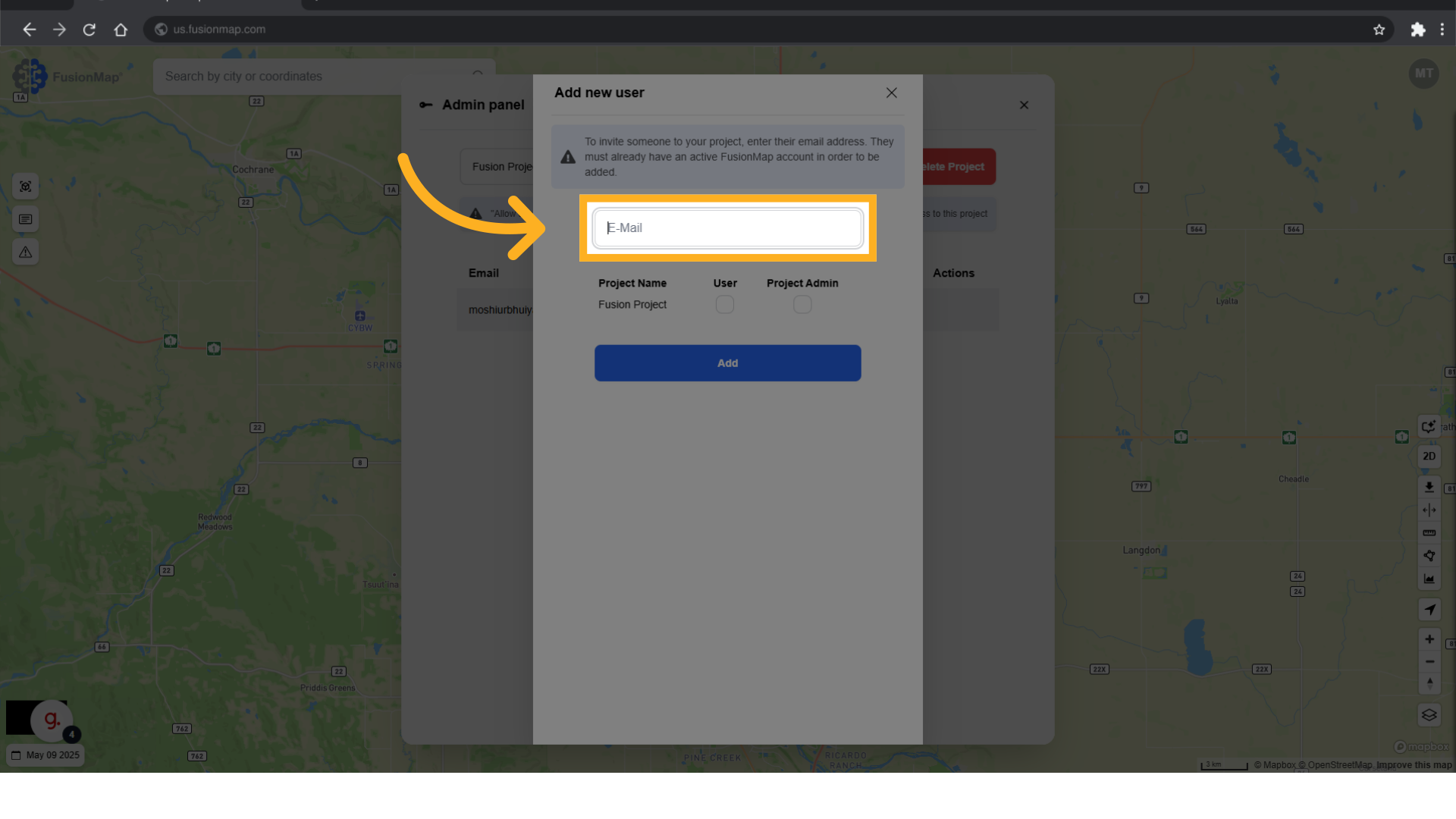
5. Ensure that the user has a FusionMap account with the email.
The email that you enter must have an active FusionMap account associated with it in order to be added.
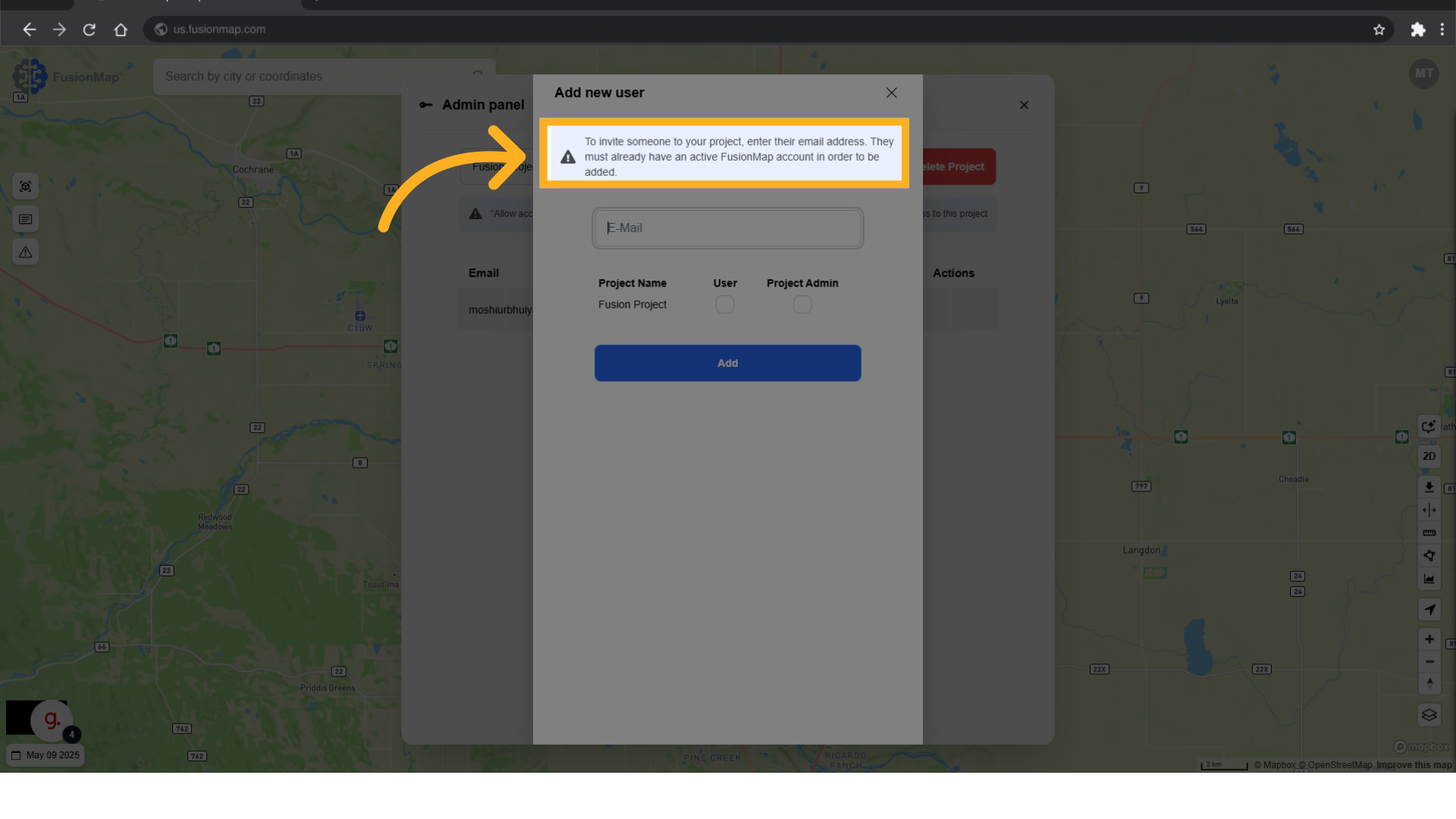
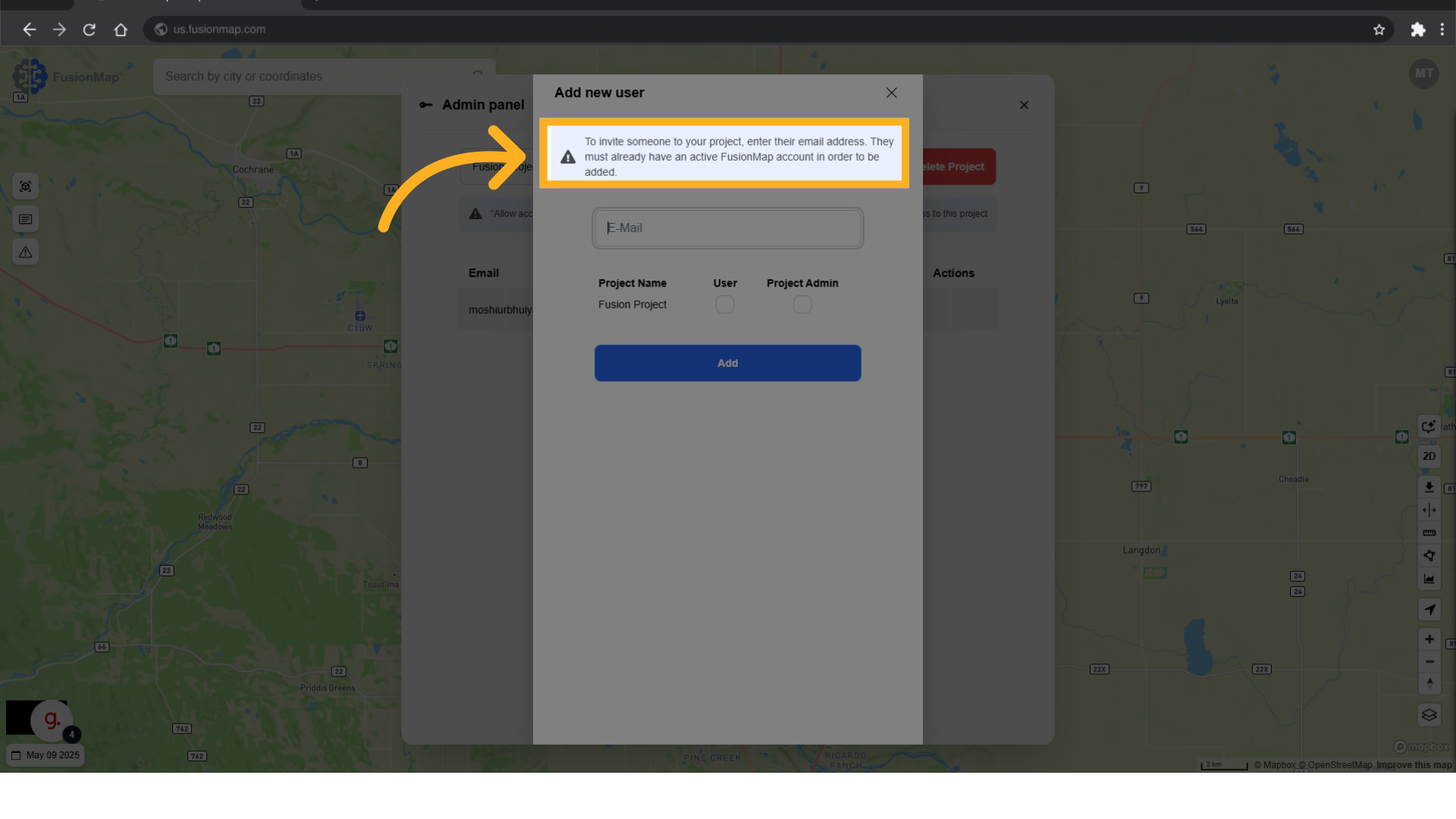
6. Set the user's permissions
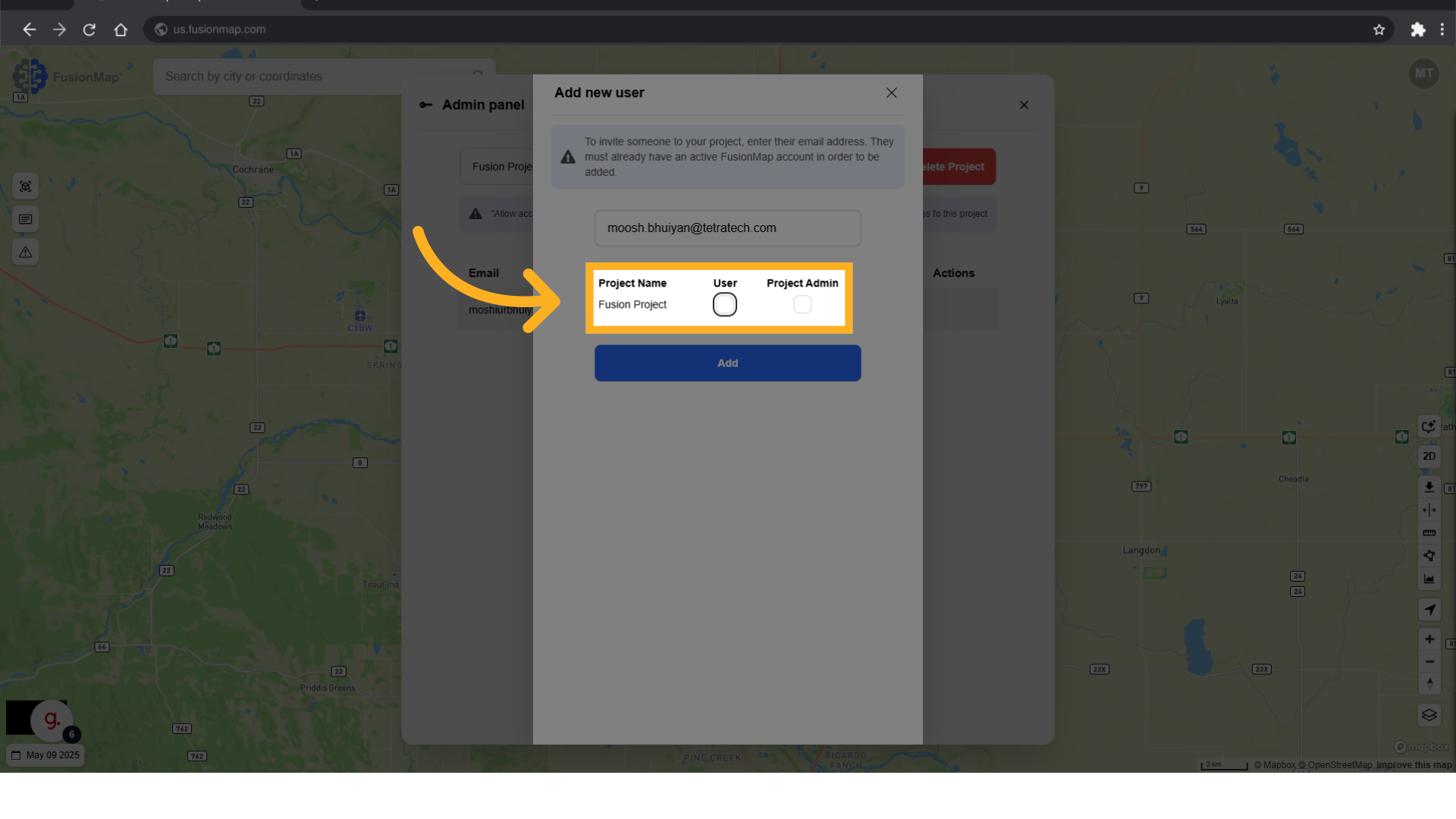
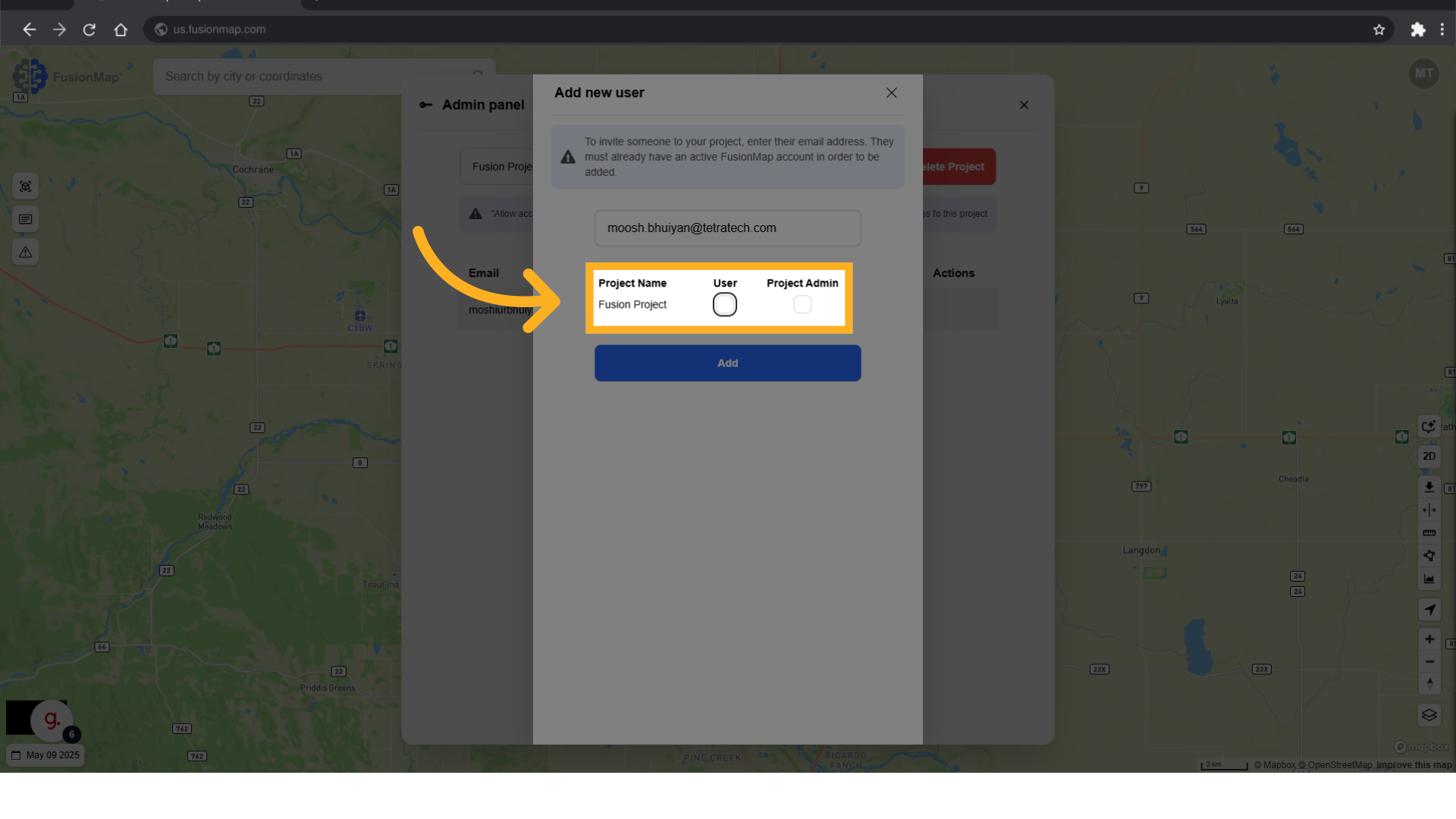
7. Click "Add"
The user is sent an email with an invitation to join the project.


8. User will be added here
Once the user accepts the invitation, they are added to the list.
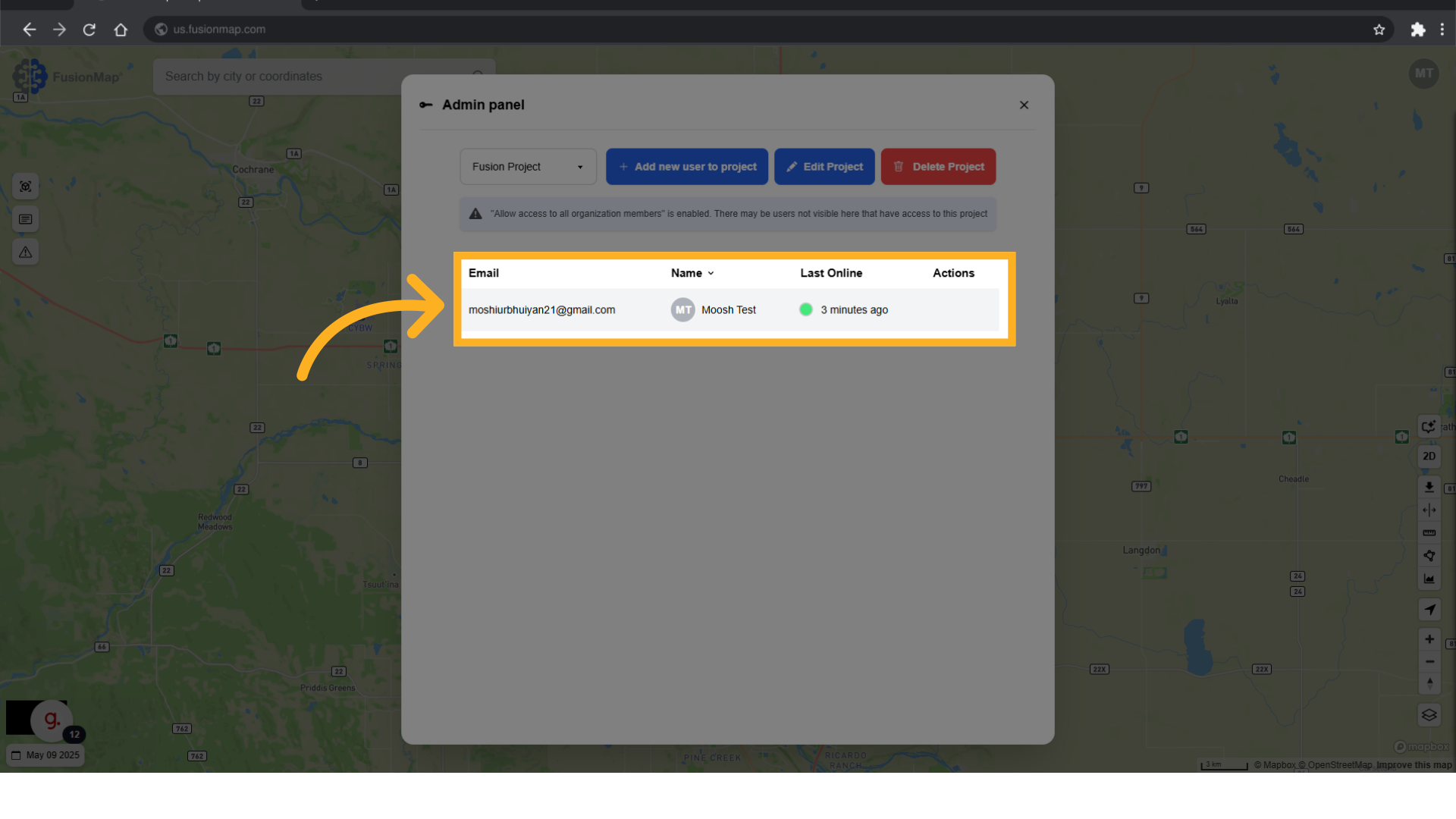
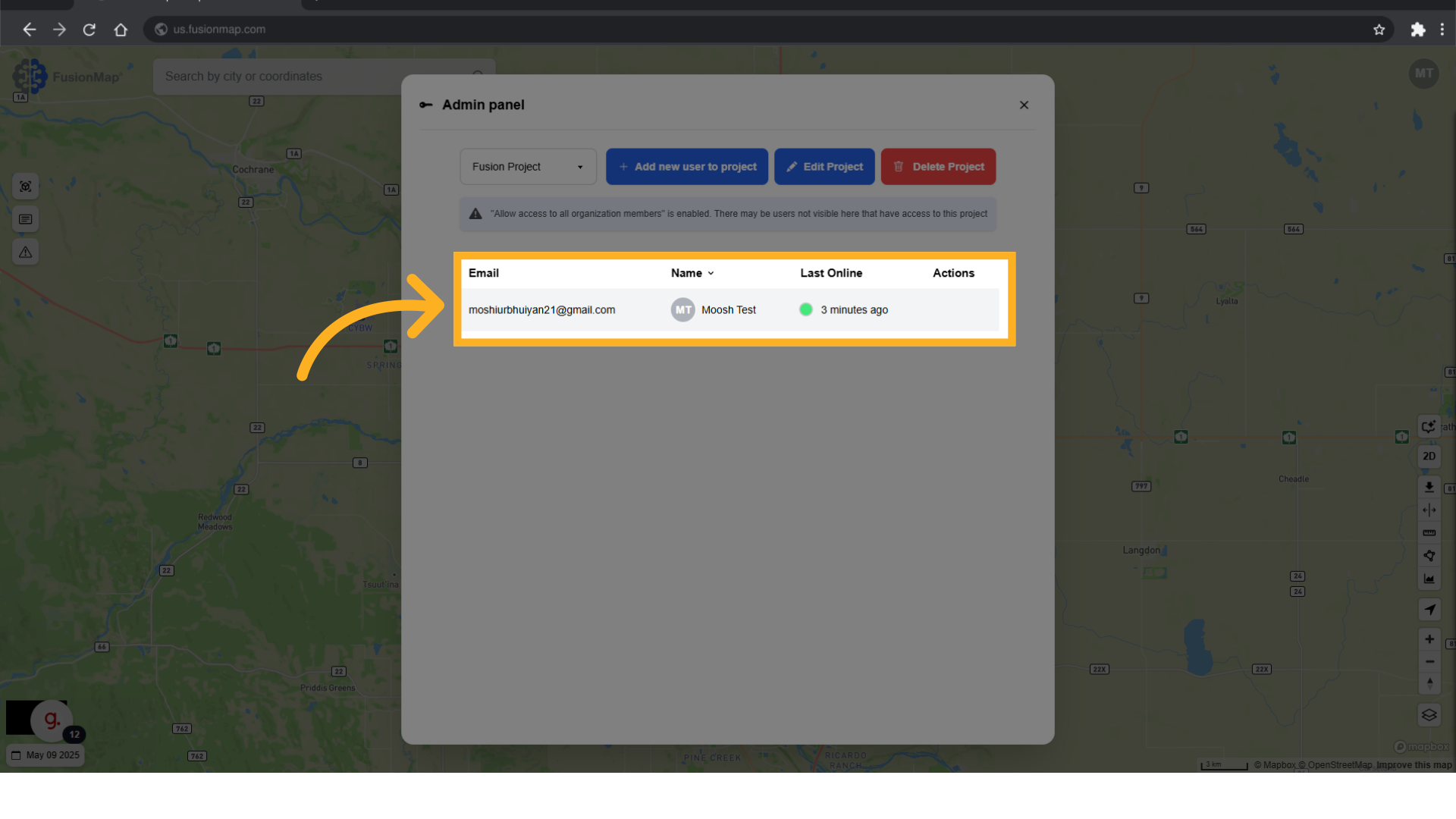
This guide walked the user through adding new users to their project.

