This guide will walk you through the process of logging in to Fusionmap
Go to fusionmap.com
1. Go to fusionmap.com
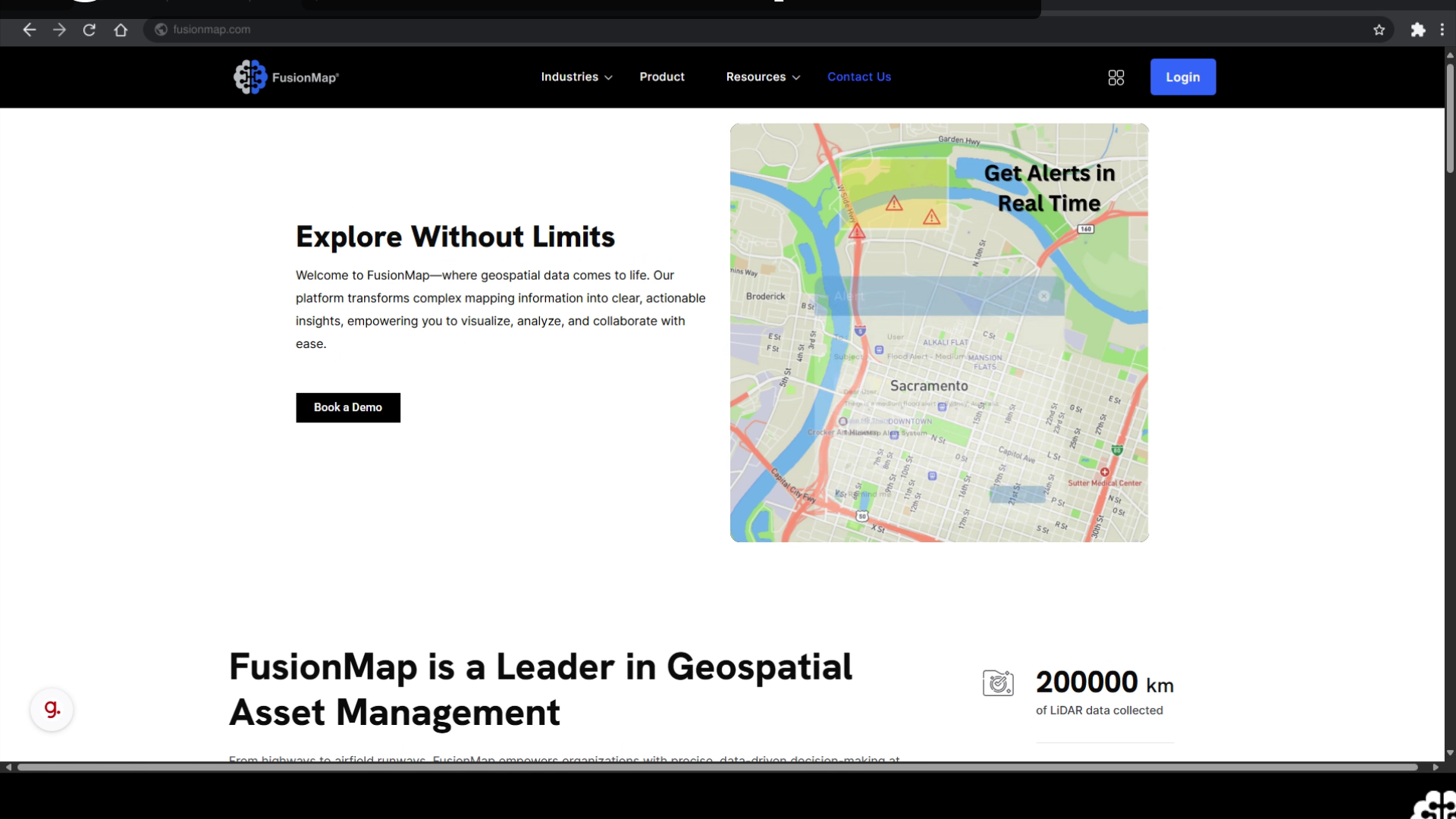
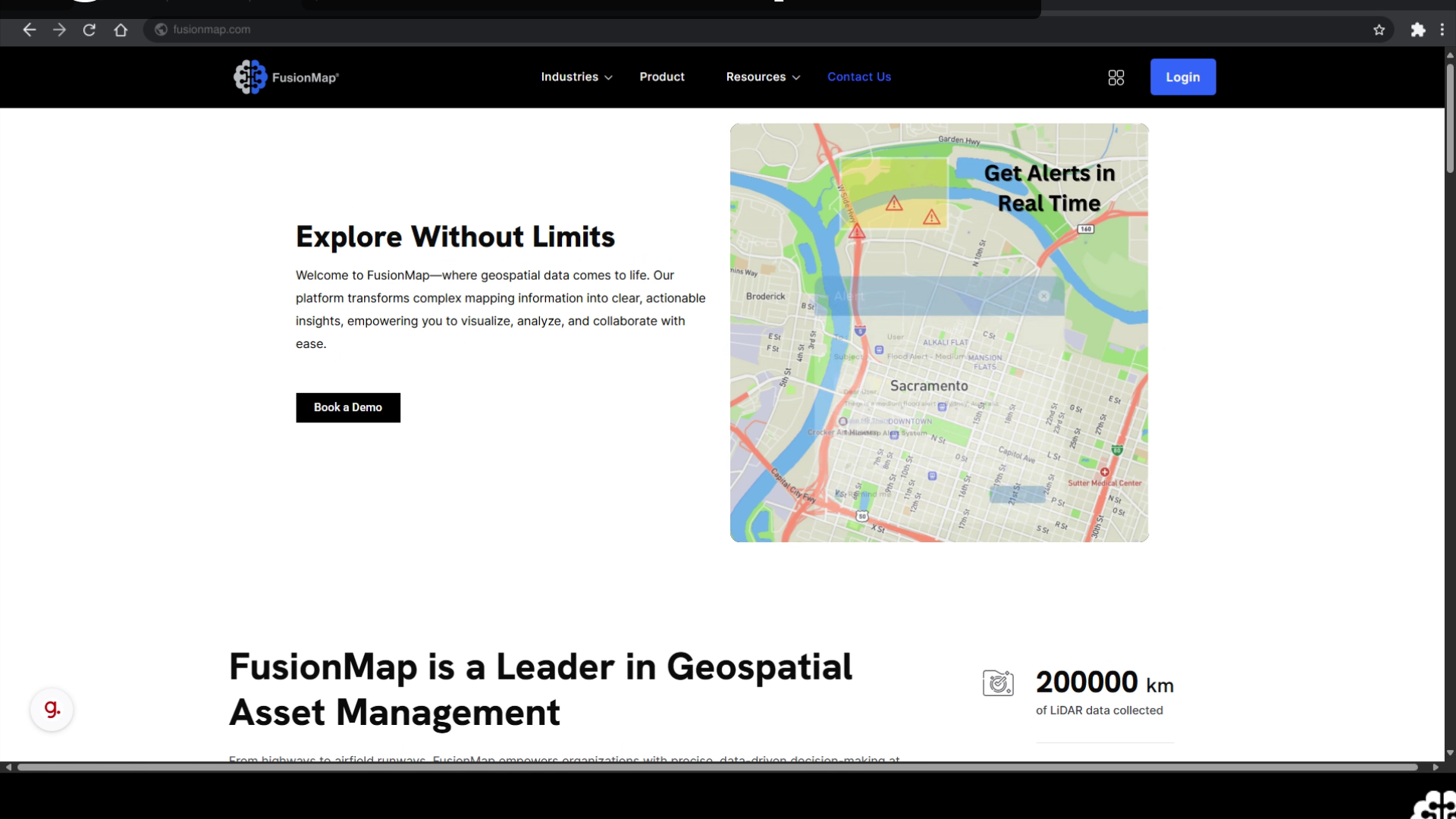
2. Click on the "Login" button
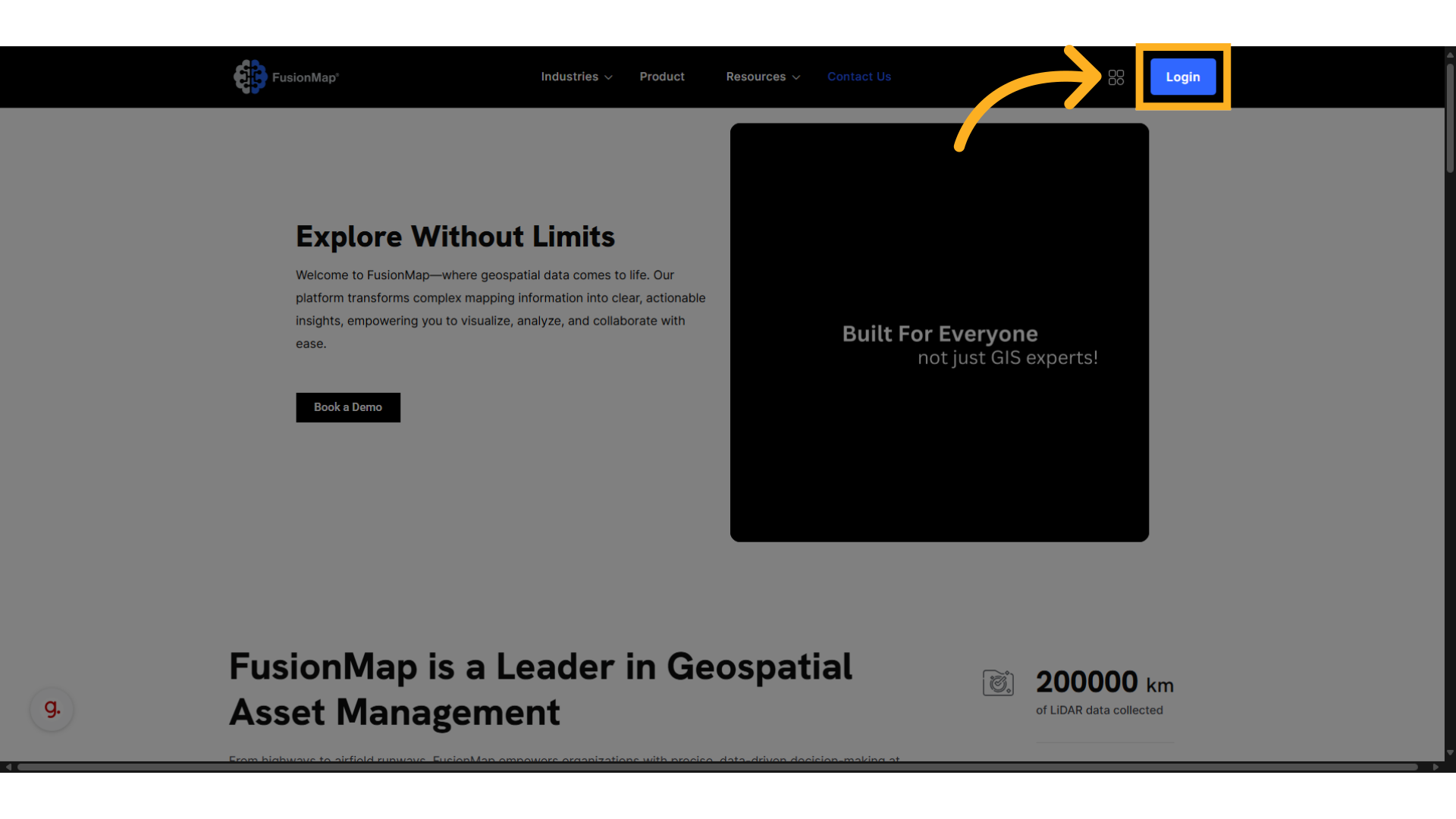
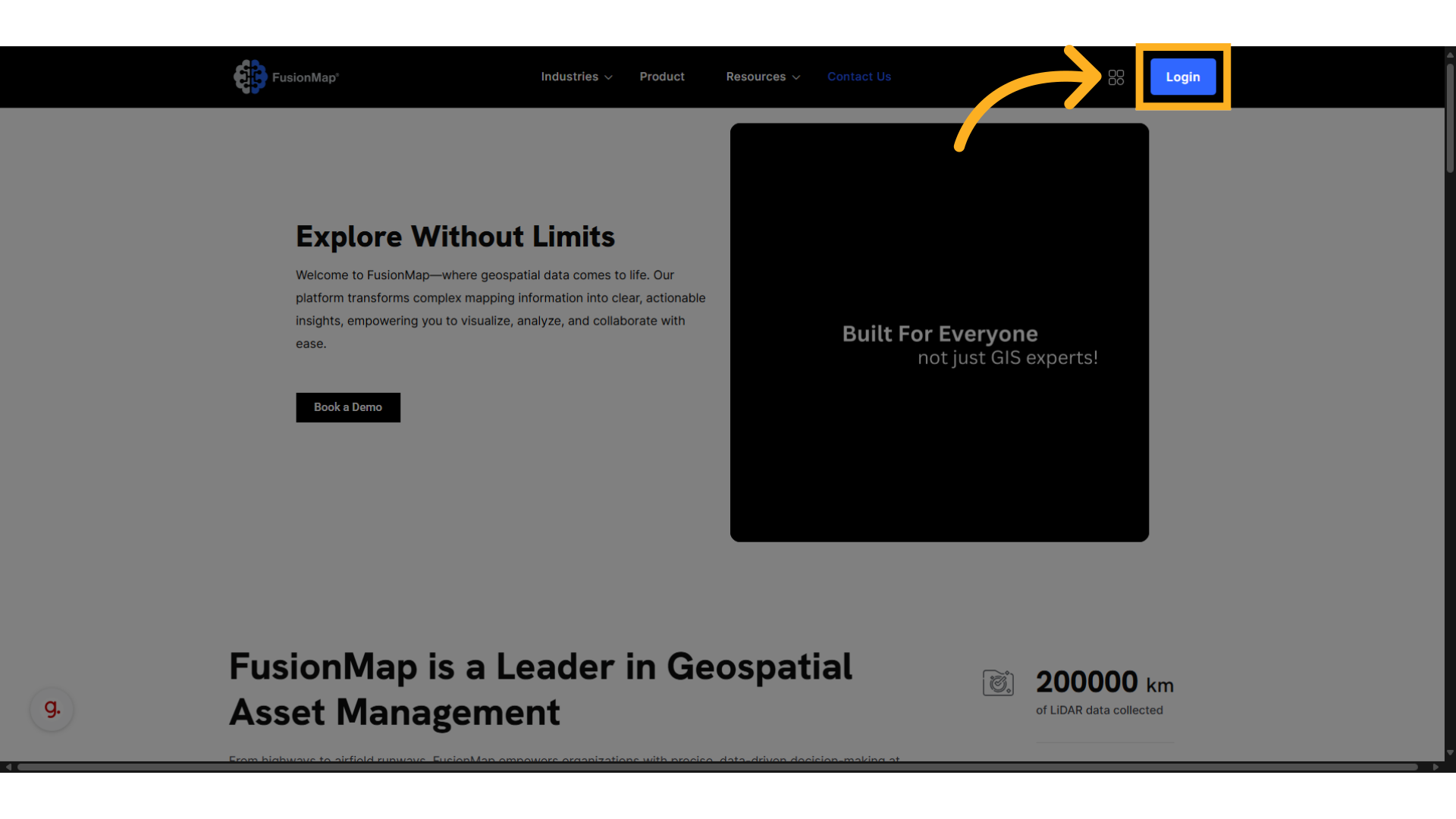
3. Choose Your Region
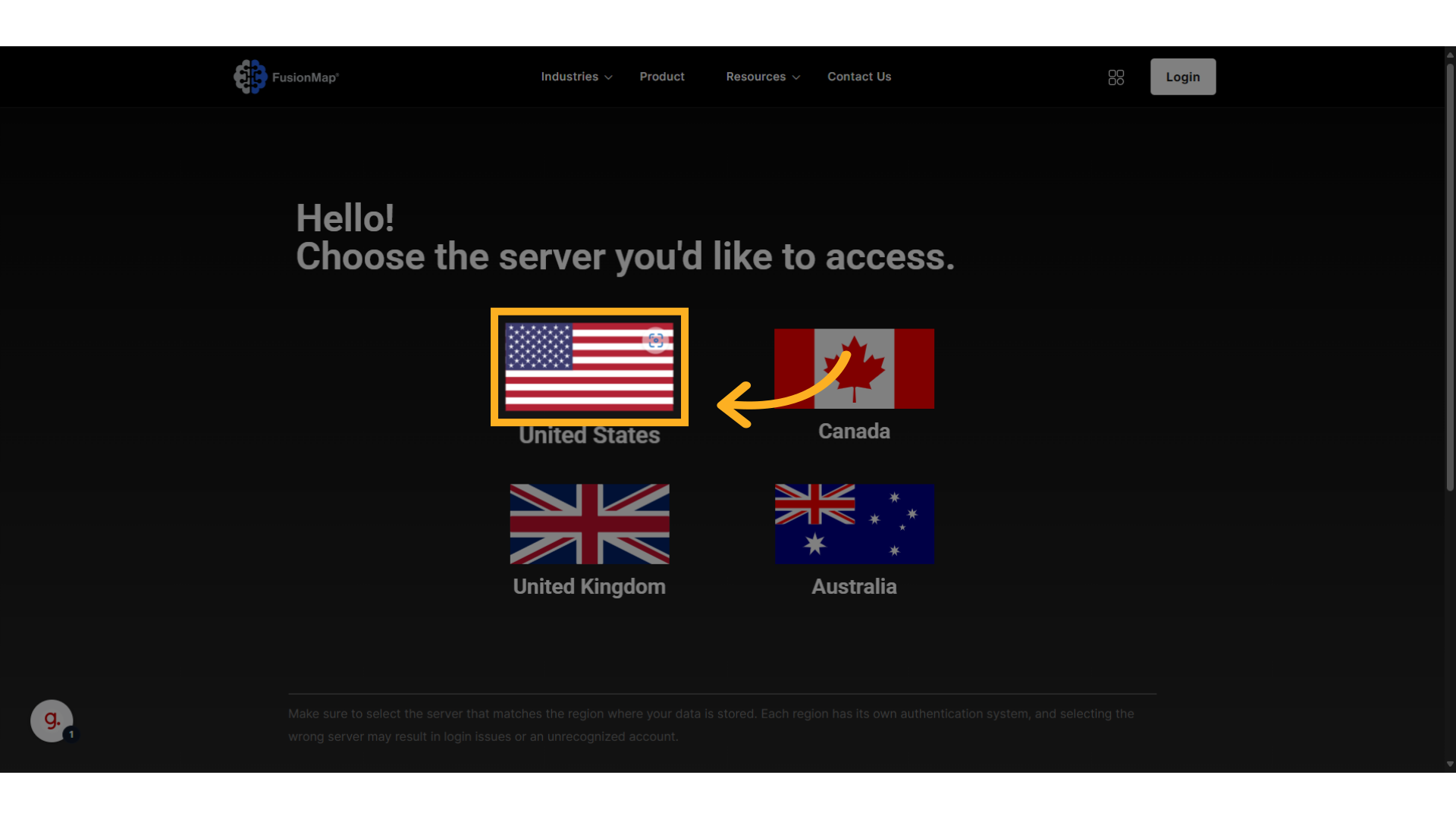
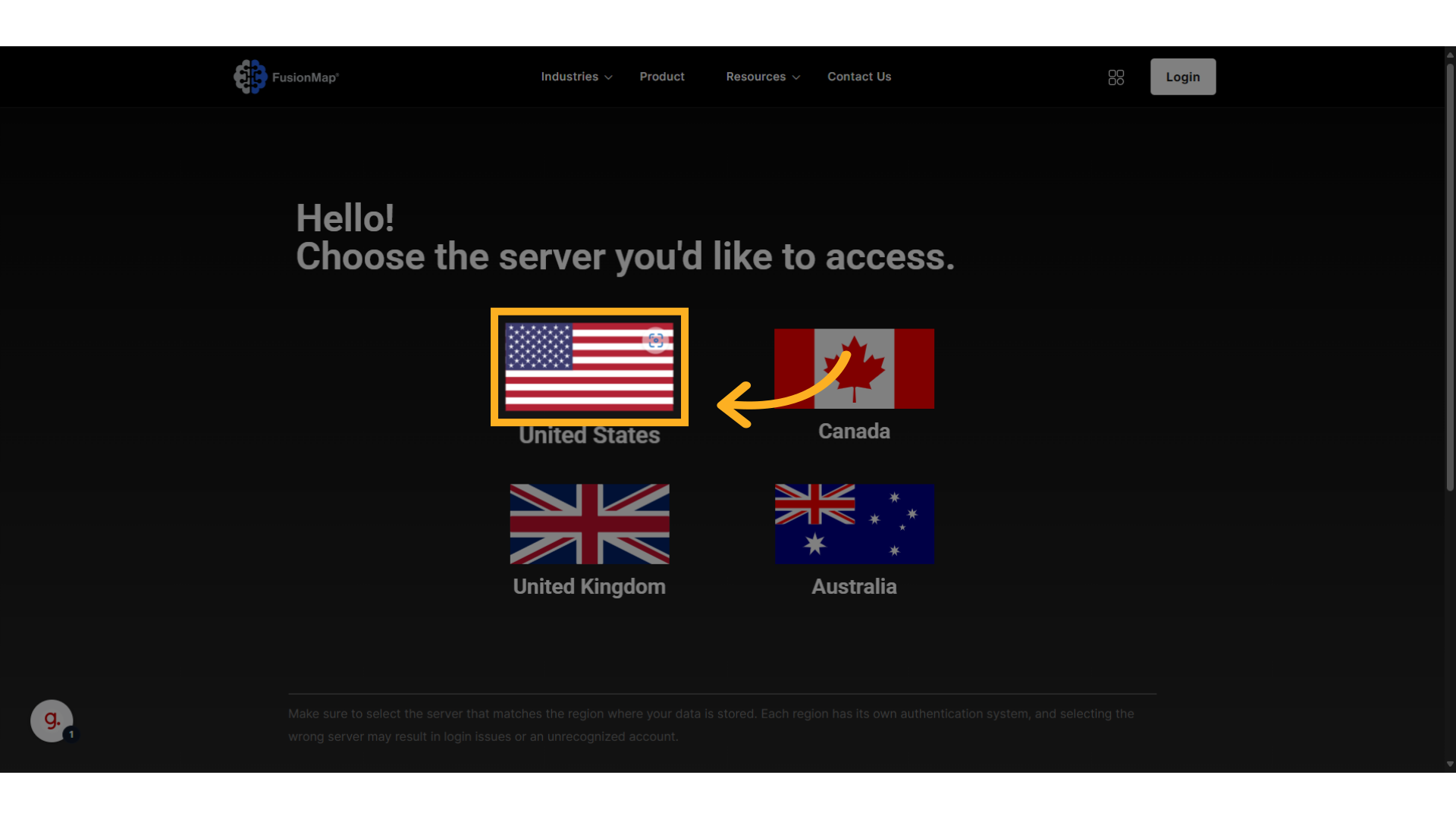
4. The Login Page
This will take you to your respective login page
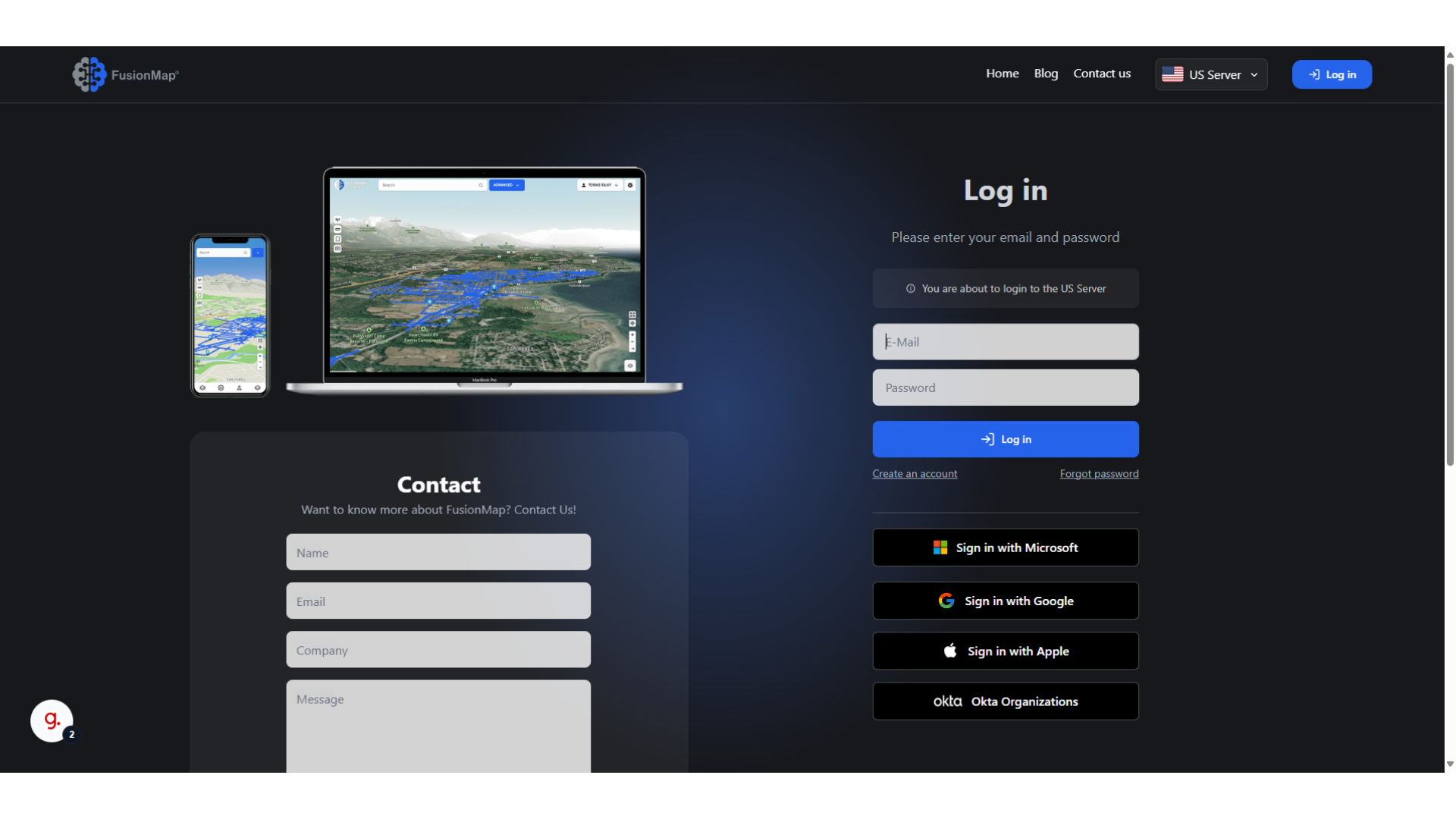
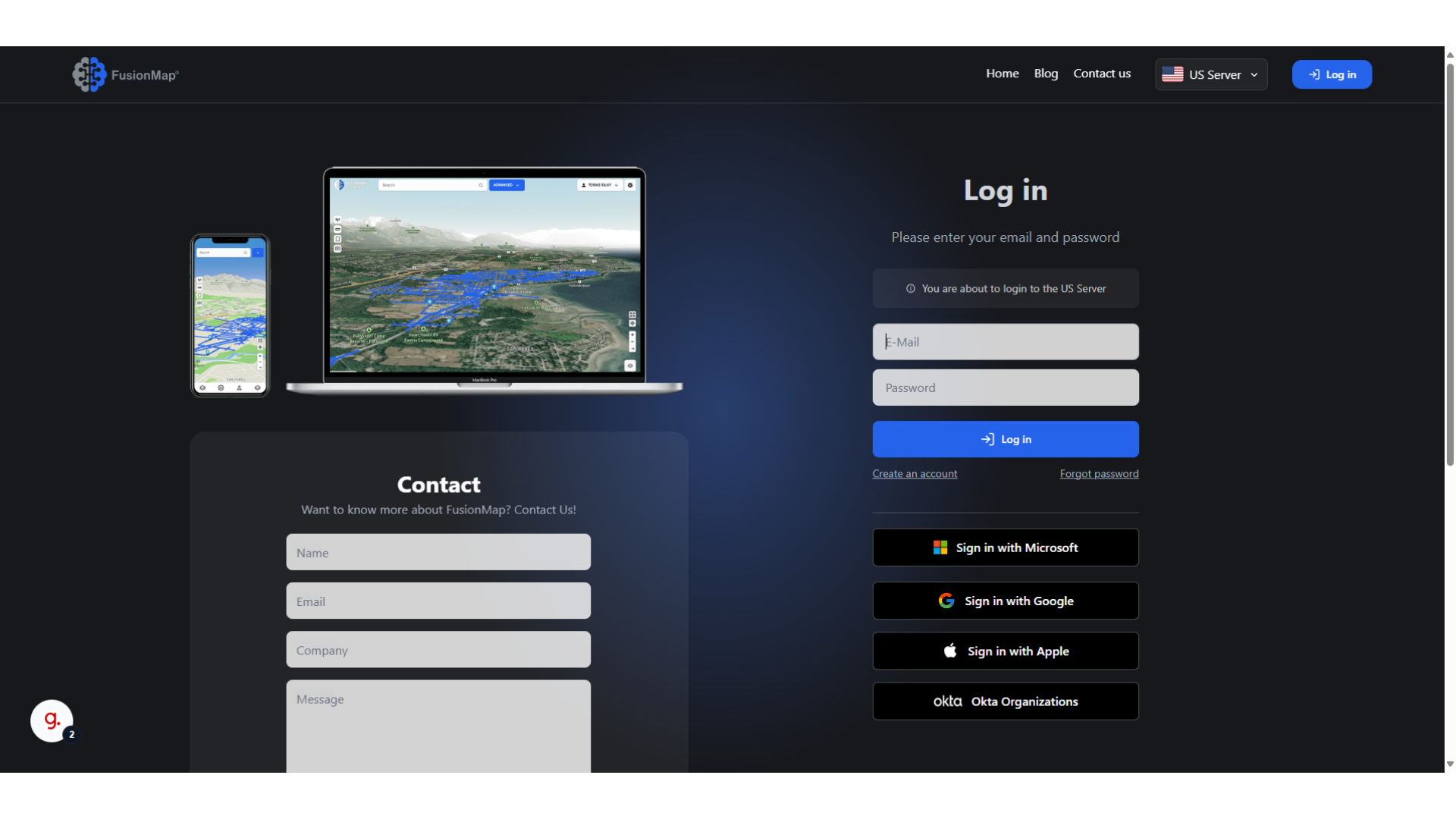
5. Enter Your Email
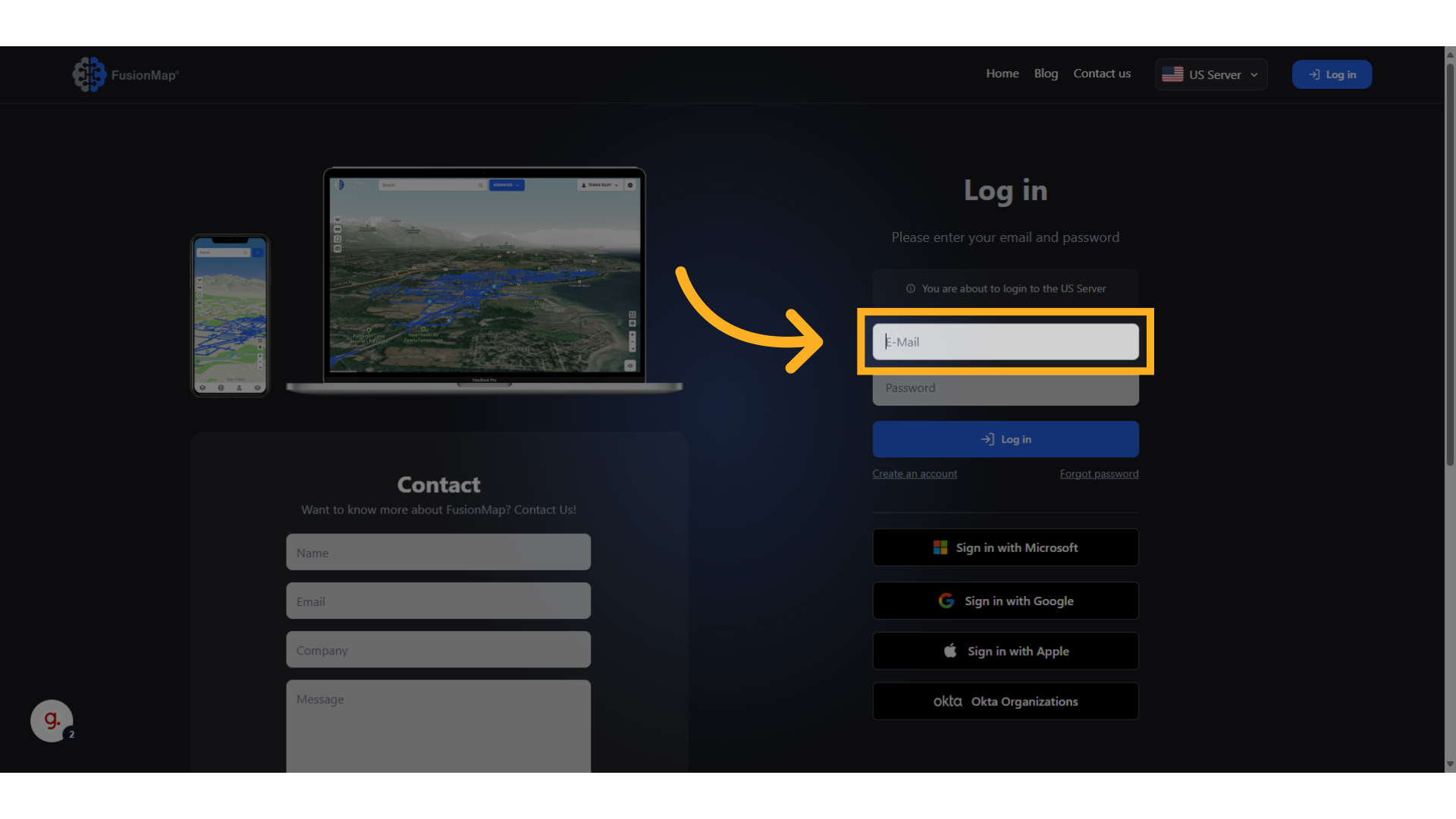
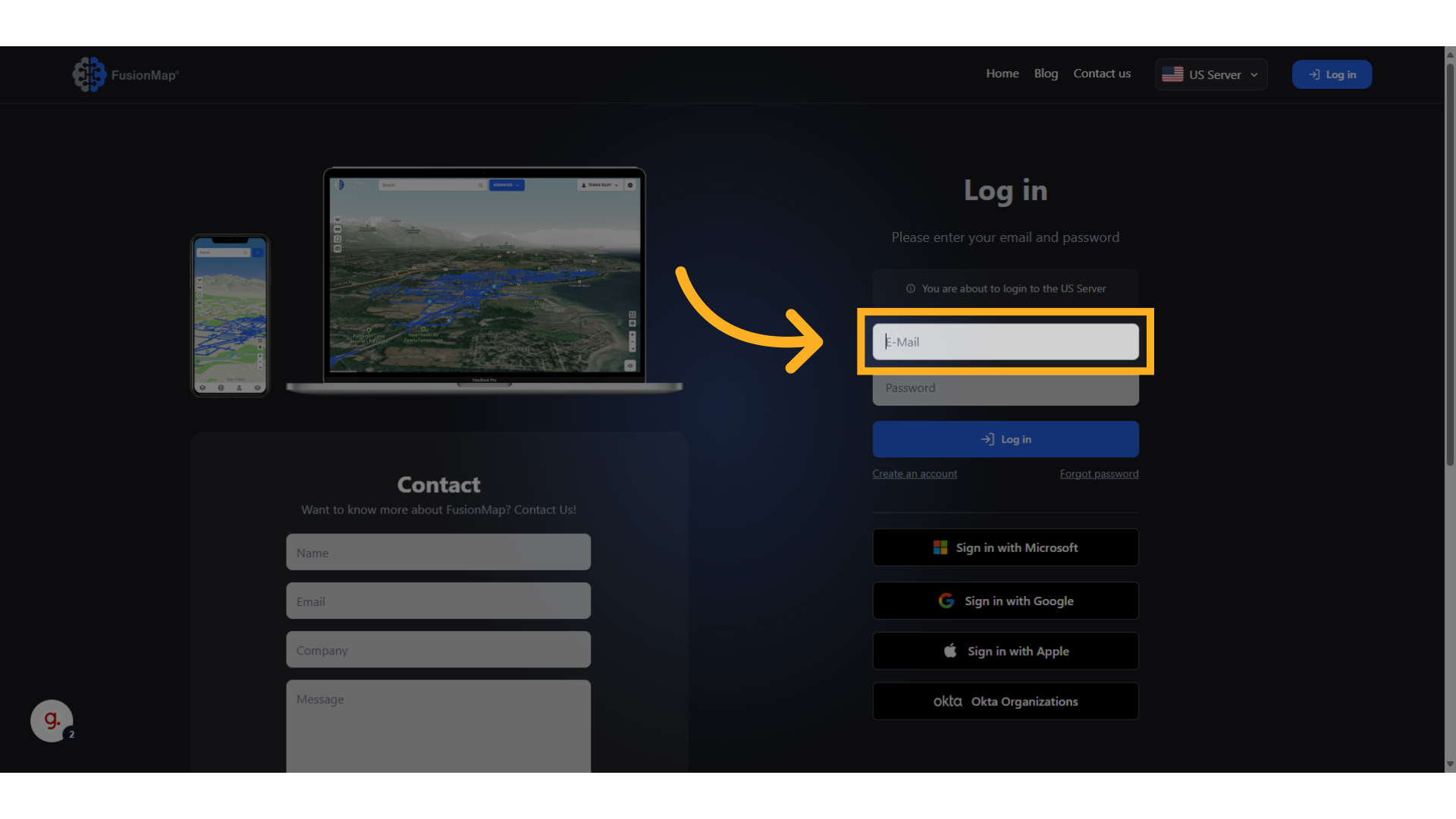
6. Enter Your Password
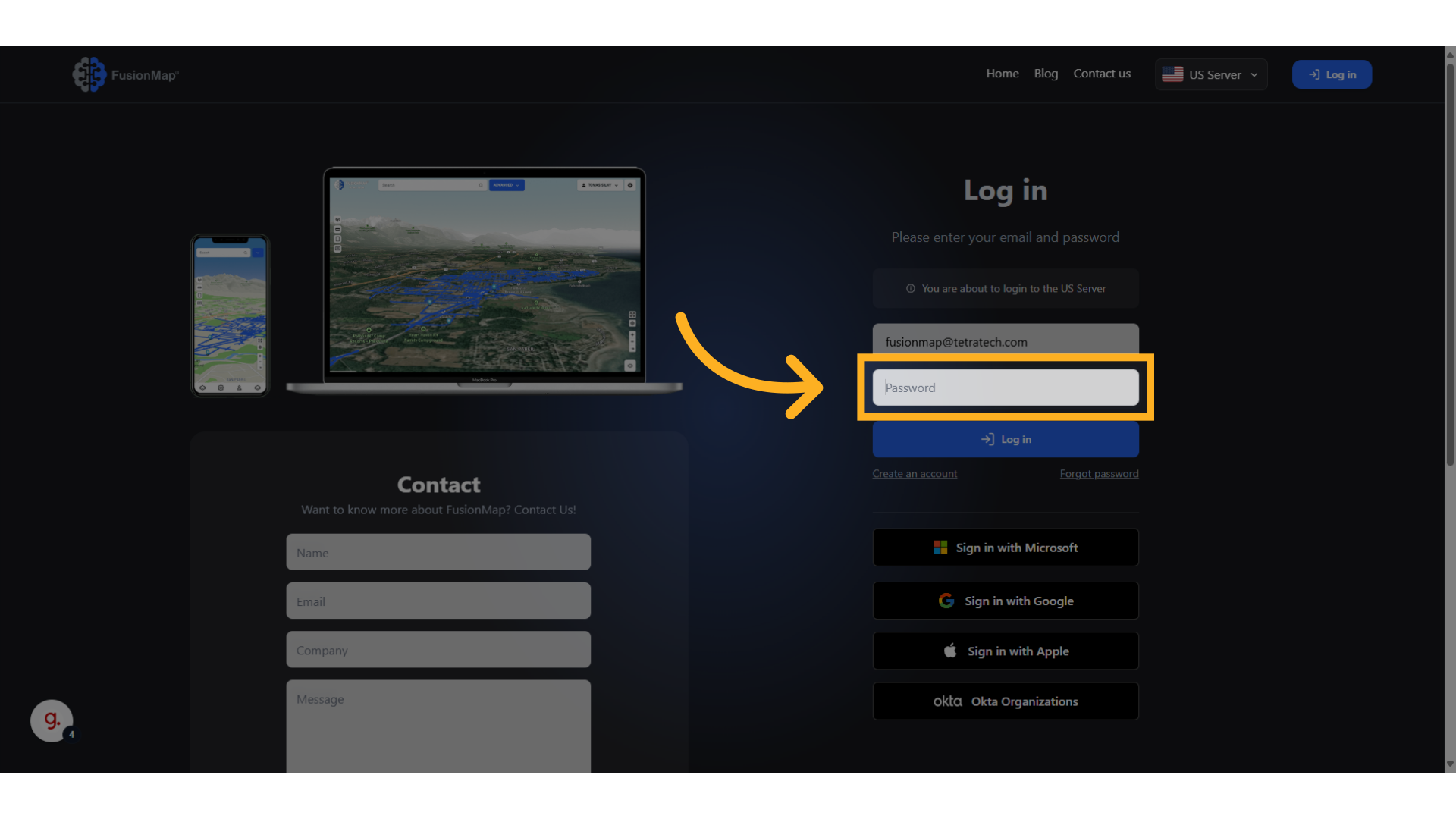
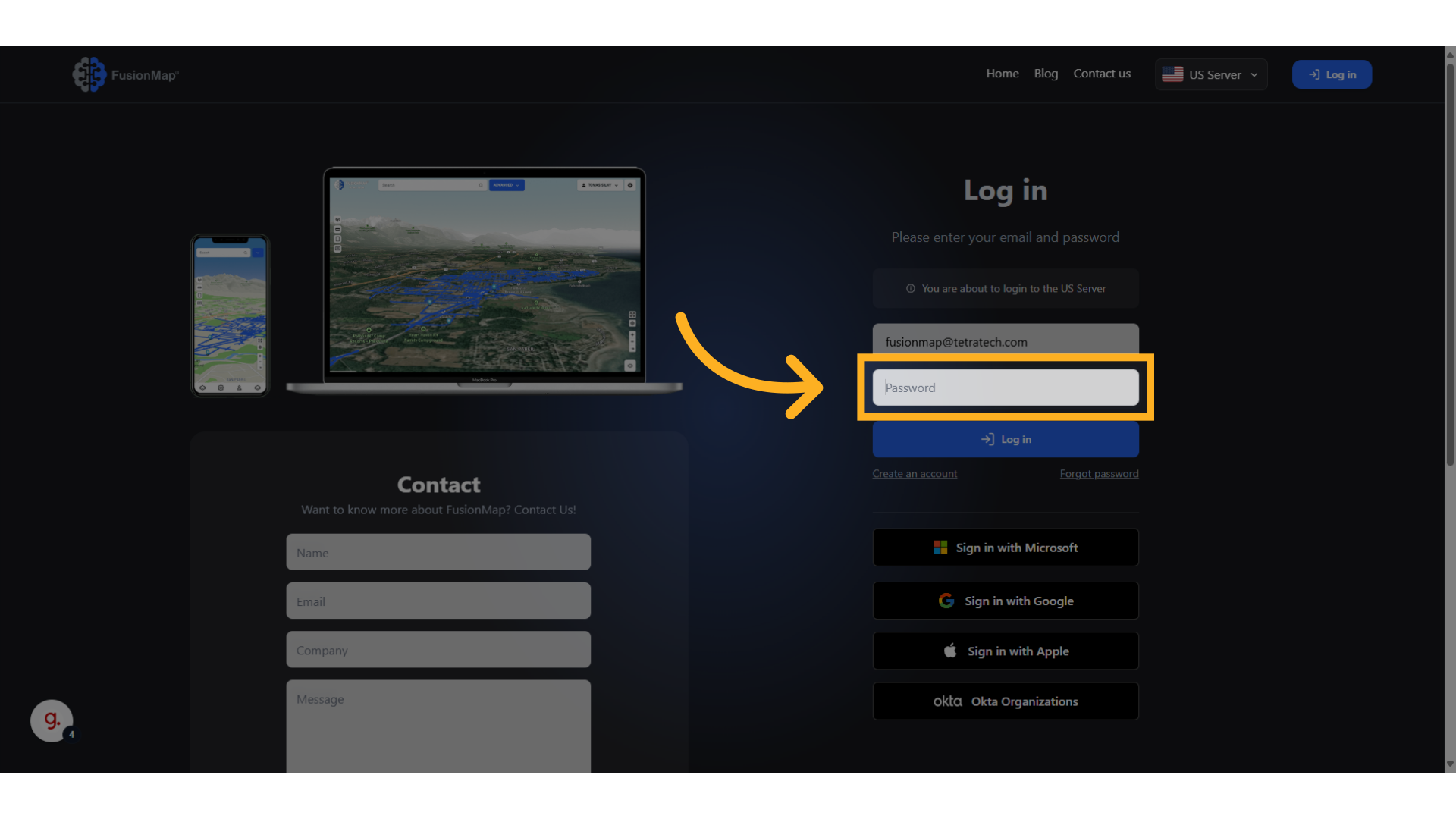
7. Click "Log in"
Login to your account and get started on your project!
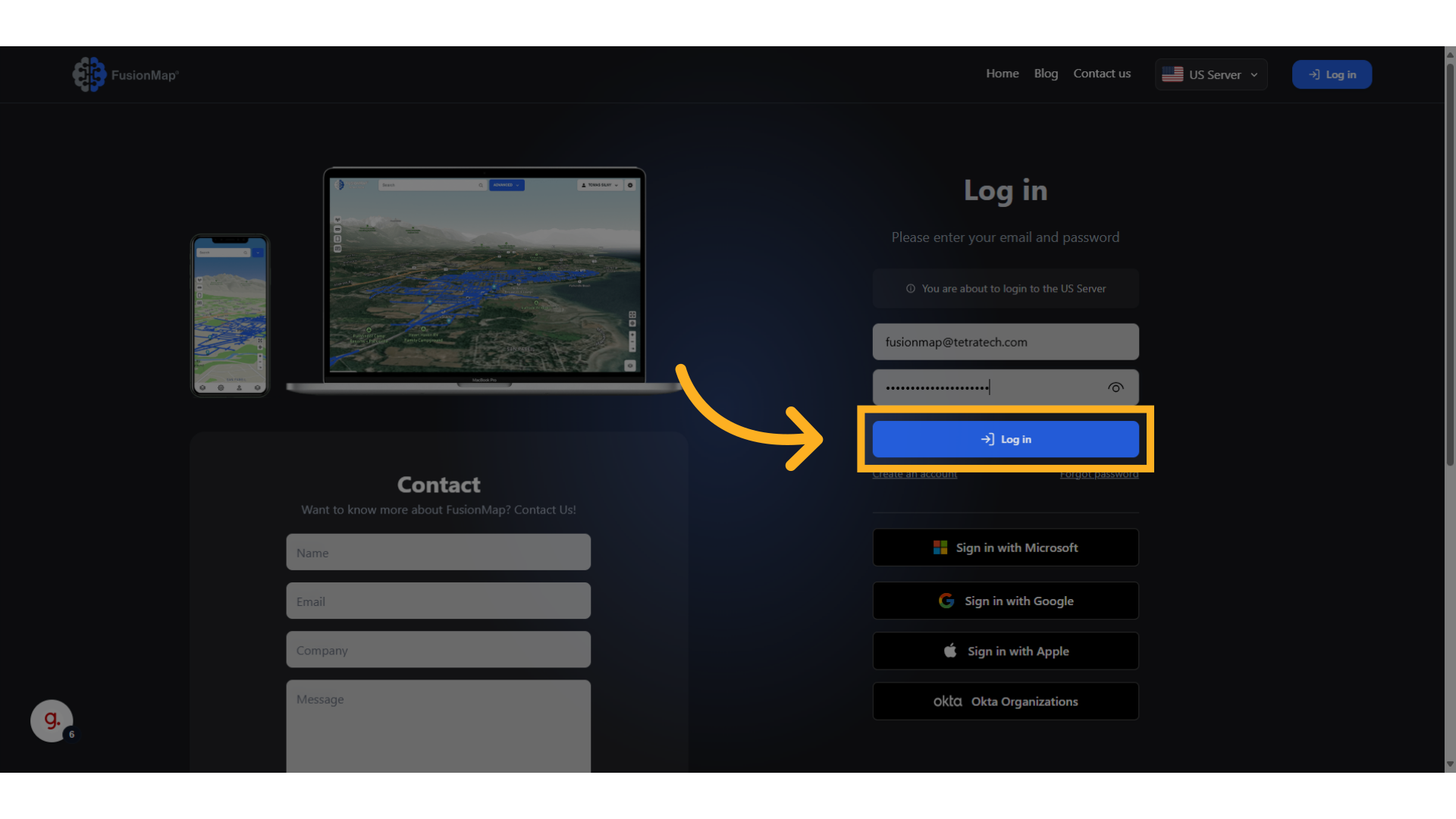
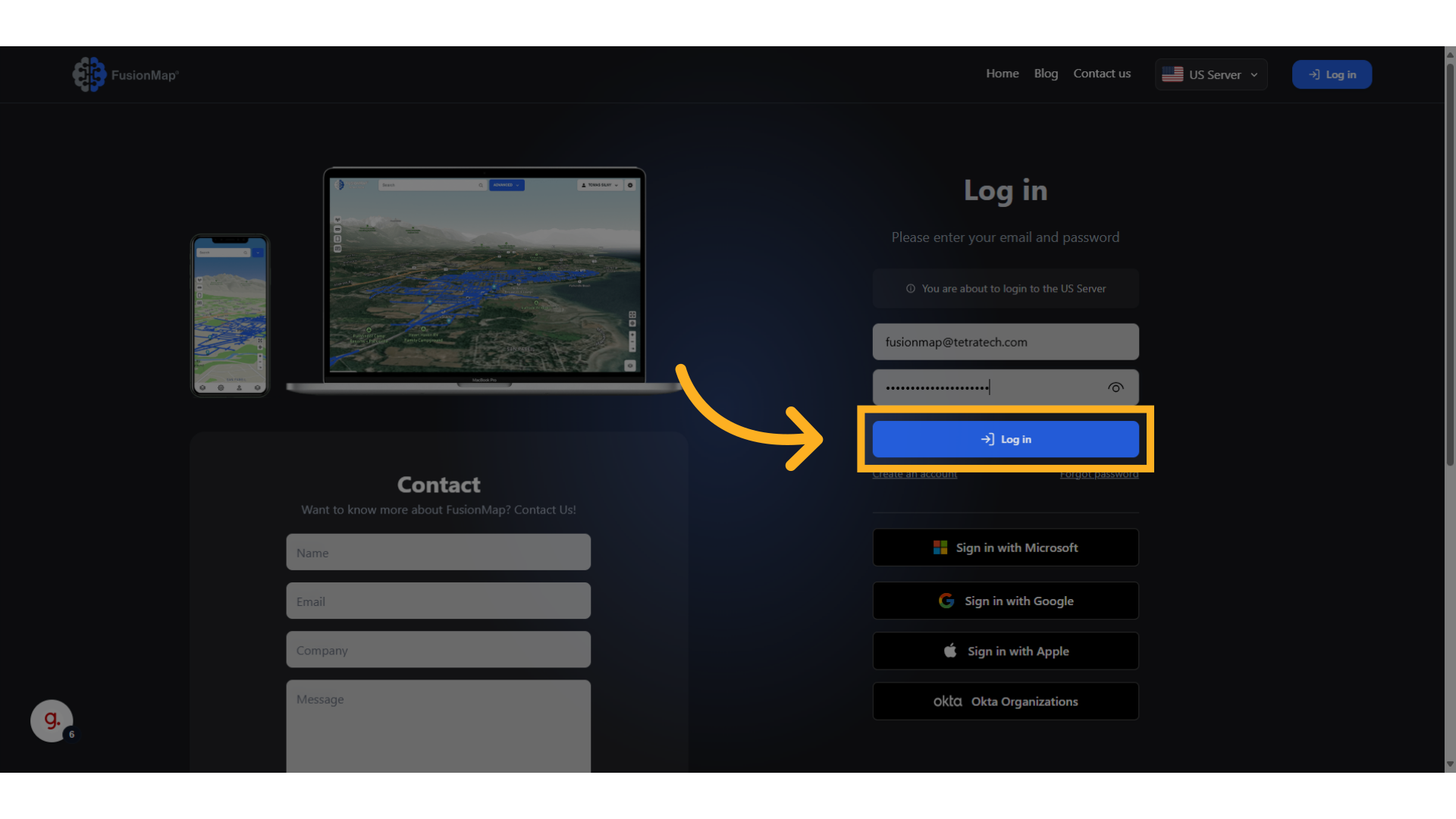
8. Access FusionMap using your organization’s SSO provider: Microsoft
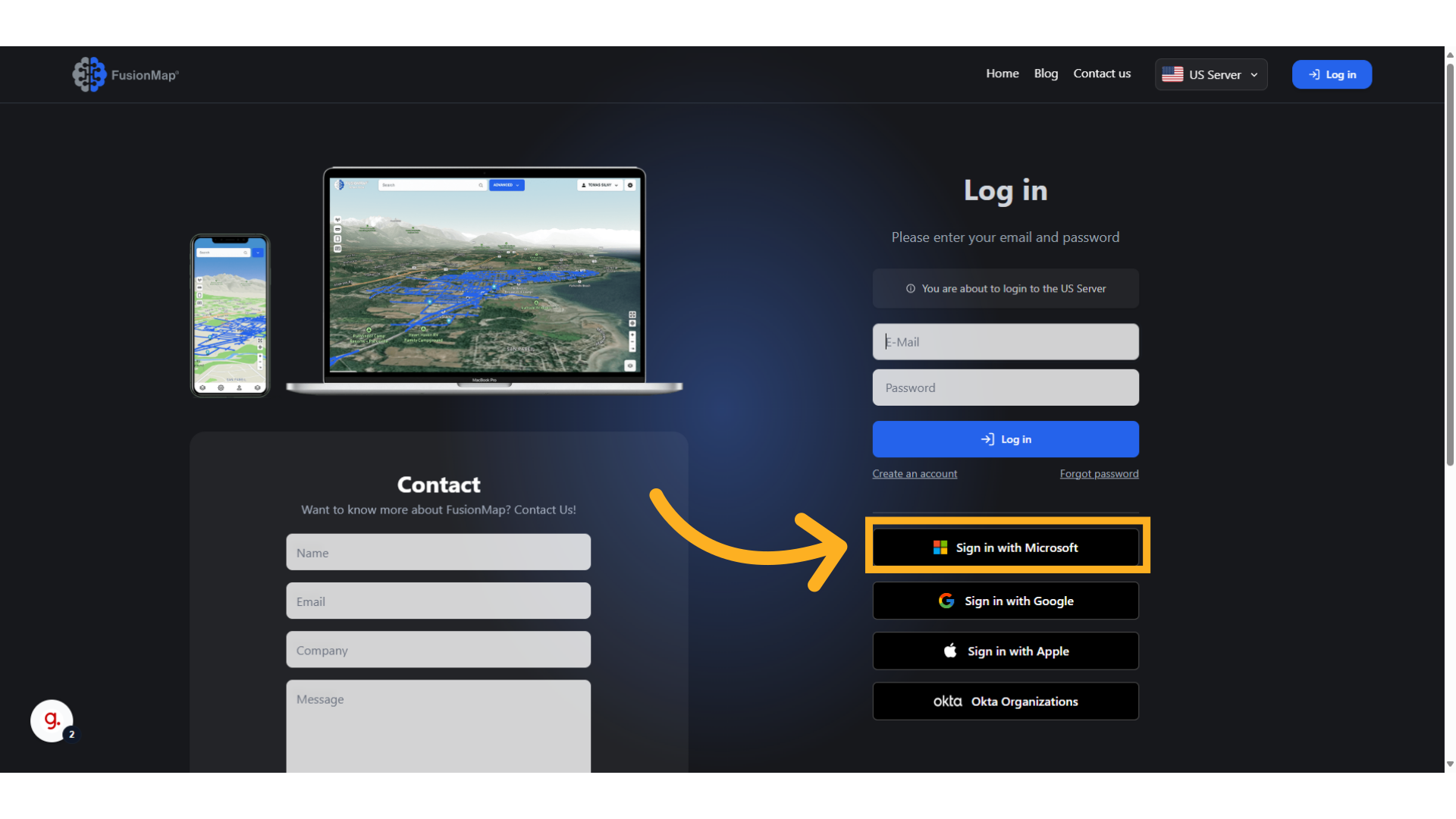
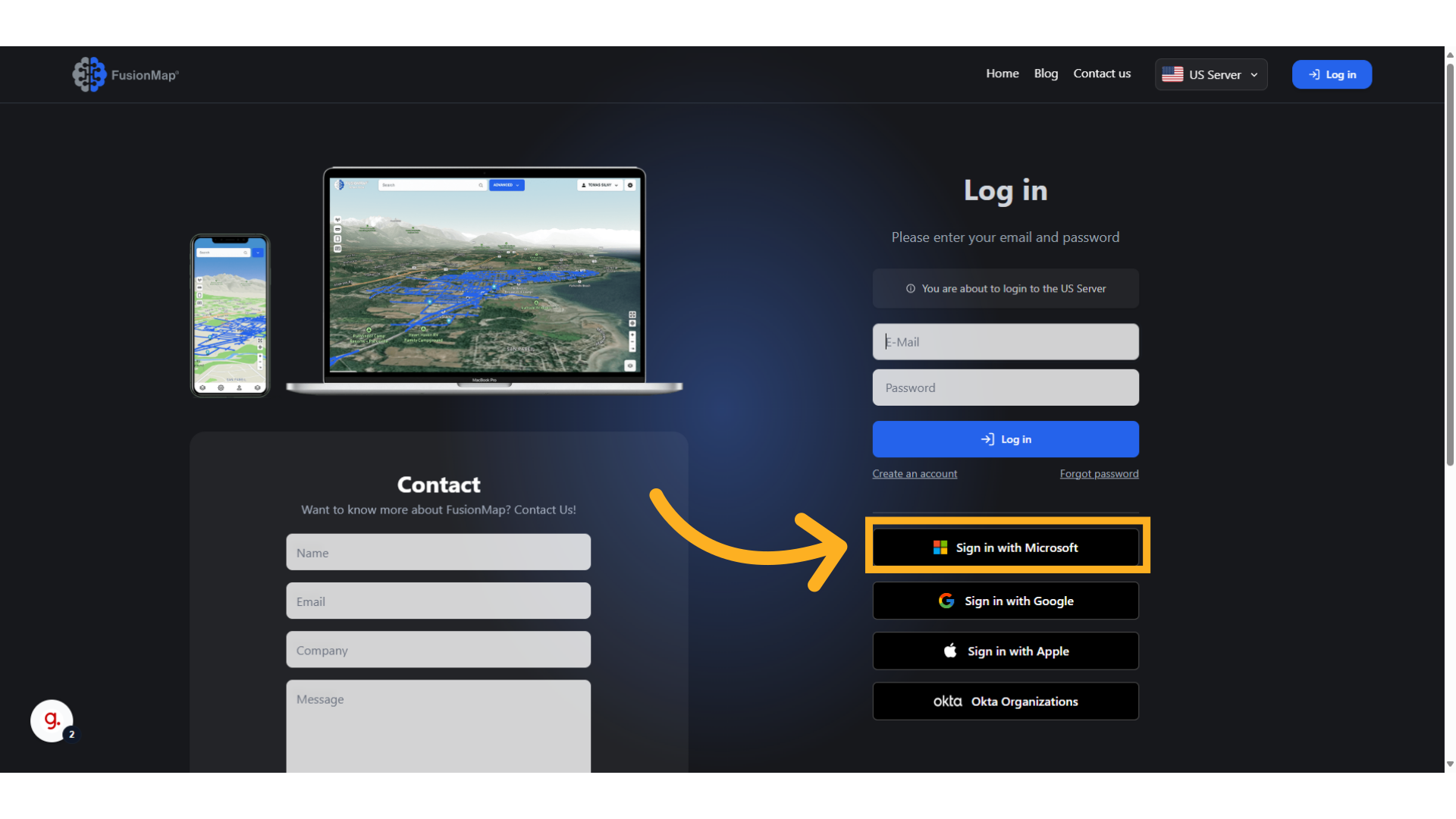
9. Access FusionMap using your organization’s SSO provider: Google
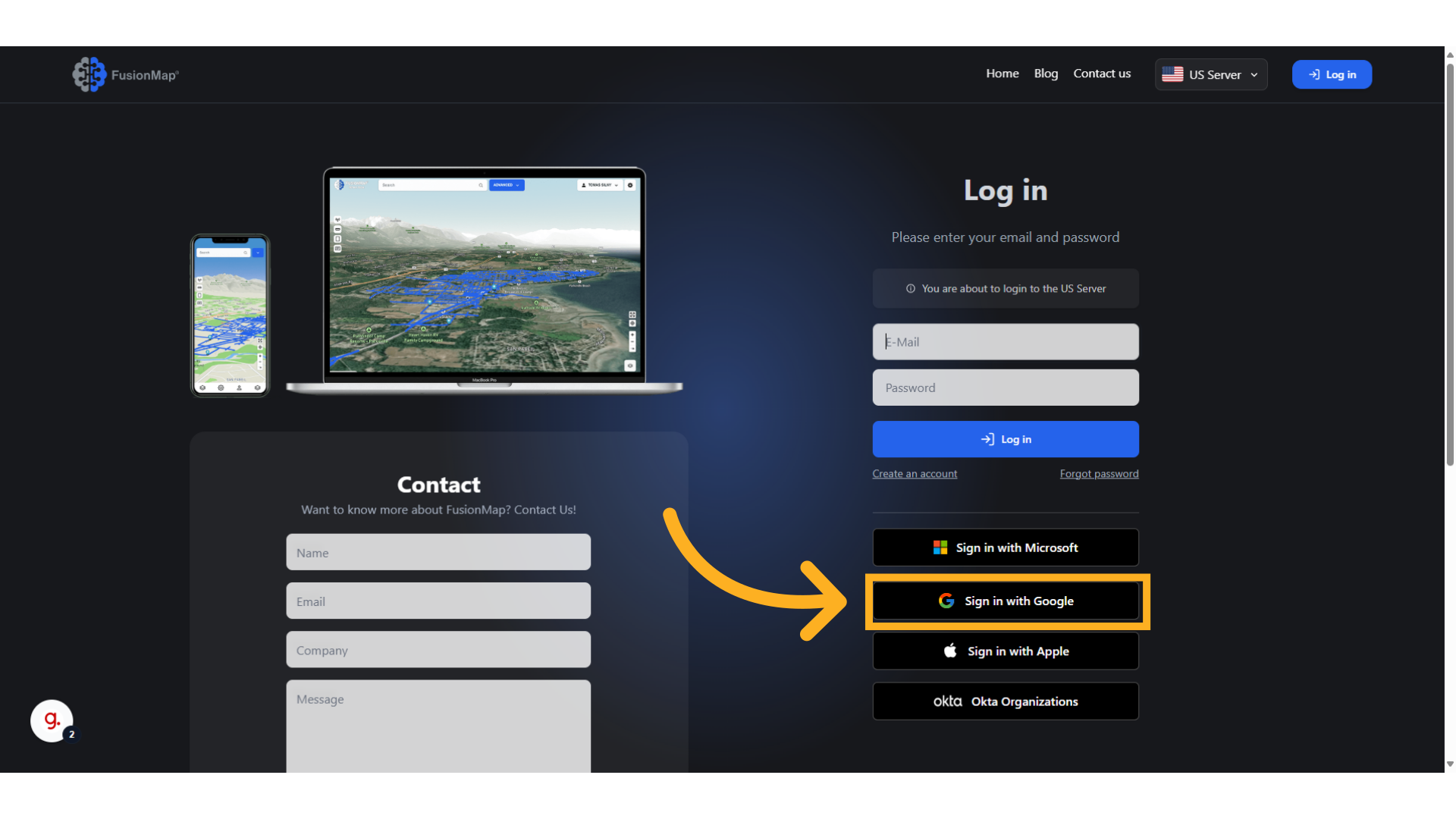
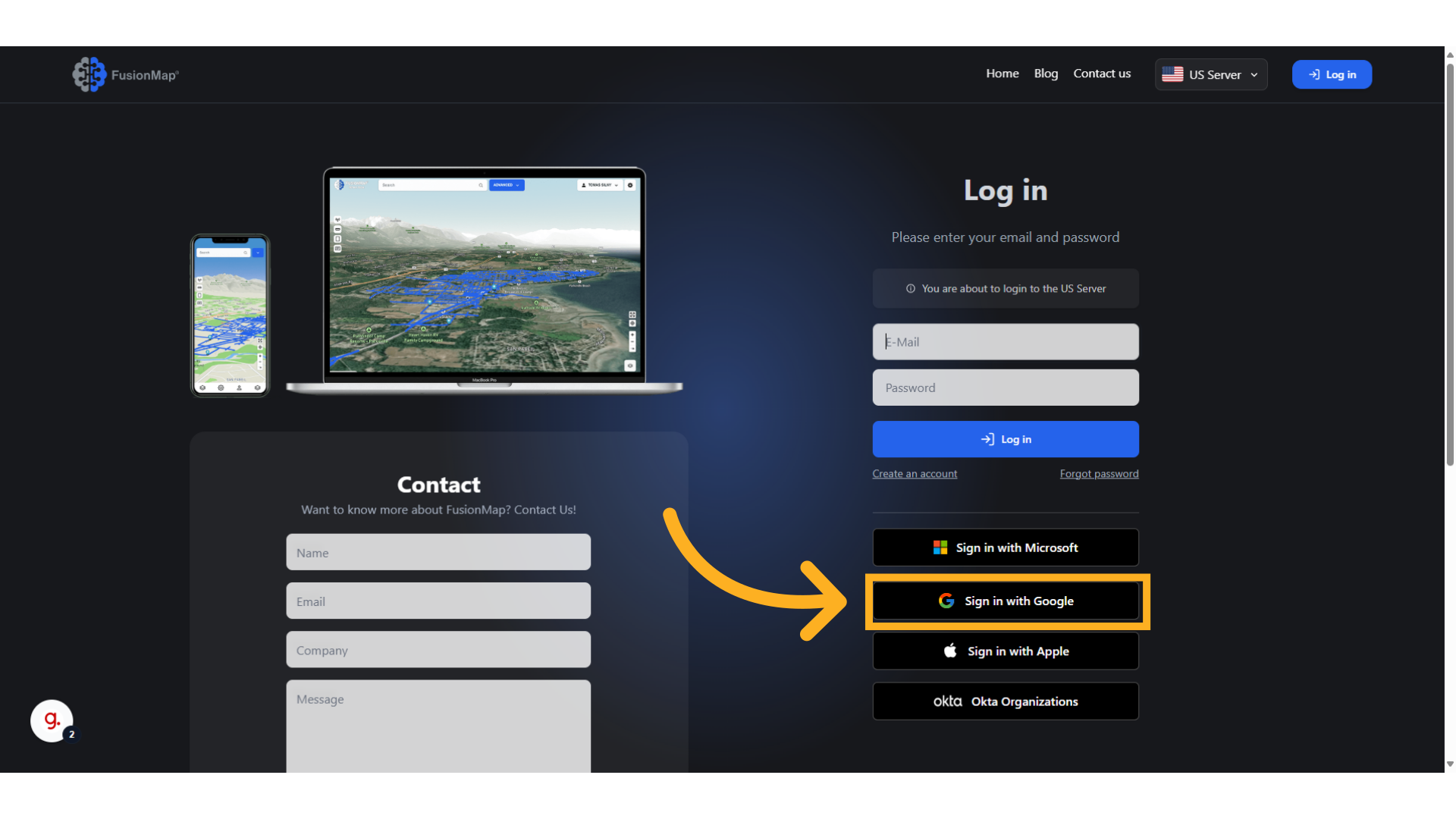
10. Access FusionMap using your organization’s SSO provider: Apple


11. Access FusionMap using your organization’s SSO provider: Okta Organizations
FusionMap supports secure SSO access via Okta.
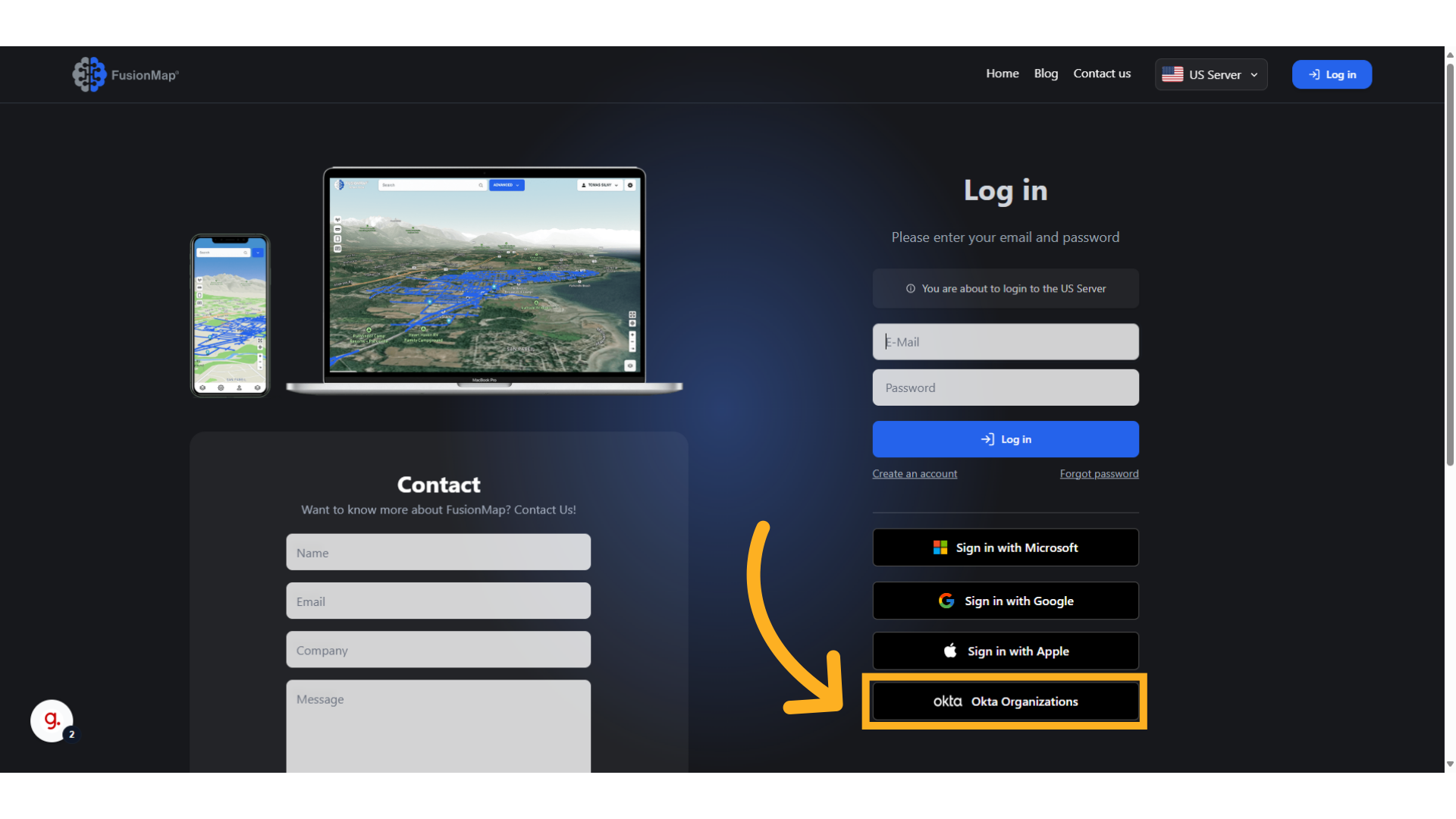
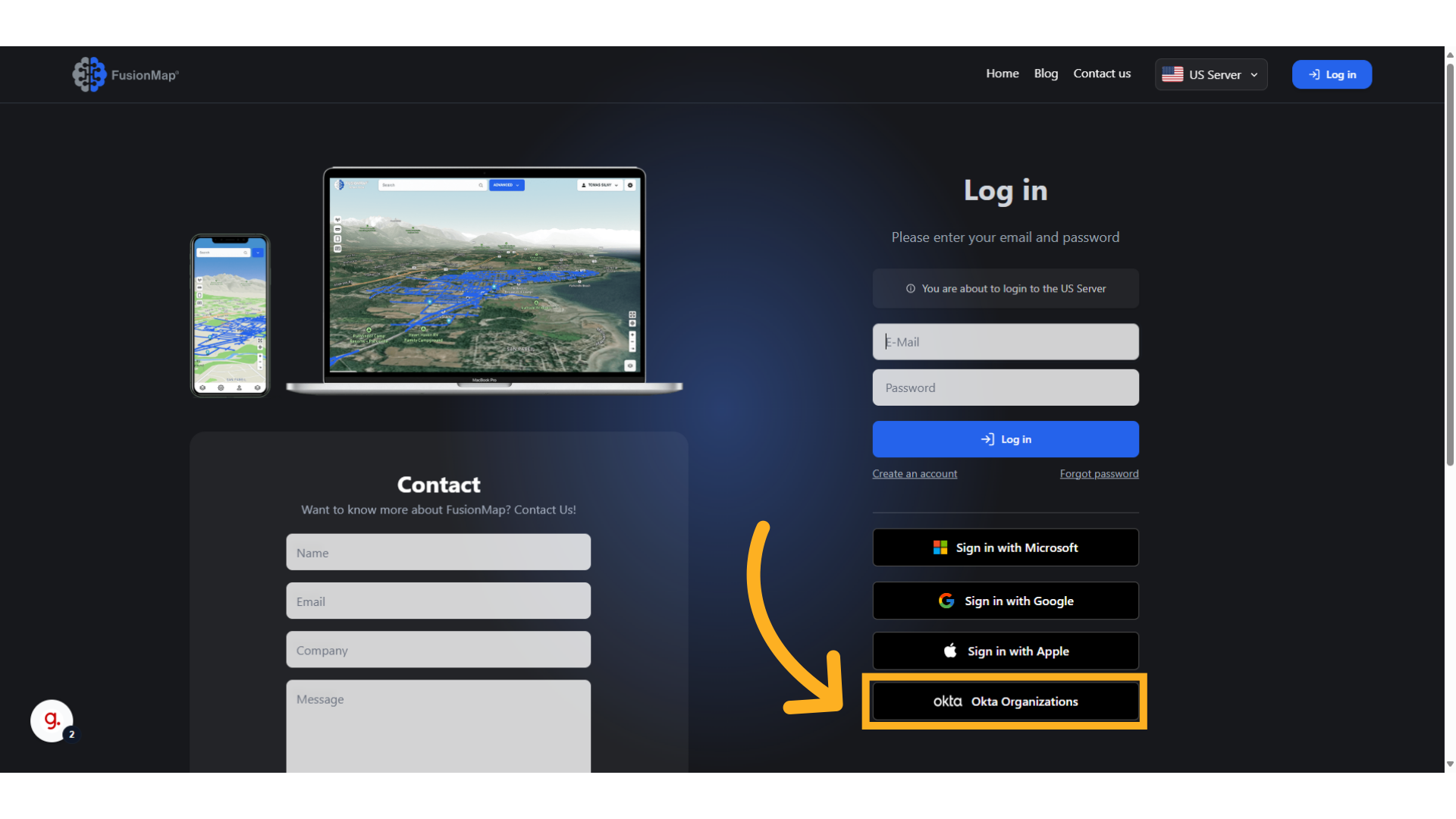
This guide runs the user through the process of logging in to FusionMap.

