This guide will serve as a first look at FusionMap's interface.
1. Welcome to the FusionMap Interface
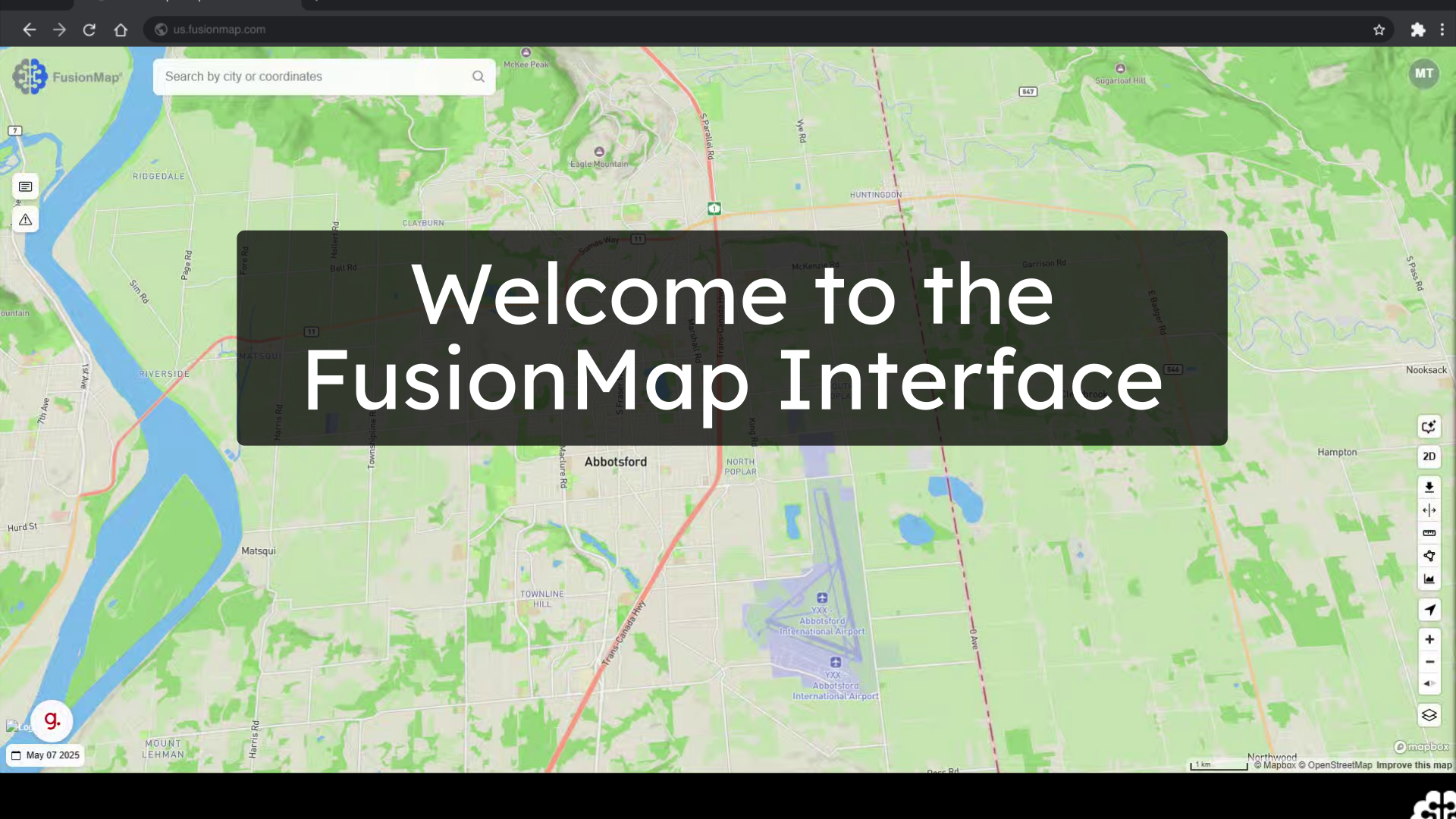
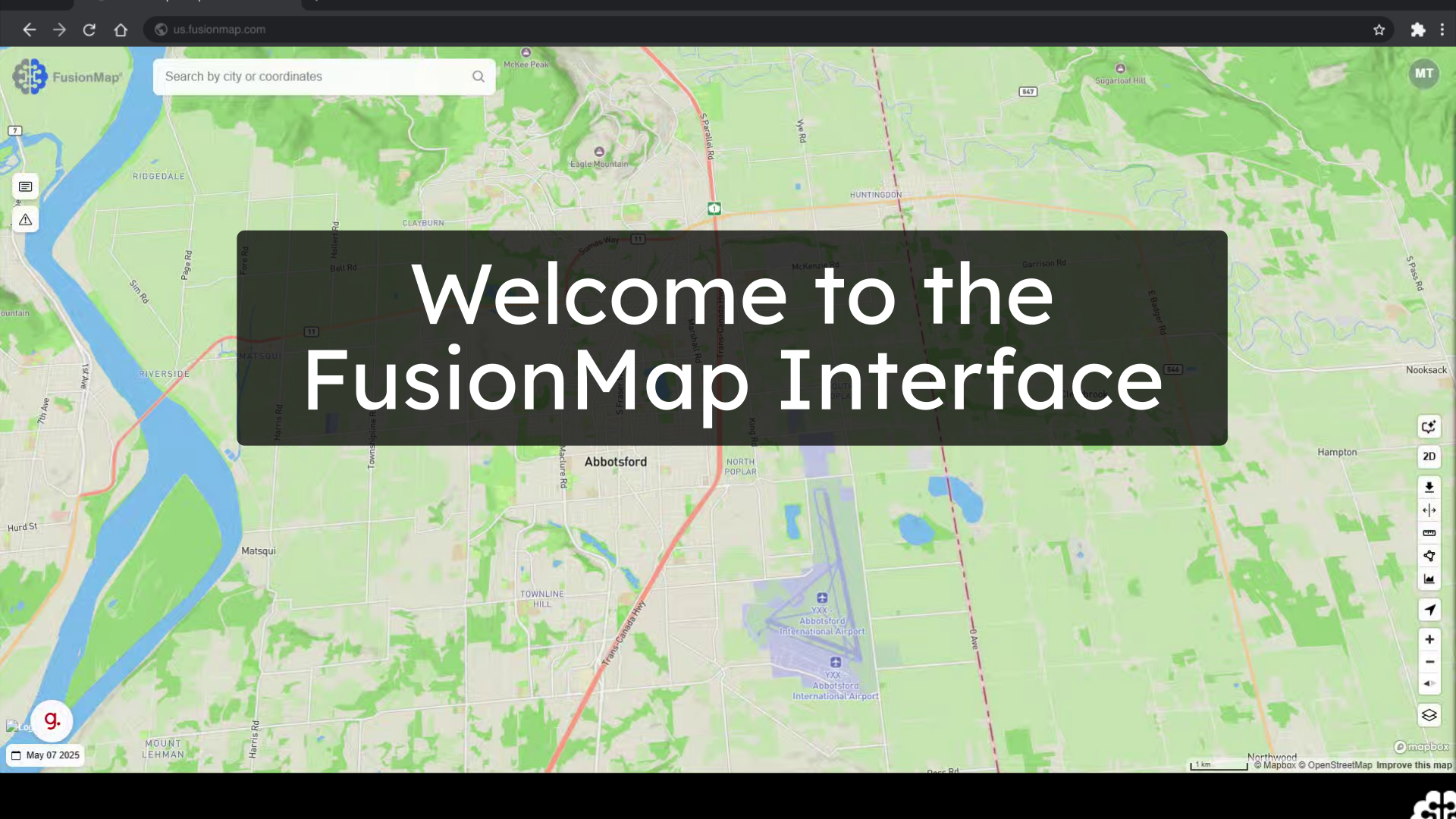
2. Notes
View all notes created by you and your teammates in one place.
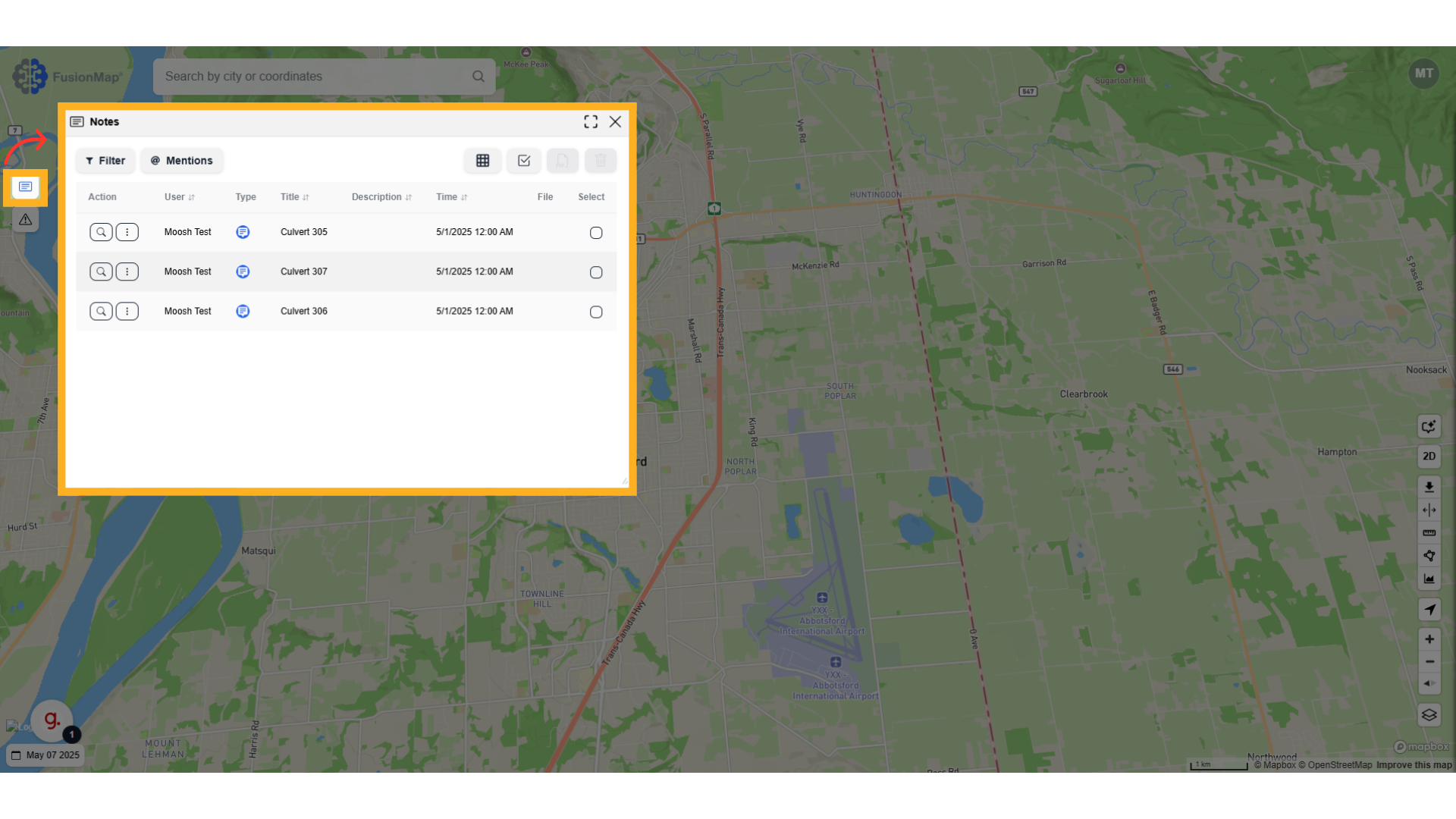
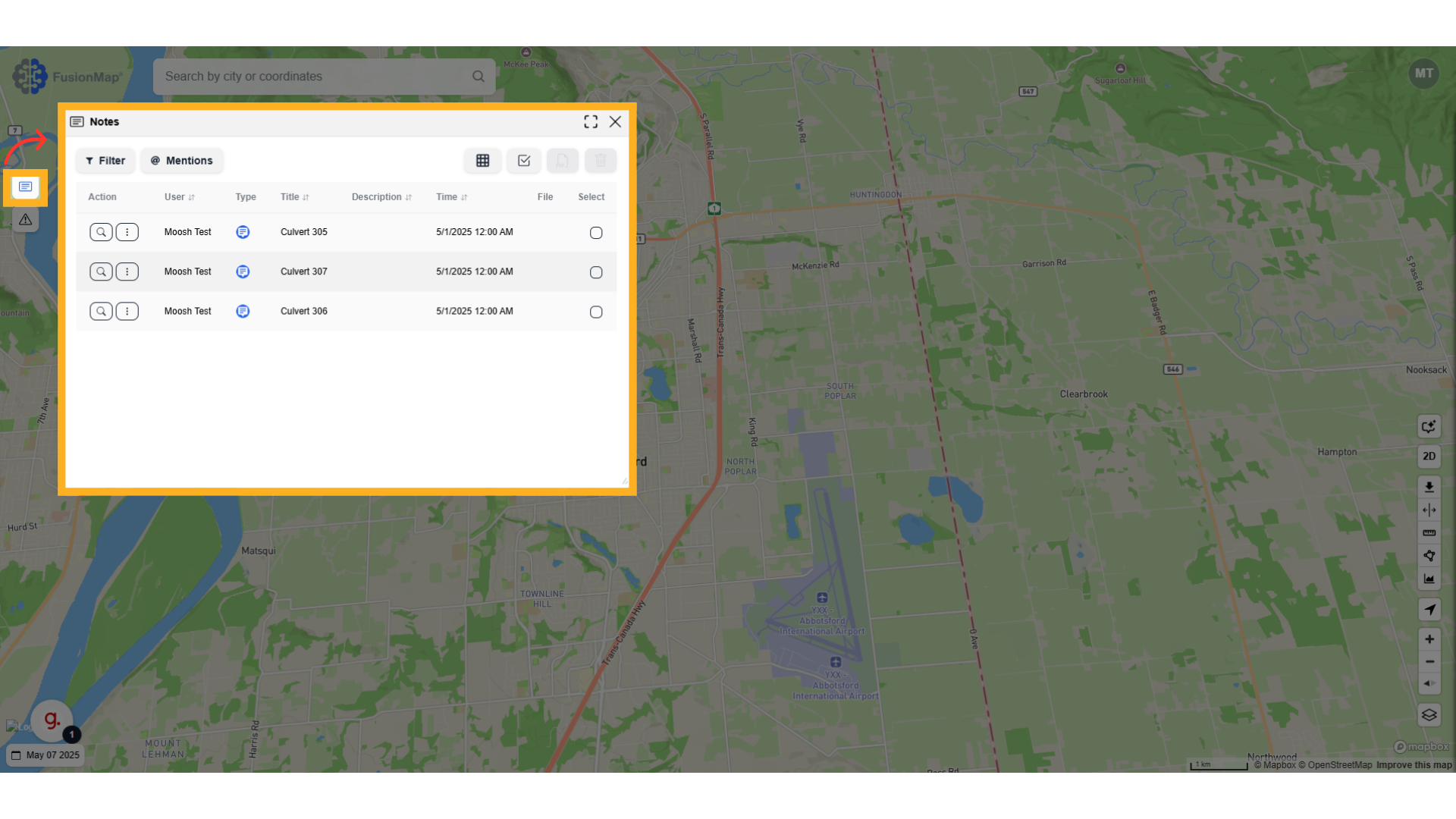
3. Alerts
View all project alerts in one place.
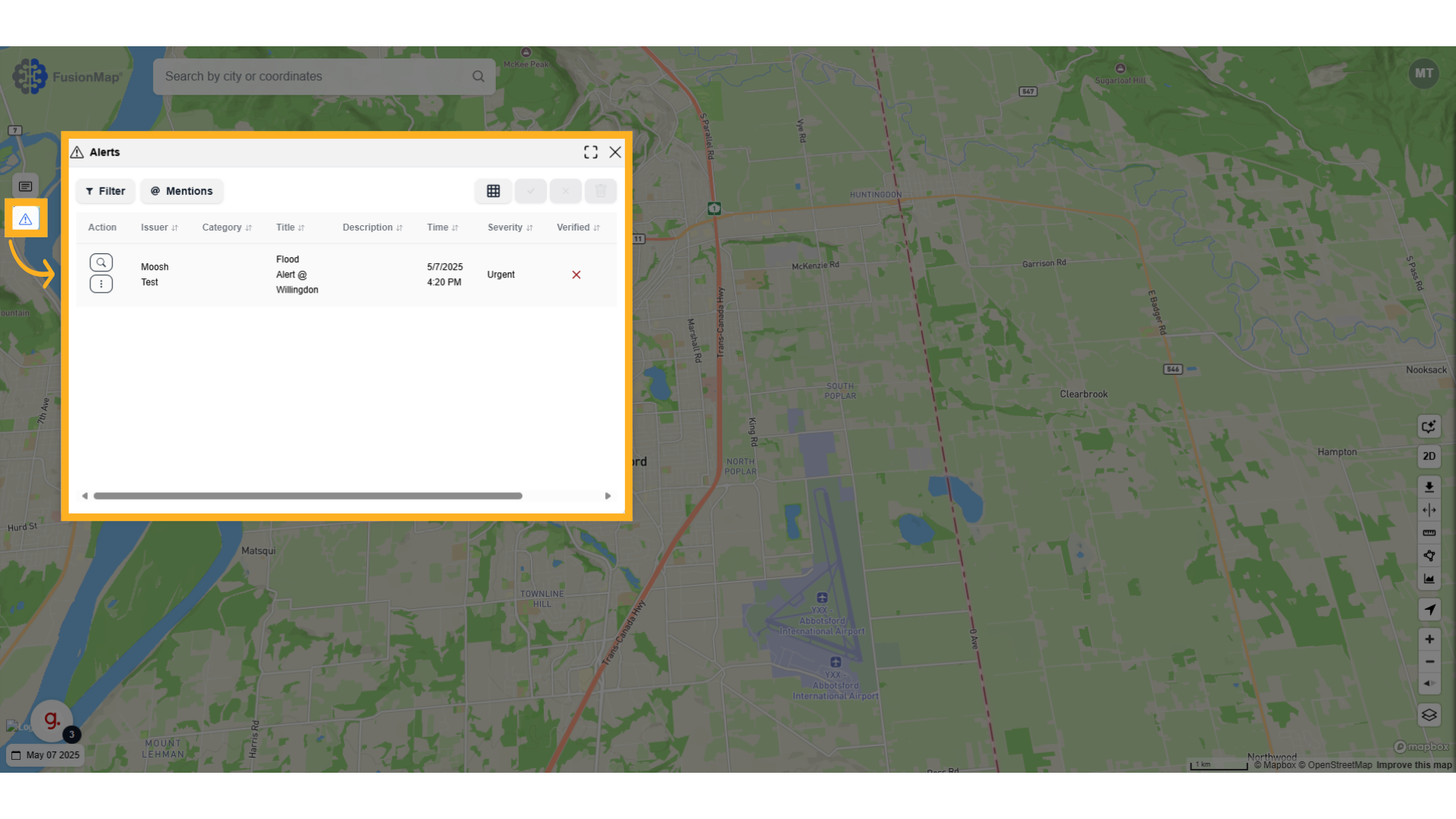
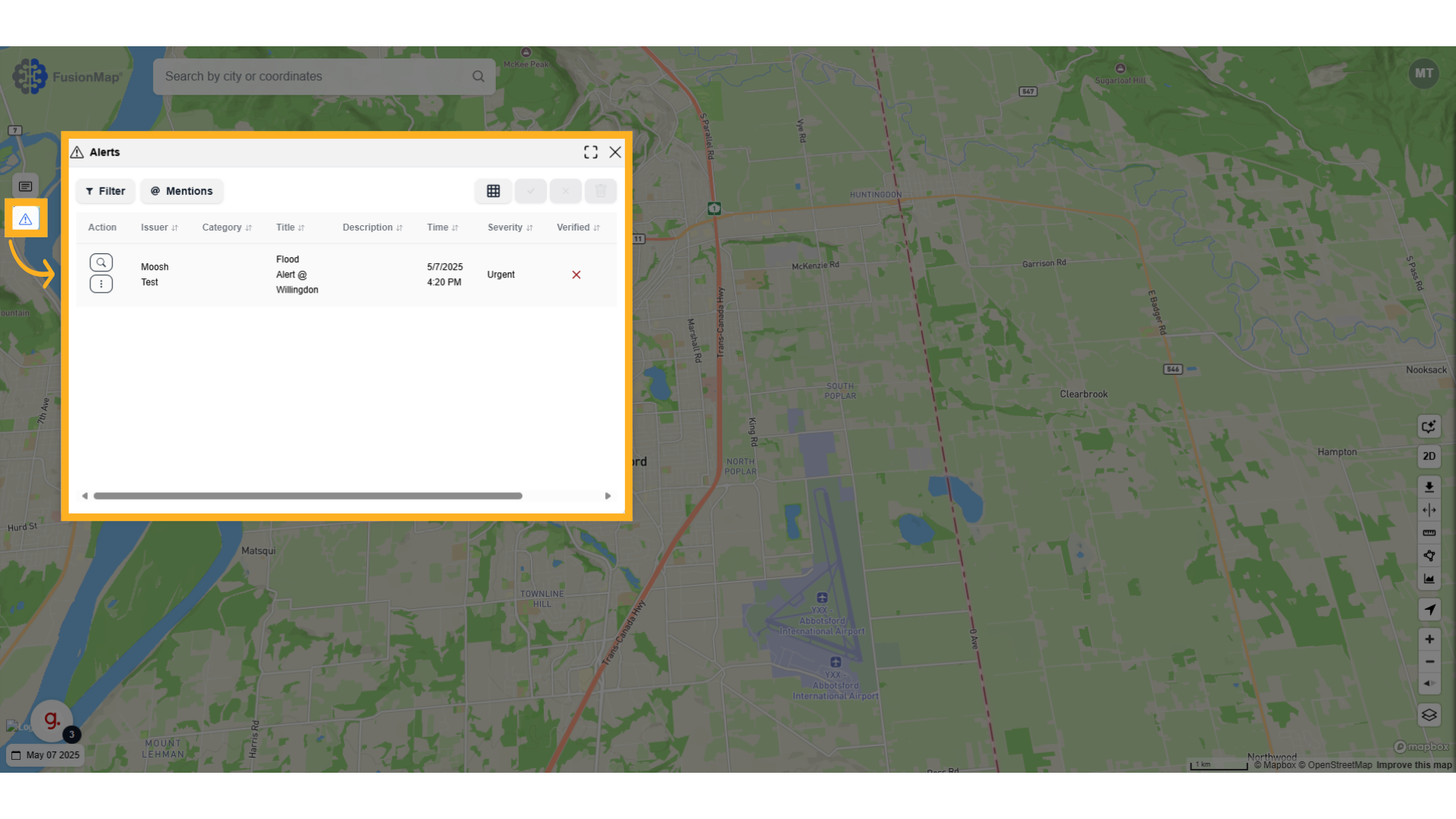
4. PulseAI
Chat with your project using Pulse AI, your personal AI assistant for FusionMap.
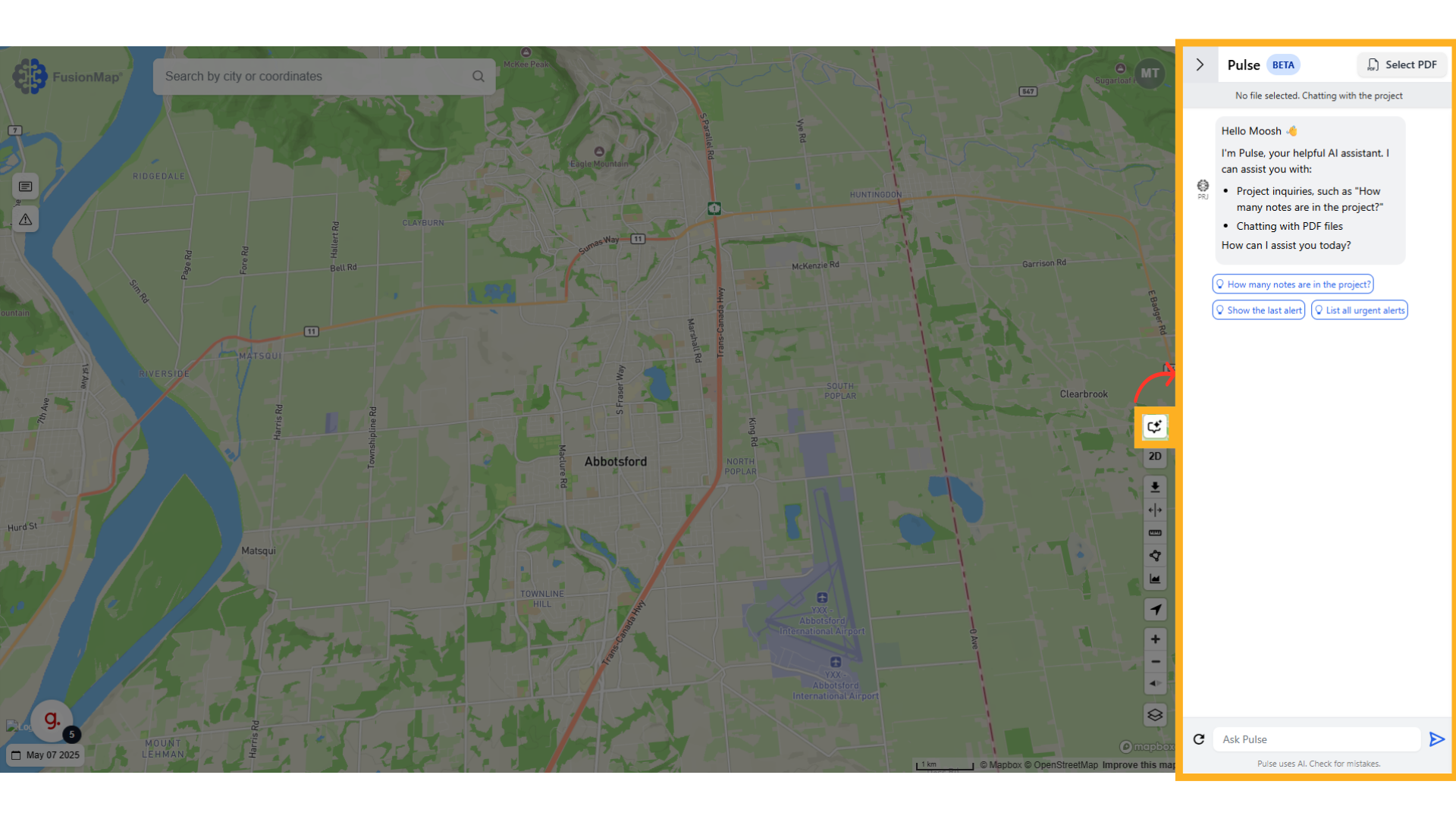
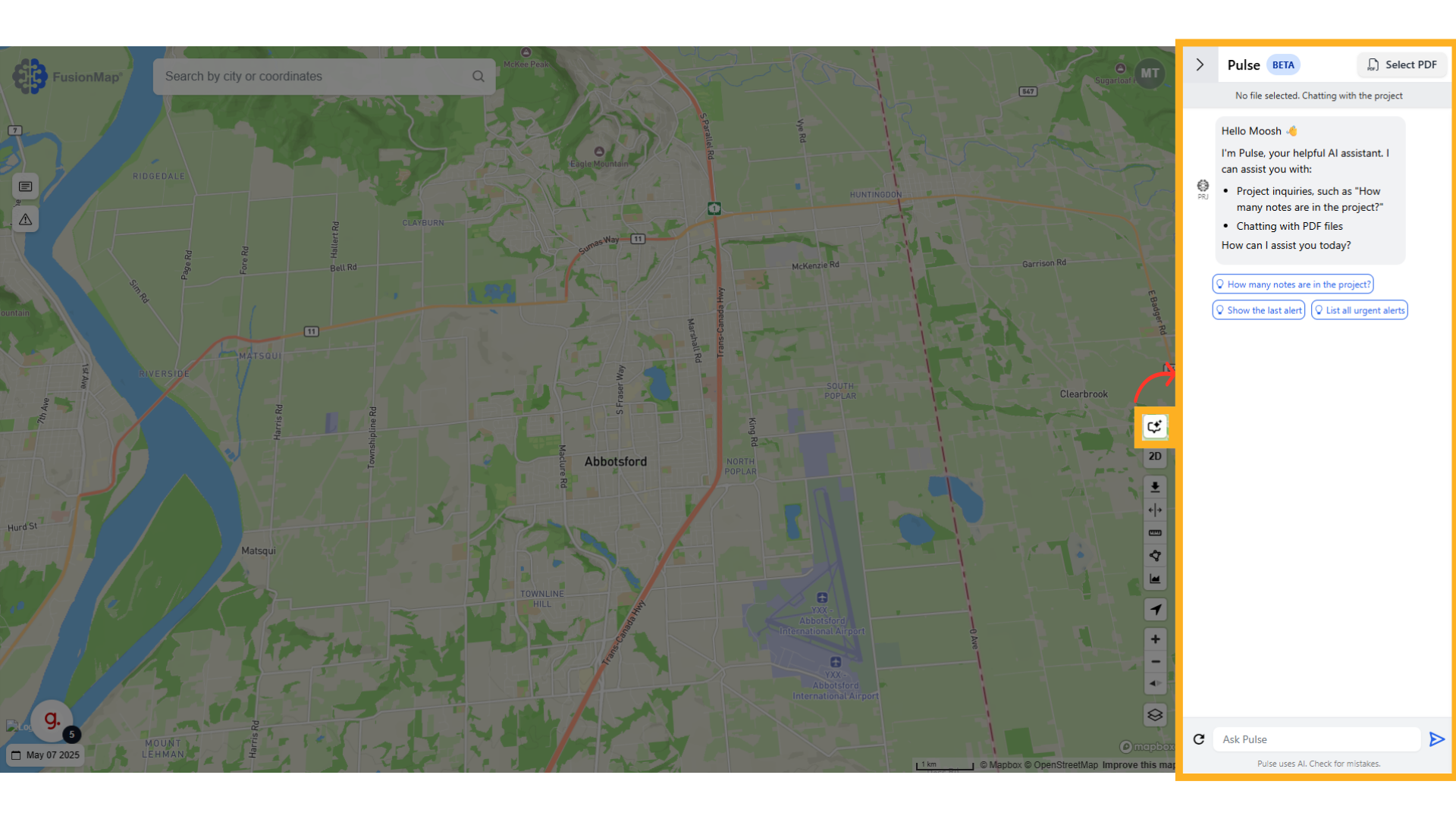
5. Switch between 2D & 3D map views


6. View TIFF Export
Download your current view or selected area as a TIFF file


7. SplitViewer
SplitViewer allows you to compare your map across different days
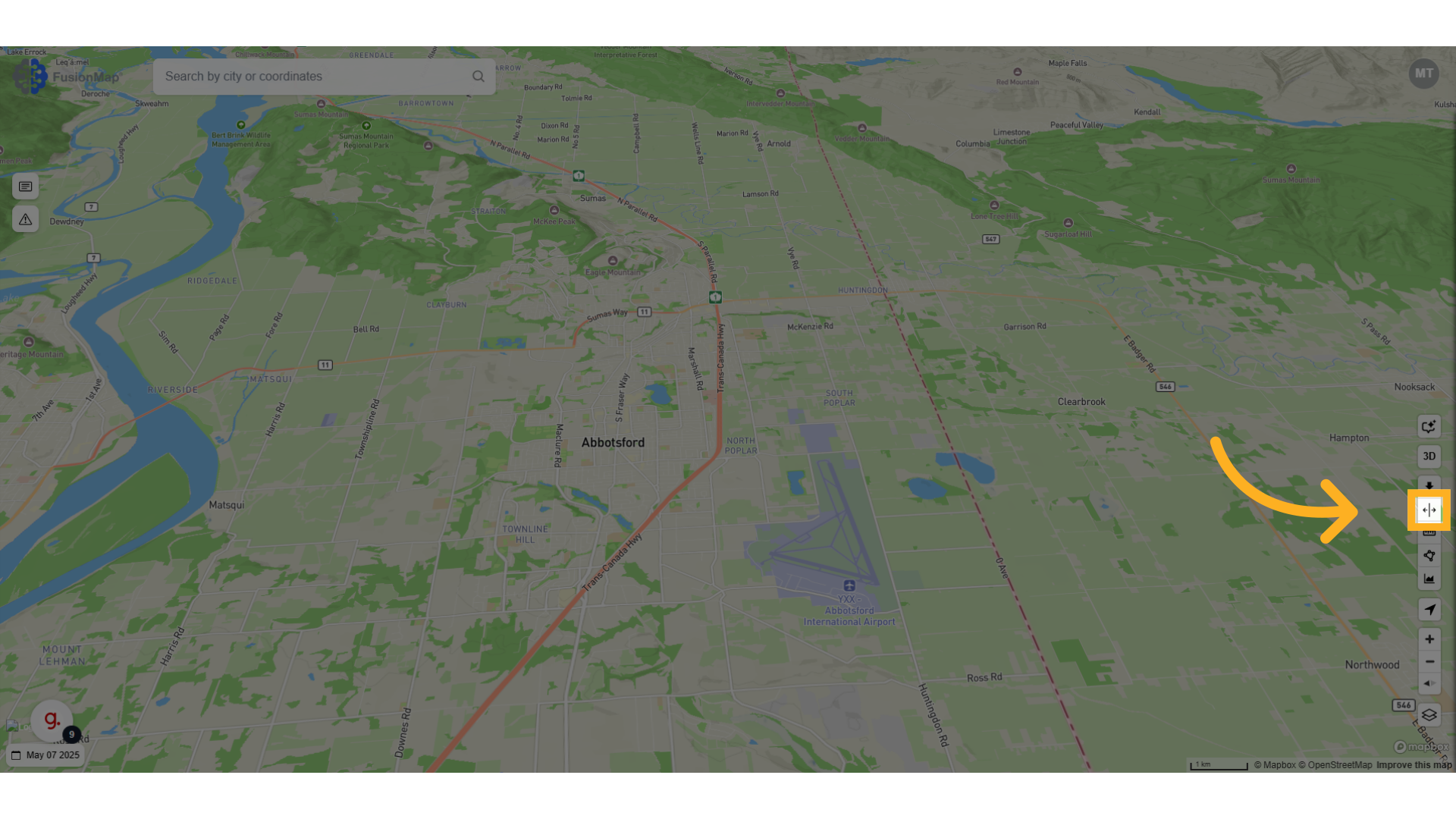
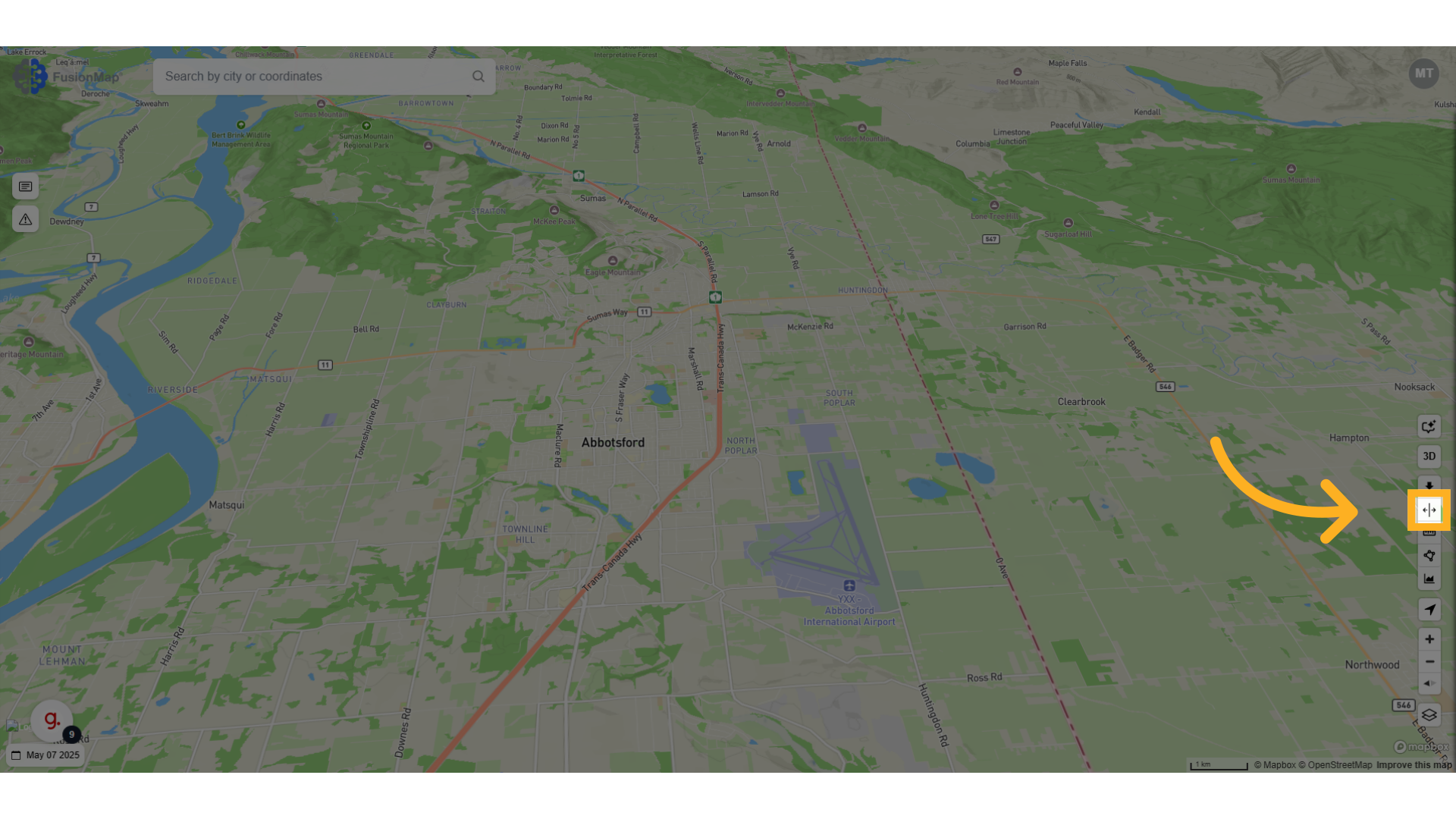
8. Measurements
Measure distances, areas and elevations directly on the map.
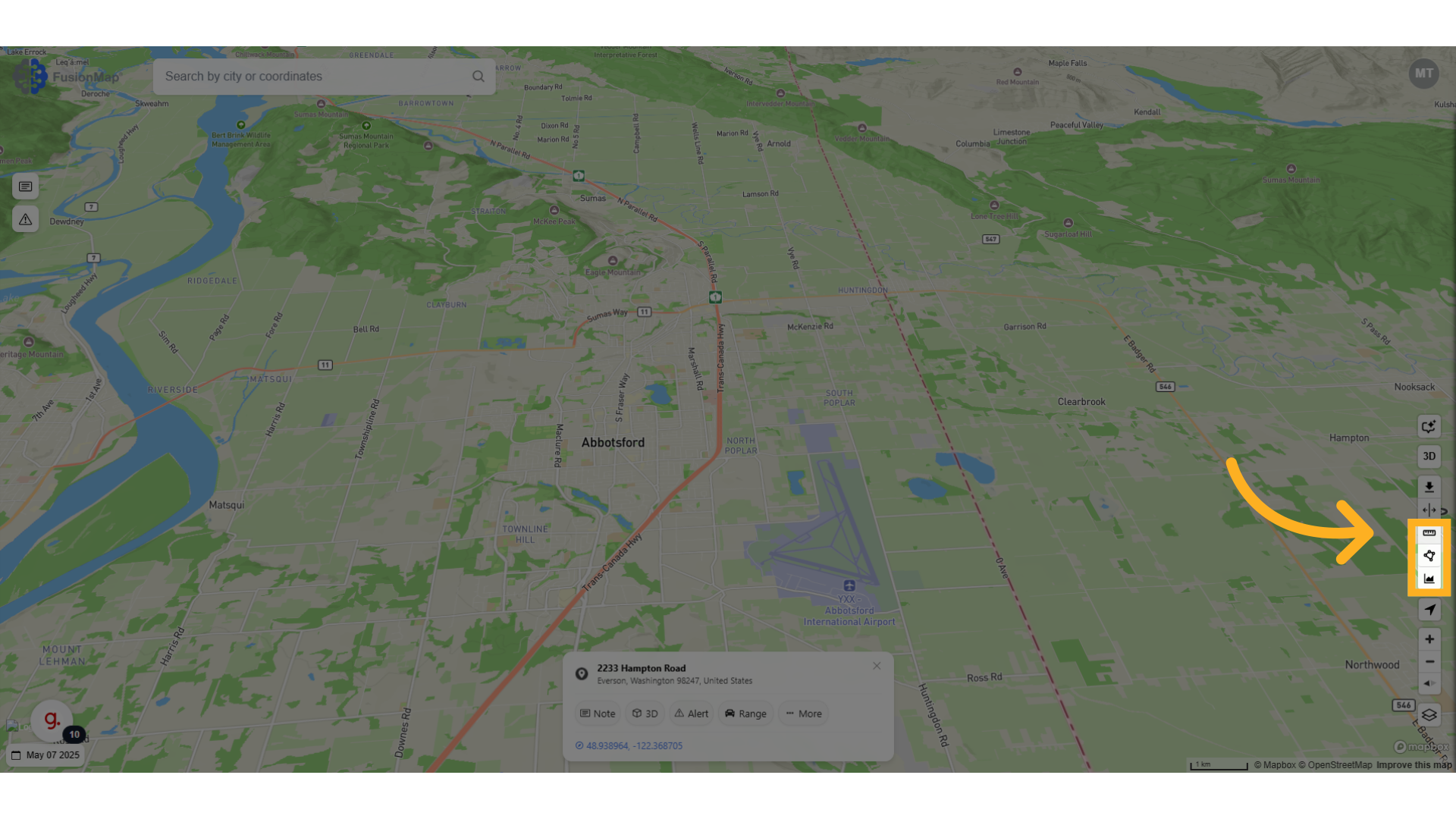
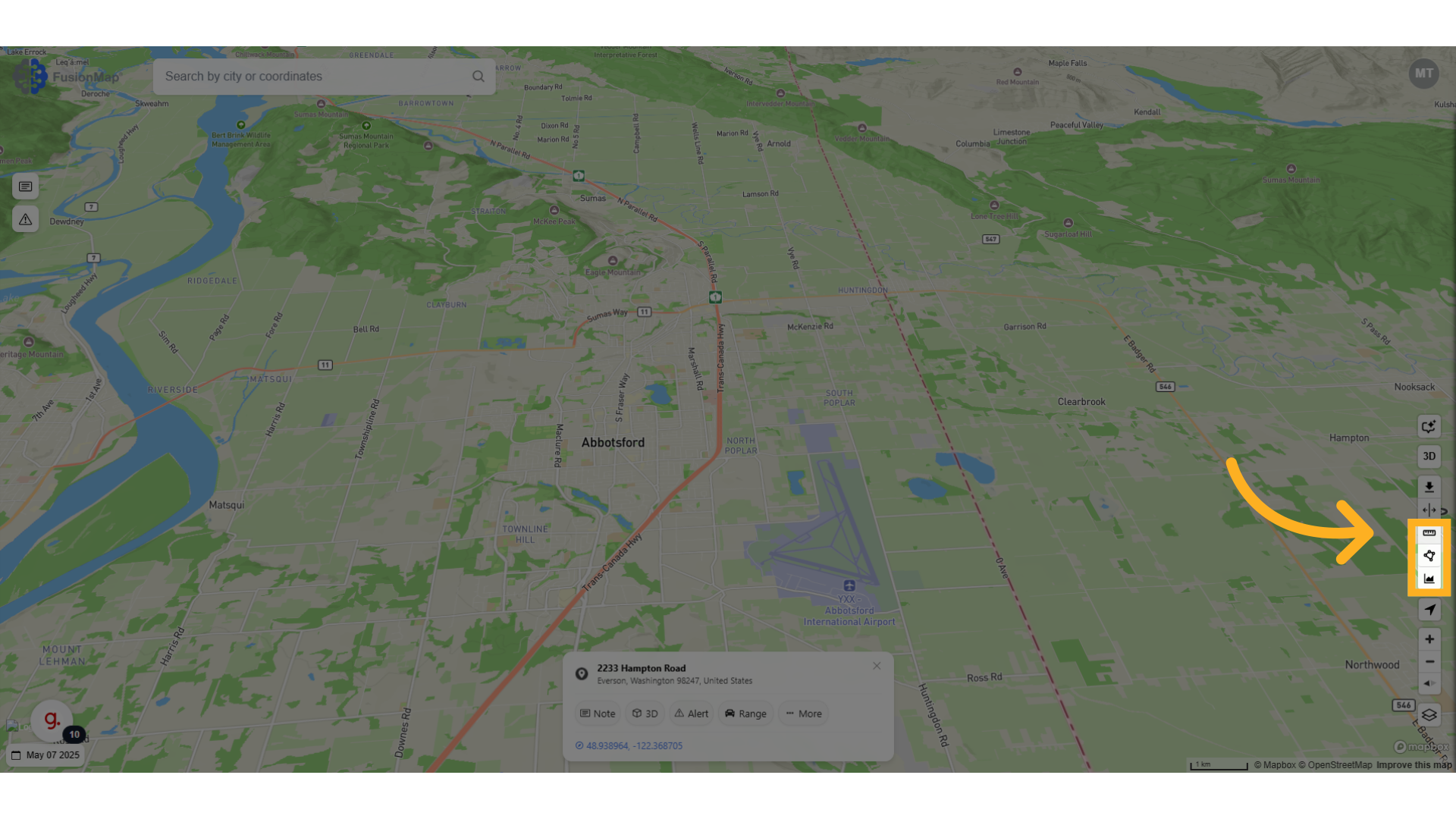
9. Find my location
Automatically move to your current geographical location.
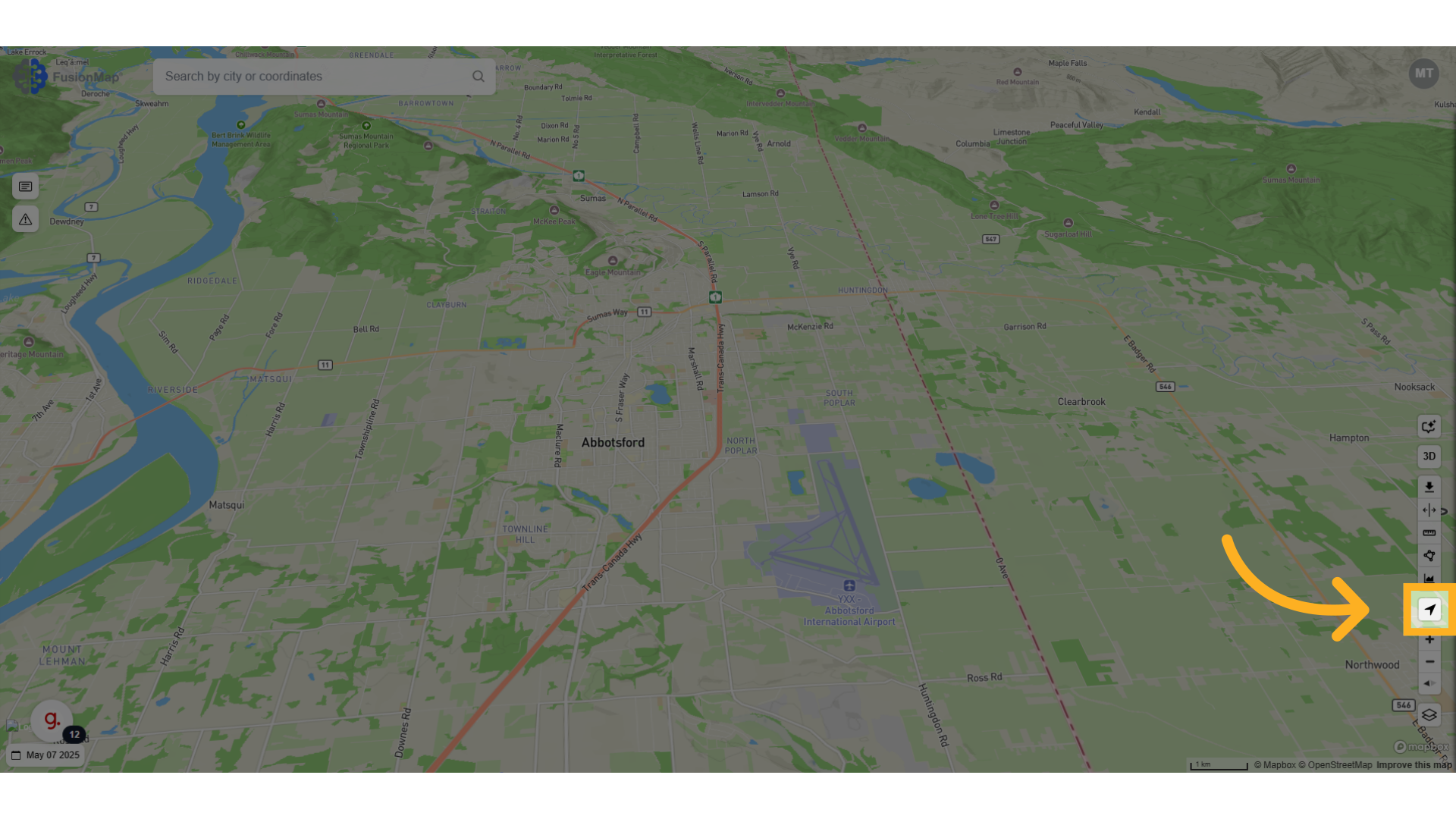
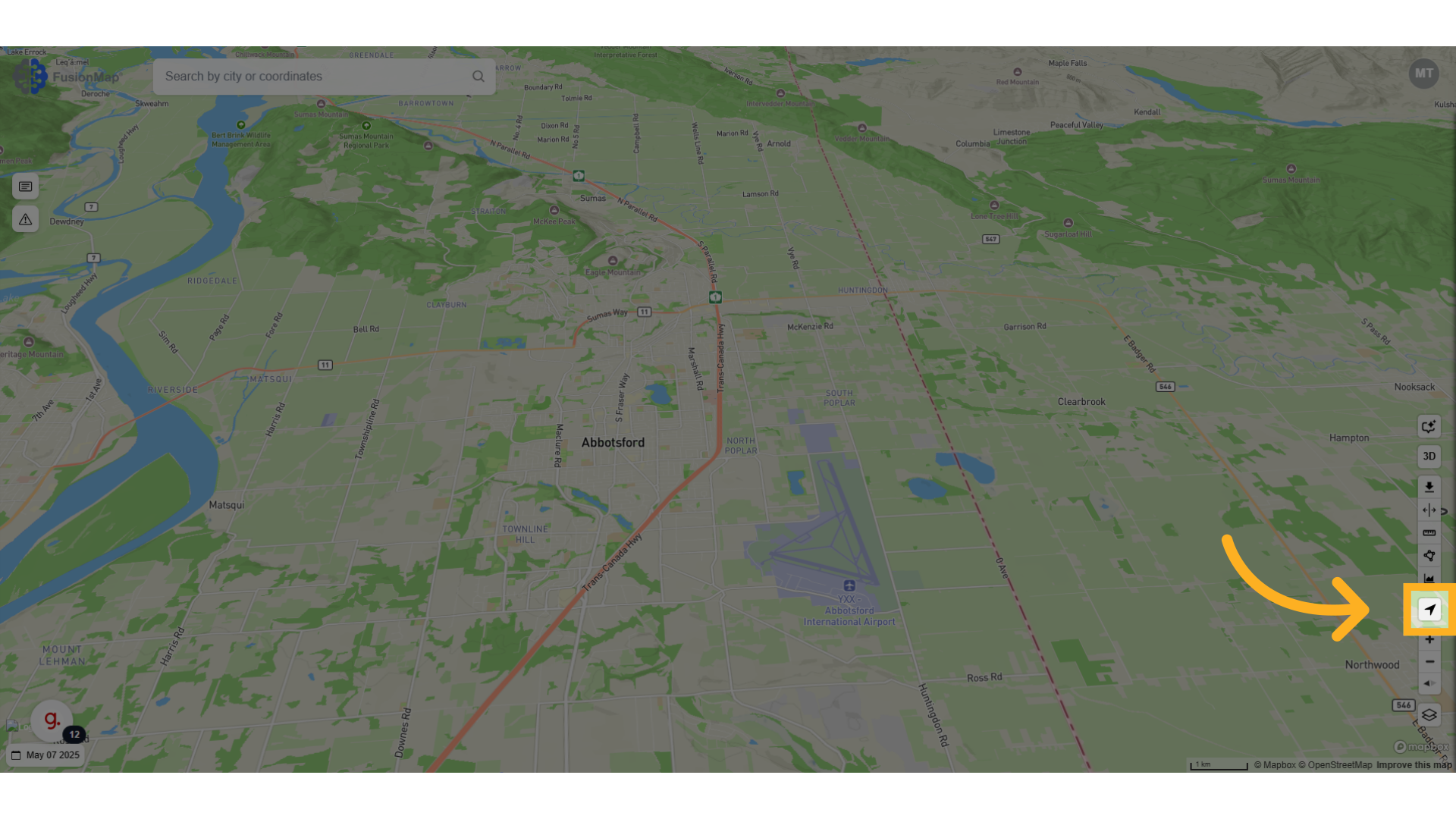
10. Reset bearing to North
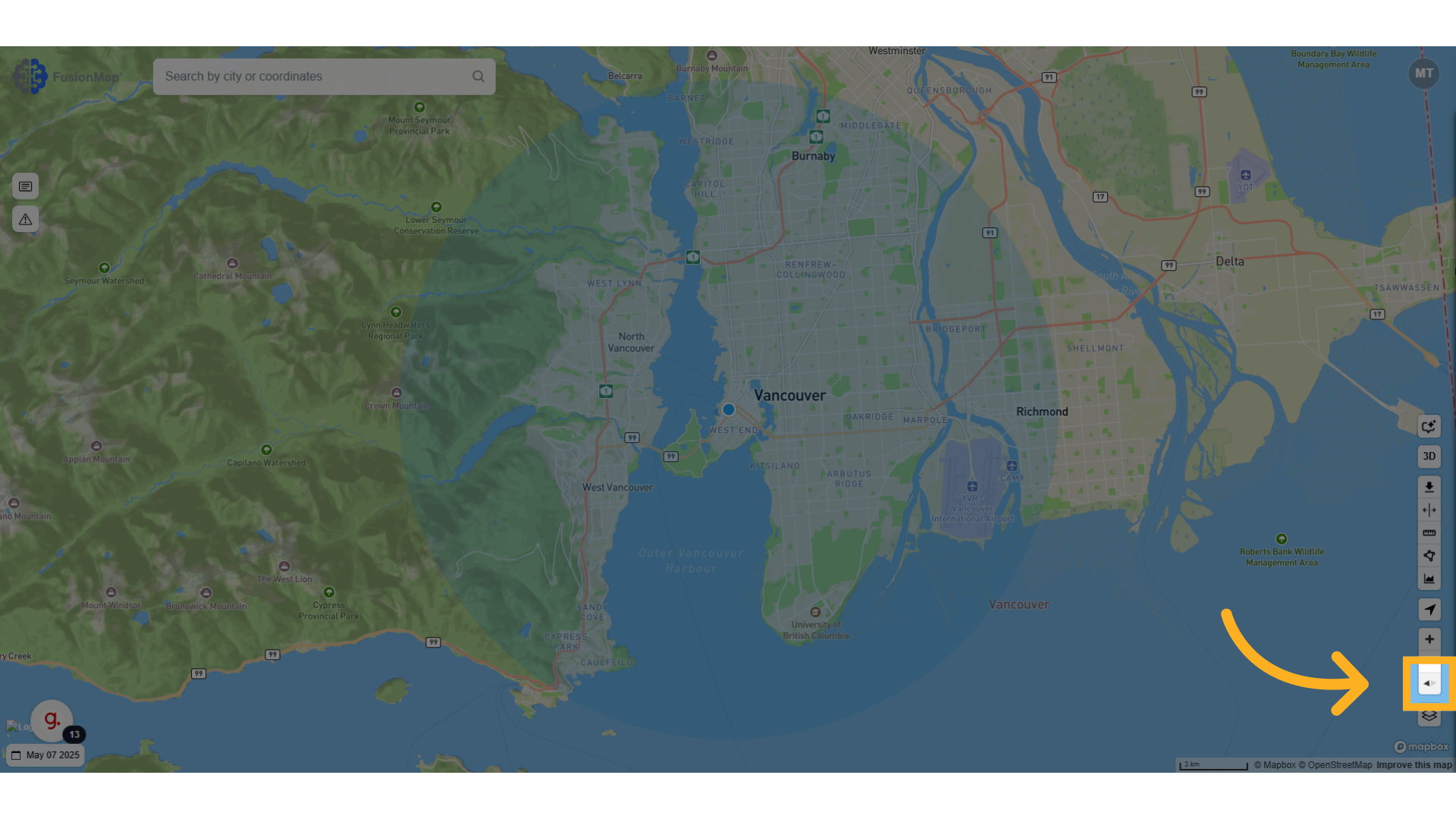
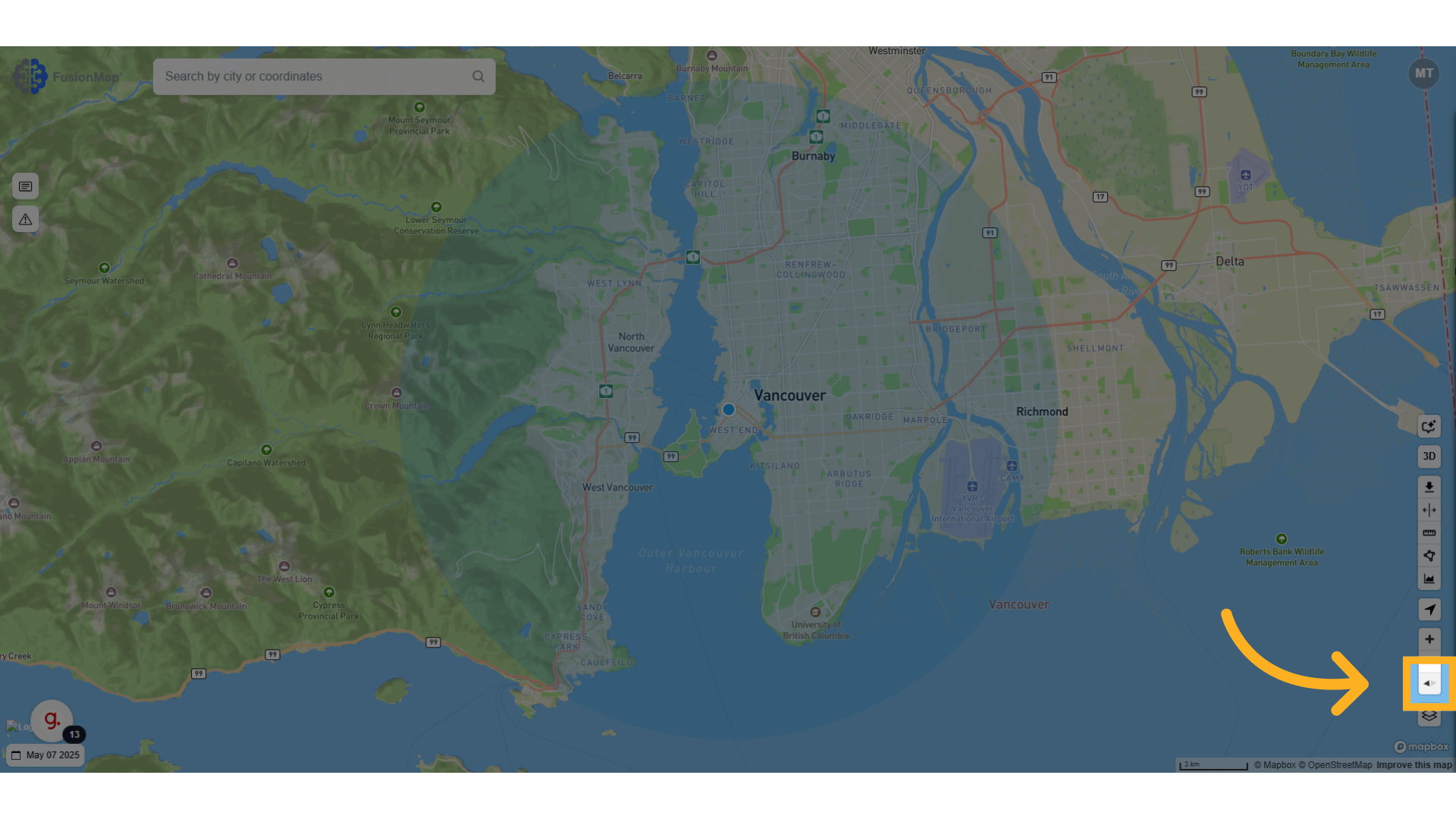
11. Zoom in and out of your map
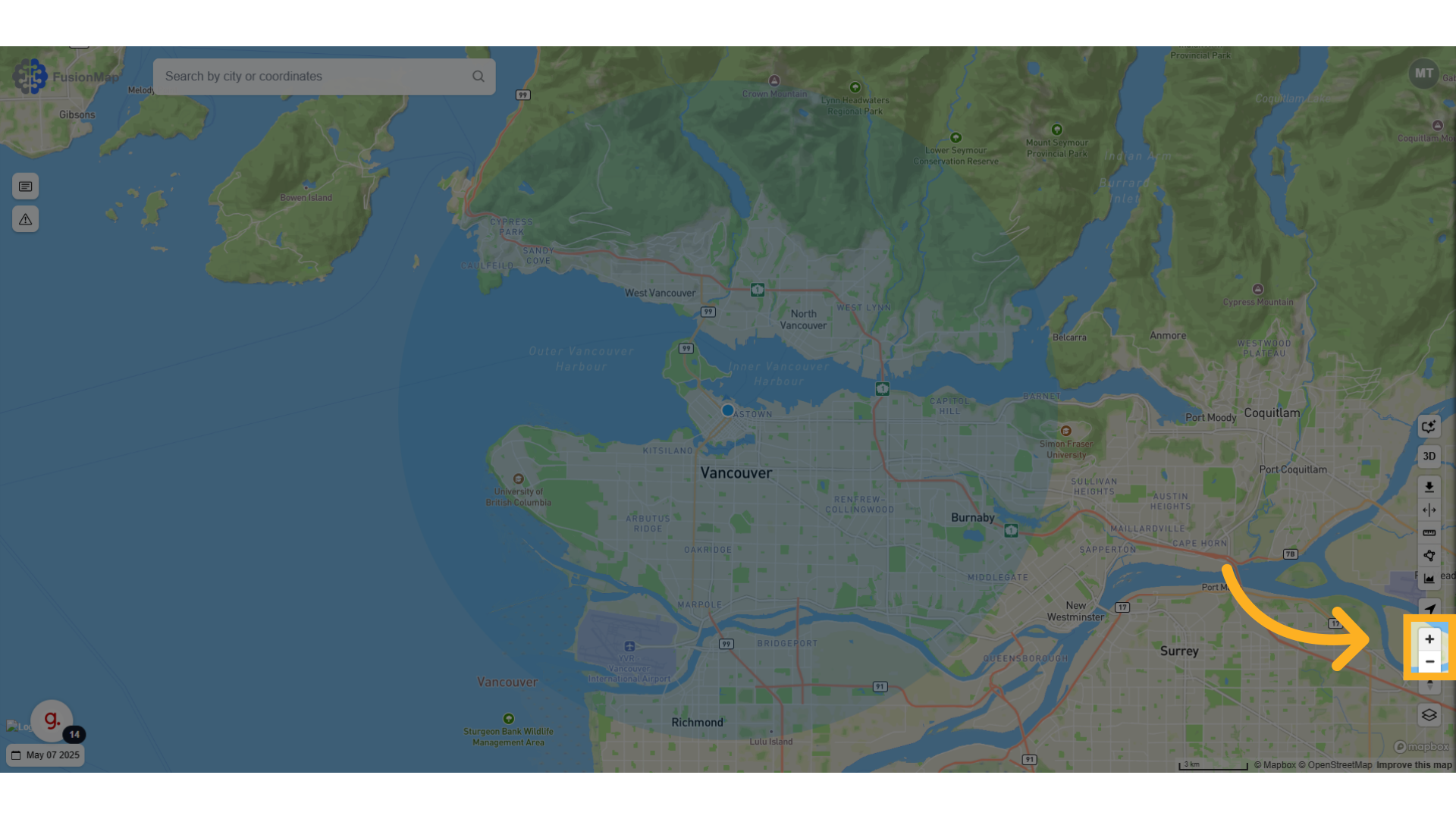
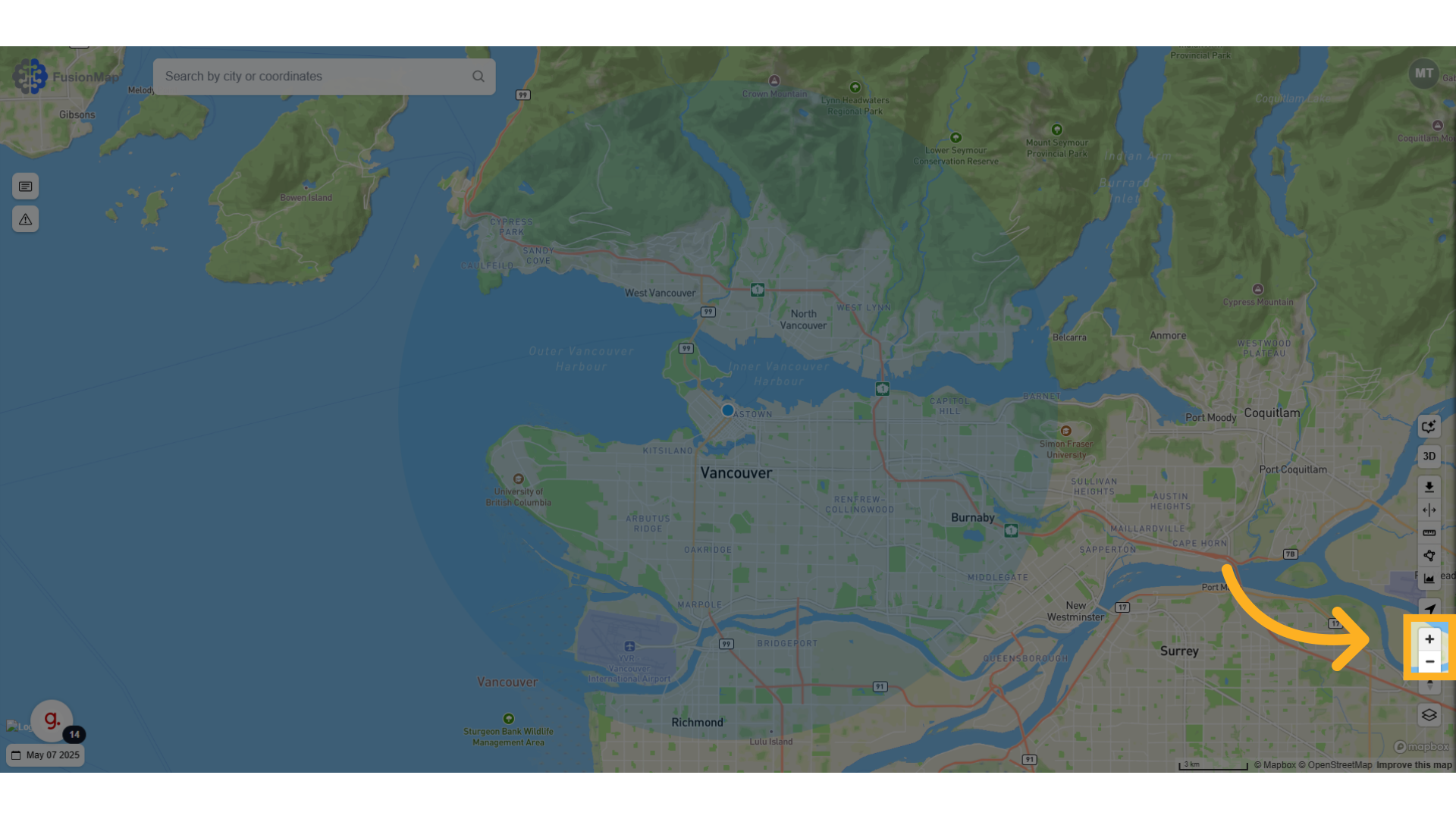
12. Change Your Map Layer
Change your map layer to your choice between 38 different layers or upload your own!
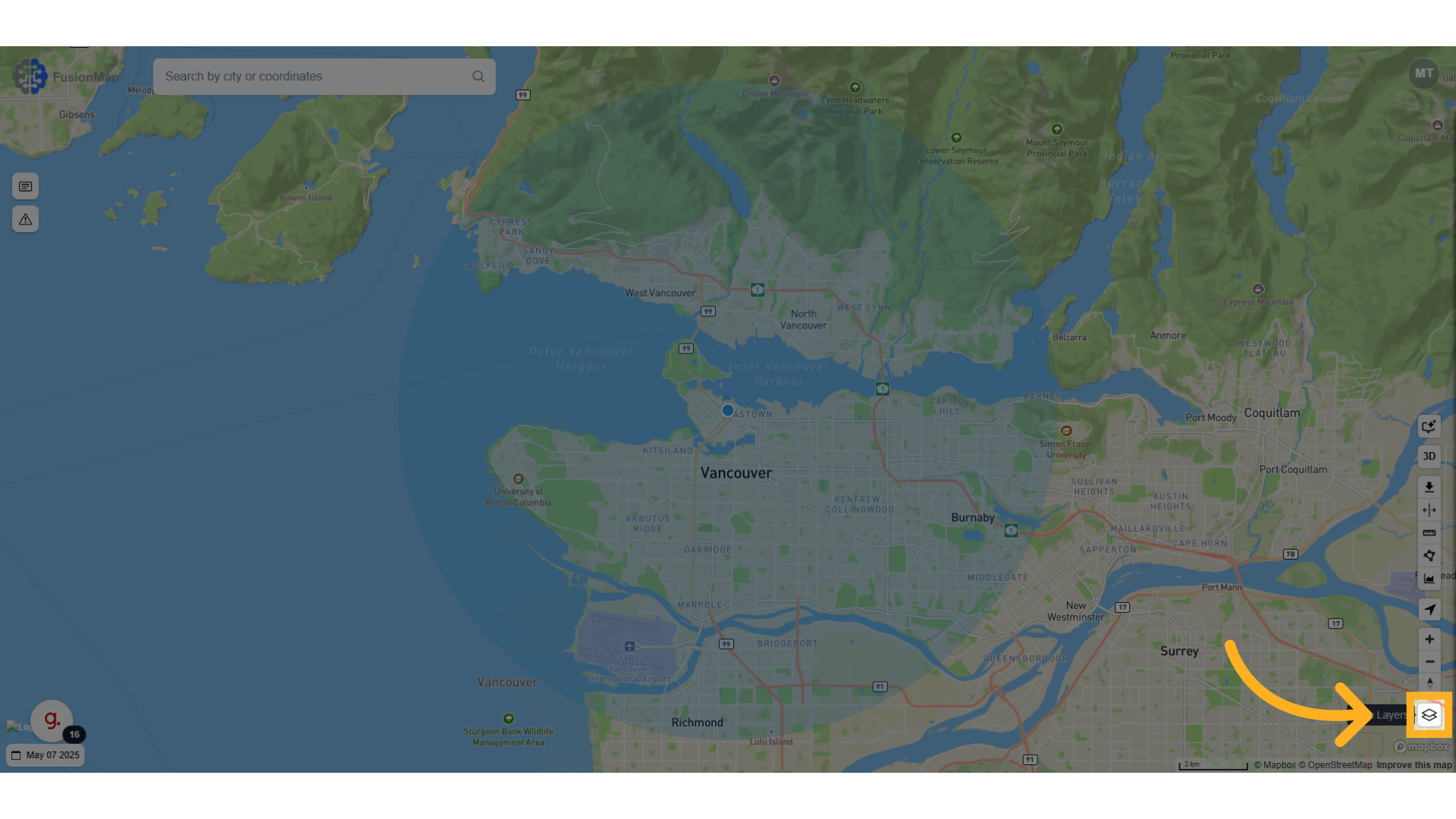
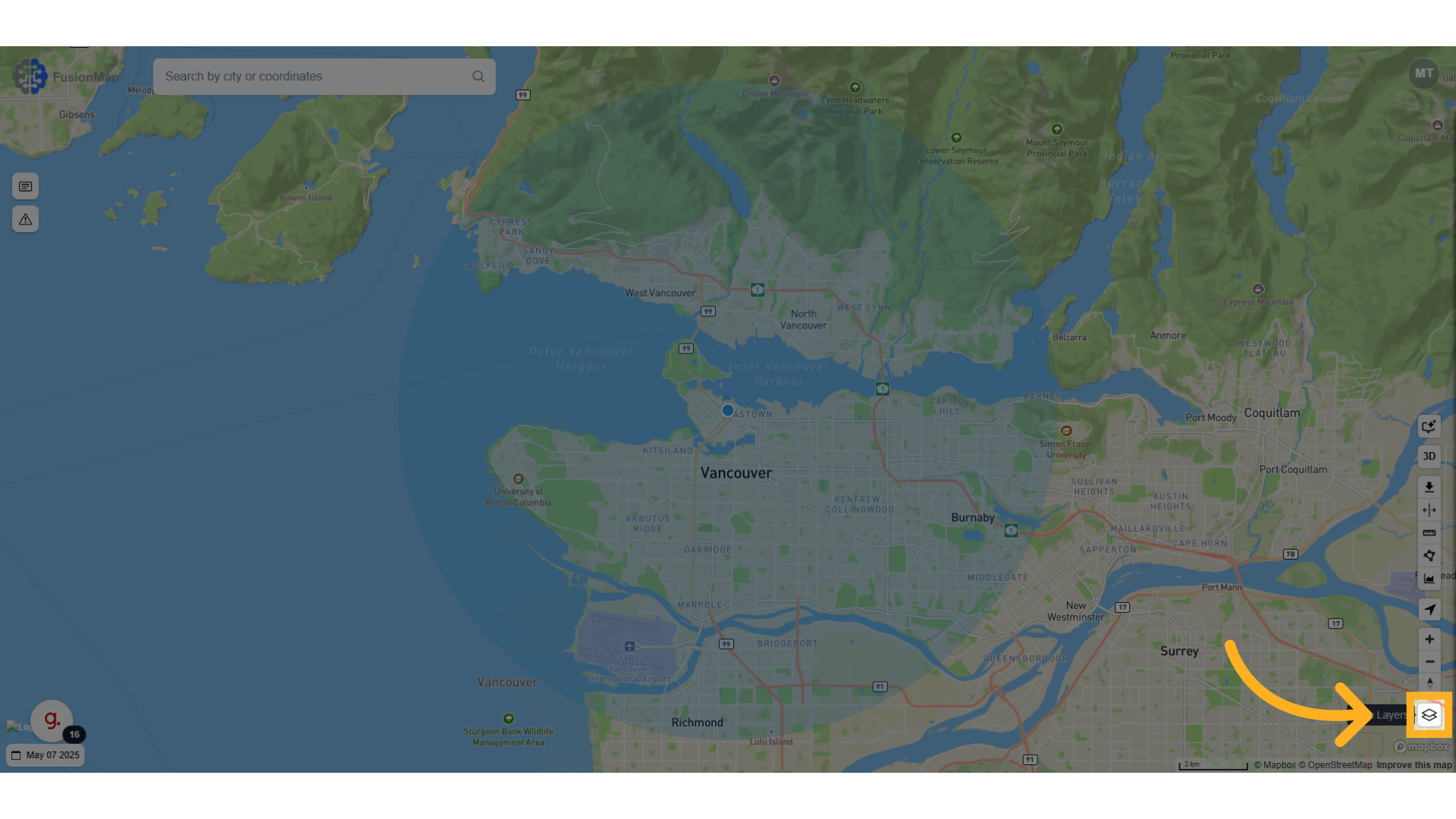
This guide walks the user through a first look at FusionMap's interface, equipping them for success.

